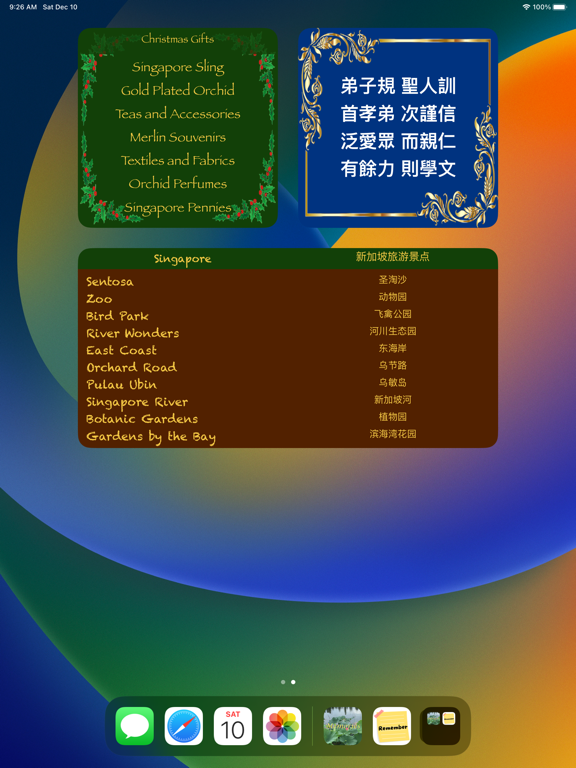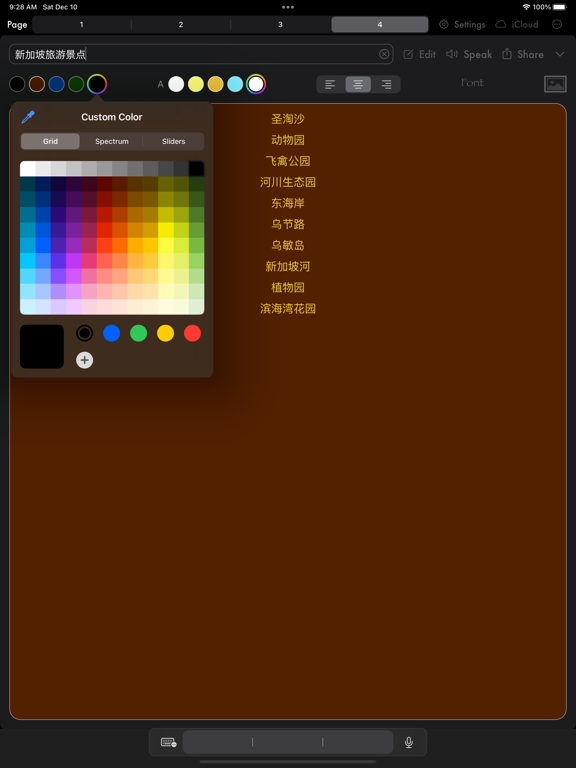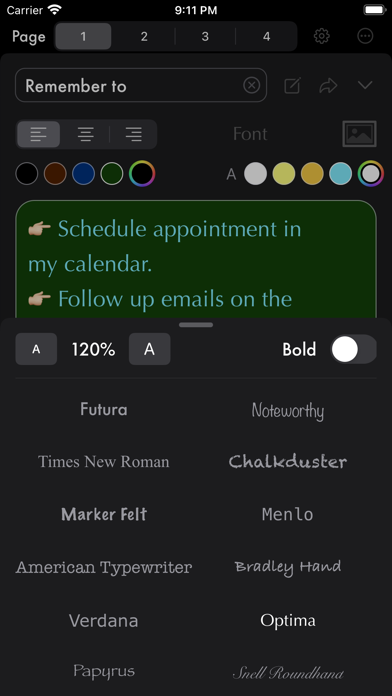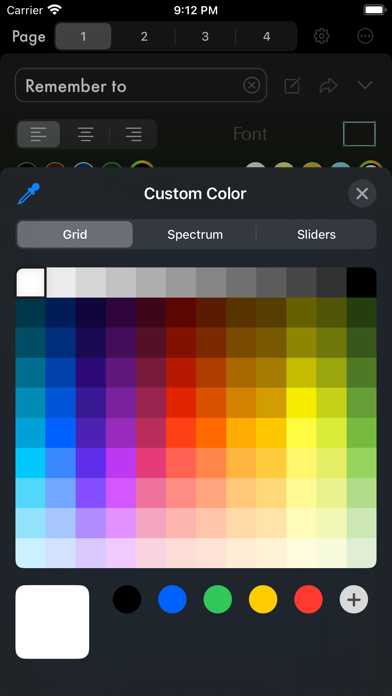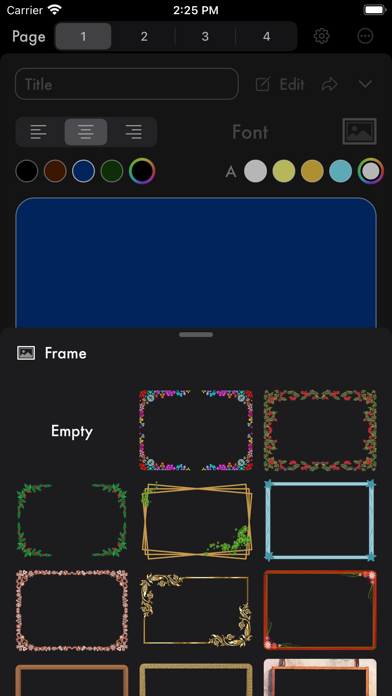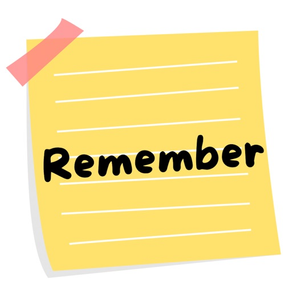
Age Rating
記得:便簽小工具 螢幕截圖
About 記得:便簽小工具
在 iPhone/iPad 桌面、Mac 通知中心和 Apple Watch 錶盤顯示便簽!
給便簽選擇不同字體、顏色和漂亮邊框。在鎖屏和動態島上顯示訊息。支持在不同設備同步。
【 iPhone / iPad / Mac 使用說明 】
• 選擇要設計的頁面。
• 輸入要顯示的事件。
• 選擇文字和頁面顏色。
• 選擇喜歡的字體和排列。
• 選擇漂亮邊框。
• 在主畫面或鎖定畫面加入小工具。
• 可在 Mac 通知中心加入小工具。
• 可傳送到 Apple Watch,安放在錶盤上!
【 Apple Watch 使用說明 】
• 可在手錶直接輸入文字,或從 iPhone 傳送到手錶。
• 在 Apple Watch 錶盤上設置複雜功能(小工具)。
• 選擇文字和頁面顏色(可用在彩色錶盤*)。
• 在手錶上語音輸入,然後傳送到 iPhone 上!
• 用表情符號來設計自己的獨特錶盤(彩色錶盤*)!
* 彩色錶盤:圖文組合/精簡組合/雙行組合/大字體
【 留意事項 】
• 必須先打開軟件才能在主屏幕添加小工具。
• 每個頁面可以有不同配色/字體。
• 支持簡單 MarkDown 語法,如粗體/斜線/划線。
• Apple Watch 版可獨立使用,無需 iPhone。
給便簽選擇不同字體、顏色和漂亮邊框。在鎖屏和動態島上顯示訊息。支持在不同設備同步。
【 iPhone / iPad / Mac 使用說明 】
• 選擇要設計的頁面。
• 輸入要顯示的事件。
• 選擇文字和頁面顏色。
• 選擇喜歡的字體和排列。
• 選擇漂亮邊框。
• 在主畫面或鎖定畫面加入小工具。
• 可在 Mac 通知中心加入小工具。
• 可傳送到 Apple Watch,安放在錶盤上!
【 Apple Watch 使用說明 】
• 可在手錶直接輸入文字,或從 iPhone 傳送到手錶。
• 在 Apple Watch 錶盤上設置複雜功能(小工具)。
• 選擇文字和頁面顏色(可用在彩色錶盤*)。
• 在手錶上語音輸入,然後傳送到 iPhone 上!
• 用表情符號來設計自己的獨特錶盤(彩色錶盤*)!
* 彩色錶盤:圖文組合/精簡組合/雙行組合/大字體
【 留意事項 】
• 必須先打開軟件才能在主屏幕添加小工具。
• 每個頁面可以有不同配色/字體。
• 支持簡單 MarkDown 語法,如粗體/斜線/划線。
• Apple Watch 版可獨立使用,無需 iPhone。
Show More
最新版本10.8更新日誌
Last updated on 2023年12月17日
歷史版本
移除 iOS 15 支援。
Show More
Version History
10.8
2023年12月17日
移除 iOS 15 支援。
10.7
2023年09月19日
支持 iOS 17。
10.6.6
2023年04月08日
改善 Apple Watch 流程。
10.6.5
2023年04月05日
改善 Apple Watch 設計。
10.6.4
2023年04月03日
改善 Apple Watch 設計。
10.6.3
2023年03月25日
改善 Apple Watch 文字大小和排列。
10.6.2
2023年03月23日
改善 Apple Watch 說明。
10.6.1
2023年03月07日
自動 iCloud 下載。
改進界面。
改進界面。
10.6
2023年03月03日
自動上載到 iCloud 選項。
10.5.2
2023年03月02日
Apple Watch 版支持等距字體。
10.5.1
2023年02月17日
改善 iPad 設計。
10.5
2023年02月13日
支持3D透視文字效果!
10.3.2
2023年01月18日
增加編輯快捷鍵。
10.3.1
2023年01月14日
增加 iPad 快捷鍵。
10.3
2023年01月12日
改善對 iPad 的支持。
加入更多鍵盤快捷鍵(如 Command-1/2/3/4 來換頁)。
加入更多鍵盤快捷鍵(如 Command-1/2/3/4 來換頁)。
10.2.3
2022年12月17日
改進 iPad 版設計。
10.2.2
2022年12月16日
增加更多漂亮邊框選擇。
10.2.1
2022年12月14日
改善界面設計。
10.2
2022年12月12日
頁面可選擇不同邊框。
10.1.1
2022年12月07日
改善界面設計。
10.1
2022年12月05日
改善界面設計。
支持標題陰影。
支持標題陰影。
10.0.3
2022年11月21日
改善界面設計。
10.0.2
2022年11月21日
更多小工具邊框。
10.0.1
2022年11月19日
改善小工具設計。
10
2022年11月17日
在小工具上顯示漂亮邊框!
記得:便簽小工具 價格
今日:
HK$ 8.00
最低價格:
免費
最高價格:
HK$ 18.00
記得:便簽小工具 FAQ
點擊此處瞭解如何在受限國家或地區下載記得:便簽小工具。
以下為記得:便簽小工具的最低配置要求。
iPhone
須使用 iOS 16.0 或以上版本。
iPad
須使用 iPadOS 16.0 或以上版本。
Mac
須使用 macOS 12.0 或以上版本。
Apple Watch
須使用 watchOS 9.0 或以上版本。
記得:便簽小工具支持法文, 簡體中文, 繁體中文, 英文