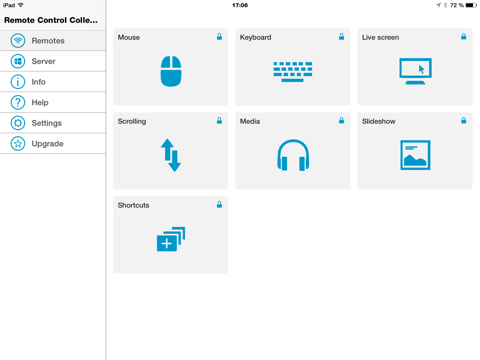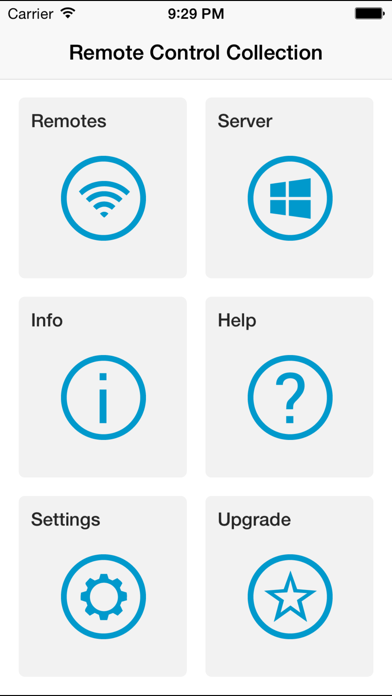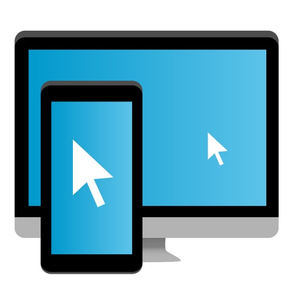
Remote Control Collection
免費Offers In-App Purchases
1.1for iPhone, iPad and more
4.9
8 Ratings
Stephan Schultz
Developer
4.9 MB
Size
2015年04月09日
Update Date
Productivity
Category
4+
Age Rating
Age Rating
Remote Control Collection 螢幕截圖
About Remote Control Collection
Use your iOS device as a remote for your Windows PC - Control the mouse, keyboard, media, presentations and more!
The Remote Control Collection is a compilation of remotes, which you can use to wirelessly control your Windows PC. The unified remotes enable you to control the PC beyond mouse and keyboard!
Included remote controls are:
-Mouse
-Keyboard
-Live Screen (Pro)
-Speech recognition
-Media Player (Pro)
-Slideshows (Pro)
-Scroll
-Shortcuts
Mouse Remote
Imagine your PC’s touchpad right on your iOS device. Multitouch gestures like scrolling and zooming are supported. You can toggle the keyboard to send keys at the same time.
Keyboard Remote
Use the physical or virtual keyboard to type characters and they will appear on your PC. Important keys like Windows, Escape and Control are also available.
Desktop Remote
See your PC's screen right on your iOS device live and control the mouse at the same time.
Media Remote
Control the media player of your choice! Supported are Windows Media Player, iTunes, Spotify, VLC, Media Monkey, Songbird and more.
Presenter Remote
Control your slideshows directly from your mobile device! The screen of your PC will be transmitted to your device in real time! That works with Powerpoint, Impress, Adobe Reader and Windows Media Center.
Scroll Remote
Easily navigate through long websites like Facebook, 9gag or something similar.
Shortcuts
Shutdown the PC from your bed or use the most common keyboard shortcuts to work faster.
To receive the commands from the Remote Control App, you will need the Remote Control Server. You can download it for free from:
http://ios-remote.com
If you have trouble setting up a connection, follow this step-by-step guide or watch the video tutorial at:
http://ios-remote.com/help/
The Remote Control Collection is a compilation of remotes, which you can use to wirelessly control your Windows PC. The unified remotes enable you to control the PC beyond mouse and keyboard!
Included remote controls are:
-Mouse
-Keyboard
-Live Screen (Pro)
-Speech recognition
-Media Player (Pro)
-Slideshows (Pro)
-Scroll
-Shortcuts
Mouse Remote
Imagine your PC’s touchpad right on your iOS device. Multitouch gestures like scrolling and zooming are supported. You can toggle the keyboard to send keys at the same time.
Keyboard Remote
Use the physical or virtual keyboard to type characters and they will appear on your PC. Important keys like Windows, Escape and Control are also available.
Desktop Remote
See your PC's screen right on your iOS device live and control the mouse at the same time.
Media Remote
Control the media player of your choice! Supported are Windows Media Player, iTunes, Spotify, VLC, Media Monkey, Songbird and more.
Presenter Remote
Control your slideshows directly from your mobile device! The screen of your PC will be transmitted to your device in real time! That works with Powerpoint, Impress, Adobe Reader and Windows Media Center.
Scroll Remote
Easily navigate through long websites like Facebook, 9gag or something similar.
Shortcuts
Shutdown the PC from your bed or use the most common keyboard shortcuts to work faster.
To receive the commands from the Remote Control App, you will need the Remote Control Server. You can download it for free from:
http://ios-remote.com
If you have trouble setting up a connection, follow this step-by-step guide or watch the video tutorial at:
http://ios-remote.com/help/
Show More
最新版本1.1更新日誌
Last updated on 2015年04月09日
歷史版本
This app has been updated by Apple to display the Apple Watch app icon.
Minor bug fixes and performance improvements
Minor bug fixes and performance improvements
Show More
Version History
1.1
2015年04月09日
This app has been updated by Apple to display the Apple Watch app icon.
Minor bug fixes and performance improvements
Minor bug fixes and performance improvements
1.0
2014年09月02日
Remote Control Collection FAQ
點擊此處瞭解如何在受限國家或地區下載Remote Control Collection。
以下為Remote Control Collection的最低配置要求。
iPhone
須使用 iOS 7.0 或以上版本。
iPad
須使用 iPadOS 7.0 或以上版本。
iPod touch
須使用 iOS 7.0 或以上版本。
Remote Control Collection支持丹麥文, 德文, 日文, 法文, 簡體中文, 繁體中文, 英文, 西班牙文
Remote Control Collection包含應用內購買。 以下為Remote Control Collection應用內購買價格清單。
Pro Version
HK$ 22.00
Live Screen
HK$ 18.00
Slideshow Remote
HK$ 18.00
Media Remote
HK$ 18.00