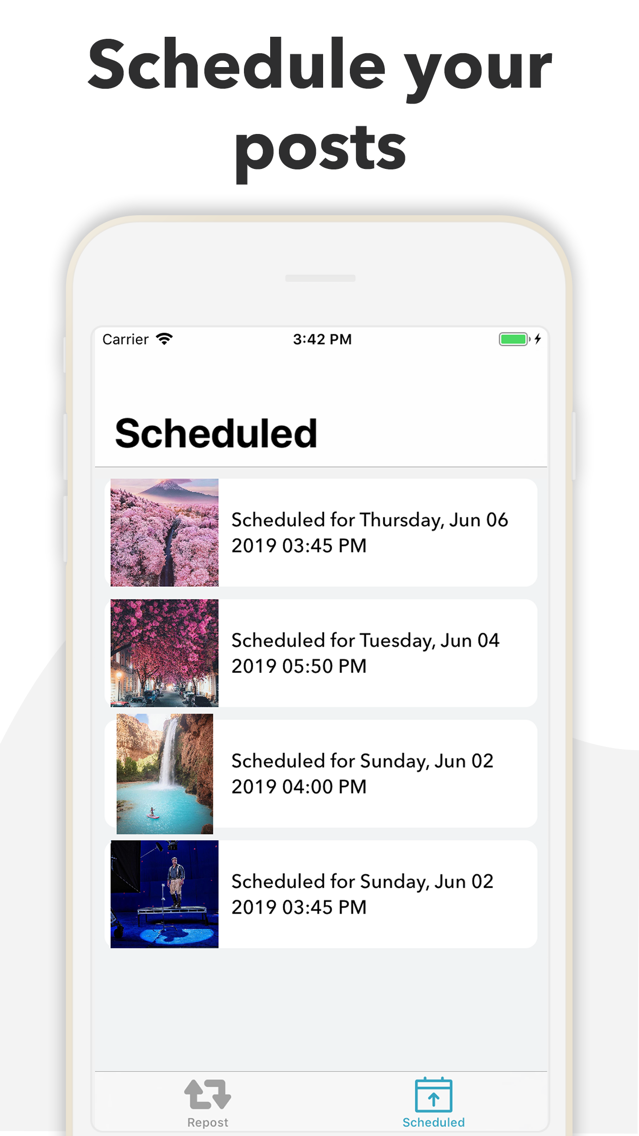Repost it! for Instagram
Free
2.3.1for iPhone
Age Rating
Repost it! for Instagram 螢幕截圖
About Repost it! for Instagram
Meet the all-new Repost for Instagram! Simple and powerful, you can focus on reposting and scheduling your favorite posts from Instagram. You can also reposts stories!
Once you open the app, you will be able to repost and schedule your favorite Instagram posts.
SCHEDULE & GET NOTIFIED:
Just browse your favorite Instagram post, select the date you want to schedule the reposting and the app will notify you when its time to repost.
HOW TO REPOST
Repost from multiple options:
1. Repost by searching username
Just enter the username of the posts you would like to respost from and the app will do the rest.
2. Repost from link
Using the famous "Copy URL link" from Instagram and we will do the rest.
3. Repost your own posts
You can repost Instagram media that you own. This will appear under "My Posts"
4. Repost from Timeline
Browse your latest timeline and repost your favorite daily posts.
5. Repost from posts you've liked
Browse every post you have liked and repost them.
6. Repost from Stories
Our favorite feature! Repost from stories to your own story or to your Instagram feed.
7. Watermark your posts
As always, you can add attribute watermark to every post
RETRIEVE POST CAPTION
Copy posts captions: You can copy posts caption manually, for every Instagram post.
Every post can be reposted on your story or in your feed. You decide!
IMPORTANT: Make sure you credit the original content creator and that you have their permissions to use their image/video. The app is not affiliated with Instagram and any unauthorized action or repost of photo/video and/or violations of intellectual property rights are the sole responsibility of the user.
QUESTIONS?
If you have any questions, or run into any trouble – please contact us at Digisetapps@gmail.com
Once you open the app, you will be able to repost and schedule your favorite Instagram posts.
SCHEDULE & GET NOTIFIED:
Just browse your favorite Instagram post, select the date you want to schedule the reposting and the app will notify you when its time to repost.
HOW TO REPOST
Repost from multiple options:
1. Repost by searching username
Just enter the username of the posts you would like to respost from and the app will do the rest.
2. Repost from link
Using the famous "Copy URL link" from Instagram and we will do the rest.
3. Repost your own posts
You can repost Instagram media that you own. This will appear under "My Posts"
4. Repost from Timeline
Browse your latest timeline and repost your favorite daily posts.
5. Repost from posts you've liked
Browse every post you have liked and repost them.
6. Repost from Stories
Our favorite feature! Repost from stories to your own story or to your Instagram feed.
7. Watermark your posts
As always, you can add attribute watermark to every post
RETRIEVE POST CAPTION
Copy posts captions: You can copy posts caption manually, for every Instagram post.
Every post can be reposted on your story or in your feed. You decide!
IMPORTANT: Make sure you credit the original content creator and that you have their permissions to use their image/video. The app is not affiliated with Instagram and any unauthorized action or repost of photo/video and/or violations of intellectual property rights are the sole responsibility of the user.
QUESTIONS?
If you have any questions, or run into any trouble – please contact us at Digisetapps@gmail.com
Show More
最新版本2.3.1更新日誌
Last updated on 2019年11月06日
歷史版本
+ Stability improvements
Show More
Version History
2.3.1
2019年11月06日
+ Stability improvements
2.3
2019年09月27日
+ iOS 13 ready with Dark mode support
+ Performance improvements
+ Fixed bug when logging out
+ Performance improvements
+ Fixed bug when logging out
2.2.3
2019年07月12日
+ Fix an issue when loading posts
+ Added Help button on reposting window
+ Added Help button on reposting window
2.2.2
2019年06月27日
+ UI bugs fixed
+ Performance improvements
+ Performance improvements
2.2.1
2019年06月17日
+ Fixed naming bug when emailing support
+ Performance improvements
+ Performance improvements
2.2
2019年06月13日
+ You can now schedule your favorite posts
+ You can now copy the caption of the post
+ Shortcut to open the post on Instagram web
Also:
+ Performance improvements
+ Removed ability to save posts
+ You can now copy the caption of the post
+ Shortcut to open the post on Instagram web
Also:
+ Performance improvements
+ Removed ability to save posts
Repost it! for Instagram FAQ
點擊此處瞭解如何在受限國家或地區下載Repost it! for Instagram。
以下為Repost it! for Instagram的最低配置要求。
iPhone
Repost it! for Instagram支持English