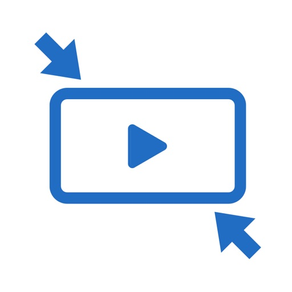
Resize Video Compressor
Compress file size of videos
免費Offers In-App Purchases
1.3.9for iPhone, iPad and more
9.3
133 Ratings
Codepaint Inc.
Developer
50.2 MB
Size
2024年03月06日
Update Date
Productivity
Category
4+
Age Rating
Age Rating
Resize Video Compressor 螢幕截圖
About Resize Video Compressor
Resize Video Compressor: Simplify Your Media Life
Need more space on your iPhone or looking to make your videos more social media-friendly? "Resize Video Compressor" is a straightforward app that shrinks the size of your videos by resizing them, making it ideal for anyone wanting to save storage space or data usage.
** Who Is This App For? **
- Struggling with a full iPhone? Reduce the size of videos you seldom watch.
- Want to save data while sending videos in chat apps or SNS.
- Getting videos ready to post on social media.
- Filming in high quality but don't need it for every video? Compress them.
- Accumulating screen recordings? Lighten them without losing content.
- Received a large video file from a friend? Compress it effortlessly.
** Features & How to Use **
■Select Size
Choose the desired resolution from presets based on popular social media platforms.
- 1920: YouTube, TikTok, Instagram Stories, IGTV, Snapchat, X (Twitter)
- 1080: LINE
- 800: WhatsApp
- 600: Instagram
■Process
Hit the "Resize" button to create a compressed version of your original video. Save it to your Photo Library for easy access.
■Share & Delete
- Share your resized videos directly on social media or in chat apps.
- Optionally delete the original video, which moves to the "Recently Deleted" folder in your Photo Library.
** Paid Version **
We offer a subscription-based or one-time purchase option for our paid version.
Features:
- Custom size: You can set a custom size value to resize videos.
- Custom parameters: You can set more parametes such as max FPS, birate, codec.
- Custom duration: You can set a shorter time for the output video. Useful for creating previews.
- No ads: Ads will not be displayed and you can use the app comfortably.
Paid plans:
- Subscription: $0.99/month
- One-Time Purchase: $9.99
Note: Prices may vary by region and time.
** Terms and Conditions for Subscriptions **
- Auto-renewal occurs 24 hours before the end of each billing cycle unless canceled.
- You will be charged via your Apple ID account.
- No cancellations are allowed for the current month.
■How to Manage Your Subscription
Navigate to Settings.app -> Apple ID -> Subscriptions -> Resize Video Compressor to manage your subscription.
Note: If automatic billing is not registered, the "Subscription" option will not be displayed.
** Terms for One-Time Purchases **
- You will be charged via your Apple ID account.
- Cancellations are not permitted.
** Terms of Use **
Read full terms here: https://www.codepaint.app/terms/resize-video-compressor
Need more space on your iPhone or looking to make your videos more social media-friendly? "Resize Video Compressor" is a straightforward app that shrinks the size of your videos by resizing them, making it ideal for anyone wanting to save storage space or data usage.
** Who Is This App For? **
- Struggling with a full iPhone? Reduce the size of videos you seldom watch.
- Want to save data while sending videos in chat apps or SNS.
- Getting videos ready to post on social media.
- Filming in high quality but don't need it for every video? Compress them.
- Accumulating screen recordings? Lighten them without losing content.
- Received a large video file from a friend? Compress it effortlessly.
** Features & How to Use **
■Select Size
Choose the desired resolution from presets based on popular social media platforms.
- 1920: YouTube, TikTok, Instagram Stories, IGTV, Snapchat, X (Twitter)
- 1080: LINE
- 800: WhatsApp
- 600: Instagram
■Process
Hit the "Resize" button to create a compressed version of your original video. Save it to your Photo Library for easy access.
■Share & Delete
- Share your resized videos directly on social media or in chat apps.
- Optionally delete the original video, which moves to the "Recently Deleted" folder in your Photo Library.
** Paid Version **
We offer a subscription-based or one-time purchase option for our paid version.
Features:
- Custom size: You can set a custom size value to resize videos.
- Custom parameters: You can set more parametes such as max FPS, birate, codec.
- Custom duration: You can set a shorter time for the output video. Useful for creating previews.
- No ads: Ads will not be displayed and you can use the app comfortably.
Paid plans:
- Subscription: $0.99/month
- One-Time Purchase: $9.99
Note: Prices may vary by region and time.
** Terms and Conditions for Subscriptions **
- Auto-renewal occurs 24 hours before the end of each billing cycle unless canceled.
- You will be charged via your Apple ID account.
- No cancellations are allowed for the current month.
■How to Manage Your Subscription
Navigate to Settings.app -> Apple ID -> Subscriptions -> Resize Video Compressor to manage your subscription.
Note: If automatic billing is not registered, the "Subscription" option will not be displayed.
** Terms for One-Time Purchases **
- You will be charged via your Apple ID account.
- Cancellations are not permitted.
** Terms of Use **
Read full terms here: https://www.codepaint.app/terms/resize-video-compressor
Show More
最新版本1.3.9更新日誌
Last updated on 2024年03月06日
歷史版本
Fixed video size display when selecting videos
Show More
Version History
1.3.9
2024年03月06日
Fixed video size display when selecting videos
1.3.8
2024年03月04日
Fixed video size display when selecting videos
1.3.7
2024年02月12日
Fixed video size display when selecting videos
1.3.6
2024年02月04日
Fixed a bug that prevented the input of custom size values
1.3.5
2024年02月02日
Added values of FPS settings (available with paid plans)
1.3.4
2024年01月31日
Added values of FPS settings (available with paid plans)
1.3.3
2024年01月29日
Added values of FPS settings (available with paid plans)
1.3.2
2024年01月26日
Added values of FPS settings (available with paid plans)
1.3.0
2024年01月22日
Added features of codec settings (available with paid plans)
1.2.3
2024年01月18日
Performance improvements
1.2.2
2024年01月17日
Performance improvements
1.2.1
2024年01月14日
Added features of custom parameters (available with paid plans)
1.2.0
2023年11月22日
Added features of custom parameters (available with paid plans)
1.1.54
2023年11月13日
Performance improvements
1.1.53
2023年10月23日
Performance improvements
1.1.52
2023年10月11日
Performance improvements
1.1.51
2023年10月11日
Performance improvements
1.1.50
2023年10月04日
Performance improvements
1.1.49
2023年09月19日
Performance improvements
1.1.48
2023年09月12日
Performance improvements
1.1.47
2023年08月31日
Performance improvements
1.1.46
2023年08月17日
Performance improvements
1.1.45
2023年05月25日
- Added paid plans
- Support for iOS 14 and below has been discontinued
- Support for iOS 14 and below has been discontinued
1.1.44
2023年05月01日
Performance improvements
1.1.43
2023年03月27日
Performance improvements
Resize Video Compressor FAQ
點擊此處瞭解如何在受限國家或地區下載Resize Video Compressor。
以下為Resize Video Compressor的最低配置要求。
iPhone
須使用 iOS 15.0 或以上版本。
iPad
須使用 iPadOS 15.0 或以上版本。
iPod touch
須使用 iOS 15.0 或以上版本。
Resize Video Compressor支持日文, 英文
Resize Video Compressor包含應用內購買。 以下為Resize Video Compressor應用內購買價格清單。
Yearly plan
HK$ 58.00
Monthly plan
HK$ 8.00
One-time purchase plan
HK$ 88.00

































