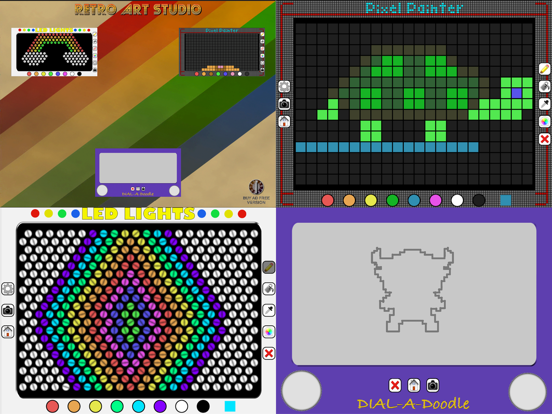Retro Art Studio
免費Offers In-App Purchases
2.3.4for iPhone, iPad and more
9.3
3 Ratings
Six Foot Three Foot
Developer
105.2 MB
Size
2021年04月11日
Update Date
Entertainment
Category
4+
Age Rating
Age Rating
Retro Art Studio 螢幕截圖
About Retro Art Studio
Retro Art Studio is a collection of Retro themed art games / toys from the 60's forward.
Current version includes:
• Dial A Doodle- An Etch a Sketch (tm) inspired line drawing game. It includes rotating controls, as well as a shake to erase function.
• LED Lights - A Lite Brite (tm) inspired point drawing app. Create vivid drawings using bright LED pegs.
• Pixel Painter - An 8-bit style paint program.
Features:
• Save your work to your photo library
• Realistic controls for Dial A Doodle
• Dropper tool for Pixel Painter / Led Lights
* If you are unable to save photos make sure you have Retro Art Studio enabled in your settings.
Settings->Privacy->Photos->Art Studio set to 'On'.
Current version includes:
• Dial A Doodle- An Etch a Sketch (tm) inspired line drawing game. It includes rotating controls, as well as a shake to erase function.
• LED Lights - A Lite Brite (tm) inspired point drawing app. Create vivid drawings using bright LED pegs.
• Pixel Painter - An 8-bit style paint program.
Features:
• Save your work to your photo library
• Realistic controls for Dial A Doodle
• Dropper tool for Pixel Painter / Led Lights
* If you are unable to save photos make sure you have Retro Art Studio enabled in your settings.
Settings->Privacy->Photos->Art Studio set to 'On'.
Show More
最新版本2.3.4更新日誌
Last updated on 2021年04月11日
歷史版本
Celebrating 10 years on the app store! Just a small update for IOS 14
Show More
Version History
2.3.4
2021年04月11日
Celebrating 10 years on the app store! Just a small update for IOS 14
2.2.0
2019年07月17日
Performance updates, and built for iOS 12.
2.1.3
2018年07月23日
Fixed issue when saving photos
2.1.2
2017年06月05日
Fixed issue on Settings menus not drawing properly
2.1.1
2017年05月27日
Couple bug fixes and layout updates for pixel painter.
2.1.0
2017年05月05日
• UI Changes and Cleanup
• Performance updates
• Handful of bug fixes
• Performance updates
• Handful of bug fixes
2.0.5
2016年06月04日
• Redesigned and simplified the main menu.
• Updated logo to a more retro logo
• Enhanced graphics
• Updated logo to a more retro logo
• Enhanced graphics
2.0.1
2015年11月12日
Display settings menu when app starts, to set screen size.
2.0.0
2015年09月10日
New for 2.0.0
• New Design and menu layout
• Simplified controls
• Color picker and draggable color palette
• Higher resolution graphics
• Configurable led / pixel sizes (S/M/L)
• Rebuilt from ground up.
• New Design and menu layout
• Simplified controls
• Color picker and draggable color palette
• Higher resolution graphics
• Configurable led / pixel sizes (S/M/L)
• Rebuilt from ground up.
1.9.2
2014年11月18日
• Fixed an occasional crash when saving in IOS6 on iPhone / iPod Touch
• bug fixes
• bug fixes
1.9.1
2014年11月13日
* Built for ios 8
* Updated menus for iPhone 6
* Bug fixes
* Updated menus for iPhone 6
* Bug fixes
1.9.0
2014年09月02日
• Redesigned main menu. Removed text added images for each app.
• Fixed some bugs
• Fixed some bugs
1.8.0
2013年12月01日
• Added Social Media framework to post to twitter / Facebook directly from the app
• Added new Full version features including colour picker and a fill bucket on Pixel Painter
• Fixed iphone5 issues on Dial A Doodle
• Several bug fixes
• New icons for Pixel Painter / Led Bright
• New colour dopper (selector) for free and full version added to pixel painter / Led Lights
• Added new Full version features including colour picker and a fill bucket on Pixel Painter
• Fixed iphone5 issues on Dial A Doodle
• Several bug fixes
• New icons for Pixel Painter / Led Bright
• New colour dopper (selector) for free and full version added to pixel painter / Led Lights
1.7.7
2013年06月28日
* Fixed a crash when there was no internet connection while saving an image
* Fixed a that would happened occasionally when loading a scene after changing pixel size.
** Remember there is a contact button in the 'about' page if you have any issues feel free to contact us and we'll look at them asap.
* Fixed a that would happened occasionally when loading a scene after changing pixel size.
** Remember there is a contact button in the 'about' page if you have any issues feel free to contact us and we'll look at them asap.
1.7.6
2013年06月21日
* This fixes the startup crash users were reporting.
We sincerely apologise for the inconvenience. We strive to make our apps work the best for everyone, this time we failed. We hope you continue to enjoy Retro Art Studio.
We sincerely apologise for the inconvenience. We strive to make our apps work the best for everyone, this time we failed. We hope you continue to enjoy Retro Art Studio.
1.7.5
2013年06月10日
• Fixed an issue where the icons wouldn't fit on the screen on the paid mode
• Added a button to email us directly within the app. (In the about screen)
• Fixed some layout issues on LED Lights
• Added a button to email us directly within the app. (In the about screen)
• Fixed some layout issues on LED Lights
1.7.1
2013年04月23日
• New 'Undo' Button for Pixel Painter / Led Bright
• Performance fixes.
• Performance fixes.
1.7.0
2013年03月29日
• Fixed issue where multiple adds were displaying
• Upgraded core library for better performance
• Added new more games menu
• Prompts for in-app purchases
• Upgraded core library for better performance
• Added new more games menu
• Prompts for in-app purchases
1.6.0
2012年11月20日
• iPhone 5 support!
• Native iPhone 5 layouts, you get more pixels, LEDS, and workspace for your artwork
• iOS 6 update support
• Email Artwork
• New save dialog for selecting options to save/post
• Disco Mode! - (Ad-Free in-app version only),
• Disco mode is available on pixel painter and Led Lights, enable disco mode by clicking on the disco ball and watch the colors come to life. Click the globe again to disable it and return to your original drawing. Disco mode is only available on the paid ad-free version, available as an in-app purchase
• Several performance enhancements and bug fixes.
• Native iPhone 5 layouts, you get more pixels, LEDS, and workspace for your artwork
• iOS 6 update support
• Email Artwork
• New save dialog for selecting options to save/post
• Disco Mode! - (Ad-Free in-app version only),
• Disco mode is available on pixel painter and Led Lights, enable disco mode by clicking on the disco ball and watch the colors come to life. Click the globe again to disable it and return to your original drawing. Disco mode is only available on the paid ad-free version, available as an in-app purchase
• Several performance enhancements and bug fixes.
1.5.0
2012年08月10日
Features:
• Changed Two App names to avoid confusion with other apps
• Fancy new Icon!
• Dial a Doodle now has a wider larger draw screen for even more superb creativity!
• Random colored backgrounds for Dial A Doodle, a new color each time!
Fixes:
• An issue with pixel painter where pixels were half painted on some devices
• Small tweaks and fixes under the hood
• Changed Two App names to avoid confusion with other apps
• Fancy new Icon!
• Dial a Doodle now has a wider larger draw screen for even more superb creativity!
• Random colored backgrounds for Dial A Doodle, a new color each time!
Fixes:
• An issue with pixel painter where pixels were half painted on some devices
• Small tweaks and fixes under the hood
1.3.0
2012年05月21日
What's new in 1.3.0
User Feature Requests!
• Added in-app store to disable ads.
• Color Mixer, you can now click on two colors to create a color mixture between the two.
• Pixel / LED size options. You can choose to have larger / smaller (default) pixels / LEDs
• Few small bug fixes
- Color Mixer:
Click a single color to bring up the gradient menu. Click on a 2nd color and create a gradient between the two colors. Select the same color twice to reset to the standard gradient menu.
- Change size of LED / Pixels
Click on the settings icon (gear) and chose your preferred size. Small items will mean more on the screen, Large will bring larger items which can be easier to touch on small devices.
What's New in 1.2.0
New Features!
• New Colors!
• Full iPad Retina support (All new Graphics)
• New Designs and layouts for the programs
• More LED's on iPhone version of LED Brite
• Removed the menu bar when saving your work
• Added page links to our other games
Fixes:
• Publish to facebook works once logged in now. Sign into facebook on the main menu (lower right icon) and you can post photos to your wall directly from the app.
• Many many more little tweaks and fixes to stability
You asked for it, you got it! Now all the colors have a gradient fade submenu. That's 8 new colors per color, for 64 new colors!
We really hope you enjoy using the app and please join us on facebook and upload your creations to our page!
*Thanks all for the feedback! We really hope you enjoy using it!
User Feature Requests!
• Added in-app store to disable ads.
• Color Mixer, you can now click on two colors to create a color mixture between the two.
• Pixel / LED size options. You can choose to have larger / smaller (default) pixels / LEDs
• Few small bug fixes
- Color Mixer:
Click a single color to bring up the gradient menu. Click on a 2nd color and create a gradient between the two colors. Select the same color twice to reset to the standard gradient menu.
- Change size of LED / Pixels
Click on the settings icon (gear) and chose your preferred size. Small items will mean more on the screen, Large will bring larger items which can be easier to touch on small devices.
What's New in 1.2.0
New Features!
• New Colors!
• Full iPad Retina support (All new Graphics)
• New Designs and layouts for the programs
• More LED's on iPhone version of LED Brite
• Removed the menu bar when saving your work
• Added page links to our other games
Fixes:
• Publish to facebook works once logged in now. Sign into facebook on the main menu (lower right icon) and you can post photos to your wall directly from the app.
• Many many more little tweaks and fixes to stability
You asked for it, you got it! Now all the colors have a gradient fade submenu. That's 8 new colors per color, for 64 new colors!
We really hope you enjoy using the app and please join us on facebook and upload your creations to our page!
*Thanks all for the feedback! We really hope you enjoy using it!
1.2.0
2012年05月10日
New Features!
• New Colors!
• Full iPad Retina support (All new Graphics)
• New Designs and layouts for the programs
• More LED's on iPhone version of LED Brite
• Removed the menu bar when saving your work
• Added page links to our other games
Fixes:
• Publish to facebook works once logged in now. Sign into facebook on the main menu (lower right icon) and you can post photos to your wall directly from the app.
• Many many more little tweaks and fixes to stability
You asked for it, you got it! Now all the colors have a gradient fade submenu. That's 8 new colors per color, for 64 new colors!
We really hope you enjoy using the app and please join us on facebook and upload your creations to our page!
• New Colors!
• Full iPad Retina support (All new Graphics)
• New Designs and layouts for the programs
• More LED's on iPhone version of LED Brite
• Removed the menu bar when saving your work
• Added page links to our other games
Fixes:
• Publish to facebook works once logged in now. Sign into facebook on the main menu (lower right icon) and you can post photos to your wall directly from the app.
• Many many more little tweaks and fixes to stability
You asked for it, you got it! Now all the colors have a gradient fade submenu. That's 8 new colors per color, for 64 new colors!
We really hope you enjoy using the app and please join us on facebook and upload your creations to our page!
1.1.0
2012年02月19日
Universal App & Facebook integration
• Retro Art Studio is now universal and available on iPhone/iPod as well as iPad
• Facebook Integration!
• Images can now be published to your facebook photo album.
** Facebook integration requires a facebook account to be signed in to.
• Retro Art Studio is now universal and available on iPhone/iPod as well as iPad
• Facebook Integration!
• Images can now be published to your facebook photo album.
** Facebook integration requires a facebook account to be signed in to.
1.0.0
2011年11月21日
Retro Art Studio FAQ
點擊此處瞭解如何在受限國家或地區下載Retro Art Studio。
以下為Retro Art Studio的最低配置要求。
iPhone
須使用 iOS 10.0 或以上版本。
iPad
須使用 iPadOS 10.0 或以上版本。
iPod touch
須使用 iOS 10.0 或以上版本。
Retro Art Studio支持英文
Retro Art Studio包含應用內購買。 以下為Retro Art Studio應用內購買價格清單。
Remove Ads
HK$ 22.00