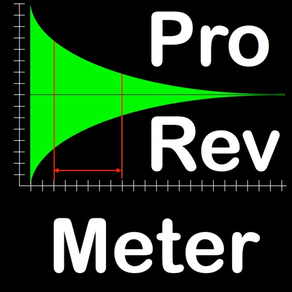
RevMeter Pro
HK$ 38.00
4.1for iPhone, iPod touch
Age Rating
RevMeter Pro 螢幕截圖
About RevMeter Pro
RevMeter Pro measures the reverberation time of a room.
Burst and interrupted modes are supported. Because the dynamic range of the
iPhone microphone (30dB - 100dB) is too low to get 60dB dynamic RevMeter Pro supports only the RT30 and RT20 method.
RevMeter Pro also lets you send the measured results by eMail for later analysis. In addition screenshots
may be saved to the iPhoto album.
Definition of Reverberation Time:
The Reverberation Time RT60 is defined as the time required for reflections of a
direct sound to decay by 60 dB below the level of the direct sound. As it is usually very
difficult to achieve a dynamic range of 60dB two more methods have been established. They
are called RT30 and RT20. The measured time is the multiplied by 2, respectively 3 to
compute the RT60 time.
Measuring the reverberation time:
Historically reverberation time could only be measured using a level recorder
(a plotting device which graphs the noise level against time on a ribbon of moving paper).
A loud noise is produced, and as the sound dies away the trace on the level recorder will show a
distinct slope. Analysis of this slope reveals the measured reverberation time. Modern digital
sound level meters can carry out this analysis automatically.
Two basic methods exist for creating a sufficiently loud noise (which must have a defined cut off point).
Impulsive noise sources such as a blank pistol shot, or balloon burst may be used to measure the
impulse response of a room. Alternatively, a random noise signal such as pink noise or
white noise may be generated through a loudspeaker, and then turned off.
This is known as the interrupted method, and the measured result is known as the interrupted response.
Disclaimer:
Even though the RevMeter Pro Software has been calibrated using professional grade equipment, do no use RevMeter Pro
to carry out professional measurements. The author can not be held liable for any damage which might arise by using RevMeter Pro.
Burst and interrupted modes are supported. Because the dynamic range of the
iPhone microphone (30dB - 100dB) is too low to get 60dB dynamic RevMeter Pro supports only the RT30 and RT20 method.
RevMeter Pro also lets you send the measured results by eMail for later analysis. In addition screenshots
may be saved to the iPhoto album.
Definition of Reverberation Time:
The Reverberation Time RT60 is defined as the time required for reflections of a
direct sound to decay by 60 dB below the level of the direct sound. As it is usually very
difficult to achieve a dynamic range of 60dB two more methods have been established. They
are called RT30 and RT20. The measured time is the multiplied by 2, respectively 3 to
compute the RT60 time.
Measuring the reverberation time:
Historically reverberation time could only be measured using a level recorder
(a plotting device which graphs the noise level against time on a ribbon of moving paper).
A loud noise is produced, and as the sound dies away the trace on the level recorder will show a
distinct slope. Analysis of this slope reveals the measured reverberation time. Modern digital
sound level meters can carry out this analysis automatically.
Two basic methods exist for creating a sufficiently loud noise (which must have a defined cut off point).
Impulsive noise sources such as a blank pistol shot, or balloon burst may be used to measure the
impulse response of a room. Alternatively, a random noise signal such as pink noise or
white noise may be generated through a loudspeaker, and then turned off.
This is known as the interrupted method, and the measured result is known as the interrupted response.
Disclaimer:
Even though the RevMeter Pro Software has been calibrated using professional grade equipment, do no use RevMeter Pro
to carry out professional measurements. The author can not be held liable for any damage which might arise by using RevMeter Pro.
Show More
最新版本4.1更新日誌
Last updated on 2022年10月06日
歷史版本
Fixed occasional crashes when saving images or sending them by eMail
Show More
Version History
4.1
2022年10月06日
Fixed occasional crashes when saving images or sending them by eMail
4.0
2019年08月27日
Support for wide screen iPhones with FaceID
3.9
2018年03月04日
Fixed crash, when accessing photo library
3.8
2016年10月10日
Calibration for iPhone 7 and 7 Plus. Also enabled use of measurement microphone i436 through the lightning headphone adapter.
3.7
2016年08月09日
Compatibility with iPhone SE
3.6
2014年10月07日
- calibration for iOS8 on iPod 5, iPhone 4S, iPhone 5, iPhone 5S, iPhone 6 & 6+
- fixed grafiks problem on iOS8
- fixed grafiks problem on iOS8
3.5
2014年08月20日
Calibration for iOS 8
3.4
2014年07月16日
small bugfixes
3.3
2014年07月07日
fixed CSV export bug which misaligned columns and column headers
3.2
2014年06月20日
- greatly improved analysis algorithm
- add column for measurement time to export file
- add column for measurement time to export file
3.1
2014年04月05日
- Supports the i436 measurement microphone
3.0
2014年01月10日
- new, highly improved algorithm
- 10ms resolution
- spectrogram view for frequencies involved in reverb
- 10ms resolution
- spectrogram view for frequencies involved in reverb
2.1
2013年06月08日
Improved precision on iPod 4
Support for iPod 5
Support for iPod 5
2.0
2012年10月02日
- supports iPhone 5 wide screen
- added calibration for iPhone 5
- added calibration for iPhone 5
1.7
2012年09月18日
- tested and optimized for iOS6
1.6
2012年03月30日
support for iPhone 4 on Verizon network
1.5
2011年12月07日
- fixed noise mode on iOS 5
- measures in dB(A) on iPhone 4 and 4S with iOS 5
- measures in dB(A) on iPhone 4 and 4S with iOS 5
1.4
2011年08月24日
- Better calibration for iPod Touch 4G
- mic indicator on iPhone 4 moved to bottom
- mic indicator on iPhone 4 moved to bottom
1.3
2011年08月01日
now works with microphone equipped iPod Touch
1.2
2010年11月23日
- Fixed a formatting bug in the eMail
- Supports iOS 4.2
- Supports iOS 4.2
1.1
2010年09月27日
works with iOS 4.1 and iPhone 4
1.0
2010年02月27日
RevMeter Pro FAQ
RevMeter Pro在以下限制國家以外的其他地區可用:
China
RevMeter Pro支持德文, 英文
點擊此處瞭解如何在受限國家或地區下載RevMeter Pro。
以下為RevMeter Pro的最低配置要求。
iPhone
須使用 iOS 11.0 或以上版本。
iPod touch
須使用 iOS 11.0 或以上版本。




























