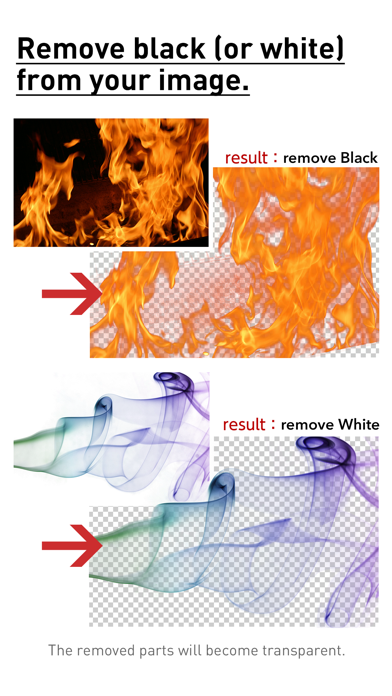Age Rating
rmK PRO 螢幕截圖
About rmK PRO
Remove black (or white) from your image.
The removed parts will become transparent.
You can save the converted image in its original size and quality.
For example, you can use it to extract logo marks or objects in images where the background is white or black.
You can save the processed image and edit it in a different application.
How to use:
1. Choose an image
Tap “get started" in the home screen and choose an image from the camera roll.
2. Process
Tap “apply filter" and select the color you wish to remove from the image. (You can choose between white or black.)
3. Confirm
Confirm the resulting image.
You can pinch to zoom into the image.
* This image is small because it only serves to confirm the application of the filter.
4. Save
Tap “save to Camera Roll" and select the size in which you wish to save the image.
* You can save the image in its original size by selecting “original size".
There are many other applications that allow you to remove backgrounds but this application allows you to create high-quality transparent images that retain their shades.
The removed parts will become transparent.
You can save the converted image in its original size and quality.
For example, you can use it to extract logo marks or objects in images where the background is white or black.
You can save the processed image and edit it in a different application.
How to use:
1. Choose an image
Tap “get started" in the home screen and choose an image from the camera roll.
2. Process
Tap “apply filter" and select the color you wish to remove from the image. (You can choose between white or black.)
3. Confirm
Confirm the resulting image.
You can pinch to zoom into the image.
* This image is small because it only serves to confirm the application of the filter.
4. Save
Tap “save to Camera Roll" and select the size in which you wish to save the image.
* You can save the image in its original size by selecting “original size".
There are many other applications that allow you to remove backgrounds but this application allows you to create high-quality transparent images that retain their shades.
Show More
最新版本1.2.1更新日誌
Last updated on 2019年07月09日
歷史版本
- minor bugfix.
Show More
Version History
1.2.1
2019年07月09日
- minor bugfix.
1.2.0
2019年06月07日
minor bugfix.
1.1.5
2018年02月26日
- support iPhoneX.
- minor bugfix.
- minor bugfix.
1.1.0
2017年06月29日
- new app icon.
1.0.7
2017年06月27日
- minor bugfix.
1.0.6
2017年06月26日
minor bugfix.
1.0.4
2016年03月24日
-minor bug fix.
1.0.3
2015年08月31日
Fixed image selection problem (iPad).
1.0.2
2015年05月19日
minor bug fix.
1.0.1
2015年05月09日
rmK PRO 價格
今日:
HK$ 8.00
最低價格:
免費
最高價格:
HK$ 22.00
rmK PRO FAQ
點擊此處瞭解如何在受限國家或地區下載rmK PRO。
以下為rmK PRO的最低配置要求。
iPhone
須使用 iOS 10.0 或以上版本。
iPad
須使用 iPadOS 10.0 或以上版本。
iPod touch
須使用 iOS 10.0 或以上版本。
rmK PRO支持丹麥文, 俄文, 印尼文, 土耳其文, 巴克摩挪威文, 希伯來文, 希臘文, 德文, 意大利文, 捷克文, 日文, 法文, 波蘭文, 泰文, 瑞典文, 簡體中文, 繁體中文, 芬蘭文, 英文, 荷蘭文, 葡萄牙文, 西班牙文, 越南文, 韓文, 馬來文