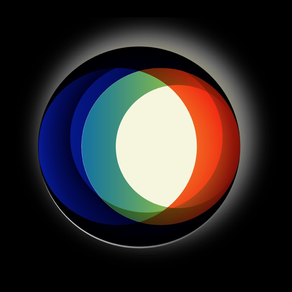
RocketLife LightMobile
Free
1.5for iPhone, iPad
Age Rating
RocketLife LightMobile 螢幕截圖
About RocketLife LightMobile
RocketLife Light is a combination of hardware and software that lets you add creative lighting to almost anything.
Tell a story with rich color transitions, sparkles, and natural motion effects. Set up fantastic home, business, and holiday lighting. Make retail displays and animated signs. Enhance your crafts. Create a work of art. Then control it all from your iPhone or iPad.
The RocketLife Light system has three parts:
• LightDesigner software (Mac) — design interactive LED animations on a graphic timeline
• LightBox and LightBoard Mini — LED controller hardware
• LightMobile app (iOS) — control your Light hardware over Bluetooth
We worked hard to make it easy. Simply connect LEDs to your LightBox or LightBoard and choose a preset on your iPad or iPhone. Because we’re makers too, we included tons of advanced options for designers, artists, and people who want to get even more creative. Here’s how it works:
1. Design your layout and lighting effects in RocketLife LightDesigner.
2. Connect LEDs to your Light hardware. (We support a wide variety of addressable LED strips, strings, matrices, and other formats, as well as sensors and other peripherals.)
3. Upload your creations from your computer to the hardware over Bluetooth.
Then use RocketLife LightMobile to select programs on your Light hardware, monitor sensor input, schedule programs to play on special days, and more.
••• THE LIGHT DIFFERENCE •••
Before RocketLife Light, creating this level of interactive visual effects required advanced programming and electronics know-how. Light takes a visual approach, with graphic controls that produce beautiful results fast, and deeply integrated wireless hardware that delivers a whole new level of performance and creativity.
Visit RocketLife.com to learn more about the Light system, see project videos, and explore our growing maker community.
Tell a story with rich color transitions, sparkles, and natural motion effects. Set up fantastic home, business, and holiday lighting. Make retail displays and animated signs. Enhance your crafts. Create a work of art. Then control it all from your iPhone or iPad.
The RocketLife Light system has three parts:
• LightDesigner software (Mac) — design interactive LED animations on a graphic timeline
• LightBox and LightBoard Mini — LED controller hardware
• LightMobile app (iOS) — control your Light hardware over Bluetooth
We worked hard to make it easy. Simply connect LEDs to your LightBox or LightBoard and choose a preset on your iPad or iPhone. Because we’re makers too, we included tons of advanced options for designers, artists, and people who want to get even more creative. Here’s how it works:
1. Design your layout and lighting effects in RocketLife LightDesigner.
2. Connect LEDs to your Light hardware. (We support a wide variety of addressable LED strips, strings, matrices, and other formats, as well as sensors and other peripherals.)
3. Upload your creations from your computer to the hardware over Bluetooth.
Then use RocketLife LightMobile to select programs on your Light hardware, monitor sensor input, schedule programs to play on special days, and more.
••• THE LIGHT DIFFERENCE •••
Before RocketLife Light, creating this level of interactive visual effects required advanced programming and electronics know-how. Light takes a visual approach, with graphic controls that produce beautiful results fast, and deeply integrated wireless hardware that delivers a whole new level of performance and creativity.
Visit RocketLife.com to learn more about the Light system, see project videos, and explore our growing maker community.
Show More
最新版本1.5更新日誌
Last updated on 2019年10月10日
歷史版本
NEW PLAYLIST FEATURES
• Drag programs up and down to organize them and set the playback order.
• Auto-advance to the next program at set intervals (15 seconds to 60 minutes).
• Click checkboxes to choose which programs play in Autoplay mode.
• Set a transition speed between programs in Autoplay mode (instant, fast, medium, slow).
NEW PLAYBACK CONTROLS
• Click a program in the Devices panel to start (or restart) playback.
• "Lights Off" button removed; clicking the Stop button now turns off the lights. Click the Play button or any program to start playback and turn on the lights.
• New power meter in the Brightness slider shows current power usage.
NEW SMART ENERGY MANAGEMENT (Device Settings panel)
• You can now set the maximum current the LEDs will draw. Limiting the current can increase runtime on battery power and prevent overloading your power supply and damaging your hardware.
NEW HARDWARE SUPPORT
• Added support for two I2C gesture sensors: PixArt PAJ7620U2 and Broadcom APDS9960.
NEW FIRMWARE
• Improved the firmware update process. A startup alert now shows when new firmware is available.
• Fixed issues with firmware update and recovery processes.
• Be sure to update your firmware to enjoy the latest features and fixes.
Plus many more fixes, optimizations, and improvements. Drop by our community site at https://light.rocketlife.com to share your projects, and thanks for using Light.
Version 1.5.151 also fixes a bug where port configuration would not be properly displayed.
• Drag programs up and down to organize them and set the playback order.
• Auto-advance to the next program at set intervals (15 seconds to 60 minutes).
• Click checkboxes to choose which programs play in Autoplay mode.
• Set a transition speed between programs in Autoplay mode (instant, fast, medium, slow).
NEW PLAYBACK CONTROLS
• Click a program in the Devices panel to start (or restart) playback.
• "Lights Off" button removed; clicking the Stop button now turns off the lights. Click the Play button or any program to start playback and turn on the lights.
• New power meter in the Brightness slider shows current power usage.
NEW SMART ENERGY MANAGEMENT (Device Settings panel)
• You can now set the maximum current the LEDs will draw. Limiting the current can increase runtime on battery power and prevent overloading your power supply and damaging your hardware.
NEW HARDWARE SUPPORT
• Added support for two I2C gesture sensors: PixArt PAJ7620U2 and Broadcom APDS9960.
NEW FIRMWARE
• Improved the firmware update process. A startup alert now shows when new firmware is available.
• Fixed issues with firmware update and recovery processes.
• Be sure to update your firmware to enjoy the latest features and fixes.
Plus many more fixes, optimizations, and improvements. Drop by our community site at https://light.rocketlife.com to share your projects, and thanks for using Light.
Version 1.5.151 also fixes a bug where port configuration would not be properly displayed.
Show More
Version History
1.5
2019年10月10日
NEW PLAYLIST FEATURES
• Drag programs up and down to organize them and set the playback order.
• Auto-advance to the next program at set intervals (15 seconds to 60 minutes).
• Click checkboxes to choose which programs play in Autoplay mode.
• Set a transition speed between programs in Autoplay mode (instant, fast, medium, slow).
NEW PLAYBACK CONTROLS
• Click a program in the Devices panel to start (or restart) playback.
• "Lights Off" button removed; clicking the Stop button now turns off the lights. Click the Play button or any program to start playback and turn on the lights.
• New power meter in the Brightness slider shows current power usage.
NEW SMART ENERGY MANAGEMENT (Device Settings panel)
• You can now set the maximum current the LEDs will draw. Limiting the current can increase runtime on battery power and prevent overloading your power supply and damaging your hardware.
NEW HARDWARE SUPPORT
• Added support for two I2C gesture sensors: PixArt PAJ7620U2 and Broadcom APDS9960.
NEW FIRMWARE
• Improved the firmware update process. A startup alert now shows when new firmware is available.
• Fixed issues with firmware update and recovery processes.
• Be sure to update your firmware to enjoy the latest features and fixes.
Plus many more fixes, optimizations, and improvements. Drop by our community site at https://light.rocketlife.com to share your projects, and thanks for using Light.
Version 1.5.151 also fixes a bug where port configuration would not be properly displayed.
• Drag programs up and down to organize them and set the playback order.
• Auto-advance to the next program at set intervals (15 seconds to 60 minutes).
• Click checkboxes to choose which programs play in Autoplay mode.
• Set a transition speed between programs in Autoplay mode (instant, fast, medium, slow).
NEW PLAYBACK CONTROLS
• Click a program in the Devices panel to start (or restart) playback.
• "Lights Off" button removed; clicking the Stop button now turns off the lights. Click the Play button or any program to start playback and turn on the lights.
• New power meter in the Brightness slider shows current power usage.
NEW SMART ENERGY MANAGEMENT (Device Settings panel)
• You can now set the maximum current the LEDs will draw. Limiting the current can increase runtime on battery power and prevent overloading your power supply and damaging your hardware.
NEW HARDWARE SUPPORT
• Added support for two I2C gesture sensors: PixArt PAJ7620U2 and Broadcom APDS9960.
NEW FIRMWARE
• Improved the firmware update process. A startup alert now shows when new firmware is available.
• Fixed issues with firmware update and recovery processes.
• Be sure to update your firmware to enjoy the latest features and fixes.
Plus many more fixes, optimizations, and improvements. Drop by our community site at https://light.rocketlife.com to share your projects, and thanks for using Light.
Version 1.5.151 also fixes a bug where port configuration would not be properly displayed.
1.4
2019年10月04日
NEW PLAYLIST FEATURES
• Drag programs up and down to organize them and set the playback order.
• Auto-advance to the next program at set intervals (15 seconds to 60 minutes).
• Click checkboxes to choose which programs play in Autoplay mode.
• Set a transition speed between programs in Autoplay mode (instant, fast, medium, slow).
NEW PLAYBACK CONTROLS
• Click a program in the Devices panel to start (or restart) playback.
• "Lights Off" button removed; clicking the Stop button now turns off the lights. Click the Play button or any program to start playback and turn on the lights.
• New power meter in the Brightness slider shows current power usage.
NEW SMART ENERGY MANAGEMENT (Device Settings panel)
• You can now set the maximum current the LEDs will draw. Limiting the current can increase runtime on battery power and prevent overloading your power supply and damaging your hardware.
NEW HARDWARE SUPPORT
• Added support for two I2C gesture sensors: PixArt PAJ7620U2 and Broadcom APDS9960.
NEW FIRMWARE
• Improved the firmware update process. A startup alert now shows when new firmware is available.
• Fixed issues with firmware update and recovery processes.
• Be sure to update your firmware to enjoy the latest features and fixes.
Plus many more fixes, optimizations, and improvements. Drop by our community site at https://light.rocketlife.com to share your projects, and thanks for using Light.
• Drag programs up and down to organize them and set the playback order.
• Auto-advance to the next program at set intervals (15 seconds to 60 minutes).
• Click checkboxes to choose which programs play in Autoplay mode.
• Set a transition speed between programs in Autoplay mode (instant, fast, medium, slow).
NEW PLAYBACK CONTROLS
• Click a program in the Devices panel to start (or restart) playback.
• "Lights Off" button removed; clicking the Stop button now turns off the lights. Click the Play button or any program to start playback and turn on the lights.
• New power meter in the Brightness slider shows current power usage.
NEW SMART ENERGY MANAGEMENT (Device Settings panel)
• You can now set the maximum current the LEDs will draw. Limiting the current can increase runtime on battery power and prevent overloading your power supply and damaging your hardware.
NEW HARDWARE SUPPORT
• Added support for two I2C gesture sensors: PixArt PAJ7620U2 and Broadcom APDS9960.
NEW FIRMWARE
• Improved the firmware update process. A startup alert now shows when new firmware is available.
• Fixed issues with firmware update and recovery processes.
• Be sure to update your firmware to enjoy the latest features and fixes.
Plus many more fixes, optimizations, and improvements. Drop by our community site at https://light.rocketlife.com to share your projects, and thanks for using Light.
1.3
2019年08月08日
Support for 2801 LEDs
1.2
2019年07月10日
Bug fixes
1.1
2019年06月18日
New hibernation feature
RocketLife LightMobile FAQ
點擊此處瞭解如何在受限國家或地區下載RocketLife LightMobile。
以下為RocketLife LightMobile的最低配置要求。
iPhone
iPad
RocketLife LightMobile支持English























