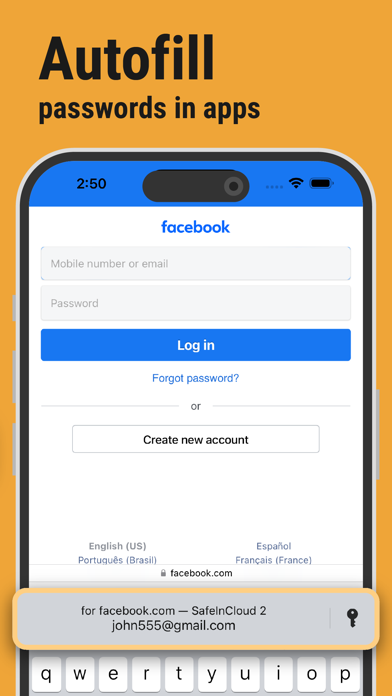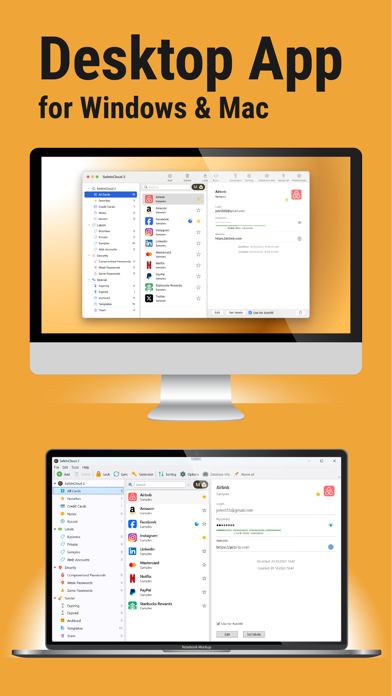密碼管理員 Safe-In-Cloud 2
All-in-one Password manager
免費Offers In-App Purchases
24.6.15for iPhone, iPad and more
9.5
393 Ratings
Andrei Shcherbakov
Developer
56.1 MB
Size
2024年04月24日
Update Date
Productivity
Category
4+
Age Rating
Age Rating
密碼管理員 Safe-In-Cloud 2 螢幕截圖
About 密碼管理員 Safe-In-Cloud 2
SafeInCloud 密碼管理員協助你儲存帳戶、密碼、諸多隱私,妥善地存放在加密資料庫。你可以使用既有的雲端帳戶,在其他的手機、平板、Mac 或電腦同步你的資料。
SafeInCloud 不僅僅是一個密碼管理器,也是一個 2FA 身份驗證器,可為任何網站產生一次性程式碼。這意味著您不需要單獨的 2FA 身份驗證器應用程式。
多合一密碼管理器
◆ 便於使用
◆ 增強式加密 (256-bit Advanced Encryption Standard)
◆ 雲端同步 (iCloud,Google Drive,Dropbox,Microsoft OneDrive,NAS,WebDAV)
◆ 使用 Touch ID 登入,Face ID
◆ 多重資料庫
◆ 應用程式中自動填入密碼
◆ 密碼強度分析
◆ 密碼產生器
◆ 2FA 驗證器 (MFA, TOTP, OTP)
◆ 檢查洩漏的密碼
◆ 免費桌面版軟體 (Windows,Mac)
◆ 自動匯入資料
◆ Apple Watch 應用程式
◆ 跨平臺
便於使用
試試看,沉浸在簡單又強大的使用者介面。
增強式加密
您的資料永遠在裝置與雲端上受到加密,使用 256 位元進階加密標準 (AES) 妥善保存。這種演算法用於美國政府最高機密資訊的保護。AES 也在全世界受到廣泛採用,並且成為了事實上的加密標準。
雲端同步
您的資料庫將自動與您自己的雲端帳戶同步。因此您可以輕鬆地還原整個資料庫,從雲端到新手機、新電腦 (一旦遺失或更換)。手機、平板電腦和電腦之間也會透過雲端自動同步。
使用 Touch ID 登入,FACE ID
你可以使用 Touch ID 立即解鎖 SafeInCloud。 您還可以使用 Face ID 技術對 SafeInCloud 進行解鎖。
應用程式中自動填入密碼
有了 SafeInCloud,你可以在應用程式中自動填入帳戶與密碼。不再需要手動輸入。
密碼強度分析
SafeInCloud 分析了你密碼的強度,並在每個密碼顯示強度指標。強度指標顯示預測的破解時間。所有使用弱密碼的卡片,均標有紅色標誌。
密碼產生器
密碼產生器可以幫您生成隨機又安全的密碼。也可以產生易記,但依然強勁的密碼。
2FA 驗證器
SafeInCloud 支援雙重要素驗證(2FA、MFA、TOTP、OTP),提供額外的安全層,無需使用 Microsoft Authenticator 等單獨的驗證應用程式。
檢查洩漏的密碼
數以億計的真實密碼已經在數據洩露中暴露。安全匿名地檢查您的密碼是否在之前被洩露。
免費桌面版軟體
請造訪 www.
自動匯入資料
桌面版應用程式可以自動從其他密碼管理器(例如 1password 或 LastPass)匯入您的密碼。您不用手動重新輸入你以前紀錄的密碼。
Apple Watch 應用程式
你可以將一些卡片放到手腕上,以便在行走時更輕鬆地存取它們。比如信用卡 PIN 碼、門鎖和保險箱代碼。
Terms of Use: https://www.apple.com/legal/internet-services/itunes/dev/stdeula/
SafeInCloud 不僅僅是一個密碼管理器,也是一個 2FA 身份驗證器,可為任何網站產生一次性程式碼。這意味著您不需要單獨的 2FA 身份驗證器應用程式。
多合一密碼管理器
◆ 便於使用
◆ 增強式加密 (256-bit Advanced Encryption Standard)
◆ 雲端同步 (iCloud,Google Drive,Dropbox,Microsoft OneDrive,NAS,WebDAV)
◆ 使用 Touch ID 登入,Face ID
◆ 多重資料庫
◆ 應用程式中自動填入密碼
◆ 密碼強度分析
◆ 密碼產生器
◆ 2FA 驗證器 (MFA, TOTP, OTP)
◆ 檢查洩漏的密碼
◆ 免費桌面版軟體 (Windows,Mac)
◆ 自動匯入資料
◆ Apple Watch 應用程式
◆ 跨平臺
便於使用
試試看,沉浸在簡單又強大的使用者介面。
增強式加密
您的資料永遠在裝置與雲端上受到加密,使用 256 位元進階加密標準 (AES) 妥善保存。這種演算法用於美國政府最高機密資訊的保護。AES 也在全世界受到廣泛採用,並且成為了事實上的加密標準。
雲端同步
您的資料庫將自動與您自己的雲端帳戶同步。因此您可以輕鬆地還原整個資料庫,從雲端到新手機、新電腦 (一旦遺失或更換)。手機、平板電腦和電腦之間也會透過雲端自動同步。
使用 Touch ID 登入,FACE ID
你可以使用 Touch ID 立即解鎖 SafeInCloud。 您還可以使用 Face ID 技術對 SafeInCloud 進行解鎖。
應用程式中自動填入密碼
有了 SafeInCloud,你可以在應用程式中自動填入帳戶與密碼。不再需要手動輸入。
密碼強度分析
SafeInCloud 分析了你密碼的強度,並在每個密碼顯示強度指標。強度指標顯示預測的破解時間。所有使用弱密碼的卡片,均標有紅色標誌。
密碼產生器
密碼產生器可以幫您生成隨機又安全的密碼。也可以產生易記,但依然強勁的密碼。
2FA 驗證器
SafeInCloud 支援雙重要素驗證(2FA、MFA、TOTP、OTP),提供額外的安全層,無需使用 Microsoft Authenticator 等單獨的驗證應用程式。
檢查洩漏的密碼
數以億計的真實密碼已經在數據洩露中暴露。安全匿名地檢查您的密碼是否在之前被洩露。
免費桌面版軟體
請造訪 www.
自動匯入資料
桌面版應用程式可以自動從其他密碼管理器(例如 1password 或 LastPass)匯入您的密碼。您不用手動重新輸入你以前紀錄的密碼。
Apple Watch 應用程式
你可以將一些卡片放到手腕上,以便在行走時更輕鬆地存取它們。比如信用卡 PIN 碼、門鎖和保險箱代碼。
Terms of Use: https://www.apple.com/legal/internet-services/itunes/dev/stdeula/
Show More
最新版本24.6.15更新日誌
Last updated on 2024年04月24日
歷史版本
◆ New setting: Default database
◆ Improvements and bug fixes
If you have questions, suggestions or problems, please contact support@safe-in-cloud.com.
◆ Improvements and bug fixes
If you have questions, suggestions or problems, please contact support@safe-in-cloud.com.
Show More
Version History
24.6.15
2024年04月24日
◆ New setting: Default database
◆ Improvements and bug fixes
If you have questions, suggestions or problems, please contact support@safe-in-cloud.com.
◆ Improvements and bug fixes
If you have questions, suggestions or problems, please contact support@safe-in-cloud.com.
24.6.9
2024年03月21日
◆ Improvements and bug fixes
If you have questions, suggestions or problems, please contact support@safe-in-cloud.com.
If you have questions, suggestions or problems, please contact support@safe-in-cloud.com.
24.6.2
2024年03月02日
◆ Improvements and bug fixes
If you have questions, suggestions or problems, please contact support@safe-in-cloud.com.
If you have questions, suggestions or problems, please contact support@safe-in-cloud.com.
24.5.1
2024年02月22日
◆ OneDrive sync: updated to the latest connectivity libraries
◆ Improvements and bug fixes
If you have questions, suggestions or problems, please contact support@safe-in-cloud.com.
◆ Improvements and bug fixes
If you have questions, suggestions or problems, please contact support@safe-in-cloud.com.
24.4.6
2024年02月16日
◆ Google Drive sync: deprecated usage of Root folder, recommended switching to App folder instead
◆ Improvements and bug fixes
If you have questions, suggestions or problems, please contact support@safe-in-cloud.com.
◆ Improvements and bug fixes
If you have questions, suggestions or problems, please contact support@safe-in-cloud.com.
24.3.4
2024年01月23日
◆ Improvements and bug fixes
If you have questions, suggestions or problems, please contact support@safe-in-cloud.com.
If you have questions, suggestions or problems, please contact support@safe-in-cloud.com.
24.3.0
2024年01月16日
◆ Improvements and bug fixes
If you have questions, suggestions or problems, please contact support@safe-in-cloud.com.
If you have questions, suggestions or problems, please contact support@safe-in-cloud.com.
24.2.4
2024年01月11日
◆ Improvements and bug fixes
If you have questions, suggestions or problems, please contact support@safe-in-cloud.com.
If you have questions, suggestions or problems, please contact support@safe-in-cloud.com.
24.2.3
2024年01月08日
◆ New app generation: 2.0
◆ New app name: SafeInCloud 2
◆ New app icon: black
◆ Extra databases
◆ Improvements and bug fixes
If you have questions, suggestions or problems, please contact support@safe-in-cloud.com.
◆ New app name: SafeInCloud 2
◆ New app icon: black
◆ Extra databases
◆ Improvements and bug fixes
If you have questions, suggestions or problems, please contact support@safe-in-cloud.com.
24.2.2
2024年01月06日
◆ New app generation: 2.0
◆ New app name: SafeInCloud 2
◆ New app icon: black
◆ Extra databases
◆ Improvements and bug fixes
If you have questions, suggestions or problems, please contact support@safe-in-cloud.com.
◆ New app name: SafeInCloud 2
◆ New app icon: black
◆ Extra databases
◆ Improvements and bug fixes
If you have questions, suggestions or problems, please contact support@safe-in-cloud.com.
24.2.1
2024年01月05日
◆ New app generation: 2.0
◆ New app name: SafeInCloud 2
◆ New app icon: black
◆ Extra databases
◆ Improvements and bug fixes
If you have questions, suggestions or problems, please contact support@safe-in-cloud.com.
◆ New app name: SafeInCloud 2
◆ New app icon: black
◆ Extra databases
◆ Improvements and bug fixes
If you have questions, suggestions or problems, please contact support@safe-in-cloud.com.
24.1.3
2023年12月19日
◆ New app generation: 2.0
◆ New app name: SafeInCloud 2
◆ New app icon: black
◆ Extra databases
◆ Improvements and bug fixes
If you have questions, suggestions or problems, please contact support@safe-in-cloud.com.
◆ New app name: SafeInCloud 2
◆ New app icon: black
◆ Extra databases
◆ Improvements and bug fixes
If you have questions, suggestions or problems, please contact support@safe-in-cloud.com.
24.1.2
2023年12月17日
◆ New app generation: 2.0
◆ New app name: SafeInCloud 2
◆ New app icon: black
◆ Extra databases
◆ Improvements and bug fixes
If you have questions, suggestions or problems, please contact support@safe-in-cloud.com.
◆ New app name: SafeInCloud 2
◆ New app icon: black
◆ Extra databases
◆ Improvements and bug fixes
If you have questions, suggestions or problems, please contact support@safe-in-cloud.com.
24.0.5
2023年12月13日
◆ New app generation: 2.0
◆ New app name: SafeInCloud 2
◆ New app icon: black
◆ Extra databases
◆ Improvements and bug fixes
If you have questions, suggestions or problems, please contact support@safe-in-cloud.com.
◆ New app name: SafeInCloud 2
◆ New app icon: black
◆ Extra databases
◆ Improvements and bug fixes
If you have questions, suggestions or problems, please contact support@safe-in-cloud.com.
24.0.2
2023年12月13日
◆ New app generation: 2.0
◆ New app name: SafeInCloud 2
◆ New app icon: black
◆ Extra databases
◆ Improvements and bug fixes
If you have questions, suggestions or problems, please contact support@safe-in-cloud.com.
◆ New app name: SafeInCloud 2
◆ New app icon: black
◆ Extra databases
◆ Improvements and bug fixes
If you have questions, suggestions or problems, please contact support@safe-in-cloud.com.
24.0.1
2023年12月12日
What's new:
◆ New app generation: 2.0
◆ New app name: SafeInCloud 2
◆ New app icon: black
◆ Extra databases
◆ Improvements and bug fixes
If you have questions, suggestions or problems, please contact support@safe-in-cloud.com.
If you like SafeInCloud, please leave a nice review at the store.
◆ New app generation: 2.0
◆ New app name: SafeInCloud 2
◆ New app icon: black
◆ Extra databases
◆ Improvements and bug fixes
If you have questions, suggestions or problems, please contact support@safe-in-cloud.com.
If you like SafeInCloud, please leave a nice review at the store.
22.5.1
2023年11月27日
Minor fix for keyboard jumps while entering the password on iOS 17.
22.3.6
2022年08月27日
What's new:
◆ Critical memory bug fix
If you have questions, suggestions or problems, please contact support@safe-in-cloud.com.
If you like SafeInCloud, please leave a nice review at the store.
◆ Critical memory bug fix
If you have questions, suggestions or problems, please contact support@safe-in-cloud.com.
If you like SafeInCloud, please leave a nice review at the store.
22.3.4
2022年08月18日
◆ Improvements and bug fixes
If you have questions, suggestions or problems, please contact support@safe-in-cloud.com.
If you like SafeInCloud, please leave a nice review at the store.
If you have questions, suggestions or problems, please contact support@safe-in-cloud.com.
If you like SafeInCloud, please leave a nice review at the store.
22.3.2
2022年07月06日
What's new:
◆ This update will require you to enter your password to login. If you use Face ID or Touch ID to login to SafeInCloud, make sure you remember your password. If you don't remember it, set a new password in the app settings to prevent data loss!
◆ This update will also require you to reconfigure your sync with the cloud.
◆ The good news is that syncing with iCloud stays in the app!
The changes described above are due to the migration of the app to a new developer account on the App Store. We apologize for the inconvenience.
◆ This update will require you to enter your password to login. If you use Face ID or Touch ID to login to SafeInCloud, make sure you remember your password. If you don't remember it, set a new password in the app settings to prevent data loss!
◆ This update will also require you to reconfigure your sync with the cloud.
◆ The good news is that syncing with iCloud stays in the app!
The changes described above are due to the migration of the app to a new developer account on the App Store. We apologize for the inconvenience.
22.1.4
2022年06月15日
Ability to disable iCloud sync warnings
22.1.3
2022年05月20日
Synchronization with iCloud is deprecated and will be removed in the future app updates. Please reconfigure Cloud Sync with another cloud to avoid losing your data.
22.0.1
2022年04月12日
What's new:
◆ Setting custom background for Lock screen (via Settings > Appearance)
◆ Improvements and bug fixes
If you have questions, suggestions or problems, please contact support@safe-in-cloud.com.
If you like SafeInCloud, please leave a nice review at the store.
◆ Setting custom background for Lock screen (via Settings > Appearance)
◆ Improvements and bug fixes
If you have questions, suggestions or problems, please contact support@safe-in-cloud.com.
If you like SafeInCloud, please leave a nice review at the store.
21.3.6
2021年10月18日
What's new:
◆ Fix for autofill on iOS 15 with Face ID
◆ Improvements and bug fixes
If you have questions, suggestions or problems, please contact support@safe-in-cloud.com.
If you like SafeInCloud, please leave a nice review at the store.
◆ Fix for autofill on iOS 15 with Face ID
◆ Improvements and bug fixes
If you have questions, suggestions or problems, please contact support@safe-in-cloud.com.
If you like SafeInCloud, please leave a nice review at the store.
21.3.4
2021年09月18日
What's new:
◆ Dropbox authentication using PKCE
◆ Improvements and bug fixes
If you have questions, suggestions or problems, please contact support@safe-in-cloud.com.
If you like SafeInCloud, please leave a nice review at the store.
◆ Dropbox authentication using PKCE
◆ Improvements and bug fixes
If you have questions, suggestions or problems, please contact support@safe-in-cloud.com.
If you like SafeInCloud, please leave a nice review at the store.
密碼管理員 Safe-In-Cloud 2 FAQ
點擊此處瞭解如何在受限國家或地區下載密碼管理員 Safe-In-Cloud 2。
以下為密碼管理員 Safe-In-Cloud 2的最低配置要求。
iPhone
須使用 iOS 14.0 或以上版本。
iPad
須使用 iPadOS 14.0 或以上版本。
Apple Watch
須使用 watchOS 4.0 或以上版本。
iPod touch
須使用 iOS 14.0 或以上版本。
密碼管理員 Safe-In-Cloud 2支持丹麥文, 亞美尼亞文, 俄文, 保加利亞文, 加泰羅尼亞文, 匈牙利文, 印尼文, 土耳其文, 塞爾維亞文, 巴克摩挪威文, 希臘文, 德文, 意大利文, 捷克文, 斯洛伐克文, 斯洛文尼亞文, 日文, 法文, 波蘭文, 泰文, 烏克蘭文, 瑞典文, 白俄羅斯語, 簡體中文, 繁體中文, 羅馬尼亞文, 芬蘭文, 英文, 荷蘭文, 葡萄牙文, 西班牙文, 越南文, 韓文
密碼管理員 Safe-In-Cloud 2包含應用內購買。 以下為密碼管理員 Safe-In-Cloud 2應用內購買價格清單。
Individual Pro
HK$ 58.00
Individual annual subscription
HK$ 18.00
Individual annual subscription
HK$ 188.00
Individual lifetime license
HK$ 88.00
Individual lifetime license
HK$ 788.00
Individual annual subscription
HK$ 188.00
Family lifetime license
HK$ 788.00
Family lifetime license
HK$ 388.00
Family lifetime license
HK$ 1,288.00
Family annual subscription
HK$ 388.00