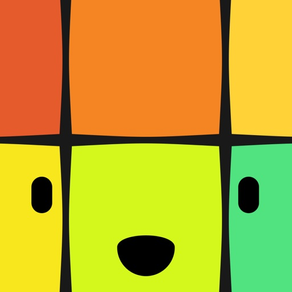
Age Rating
Samplebot 螢幕截圖
About Samplebot
Samplebot is a collector of sounds. It's a crafter of songs. It's a finger-drummable looping sequencer of rainbow glory, and it wants to be your friend. Come. Play. Robo-boogie.
- Record samples or import clips from your Music library, from iCloud Drive, Dropbox or other compatible services, then play them back on beautiful, sproingy rainbow pads!
- Then record or input arrangements using the sequencer, featuring built-in drum patterns, loop record and playback, quantization and copy/paste
- Trim samples, and adjust volume, balance, pitch and speed for the perfect mix
- Share your creations to Facebook, or export them to other music apps
- Comprehensive MIDI control with velocity, for play using a grid controller like the Launchpad
- Helpful and fun-loving intro tutorial
- Record samples or import clips from your Music library, from iCloud Drive, Dropbox or other compatible services, then play them back on beautiful, sproingy rainbow pads!
- Then record or input arrangements using the sequencer, featuring built-in drum patterns, loop record and playback, quantization and copy/paste
- Trim samples, and adjust volume, balance, pitch and speed for the perfect mix
- Share your creations to Facebook, or export them to other music apps
- Comprehensive MIDI control with velocity, for play using a grid controller like the Launchpad
- Helpful and fun-loving intro tutorial
Show More
最新版本1.1.4更新日誌
Last updated on 2018年08月26日
歷史版本
This app has been updated by Apple to display the Apple Watch app icon.
- Fixed issue with input channel selection for multi-channel inputs
- Fixed some MIDI control issues related to PC messages and to double tap/hold
- Fixed an issue where tapping two track edit buttons simulaneously caused display problems
- Sort file lists by name
- Fixed issue with input channel selection for multi-channel inputs
- Fixed some MIDI control issues related to PC messages and to double tap/hold
- Fixed an issue where tapping two track edit buttons simulaneously caused display problems
- Sort file lists by name
Show More
Version History
1.1.4
2018年08月26日
This app has been updated by Apple to display the Apple Watch app icon.
- Fixed issue with input channel selection for multi-channel inputs
- Fixed some MIDI control issues related to PC messages and to double tap/hold
- Fixed an issue where tapping two track edit buttons simulaneously caused display problems
- Sort file lists by name
- Fixed issue with input channel selection for multi-channel inputs
- Fixed some MIDI control issues related to PC messages and to double tap/hold
- Fixed an issue where tapping two track edit buttons simulaneously caused display problems
- Sort file lists by name
1.1.3
2018年03月01日
Fixed an audio engine bug that caused some other apps to glitch/freeze on startup
1.1.2
2018年02月20日
Added support for Ableton Link Start Stop Sync: Now, hitting play in Samplebot will start your other connected apps and devices too (and vice versa!), if they support Start Stop Sync. Wicked cool.
1.1.1
2018年02月15日
Fixed a playback glitch when triggering playback with velocity from a MIDI controller.
Other changes from 1.1:
1. Now you can import audio from iCloud, Dropbox and other cloud services, from the Clipboard, or from your music library - and you can manage your sounds from right within Samplebot.
2. Adjust the playback speed and pitch of your tracks from the track editor, and export your track audio for use elsewhere.
3. Sync with other apps using Ableton Link. Great for use with Audiobus!
Have fun!
Other changes from 1.1:
1. Now you can import audio from iCloud, Dropbox and other cloud services, from the Clipboard, or from your music library - and you can manage your sounds from right within Samplebot.
2. Adjust the playback speed and pitch of your tracks from the track editor, and export your track audio for use elsewhere.
3. Sync with other apps using Ableton Link. Great for use with Audiobus!
Have fun!
1.1
2018年02月12日
1. Now you can import audio from iCloud, Dropbox and other cloud services, from the Clipboard, or from your music library - and you can manage your sounds from right within Samplebot.
2. Adjust the playback speed and pitch of your tracks from the track editor, and export your track audio for use elsewhere.
3. Sync with other apps using Ableton Link. Great for use with Audiobus!
Have fun!
2. Adjust the playback speed and pitch of your tracks from the track editor, and export your track audio for use elsewhere.
3. Sync with other apps using Ableton Link. Great for use with Audiobus!
Have fun!
1.0.4
2017年11月28日
- Fixed an occasional crash when switching between pads and sequencer views
- Minor fixes for iPhone X display
- Minor fixes for iPhone X display
1.0.3
2017年11月14日
- Minor iPhone X layout improvements
- Fixed an issue when Mic permissions are disabled at launch
- Fixed an issue when Mic permissions are disabled at launch
1.0.2
2017年11月11日
Added support for the iPhone X
Added French localization by Yoan Grandjacques
Added French localization by Yoan Grandjacques
1.0.1
2017年09月30日
- Fixed a MIDI-related crash when Samplebot starts with some MIDI hardware connected
- Fixed crash related to no audio input being available
- Fixed a totally weird tutorial crash
- Fixed crash related to no audio input being available
- Fixed a totally weird tutorial crash
1.0
2017年09月20日
Samplebot 價格
今日:
HK$ 32.00
最低價格:
HK$ 28.00
最高價格:
HK$ 32.00
Samplebot FAQ
點擊此處瞭解如何在受限國家或地區下載Samplebot。
以下為Samplebot的最低配置要求。
iPhone
須使用 iOS 10.0 或以上版本。
iPad
須使用 iPadOS 10.0 或以上版本。
iPod touch
須使用 iOS 10.0 或以上版本。
Samplebot支持法文, 英文





























