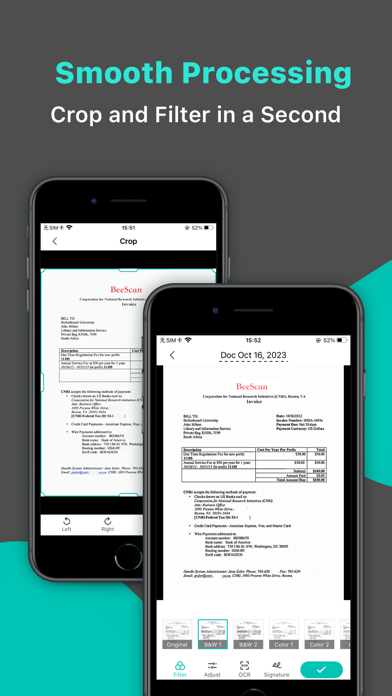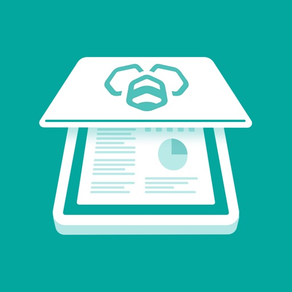
Age Rating
蜂軟掃描 - 手機掃描器&圖片轉文字 螢幕截圖
About 蜂軟掃描 - 手機掃描器&圖片轉文字
"蜂軟掃描"是什麼?
蜂軟掃描是一款小巧、簡單、靈活、易於使用的掃描類應用程式。使用它您可以掃描文件、證書、銀行卡、發票、收據、票據,並導出高質量圖片和PDF文件。此外,您只需輕輕一按即可通過文字識別功能從任何圖片中提取文本。
它也是一款相機掃描儀,具有簡潔、高效的用戶界面,其主色調為黑白,整個應用程式均飾有藍綠色和鉻黃色。
如何掃描文檔?
- 您可以選擇從照片或相機一鍵掃描所有內容。
- 掃描後可立即編輯文檔,包括添加、旋轉、調整、重新排序和刪除頁面等功能。
- 通過旋轉、裁剪和調整濾鏡可以讓掃描的質量更上一層樓。
- 擁有五種濾鏡模式來增強您的掃描效果 - 原始、黑白 1、黑白 2、彩色、灰度。此外,每個濾鏡都可以根據自己的亮度、對比度、飽和度和銳化度進行細微調整。
如何管理文檔?
- 主頁上的“最近使用”模塊顯示了您最近添加的文檔,您可以在這裡更快地找到你想要的。
- 添加文件夾和子文件夾來管理所有文檔。
- 重命名文件夾和文檔,使它們更容易區分。
- 重要和緊急的文件可以加星標以便更快地訪問。
- 搜索功能有助於從令人眼花繚亂的數據中找到您需要的文檔。
- 每個文件夾、文檔和頁面都可以直接通過電子郵件、網盤或Wifi分享。
- 將掃描結果另存為 JPEG 照片。
- 移動/複製/刪除文檔。
- 連接到打印機後,可直接在應用程式內打印掃描件。
害怕數據丟失?
蜂軟掃描支持與 iCloud 同步數據。
讓使用更高效
方便 - 打開應用程式時立即打開相機。
快捷 - 自動保存掃描到照片。
智能 - 自動邊緣檢測和增強。
簡單 - 以PDF格式共享文檔和文件夾。
安全 - 使用密碼保護您的文件。
更多問題?
如果您對蜂軟掃描有任何問題,請發送電子郵件至beescan@beesoft.io,我們將盡快幫助您解決。
蜂軟掃描是一款小巧、簡單、靈活、易於使用的掃描類應用程式。使用它您可以掃描文件、證書、銀行卡、發票、收據、票據,並導出高質量圖片和PDF文件。此外,您只需輕輕一按即可通過文字識別功能從任何圖片中提取文本。
它也是一款相機掃描儀,具有簡潔、高效的用戶界面,其主色調為黑白,整個應用程式均飾有藍綠色和鉻黃色。
如何掃描文檔?
- 您可以選擇從照片或相機一鍵掃描所有內容。
- 掃描後可立即編輯文檔,包括添加、旋轉、調整、重新排序和刪除頁面等功能。
- 通過旋轉、裁剪和調整濾鏡可以讓掃描的質量更上一層樓。
- 擁有五種濾鏡模式來增強您的掃描效果 - 原始、黑白 1、黑白 2、彩色、灰度。此外,每個濾鏡都可以根據自己的亮度、對比度、飽和度和銳化度進行細微調整。
如何管理文檔?
- 主頁上的“最近使用”模塊顯示了您最近添加的文檔,您可以在這裡更快地找到你想要的。
- 添加文件夾和子文件夾來管理所有文檔。
- 重命名文件夾和文檔,使它們更容易區分。
- 重要和緊急的文件可以加星標以便更快地訪問。
- 搜索功能有助於從令人眼花繚亂的數據中找到您需要的文檔。
- 每個文件夾、文檔和頁面都可以直接通過電子郵件、網盤或Wifi分享。
- 將掃描結果另存為 JPEG 照片。
- 移動/複製/刪除文檔。
- 連接到打印機後,可直接在應用程式內打印掃描件。
害怕數據丟失?
蜂軟掃描支持與 iCloud 同步數據。
讓使用更高效
方便 - 打開應用程式時立即打開相機。
快捷 - 自動保存掃描到照片。
智能 - 自動邊緣檢測和增強。
簡單 - 以PDF格式共享文檔和文件夾。
安全 - 使用密碼保護您的文件。
更多問題?
如果您對蜂軟掃描有任何問題,請發送電子郵件至beescan@beesoft.io,我們將盡快幫助您解決。
Show More
最新版本3.6.1更新日誌
Last updated on 2024年03月29日
歷史版本
新版本增強了邊緣偵測功能。
此外,我們還提高了應用程式穩定性並修復了一個小錯誤,以幫助我們更好地為您服務。
我們希望您會喜歡這次更新,我們很高興聽到您的回饋。 如果您有任何疑問或建議,請隨時給我們發送郵件。
此外,我們還提高了應用程式穩定性並修復了一個小錯誤,以幫助我們更好地為您服務。
我們希望您會喜歡這次更新,我們很高興聽到您的回饋。 如果您有任何疑問或建議,請隨時給我們發送郵件。
Show More
Version History
3.6.1
2024年03月29日
新版本增強了邊緣偵測功能。
此外,我們還提高了應用程式穩定性並修復了一個小錯誤,以幫助我們更好地為您服務。
我們希望您會喜歡這次更新,我們很高興聽到您的回饋。 如果您有任何疑問或建議,請隨時給我們發送郵件。
此外,我們還提高了應用程式穩定性並修復了一個小錯誤,以幫助我們更好地為您服務。
我們希望您會喜歡這次更新,我們很高興聽到您的回饋。 如果您有任何疑問或建議,請隨時給我們發送郵件。
3.6
2024年03月25日
新版本支持將掃描結果匯出為 Excel 和 Word 文件。
同時,我們已經提高了應用程式的穩定性,並修復了一個小錯誤,以便更好地為您服務。
希望您享受這次更新,我們很高興聽到您的反饋。如果您有任何問題或建議,請隨時給我們發送郵件。
同時,我們已經提高了應用程式的穩定性,並修復了一個小錯誤,以便更好地為您服務。
希望您享受這次更新,我們很高興聽到您的反饋。如果您有任何問題或建議,請隨時給我們發送郵件。
3.5
2023年11月13日
感谢您使用BeeScan!
在這個新版本中,我們添加了QR碼功能,方便您進行掃描和查看信息。同時,我們還優化了自動裁剪功能,讓掃描結果更加準確和專業。
我們希望這些新功能能夠提升您的掃描體驗,讓它變得更加便捷。我們一如既往地重視您的反饋和建議。如果您有任何問題或想法,請隨時通過beescan@beesoft.io與我們聯繫。
祝您掃描愉快!
在這個新版本中,我們添加了QR碼功能,方便您進行掃描和查看信息。同時,我們還優化了自動裁剪功能,讓掃描結果更加準確和專業。
我們希望這些新功能能夠提升您的掃描體驗,讓它變得更加便捷。我們一如既往地重視您的反饋和建議。如果您有任何問題或想法,請隨時通過beescan@beesoft.io與我們聯繫。
祝您掃描愉快!
3.4
2023年10月17日
感謝使用BeeScan!此次升級以實現更快速和方便的文檔掃描,具體包括:
- 在拍照頁面上,您現在可以直接進行OCR以從掃描的文檔中提取文本。
- 在單拍模式下直接添加簽名。
- 一次點擊即可將濾鏡效果應用於整個文檔。
這些改進旨在簡化文檔掃描過程,為您提供更流暢的體驗。如果您有任何進一步的建議或反饋,請隨時與我們分享。
- 在拍照頁面上,您現在可以直接進行OCR以從掃描的文檔中提取文本。
- 在單拍模式下直接添加簽名。
- 一次點擊即可將濾鏡效果應用於整個文檔。
這些改進旨在簡化文檔掃描過程,為您提供更流暢的體驗。如果您有任何進一步的建議或反饋,請隨時與我們分享。
3.3.0
2023年08月10日
新版本引入了小部件功能,讓您可以快速掃描和查看最近掃描的文檔。您還可以使用 3D 觸摸功能快速掃描文檔、護照和卡片。
除此之外,我們還帶來:
- 新增圖片防偽功能。
- 支持共享時加密PDF文檔。
- 支持長圖分享和保存。
- 支持文檔詳細信息頁面上的全場景視圖查看。
此外,我們還提高了應用程序穩定性並修復了一個小錯誤,以幫助我們更好地為您服務。
我們希望您會喜歡這次更新,我們很高興聽到您的反饋。 如果您有任何疑問或建議,請隨時給我們發送郵件。
除此之外,我們還帶來:
- 新增圖片防偽功能。
- 支持共享時加密PDF文檔。
- 支持長圖分享和保存。
- 支持文檔詳細信息頁面上的全場景視圖查看。
此外,我們還提高了應用程序穩定性並修復了一個小錯誤,以幫助我們更好地為您服務。
我們希望您會喜歡這次更新,我們很高興聽到您的反饋。 如果您有任何疑問或建議,請隨時給我們發送郵件。
3.2.0
2023年07月12日
- 支持添加多個簽名。
此外,我們還提高了應用程序穩定性並修復了一個小錯誤,以幫助我們更好地為您服務。
我們希望您會喜歡這次更新,我們很高興聽到您的反饋。 如果您有任何疑問或建議,請隨時給我們發送郵件。
此外,我們還提高了應用程序穩定性並修復了一個小錯誤,以幫助我們更好地為您服務。
我們希望您會喜歡這次更新,我們很高興聽到您的反饋。 如果您有任何疑問或建議,請隨時給我們發送郵件。
3.1.1
2023年05月31日
- 分享OCR文檔時,可選擇以文本格式進行分享
- 提高了邊緣檢測的準確度
- 優化掃描清晰度
- 優化自動檢測速度
- 提高了邊緣檢測的準確度
- 優化掃描清晰度
- 優化自動檢測速度
3.1
2023年04月27日
-支持卡片模式和护照模式
3.0.1
2023年03月30日
- Improved overall app performance and stability
- Bug fixes and general improvements
- Bug fixes and general improvements
3.0
2023年03月15日
This update introduces our new app name 'BeeScan' - the scanner app produced by Beesoft Inc.
Starting from the new app name, we are committed to build better scanner app for every user. We cannot grow without your companionship, if you have any questions or suggestions please feel free to contact us at beescan@beesoft.io.
Starting from the new app name, we are committed to build better scanner app for every user. We cannot grow without your companionship, if you have any questions or suggestions please feel free to contact us at beescan@beesoft.io.
2.1.5
2022年11月19日
- Auto border detection function optimized
- Cropping function optimized
- Minor bug fixes
- Stability improved
- Cropping function optimized
- Minor bug fixes
- Stability improved
2.1.4
2022年10月09日
Thanks for using Scanner Pro!
This is a tiny update that we've improved the app stability to help us serve you better!
This is a tiny update that we've improved the app stability to help us serve you better!
2.1.3
2022年10月03日
- Minor bug fixes
- Stability improved
- Stability improved
2.1.2
2022年09月26日
- Compatible with iOS 16
- Compatible with iPhone 14 Pro Max
- Stability improved
- Compatible with iPhone 14 Pro Max
- Stability improved
2.1.1
2022年09月08日
- Crash fixes
- Minor bug fixes
- Stability improved
- Minor bug fixes
- Stability improved
2.1
2022年09月06日
- Supported auto edge detection
- Supported syncing data with iCloud
- Supported using wifi driver to preview and download scans
- Minor bug fixes
- Stability improved
- Supported syncing data with iCloud
- Supported using wifi driver to preview and download scans
- Minor bug fixes
- Stability improved
2.0.5
2022年08月12日
- Minor bug fixes
- Stability improved
- Stability improved
2.0.4
2022年08月01日
Thanks for using Scanner Pro! This is a tiny update that we've improved the app stability to help us serve you better.
2.0.3
2022年07月27日
- Minor bug fixes
- Stability improved
- Stability improved
2.0.2
2022年07月18日
Thanks for using Scanner Pro! This is a tiny update that we've fixed a minor bug which you may not notice to help us serve you better.
We're glad to hear your feedback. If you have any problems or suggestions please feel free to contact us at scannerpro@beesoft.io.
We're glad to hear your feedback. If you have any problems or suggestions please feel free to contact us at scannerpro@beesoft.io.
2.0.1
2022年06月22日
Thanks for using Scanner Pro! This is a tiny update that we've improved the app stability to help us serve you better.
We're glad to hear your feedback. If you have any problems or suggestions please feel free to contact us at scannerpro@beesoft.io.
We're glad to hear your feedback. If you have any problems or suggestions please feel free to contact us at scannerpro@beesoft.io.
2.0
2022年06月08日
Thanks for using Scanner Pro! With this update it is now compatible with iPad, also we've improved the app stability to help us serve you better.
We're glad to hear your feedback. If you have any problems or suggestions please feel free to contact us at scannerpro@beesoft.io.
We're glad to hear your feedback. If you have any problems or suggestions please feel free to contact us at scannerpro@beesoft.io.
1.1.1
2022年05月06日
Thanks for using Scanner Pro! This is a tiny update that we've improved the app stability to help us serve you better.
We're glad to hear your feedback. If you have any problems or suggestions please feel free to contact us at scannerpro@beesoft.io.
We're glad to hear your feedback. If you have any problems or suggestions please feel free to contact us at scannerpro@beesoft.io.
1.1
2022年04月15日
Thanks for using Scanner Pro! With this update we've provided the OCR function to extract text from scans. Also we've improved the app stability to help us serve you better.
We're glad to hear your feedback. If you have any problems or suggestions please feel free to contact us at scannerpro@beesoft.io.
We're glad to hear your feedback. If you have any problems or suggestions please feel free to contact us at scannerpro@beesoft.io.
1.0.2
2022年04月03日
Thanks for using Scanner Pro! This is a tiny update that we've improved the app stability to help us serve you better.
We're glad to hear your feedback. If you have any problems or suggestions please feel free to contact us at scannerpro@beesoft.io.
We're glad to hear your feedback. If you have any problems or suggestions please feel free to contact us at scannerpro@beesoft.io.
蜂軟掃描 - 手機掃描器&圖片轉文字 價格
今日:
HK$ 88.00
最低價格:
免費
最高價格:
HK$ 88.00
蜂軟掃描 - 手機掃描器&圖片轉文字 FAQ
點擊此處瞭解如何在受限國家或地區下載蜂軟掃描 - 手機掃描器&圖片轉文字。
以下為蜂軟掃描 - 手機掃描器&圖片轉文字的最低配置要求。
iPhone
須使用 iOS 14.0 或以上版本。
iPad
須使用 iPadOS 14.0 或以上版本。
iPod touch
須使用 iOS 14.0 或以上版本。
蜂軟掃描 - 手機掃描器&圖片轉文字支持德文, 法文, 簡體中文, 英文, 西班牙文, 阿拉伯文