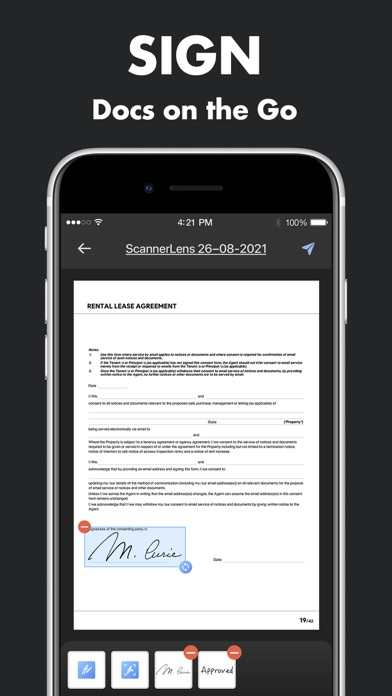9.5
730 Ratings
Atlasv Global Pte. Ltd.
Developer
151.9 MB
Size
2024年04月28日
Update Date
Productivity
Category
4+
Age Rating
Age Rating
ScannerLens 螢幕截圖
About ScannerLens
深受全球500萬用戶喜愛的《掃描口袋寶》,一款可以快速掃描與導出清晰文件的手機掃描器,掃描後文件可一鍵產生為高清PDF、JPG、TXT 或Word檔案。還可以直接發送郵件、傳送至WhatsApp、Messenger等、或者存至雲端。 2021年絕對值得下載的掃描軟體和辦公工具!無紙化作業的最佳伴侶!
讓你的智慧型手機變成隨身掃描儀,掃描口袋寶便是你的最佳選擇!希望將自己的紙本文件、書籍、照片電子化以進行保存?過去需要以紙張作為載體的印刷品,全都可以轉換成數位模式,只需要下載掃描口袋寶就可以做到!
“在家或在辦公室使用這款輕量級的iOS文件掃描軟件,實現無紙化辦公!” -mobileappdaily
“忘掉市場上那些笨重的傳統掃描儀,把你的iPhone或iPad變成一個隨身攜帶的口袋掃描儀。” -Applicious
【超高清的掃描】
• 自動和手動辨識兩類型可供選擇。
• 自動去除雜亂背景,產生高清JPG或PDF檔。
• 手動調整影像參數,用手機即可將書面檔案快速轉爲清晰的掃描檔。
【OCR(光學字元辨識)功能】
• OCR功能可以掃描資料上的文字,並將其輸出為可供日後編輯的文字檔案。
•不需手動將圖片檔上的文字重新打入文書處理軟體,可大量縮減電子化所需的時間。特別是面對文字量特別多的書籍時,可說是不可或缺的存在!
【後製編輯功能】
•使用者可自行設定明暗、對比等屬性,也可以一鍵進行曲面矯正。不需額外使用 Photoshop 或是其他影像編輯程式,僅需一個 App 就可以完成修正!
【即刻共享】
• 一鍵存儲至本地相冊、共享至郵件以及第三方應用程序
• 無需導出,連接打印機Wi-Fi 便可使用打印機打印文檔
• 支持iCloud網盤分享或其他第三方雲服務分享
• 適配iPhone與iPad設備
> 如果喜歡我們,請大方的給個五星!或有任何反饋的意見或疑問,請郵件至:support@scannerlens.com,您的反饋可以幫助我們為您提供更好地服務,讓我們變成您手機中真正的口袋寶貝!
----關注我們 ----
在Twitter上關注我們:@ScannerLens
在Instagram上關注我們:@Scanner_Lens
在Facebook 上關注我們:@Scanner Lens
隱私政策:
https://app.scannerlens.com/localized/zh-Hans/scanner_privacypoilcy.html
使用條款:
https://app.scannerlens.com/localized/zh-Hans/scanner_termsofuse.html
讓你的智慧型手機變成隨身掃描儀,掃描口袋寶便是你的最佳選擇!希望將自己的紙本文件、書籍、照片電子化以進行保存?過去需要以紙張作為載體的印刷品,全都可以轉換成數位模式,只需要下載掃描口袋寶就可以做到!
“在家或在辦公室使用這款輕量級的iOS文件掃描軟件,實現無紙化辦公!” -mobileappdaily
“忘掉市場上那些笨重的傳統掃描儀,把你的iPhone或iPad變成一個隨身攜帶的口袋掃描儀。” -Applicious
【超高清的掃描】
• 自動和手動辨識兩類型可供選擇。
• 自動去除雜亂背景,產生高清JPG或PDF檔。
• 手動調整影像參數,用手機即可將書面檔案快速轉爲清晰的掃描檔。
【OCR(光學字元辨識)功能】
• OCR功能可以掃描資料上的文字,並將其輸出為可供日後編輯的文字檔案。
•不需手動將圖片檔上的文字重新打入文書處理軟體,可大量縮減電子化所需的時間。特別是面對文字量特別多的書籍時,可說是不可或缺的存在!
【後製編輯功能】
•使用者可自行設定明暗、對比等屬性,也可以一鍵進行曲面矯正。不需額外使用 Photoshop 或是其他影像編輯程式,僅需一個 App 就可以完成修正!
【即刻共享】
• 一鍵存儲至本地相冊、共享至郵件以及第三方應用程序
• 無需導出,連接打印機Wi-Fi 便可使用打印機打印文檔
• 支持iCloud網盤分享或其他第三方雲服務分享
• 適配iPhone與iPad設備
> 如果喜歡我們,請大方的給個五星!或有任何反饋的意見或疑問,請郵件至:support@scannerlens.com,您的反饋可以幫助我們為您提供更好地服務,讓我們變成您手機中真正的口袋寶貝!
----關注我們 ----
在Twitter上關注我們:@ScannerLens
在Instagram上關注我們:@Scanner_Lens
在Facebook 上關注我們:@Scanner Lens
隱私政策:
https://app.scannerlens.com/localized/zh-Hans/scanner_privacypoilcy.html
使用條款:
https://app.scannerlens.com/localized/zh-Hans/scanner_termsofuse.html
Show More
最新版本1.11.0更新日誌
Last updated on 2024年04月28日
歷史版本
- 優化了 Dropbox 分享,實現更快、更流暢的上傳。
- 增強阿拉伯語 OCR,提高文字辨識準確性。
- 增強阿拉伯語 OCR,提高文字辨識準確性。
Show More
Version History
1.11.0
2024年04月28日
- 優化了 Dropbox 分享,實現更快、更流暢的上傳。
- 增強阿拉伯語 OCR,提高文字辨識準確性。
- 增強阿拉伯語 OCR,提高文字辨識準確性。
1.10.0
2023年09月19日
- 優化了 PDF 轉檔後的文件大小,分享速度更快了!
- 增強了針對阿語的文字識別功能,提取更准確了!
- 增強了針對阿語的文字識別功能,提取更准確了!
1.9.2
2022年11月09日
- 文件掃描和處理算法適配 iOS 16
- 支持導入 PDF/PPT/DOC/IMG 格式文檔
- 黑夜模式上線,支持自定義切換主題皮膚
- 分享頁優化,文檔共享快人一步
- 批量導入和無限導出體驗優化
- 支持導入 PDF/PPT/DOC/IMG 格式文檔
- 黑夜模式上線,支持自定義切換主題皮膚
- 分享頁優化,文檔共享快人一步
- 批量導入和無限導出體驗優化
1.9.1
2022年11月01日
- 文件掃描和處理算法適配 iOS 16
- 支持導入 PDF/PPT/DOC/IMG 格式文檔
- 黑夜模式上線,支持自定義切換主題皮膚
- 分享頁優化,文檔共享快人一步
- 批量導入和無限導出體驗優化
- 支持導入 PDF/PPT/DOC/IMG 格式文檔
- 黑夜模式上線,支持自定義切換主題皮膚
- 分享頁優化,文檔共享快人一步
- 批量導入和無限導出體驗優化
1.9.0
2022年10月31日
- 文件掃描和處理算法更好地適配 iOS 16
- 支持導入 PDF/PPT/DOC/IMG 格式文檔
- 黑夜模式上線,支持自定義切換主題皮膚
- 分享頁優化,文檔共享快人一步
- 批量導入刷新和無限導出體驗優化
- 支持導入 PDF/PPT/DOC/IMG 格式文檔
- 黑夜模式上線,支持自定義切換主題皮膚
- 分享頁優化,文檔共享快人一步
- 批量導入刷新和無限導出體驗優化
1.8.0
2022年03月09日
- 性能改進
1.7.1
2022年02月07日
- 修復了 iOS 11 和 iOS 12 的可用性
1.7.0
2022年01月28日
- bug 修復
1.6.2
2021年08月25日
此更新包括,
優化無陰影和灰色過濾器演算法
添加新濾鏡:無皺紋
修復 OCR 布局問題
感謝您的反饋和支援,請聯繫 support@scannerlens.com 任何問題
優化無陰影和灰色過濾器演算法
添加新濾鏡:無皺紋
修復 OCR 布局問題
感謝您的反饋和支援,請聯繫 support@scannerlens.com 任何問題
1.6.1
2021年08月23日
此更新修改了 OCR 結果!
1.6.0
2021年08月16日
本次更新適配了 iPad 的橫屏模式!
1.5.0
2021年07月28日
Optimisation of Arabic language adaptation
Optimised OCR page
Searching for documents by keywords is now possible
Thank you for your feedback and support, please contact support@scannerlens.com with any questions
Optimised OCR page
Searching for documents by keywords is now possible
Thank you for your feedback and support, please contact support@scannerlens.com with any questions
1.4.0
2021年07月09日
This update features
New preview editing experience
Enhanced OCR editing features and effects
Adaptation to Arabic!
Thank you for your feedback and support, please contact support@scannerlens.com with any questions
New preview editing experience
Enhanced OCR editing features and effects
Adaptation to Arabic!
Thank you for your feedback and support, please contact support@scannerlens.com with any questions
1.3.1
2021年06月25日
- Fixed crash in sharing of iPad, based on your guys' feedback!
- And don't forget to try our new features!
- And don't forget to try our new features!
1.3.0
2021年06月18日
This version is a super powerful new version, we have updated:
-PDF export after OCR
-Warp Correction: helps you scan books and curved documents better
-scan QR codes
-batch without locking the screen
-Optimized the interaction of album import
-smaller file size
-added more greeting card themes (Father's Day is just around the corner, come and use it)
Thanks for your company all the way, if you need us, please contact: support@scannerlens.com, we are always here!
-PDF export after OCR
-Warp Correction: helps you scan books and curved documents better
-scan QR codes
-batch without locking the screen
-Optimized the interaction of album import
-smaller file size
-added more greeting card themes (Father's Day is just around the corner, come and use it)
Thanks for your company all the way, if you need us, please contact: support@scannerlens.com, we are always here!
1.2.0
2021年04月22日
Features of this update:
-Sort files before exporting to PDF
-ID CARD mode can now support double-sided scanning
Thank you for your suggestions to make ScannerLens better and better!
In addition, we have updated the greeting card mode and document search.
We have also optimized the scanning process, supported PDF import, upgraded the filter effect and improved the photo signature algorithm.
Thanks for your company all the way, if you need us, please contact: support@scannerlens.com, we are always here!
-Sort files before exporting to PDF
-ID CARD mode can now support double-sided scanning
Thank you for your suggestions to make ScannerLens better and better!
In addition, we have updated the greeting card mode and document search.
We have also optimized the scanning process, supported PDF import, upgraded the filter effect and improved the photo signature algorithm.
Thanks for your company all the way, if you need us, please contact: support@scannerlens.com, we are always here!
1.1.0
2020年12月30日
Find what's new in the new year:
-You can resort pictures' order in the document before exporting!
-One tap to change all pictures' filter in one file
-ID card mode
-Extract signature from the photo and add to docs!
Thank you for staying with ScannerLens+ and happy new year!
If you have any questions, feel free to contact: support@ScannerLens.com. We would love to receive your information and provide you with better service!
-You can resort pictures' order in the document before exporting!
-One tap to change all pictures' filter in one file
-ID card mode
-Extract signature from the photo and add to docs!
Thank you for staying with ScannerLens+ and happy new year!
If you have any questions, feel free to contact: support@ScannerLens.com. We would love to receive your information and provide you with better service!
1.0.1
2020年12月14日
- bug fixes
Thank you for using ScannerLens! If you have any questions or need help with anything, feel free to contact: support@scannerlens.com. Enjoying scanning!
Thank you for using ScannerLens! If you have any questions or need help with anything, feel free to contact: support@scannerlens.com. Enjoying scanning!
1.0.0
2020年12月03日
ScannerLens 價格
今日:
HK$ 18.00
最低價格:
HK$ 15.00
最高價格:
HK$ 18.00
ScannerLens FAQ
點擊此處瞭解如何在受限國家或地區下載ScannerLens。
以下為ScannerLens的最低配置要求。
iPhone
須使用 iOS 12.0 或以上版本。
iPad
須使用 iPadOS 12.0 或以上版本。
iPod touch
須使用 iOS 12.0 或以上版本。
ScannerLens支持俄文, 北印度文, 德文, 意大利文, 日文, 法文, 波蘭文, 泰文, 簡體中文, 繁體中文, 英文, 葡萄牙文, 西班牙文, 阿拉伯文, 韓文