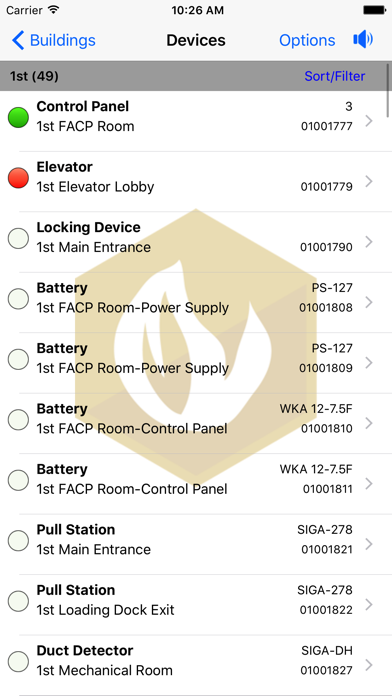ScanSeries
免費
2.39.1for iPhone, iPad and more
6.7
32 Ratings
BuildingReports.com, Inc
Developer
44.7 MB
Size
2024年02月19日
Update Date
Productivity
Category
4+
Age Rating
Age Rating
ScanSeries 螢幕截圖
About ScanSeries
BuildingReports’ mobile and online inspection reporting tools enable inspectors to quickly gather data on fire and life safety devices to ensure they are working properly and meet code requirements, or identify actions needed to meet compliance through easily verifiable inspection reports. BuildingReports has the solutions, inspected device data and the qualified network to cement its reputation as the most trusted name in compliance reporting.
*Note: This application is for customers who use the BuildingReports Web-based inspection reporting system only. It is an all-in-one application and contains: FireScan, SafetyScan, SprinklerScan, SuppressionScan, SecurityScan, and HVACScan. The app is supported on iPhone 4S (or newer) and iPod Touch 5th Gen. (or newer) devices.
*Note: This application is for customers who use the BuildingReports Web-based inspection reporting system only. It is an all-in-one application and contains: FireScan, SafetyScan, SprinklerScan, SuppressionScan, SecurityScan, and HVACScan. The app is supported on iPhone 4S (or newer) and iPod Touch 5th Gen. (or newer) devices.
Show More
最新版本2.39.1更新日誌
Last updated on 2024年02月19日
歷史版本
- Fixed an issue affecting use of camera scan flash on certain iOS devices
- Fixed an issue affecting select fields failing to carry over some data when adding new devices in SafetyScan
- Future ScanSeries iOS updates have the potential to only apply to devices running iOS 11 (or higher)
- Fixed an issue affecting select fields failing to carry over some data when adding new devices in SafetyScan
- Future ScanSeries iOS updates have the potential to only apply to devices running iOS 11 (or higher)
Show More
Version History
2.39.1
2024年02月19日
- Fixed an issue affecting use of camera scan flash on certain iOS devices
- Fixed an issue affecting select fields failing to carry over some data when adding new devices in SafetyScan
- Future ScanSeries iOS updates have the potential to only apply to devices running iOS 11 (or higher)
- Fixed an issue affecting select fields failing to carry over some data when adding new devices in SafetyScan
- Future ScanSeries iOS updates have the potential to only apply to devices running iOS 11 (or higher)
2.39
2024年01月31日
- Added support for scanning Badger brand Fire Extinguisher QR codes
- Fixed issue where UI elements could appear where they shouldn't
- Fixed issue affecting scanning barcodes in different orientations
- Fixed issue affecting search/sort by Address Alpha or Numeric
- Fixed issue affecting deletion of custom favorites values
- Fixed issue affecting scrolling and deletion of certain notes
- Fixed various issues affecting BRForms photo elements on upload
- Other behind the scenes bug fixes and improvements
- Fixed issue where UI elements could appear where they shouldn't
- Fixed issue affecting scanning barcodes in different orientations
- Fixed issue affecting search/sort by Address Alpha or Numeric
- Fixed issue affecting deletion of custom favorites values
- Fixed issue affecting scrolling and deletion of certain notes
- Fixed various issues affecting BRForms photo elements on upload
- Other behind the scenes bug fixes and improvements
2.38
2022年07月21日
- Fixed an issue when scanning barcodes greater than 15 characters
2.37
2022年07月14日
-Minor bug fixes
2.36
2022年07月05日
- Improved Sorting across all apps
- Fixed various issues related to backing out of login prompt without logging in
- Other minor bug fixes and improvements
- Fixed various issues related to backing out of login prompt without logging in
- Other minor bug fixes and improvements
2.35
2022年06月23日
- Improved handling of invalid Mfg. Date on update of data from QR codes in SafetyScan
- Fixed issue when inputting existing barcodes via Enter ScanID
- Fixed an issue affecting FireScan sort by Address options
- Fixed Inspection Note scrolling
- Adjusted camera scan sensitivity to reduce misread when multiple barcodes are in-frame
- Fixed over prompting of low battery on iPad
- Updated options for centering device list on scan
- Added option in Settings to display answers on list view in BRForms
- Other minor fixes, improvements, and UI adjustments
- Fixed issue when inputting existing barcodes via Enter ScanID
- Fixed an issue affecting FireScan sort by Address options
- Fixed Inspection Note scrolling
- Adjusted camera scan sensitivity to reduce misread when multiple barcodes are in-frame
- Fixed over prompting of low battery on iPad
- Updated options for centering device list on scan
- Added option in Settings to display answers on list view in BRForms
- Other minor fixes, improvements, and UI adjustments
2.34
2022年03月04日
- Improved support for iPhone 13 Max Pro layout
- Fixed an issue affecting certain UserIDs
- Other bug fixes and minor improvements
- Fixed an issue affecting certain UserIDs
- Other bug fixes and minor improvements
2.33
2022年02月24日
- Adjustments to better visually support iOS 15.x
- Improvements to BRForms table element viewing
- Added support for SAML authentication
- Various fixes specific to iPad
- Multiple fixes to BRForms
- Improved note retention when replacing scanID
- Fixed reported issue with Map Search
- Fixed incorrect logic on Fire Hose maintenance interval
- Fixed various items related to Service Tickets
- Additional bug fixes and minor improvements
- Improvements to BRForms table element viewing
- Added support for SAML authentication
- Various fixes specific to iPad
- Multiple fixes to BRForms
- Improved note retention when replacing scanID
- Fixed reported issue with Map Search
- Fixed incorrect logic on Fire Hose maintenance interval
- Fixed various items related to Service Tickets
- Additional bug fixes and minor improvements
2.32
2020年12月30日
- Fixes to correct an issue identified on devices running iOS 8 and 9
- Minor correction to Transfer/Merge behavior
- Minor correction to Transfer/Merge behavior
2.31
2020年12月15日
- General stability fixes per user feedback
- Improvements to UI behavior on various BRForms elements
- Adjusted some UI controls on iPhone XR and 12 based on user feedback
- Adjusted SafetyScan Fire Hose "due for" tint and Maint. Sched. inclusion
- Other fixes and background improvements
- Improvements to UI behavior on various BRForms elements
- Adjusted some UI controls on iPhone XR and 12 based on user feedback
- Adjusted SafetyScan Fire Hose "due for" tint and Maint. Sched. inclusion
- Other fixes and background improvements
2.30
2020年11月05日
- Photos can now be added to devices marked as Passed (requires DocDrive Plus)
- Add photos to forms containing image elements via BRForms (requires DocDrive)
- Sort/Filter options now include filtering by Keyword, Notes, Photos, etc.
- Added option in Settings to show Passed devices with notes in yellow on the device list
- Improved Device List when sorting by Address (Alpha vs Numeric)
- Modified workflow for scanning data into fields: Model #, Serial #, etc
- Other bug fixes and minor improvements
- Add photos to forms containing image elements via BRForms (requires DocDrive)
- Sort/Filter options now include filtering by Keyword, Notes, Photos, etc.
- Added option in Settings to show Passed devices with notes in yellow on the device list
- Improved Device List when sorting by Address (Alpha vs Numeric)
- Modified workflow for scanning data into fields: Model #, Serial #, etc
- Other bug fixes and minor improvements
2.29
2019年11月08日
-fixed a couple bugs
2.28
2019年11月05日
- Fixed an issue that prevented Address field clearing
- Improved Building Download progress UI
- Camera Scan is now set by default to "Enabled"
- Fixed an issue when interacting with BRForms tables
- Fixed a lingering layout issue with Signatures
- Improved field focus behavior on Device Details
- Improved layout for users on iPhone 11 models
- Additional minor improvements and bug fixes
- Improved Building Download progress UI
- Camera Scan is now set by default to "Enabled"
- Fixed an issue when interacting with BRForms tables
- Fixed a lingering layout issue with Signatures
- Improved field focus behavior on Device Details
- Improved layout for users on iPhone 11 models
- Additional minor improvements and bug fixes
2.27
2019年10月01日
- Improved Socket Mobile (capture) support for S800/S840
- Added ScanHistory feature (on-demand access to retrieve a device's full inspection history)
- Enforcement of barcode standards (invalid formats, too short, too long, case insensitivity)
- Several UI improvements for iPad users
- Improved handling of QR codes
- Added auto-backup to Transfer/Merge process
- Improved TouchID login if users have special characters in their password
- Fixes when accessing BRMobile (auto-login and UI)
- Added Socket scanning support into more fields (Model, Serial, etc) across all apps
- Improved Image handling on inspection uploads containing many photos
- Other bug fixes and minor improvements
- Initial support of iOS 13.x
- Added ScanHistory feature (on-demand access to retrieve a device's full inspection history)
- Enforcement of barcode standards (invalid formats, too short, too long, case insensitivity)
- Several UI improvements for iPad users
- Improved handling of QR codes
- Added auto-backup to Transfer/Merge process
- Improved TouchID login if users have special characters in their password
- Fixes when accessing BRMobile (auto-login and UI)
- Added Socket scanning support into more fields (Model, Serial, etc) across all apps
- Improved Image handling on inspection uploads containing many photos
- Other bug fixes and minor improvements
- Initial support of iOS 13.x
2.26
2019年04月15日
- BRForms is now part of ScanSeries allowing for upcoming expanded capabilities
- Fixed an issue with T&M retention
- Adjusted how Sorting by Address works
- Fixed red tint appearing on new items in SafetyScan when it shouldn't
- Fixed an issue with Blank Inspection Comments
- Several additional bug fixes
- Fixed an issue with T&M retention
- Adjusted how Sorting by Address works
- Fixed red tint appearing on new items in SafetyScan when it shouldn't
- Fixed an issue with Blank Inspection Comments
- Several additional bug fixes
2.25
2018年09月17日
- Corrections to SafetyScan Maintenance Schedule
- Improvements to SprinklerScan Pump Test
- Added Camera Scan option to Model and Serial # fields
- Other bug fixes
- Improvements to SprinklerScan Pump Test
- Added Camera Scan option to Model and Serial # fields
- Other bug fixes
2.24
2018年08月31日
- Enter Scan ID scanning fixed
2.23
2018年08月16日
- HVACScan feature updates
- SafetyScan: Maintenance Schedule Improvements
- SafetyScan: Added highlight to date fields to reflect "Due for..."
- Fixed BRMobile jitter issues when scrolling
- Other minor fixes
- SafetyScan: Maintenance Schedule Improvements
- SafetyScan: Added highlight to date fields to reflect "Due for..."
- Fixed BRMobile jitter issues when scrolling
- Other minor fixes
2.22
2018年06月13日
- Fixed Duplicate Report Uploads
- Improved Service Ticket Material/Time behavior in SafetyScan
- Tweaked logic on Hydro Date vs Mfg. Date Sort in SafetyScan
- Additional Bug Fixes
- Improved Service Ticket Material/Time behavior in SafetyScan
- Tweaked logic on Hydro Date vs Mfg. Date Sort in SafetyScan
- Additional Bug Fixes
2.21
2018年05月10日
BuildingReports always recommends only performing an update of ScanSeries once all live/ongoing inspections on your iOS device have been uploaded to the report server. Additionally, we strongly recommend that users also perform a backup while on WiFi prior to updating.
- Added ServiceTicket creation feature to SafetyScan (initial release; requires ServiceManager)
- Added optimizations to better handle large quantity of Floor Plans
- Fixed severe performance / sluggishness, this required removal of the volume control scan functions
- Replaced volume control scan functions with on-screen buttons on Device List and Device Details screens
- Fixed "Options" button disappearing from Device List
- Fixed issue on multi-report uploads
- Added ServiceTicket creation feature to SafetyScan (initial release; requires ServiceManager)
- Added optimizations to better handle large quantity of Floor Plans
- Fixed severe performance / sluggishness, this required removal of the volume control scan functions
- Replaced volume control scan functions with on-screen buttons on Device List and Device Details screens
- Fixed "Options" button disappearing from Device List
- Fixed issue on multi-report uploads
2.20
2018年05月02日
-service ticket
-many bug fixes
-many bug fixes
2.19
2018年01月05日
- General Bug Fixes
- Email Support option no longer includes files so emails always send successfully
- Email Support option adjusted to automatically include device and version info
- Fixed an issue with Inspection Comments leading to an inspection upload failure
- Added support for new (beta) feature: PanelScan
- SafetyScan: Maintenance Schedule now shows Model # instead of redundant device info
- Email Support option no longer includes files so emails always send successfully
- Email Support option adjusted to automatically include device and version info
- Fixed an issue with Inspection Comments leading to an inspection upload failure
- Added support for new (beta) feature: PanelScan
- SafetyScan: Maintenance Schedule now shows Model # instead of redundant device info
2.18
2017年11月01日
-Socket Scan fixes
2.17
2017年10月21日
-Fixed crash on startup
2.16
2017年10月11日
- Improved support for iOS 11
- Fixed iOS11 backup issue
- Fixed iOS11 transfer/merge issue
- Fixed iOS11 System Type field UI issue
- Fixed Delay / Remote Scan crash
- Fixed auto search on login
- Fixed 'missing' apps on launch
- Tweaked SafetyScan Maintenance Schedule to better handle additional cases
- Adjusted digital signature handling to reduce failed uploads
- Fixed iOS11 backup issue
- Fixed iOS11 transfer/merge issue
- Fixed iOS11 System Type field UI issue
- Fixed Delay / Remote Scan crash
- Fixed auto search on login
- Fixed 'missing' apps on launch
- Tweaked SafetyScan Maintenance Schedule to better handle additional cases
- Adjusted digital signature handling to reduce failed uploads
ScanSeries FAQ
點擊此處瞭解如何在受限國家或地區下載ScanSeries。
以下為ScanSeries的最低配置要求。
iPhone
須使用 iOS 10.0 或以上版本。
iPad
須使用 iPadOS 10.0 或以上版本。
iPod touch
須使用 iOS 10.0 或以上版本。
ScanSeries支持英文