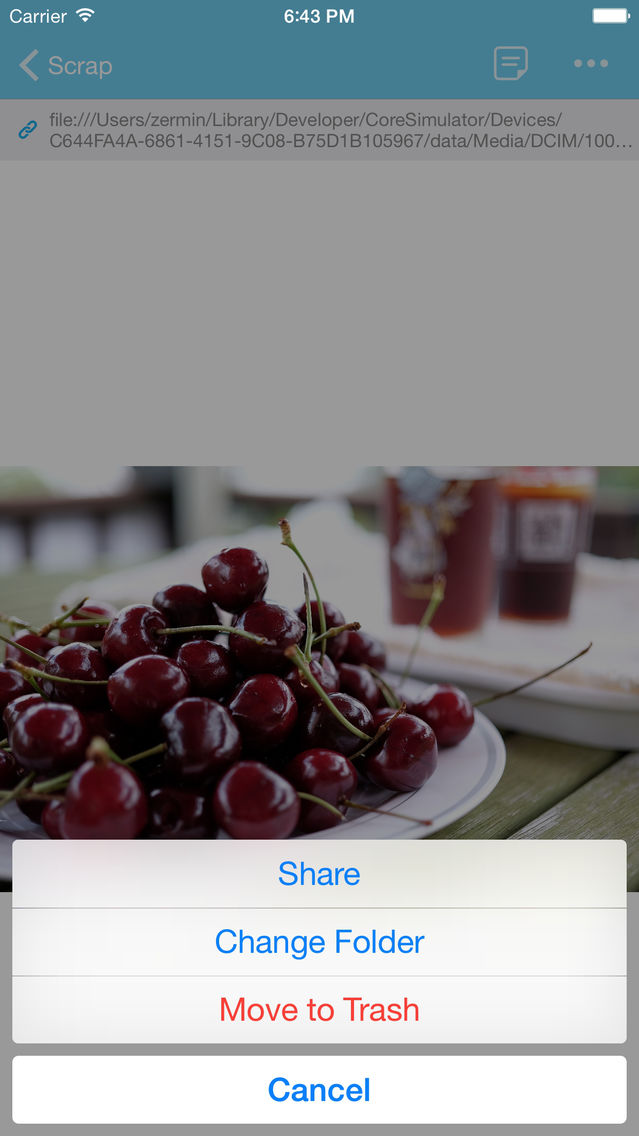Scrap - copy and share
Free
1.0.3for iPhone, iPad
Age Rating
Scrap - copy and share 螢幕截圖
About Scrap - copy and share
Keep scattered photos, the text, and files to Scrap!
Put together Scrap using the clipboard copy and share extensions.
The saved items can be found by opening Scrap at any time.
Also is available to view recent items and copy using widget(Today).
Use the following are saved in Scrap.
- If you have any photos you like in web page, copy it.
- If you have any text you like to save, copy it.
- Because Scrap is not working in background, you have to open widget(Today) or run Scrap to complete copy action.
- Save photos from photo app using the clipboard to copy or share extension.
- Save mail attachments using share extension.
- Save photos or files received from messenger using share extension.
- If you use "copy" or "share" anywhere, are saved to Scrap.
Here are the main features of Scrap.
- Scrap saves the extracted URL of the picture and the text copied.
- You can add a memo to saved items.
- You can search items and view the detail of items.
- Scrap can share the saved items to external app.
- Scrap has photo, text, document viewer functionality.
- You can copy text or URL of items using widget(Today).
Please contact.
Facebook app page : http://www.facebook.com/graphf.scrap
email : zermin.kang@gmail.com
Put together Scrap using the clipboard copy and share extensions.
The saved items can be found by opening Scrap at any time.
Also is available to view recent items and copy using widget(Today).
Use the following are saved in Scrap.
- If you have any photos you like in web page, copy it.
- If you have any text you like to save, copy it.
- Because Scrap is not working in background, you have to open widget(Today) or run Scrap to complete copy action.
- Save photos from photo app using the clipboard to copy or share extension.
- Save mail attachments using share extension.
- Save photos or files received from messenger using share extension.
- If you use "copy" or "share" anywhere, are saved to Scrap.
Here are the main features of Scrap.
- Scrap saves the extracted URL of the picture and the text copied.
- You can add a memo to saved items.
- You can search items and view the detail of items.
- Scrap can share the saved items to external app.
- Scrap has photo, text, document viewer functionality.
- You can copy text or URL of items using widget(Today).
Please contact.
Facebook app page : http://www.facebook.com/graphf.scrap
email : zermin.kang@gmail.com
Show More
最新版本1.0.3更新日誌
Last updated on 2015年07月11日
歷史版本
add passcode functionality
Show More
Version History
1.0.3
2015年05月02日
add passcode functionality
Scrap - copy and share FAQ
點擊此處瞭解如何在受限國家或地區下載Scrap - copy and share。
以下為Scrap - copy and share的最低配置要求。
iPhone
iPad
Scrap - copy and share支持English, Korean