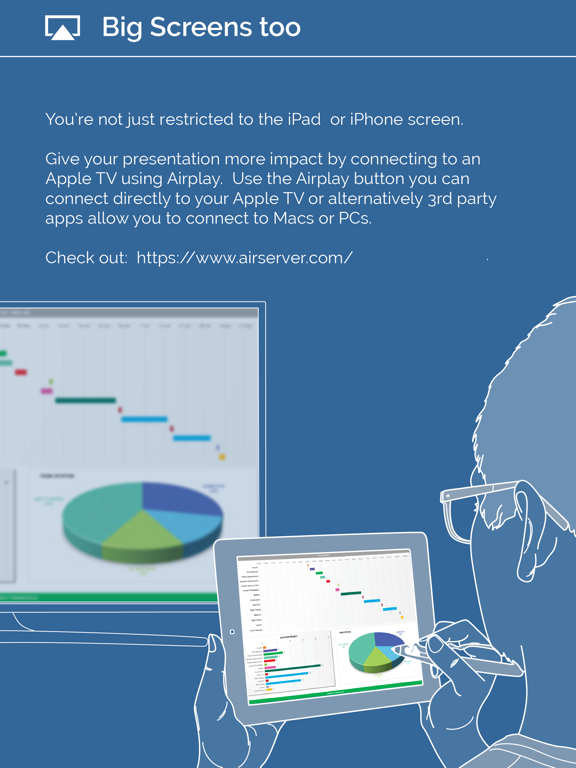Scriba Slides
免費
2.4.5for iPhone, iPad and more
Age Rating
Scriba Slides 螢幕截圖
About Scriba Slides
Scriba is much more than just a stylus - it’s a digital multi-tool that provides a diverse range of functionality to the mobile worker. Connected to a mobile device, our unique “Squeeze Motion” technology elevates presentations and storytelling skills to the next level.
Scriba Slides has been designed to work with the Apple TV or other Airplay enabled devices for the best possible presentation experience.
Scriba Slides is an intuitive app for delivering more interactive slide presentations. Paired with the Scriba stylus, users can seamlessly switch between delivering and annotating a presentation whilst focusing on delivering their message.
Sitting comfortably in the user’s hand, Scriba acts as both a responsive presentation remote and a pressure sensitive stylus. Slides can easily be advanced or rewound with a simple squeeze action and as Scriba is primarily a stylus, slides can be quickly annotated mid-presentation. This unique combination of functionalities make the combination of app and accessory a must have for the anyone that regularly delivers presentations.
Scriba Slides also helps prevent the user’s presentation from accidentally running over time. Scriba is the first stylus (or presentation remote) to feature haptic feedback providing the user with real-time feedback on the timing of their presentation through patterns of discreet vibrations under their fingertips.
Slides presentations in the form of PDFs can be opened from a variety of sources including Dropbox and Google Docs or wherever you see the "Open With" menu. We will shortly be adding further compatibility and formats.
Scriba Slides has been designed to work with the Apple TV or other Airplay enabled devices for the best possible presentation experience.
Scriba Slides is an intuitive app for delivering more interactive slide presentations. Paired with the Scriba stylus, users can seamlessly switch between delivering and annotating a presentation whilst focusing on delivering their message.
Sitting comfortably in the user’s hand, Scriba acts as both a responsive presentation remote and a pressure sensitive stylus. Slides can easily be advanced or rewound with a simple squeeze action and as Scriba is primarily a stylus, slides can be quickly annotated mid-presentation. This unique combination of functionalities make the combination of app and accessory a must have for the anyone that regularly delivers presentations.
Scriba Slides also helps prevent the user’s presentation from accidentally running over time. Scriba is the first stylus (or presentation remote) to feature haptic feedback providing the user with real-time feedback on the timing of their presentation through patterns of discreet vibrations under their fingertips.
Slides presentations in the form of PDFs can be opened from a variety of sources including Dropbox and Google Docs or wherever you see the "Open With" menu. We will shortly be adding further compatibility and formats.
Show More
最新版本2.4.5更新日誌
Last updated on 2019年10月22日
歷史版本
Compatibility updates to ensure the best possible experience on iOS 13
Show More
Version History
2.4.5
2019年10月22日
Compatibility updates to ensure the best possible experience on iOS 13
2.4.4
2019年02月27日
Squashed a bug that occurred with certain screen orientations.
2.4.3
2019年02月15日
Ah, just one more thing...
We squashed a few bugs and made a few tweaks to the interface to improve your experience.
Enjoy
We squashed a few bugs and made a few tweaks to the interface to improve your experience.
Enjoy
2.4.2
2019年02月10日
A few minor tweaks to make things run smoother and improve your experience.
2.4.1
2019年01月06日
Happy New Year
This versions includes some minor bug fixes and improvements.
This versions includes some minor bug fixes and improvements.
2.4
2018年11月27日
Just a few bug fixes and enhancements.
2.3
2018年11月08日
A dynamic meeting or presentation is more than just fancy transitions - success is getting your point across and keeping the audience focused. A great way to keep the audience engaged is to ensure that the message is right for your audience. Scriba Slides helps you do this by tailoring and manipulating your presentation on the fly to highlight what matters to them.
With Scriba Slides and Scriba you can seamlessly switch between delivering and annotating a presentation whilst focusing on conveying your message. Use gestures to control your presentation and highlight key points to keep your audience focused and engaged.
As Scriba is a stylus, just start drawing on the screen to make quick annotations, squeezing Scriba’s body to adjust the line thickness and on-screen palettes to change colour. To highlight an important point on your slide, just draw a shape around it and the background will dim highlighting the area of significance.
With this release we have introduced Virtual Slides. Need to drill into part of a slide? Scriba Slides allows you to dynamically create Virtual Slides to personalise your presentation on the fly. New slides can be instantly created of enlargements of important parts of existing slides and inserted right into your deck, while you are presenting!
With Scriba Slides and Scriba you can seamlessly switch between delivering and annotating a presentation whilst focusing on conveying your message. Use gestures to control your presentation and highlight key points to keep your audience focused and engaged.
As Scriba is a stylus, just start drawing on the screen to make quick annotations, squeezing Scriba’s body to adjust the line thickness and on-screen palettes to change colour. To highlight an important point on your slide, just draw a shape around it and the background will dim highlighting the area of significance.
With this release we have introduced Virtual Slides. Need to drill into part of a slide? Scriba Slides allows you to dynamically create Virtual Slides to personalise your presentation on the fly. New slides can be instantly created of enlargements of important parts of existing slides and inserted right into your deck, while you are presenting!
2.2
2018年10月06日
A dynamic meeting or presentation is more than just fancy transitions - success is getting your point across and keeping the audience focused. A great way to keep the audience engaged is to ensure that the message is right for your audience. Scriba Slides helps you do this by tailoring and manipulating your presentation on the fly to highlight what matters to them.
With Scriba Slides and Scriba you can seamlessly switch between delivering and annotating a presentation whilst focusing on conveying your message. Use gestures to control your presentation and highlight key points to keep your audience focused and engaged.
As Scriba is a stylus, just start drawing on the screen to make quick annotations, squeezing Scriba’s body to adjust the line thickness and on-screen palettes to change colour. To highlight an important point on your slide, just draw a shape around it and the background will dim highlighting the area of significance.
With this release we have introduced Virtual Slides. Need to drill into part of a slide? Scriba Slides allows you to dynamically create Virtual Slides to personalise your presentation on the fly. New slides can be instantly created of enlargements of important parts of existing slides and inserted right into your deck, while you are presenting!
With Scriba Slides and Scriba you can seamlessly switch between delivering and annotating a presentation whilst focusing on conveying your message. Use gestures to control your presentation and highlight key points to keep your audience focused and engaged.
As Scriba is a stylus, just start drawing on the screen to make quick annotations, squeezing Scriba’s body to adjust the line thickness and on-screen palettes to change colour. To highlight an important point on your slide, just draw a shape around it and the background will dim highlighting the area of significance.
With this release we have introduced Virtual Slides. Need to drill into part of a slide? Scriba Slides allows you to dynamically create Virtual Slides to personalise your presentation on the fly. New slides can be instantly created of enlargements of important parts of existing slides and inserted right into your deck, while you are presenting!
2.1
2017年12月28日
You've spoken and we've listened.
This update includes a new feature that allows you to quickly highlight the most important elements on a slide.
Simply draw a circle or closed shape on the slide and the remainder of the screen will dim focusing your audience attention on what matters.
This update also includes the usual bug fixes and performance improvements.
This update includes a new feature that allows you to quickly highlight the most important elements on a slide.
Simply draw a circle or closed shape on the slide and the remainder of the screen will dim focusing your audience attention on what matters.
This update also includes the usual bug fixes and performance improvements.
2.0
2017年11月15日
Thanks so much to all our Kickstarter backers and early testers for their feedback on Scriba Scriba.
We've caught a lot of bugs in this issue and will keep working to make Scriba and the compatible apps better to improve your experience and expand your expectations.
As always, if you have any comments or suggestions, please contact us at sketch@getscriba.com
We've caught a lot of bugs in this issue and will keep working to make Scriba and the compatible apps better to improve your experience and expand your expectations.
As always, if you have any comments or suggestions, please contact us at sketch@getscriba.com
1.0
2017年03月14日
Scriba Slides FAQ
點擊此處瞭解如何在受限國家或地區下載Scriba Slides。
以下為Scriba Slides的最低配置要求。
iPhone
須使用 iOS 9.0 或以上版本。
iPad
須使用 iPadOS 9.0 或以上版本。
iPod touch
須使用 iOS 9.0 或以上版本。
Scriba Slides支持英文