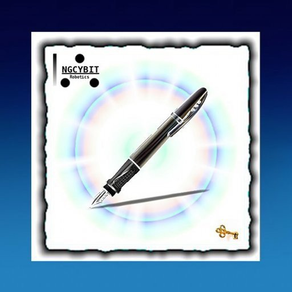
3.9
1 Ratings
Gianluca Natalini
Developer
7.3 MB
Size
2021年07月24日
Update Date
Productivity
Category
4+
Age Rating
Age Rating
Scribes PRO 螢幕截圖
About Scribes PRO
Hai bisogno di un quaderno a righe o a quadretti ad infinite pagine dove prendere i tuoi appunti a mano libera nello stesso modo e con la stessa velocità di quando usi la penna?
Hai bisogno di alcuni fogli di carta bianca dove disegnare a mano libera e poi inserire del testo scritto con la tastiera, potendo scegliere tipo di font, colore, dimensioni ed angolazioni del testo?
Vuoi fotografare dei lucidi di una presentazione ed aggiungere in tempo reale delle note o evidenziare delle parti?
Hai la necessità di registrare l'audio di lezioni universitarie mentre prendi appunti sui quaderni ad infinite pagine?
Hai bisogno di un archivio sicuro (protetto da password) dove salvare infiniti quaderni di appunti?
Vuoi ascoltare una lezione universitaria registrata mentre aggiungi o correggi gli appunti presi durante la lezione?
Nei tuoi appunti devi aggiungere disegni tecnici assistiti da calcolatore esportandoli es. da FingerCAD e scrivendo appunti sopra il disegno CAD o utilizzando strumenti di disegno tecnico come linee, rettangoli, cerchi con l'opzione griglia attivabile?
Hai bisogno di stampare le pagine del tuo quaderno di appunti una volta tornato a casa (utilizzando la nuova tecnologia di stampa senza fili "AirPrint" o PDF)?
Ritieni che scrivere con una penna sia più veloce che scrivere con la tastiera?
"Scribes" é l'applicazione giusta per te!
Modalità di scrittura:
- Scrittura testo a mano libera (allo stesso modo di quando si utilizza una penna/pennarello/evidenziatore su un quaderno, con il tratto, il colore e la trasparenza “ALPHA” che si desiderano - linee tratteggiate con ALPHA = 0)
- Scrittura testo utilizzando l'editor di testi integrato di Scribes (si possono usare fonts diversi, con angolazioni diverse, dimensioni e colori diversi nella stessa pagina o in pagine diverse del quaderno)
Modalità di disegno:
- Disegnare a mano libera utilizzando infiniti colori/trasparenza e la dimensione del pennello che si desidera (sia su quaderno righe/quadretti che su fogli bianchi)
- Attivare o disattivare la griglia di disegno: attiva la griglia utilizzando gli strumenti di disegno LINEA, CIRCONFERENZA, RETTANGOLO (con opzione riempimento colore) per semplici disegni tecnici (disattivare la griglia per scrivere note a mano libera sui disegni tecnici oppure utilizzare l'editor di testi di Scribes per inserire ad esempio le misurazioni)
- Filtro contro tocco da polso
Supporto multimediale:
- Registrazione audio con qualità stereo 44Khz 32Bit, durata infinita (file .caf) in background (durante la registrazione è possibile prendere note su quaderno)
- Importare nelle pagine dei quaderni, in tempo reale, le immagini scattate da fotocamera e memorizzate nell'archivio delle immagini del dispositivo (immagini diverse per ogni pagina del quaderno sulle quali scrivere note)
- Ascoltare le registrazioni audio con il player integrato di Scribes
- Supporto fotocamera (acquisire le immagini dalla fotocamera direttamente da Scribes)
Navigazione:
- Cambio rapido pagine del quaderno
- Zoom animato pizzicando lo schermo con due dita
- Pan animato trascinando due dita sullo schermo
- Azzerare le impostazioni di pan e zoom: zoom out "full" pizzicando lo schermo con due dita oppure tenendo premute due dita sullo schermo
Gestione quaderni memorizzati nello "Scribes Archive":
- Archivio quaderni (si possono salvare/copiare un numero infinito di quaderni nell'archivio)
- Aggiungere quaderni (file sharing, copy)
- Condividere quaderni con altre app
- Rinominare quaderni
- Eliminare quaderni
- Duplicare quaderni
Condivisione quaderni e file audio registrati con:
- DROPBOX (remote storage system, cloud)
- Apple FILE
- AirDrop
- Open In
- iTunes Files Sharing
- email
- tapeRecorder app
Print:
- AirPrint
- PDF
Tipo applicazione:
- UNIVERSAL APP (la paghi una sola volta e gira su tutti i tuoi dispositivi)
*
www.ngcybit.it
Scribes PRO Quick Users Guide is available at URL: http://www.ngcybit.it/iTunesApp/scribes/scribes-pro-quick-users-guide.html
*
Hai bisogno di alcuni fogli di carta bianca dove disegnare a mano libera e poi inserire del testo scritto con la tastiera, potendo scegliere tipo di font, colore, dimensioni ed angolazioni del testo?
Vuoi fotografare dei lucidi di una presentazione ed aggiungere in tempo reale delle note o evidenziare delle parti?
Hai la necessità di registrare l'audio di lezioni universitarie mentre prendi appunti sui quaderni ad infinite pagine?
Hai bisogno di un archivio sicuro (protetto da password) dove salvare infiniti quaderni di appunti?
Vuoi ascoltare una lezione universitaria registrata mentre aggiungi o correggi gli appunti presi durante la lezione?
Nei tuoi appunti devi aggiungere disegni tecnici assistiti da calcolatore esportandoli es. da FingerCAD e scrivendo appunti sopra il disegno CAD o utilizzando strumenti di disegno tecnico come linee, rettangoli, cerchi con l'opzione griglia attivabile?
Hai bisogno di stampare le pagine del tuo quaderno di appunti una volta tornato a casa (utilizzando la nuova tecnologia di stampa senza fili "AirPrint" o PDF)?
Ritieni che scrivere con una penna sia più veloce che scrivere con la tastiera?
"Scribes" é l'applicazione giusta per te!
Modalità di scrittura:
- Scrittura testo a mano libera (allo stesso modo di quando si utilizza una penna/pennarello/evidenziatore su un quaderno, con il tratto, il colore e la trasparenza “ALPHA” che si desiderano - linee tratteggiate con ALPHA = 0)
- Scrittura testo utilizzando l'editor di testi integrato di Scribes (si possono usare fonts diversi, con angolazioni diverse, dimensioni e colori diversi nella stessa pagina o in pagine diverse del quaderno)
Modalità di disegno:
- Disegnare a mano libera utilizzando infiniti colori/trasparenza e la dimensione del pennello che si desidera (sia su quaderno righe/quadretti che su fogli bianchi)
- Attivare o disattivare la griglia di disegno: attiva la griglia utilizzando gli strumenti di disegno LINEA, CIRCONFERENZA, RETTANGOLO (con opzione riempimento colore) per semplici disegni tecnici (disattivare la griglia per scrivere note a mano libera sui disegni tecnici oppure utilizzare l'editor di testi di Scribes per inserire ad esempio le misurazioni)
- Filtro contro tocco da polso
Supporto multimediale:
- Registrazione audio con qualità stereo 44Khz 32Bit, durata infinita (file .caf) in background (durante la registrazione è possibile prendere note su quaderno)
- Importare nelle pagine dei quaderni, in tempo reale, le immagini scattate da fotocamera e memorizzate nell'archivio delle immagini del dispositivo (immagini diverse per ogni pagina del quaderno sulle quali scrivere note)
- Ascoltare le registrazioni audio con il player integrato di Scribes
- Supporto fotocamera (acquisire le immagini dalla fotocamera direttamente da Scribes)
Navigazione:
- Cambio rapido pagine del quaderno
- Zoom animato pizzicando lo schermo con due dita
- Pan animato trascinando due dita sullo schermo
- Azzerare le impostazioni di pan e zoom: zoom out "full" pizzicando lo schermo con due dita oppure tenendo premute due dita sullo schermo
Gestione quaderni memorizzati nello "Scribes Archive":
- Archivio quaderni (si possono salvare/copiare un numero infinito di quaderni nell'archivio)
- Aggiungere quaderni (file sharing, copy)
- Condividere quaderni con altre app
- Rinominare quaderni
- Eliminare quaderni
- Duplicare quaderni
Condivisione quaderni e file audio registrati con:
- DROPBOX (remote storage system, cloud)
- Apple FILE
- AirDrop
- Open In
- iTunes Files Sharing
- tapeRecorder app
Print:
- AirPrint
Tipo applicazione:
- UNIVERSAL APP (la paghi una sola volta e gira su tutti i tuoi dispositivi)
*
www.ngcybit.it
Scribes PRO Quick Users Guide is available at URL: http://www.ngcybit.it/iTunesApp/scribes/scribes-pro-quick-users-guide.html
*
Show More
最新版本2.1更新日誌
Last updated on 2021年07月24日
歷史版本
* Minor bugs fixed
Show More
Version History
2.1
2021年07月24日
* Minor bugs fixed
2.0
2018年06月18日
Quest’app è stata aggiornata da Apple per visualizzare l’icona dell’app di Apple Watch.
* Minor bugs fixed
* Minor bugs fixed
1.4
2015年05月05日
* iOS 8.3 compatible
* Added new features
* A better design for the interfaces
* 64 bit support
* Optimized for the displays of all the portable devices (all the pixels of Your display will be used)
* Minor bugs fixed
* Added new features
* A better design for the interfaces
* 64 bit support
* Optimized for the displays of all the portable devices (all the pixels of Your display will be used)
* Minor bugs fixed
1.3
2012年01月07日
* "ERASE LAST" procedure fixed: now pressing the "ERASE LAST" button will be removed the last handwritten note/brushstroke/text for the visualized page of the chosen notebook
* PHOTO CAMERA button:
- now it is possible to acquire an image using the Scribes PRO camera button (the device's camera hardware must be available)
- for example during a meeting You can snap a photo of the projected slide and use the photo into your notebook's page directly pressing the LOAD IMAGE button (also while the audio recording is enabled)
* E-MAIL feature: now You can send an email with a page of the notebook attached (.jpg and .png image)
* Resource optimization specially when You insert photos into the notebook pages for the iPhone version (increased the pen velocity for complex notebook's pages)
* Changed animated pan: now You can pan the notebook's pages dragging two fingers on the screen
* Delete image refresh for the visualized page fixed
* Minor bug fixed
* PHOTO CAMERA button:
- now it is possible to acquire an image using the Scribes PRO camera button (the device's camera hardware must be available)
- for example during a meeting You can snap a photo of the projected slide and use the photo into your notebook's page directly pressing the LOAD IMAGE button (also while the audio recording is enabled)
* E-MAIL feature: now You can send an email with a page of the notebook attached (.jpg and .png image)
* Resource optimization specially when You insert photos into the notebook pages for the iPhone version (increased the pen velocity for complex notebook's pages)
* Changed animated pan: now You can pan the notebook's pages dragging two fingers on the screen
* Delete image refresh for the visualized page fixed
* Minor bug fixed
1.2
2011年12月12日
Version Number: 1.1
* Added multicolor nodes for EDIT and DELETE state
* Now DELETED TEXT (with its attributes such as font, size, rotation, etc…) will be automatically saved into the text editor window:
- after EDIT-->DELETE press on "TEXT" button to open the text editor and to visualize the last deleted text
- use this feature to change the previously written text without rewrite it
* Added multi-layer objects management
* Optimized books data management
* Increased the pen's write velocity
* Changed animated reset for zoom and pan: from double tap to triple tap
* Minor bug fixed
Version Number: 1.2
* Squared notebook added (now You can choose three type of notebook: white page notebook, lined notebook, squared notebook)
* Dotted line style for alpha = 0 (transparency = 0)
* Full zoom out dragging two fingers on the screen to reset pan and zoom settings (instead of triple tap)
* Pen's velocity increased for writing "many rapid little touches" (for example to draw many points or to write block letters)
* Graphical instruction for how to set the first "secret password"
* Documentation button added ("?"): press this button to connect to the latest available documentation (it requires an internet connection)
* Better color preview indicator
* Minor bug fixed
* Added multicolor nodes for EDIT and DELETE state
* Now DELETED TEXT (with its attributes such as font, size, rotation, etc…) will be automatically saved into the text editor window:
- after EDIT-->DELETE press on "TEXT" button to open the text editor and to visualize the last deleted text
- use this feature to change the previously written text without rewrite it
* Added multi-layer objects management
* Optimized books data management
* Increased the pen's write velocity
* Changed animated reset for zoom and pan: from double tap to triple tap
* Minor bug fixed
Version Number: 1.2
* Squared notebook added (now You can choose three type of notebook: white page notebook, lined notebook, squared notebook)
* Dotted line style for alpha = 0 (transparency = 0)
* Full zoom out dragging two fingers on the screen to reset pan and zoom settings (instead of triple tap)
* Pen's velocity increased for writing "many rapid little touches" (for example to draw many points or to write block letters)
* Graphical instruction for how to set the first "secret password"
* Documentation button added ("?"): press this button to connect to the latest available documentation (it requires an internet connection)
* Better color preview indicator
* Minor bug fixed
1.1
2011年12月07日
* Added multicolor nodes for EDIT and DELETE state
* Now DELETED TEXT (with its attributes such as font, size, rotation, etc…) will be automatically saved into the text editor window:
- after EDIT-->DELETE press on "TEXT" button to open the text editor and to visualize the last deleted text
- use this feature to change the previously written text without rewrite it
* Added multi-layer objects management
* Optimized books data management
* Increased the pen's write velocity
* Changed animated reset for zoom and pan: from double tap to triple tap
* Minor bug fixed
* Now DELETED TEXT (with its attributes such as font, size, rotation, etc…) will be automatically saved into the text editor window:
- after EDIT-->DELETE press on "TEXT" button to open the text editor and to visualize the last deleted text
- use this feature to change the previously written text without rewrite it
* Added multi-layer objects management
* Optimized books data management
* Increased the pen's write velocity
* Changed animated reset for zoom and pan: from double tap to triple tap
* Minor bug fixed
1.0
2011年11月22日
Scribes PRO 價格
今日:
HK$ 22.00
最低價格:
HK$ 22.00
最高價格:
HK$ 23.00
Scribes PRO FAQ
點擊此處瞭解如何在受限國家或地區下載Scribes PRO。
以下為Scribes PRO的最低配置要求。
iPhone
須使用 iOS 14.1 或以上版本。
iPad
須使用 iPadOS 14.1 或以上版本。
iPod touch
須使用 iOS 14.1 或以上版本。
Scribes PRO支持英文

































