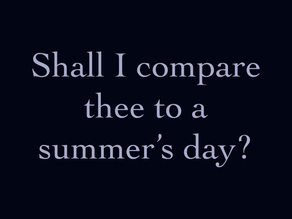
Shakespeare's Sonnets:
Confounded
免費
2.0for iPhone, iPad and more
Age Rating
Shakespeare's Sonnets: 螢幕截圖
About Shakespeare's Sonnets:
All of Shakespeare’s sonnets, Confounded.
Confounded shuffles up the words, and it’s up to you to put them right. It shows them to you in order—you just have to remember briefly and touch the words in sequence. Which is not always as easy as it seems.
But if it does seem too easy for you, the words can appear all at once, so you have to work out the sequence yourself. Still, it’s simply a matter of thinking like Shakespeare. Or memorizing the poem beforehand. (Or, perhaps, reading along with a book, though that would make it easier than ever.)
There are other variations too: change the display speed, have the words appear beat by beat instead of a whole word at a time, even not shuffle the words at all. And if you sometimes just want to watch the words go by, you can do that too.
Confounded shuffles up the words, and it’s up to you to put them right. It shows them to you in order—you just have to remember briefly and touch the words in sequence. Which is not always as easy as it seems.
But if it does seem too easy for you, the words can appear all at once, so you have to work out the sequence yourself. Still, it’s simply a matter of thinking like Shakespeare. Or memorizing the poem beforehand. (Or, perhaps, reading along with a book, though that would make it easier than ever.)
There are other variations too: change the display speed, have the words appear beat by beat instead of a whole word at a time, even not shuffle the words at all. And if you sometimes just want to watch the words go by, you can do that too.
Show More
最新版本2.0更新日誌
Last updated on 2019年05月22日
歷史版本
A bit kinder about resuming where you left off, renamed some buttons.
Show More
Version History
2.0
2019年05月22日
A bit kinder about resuming where you left off, renamed some buttons.
1.9
2018年10月23日
dealing differently with dashes
tidied the variations screens
tidied the variations screens
1.8
2018年07月19日
Selection menu now shows the sonnet's first line.
1.7
2017年11月08日
Screenshots for iPhone X.
1.6
2017年09月30日
Better support for the iPad Pro
Small fixes in the settings display.
Some name changes to make things clearer.
Small fixes in the settings display.
Some name changes to make things clearer.
1.5
2015年07月08日
Added a switch to unconfuse the words, and another to restore the despair.
1.4
2015年04月15日
Display by word, instead of by syllable.
(You can switch it back in variations.)
Mistakes are not quite so punishing.
(Sorry, there's no switch to restore the despair.)
(You can switch it back in variations.)
Mistakes are not quite so punishing.
(Sorry, there's no switch to restore the despair.)
1.3
2014年11月22日
tiny improvements, including slightly more dramatic failures
1.2
2014年08月28日
gave the words a bit more room to breathe
1.1
2014年06月20日
tiny tweaks
- Brightened controls in the main menu.
- Speed now can be set even when “no hint” is on.
- Brightened controls in the main menu.
- Speed now can be set even when “no hint” is on.
1.0
2014年06月05日
Shakespeare's Sonnets: FAQ
點擊此處瞭解如何在受限國家或地區下載Shakespeare's Sonnets:。
以下為Shakespeare's Sonnets:的最低配置要求。
iPhone
須使用 iOS 8.0 或以上版本。
iPad
須使用 iPadOS 8.0 或以上版本。
iPod touch
須使用 iOS 8.0 或以上版本。
Shakespeare's Sonnets:支持英文




































