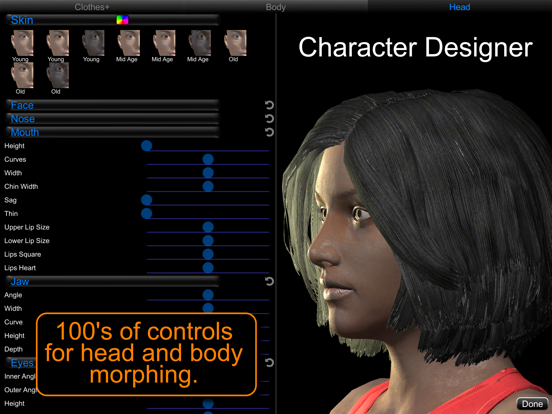7.1
49 Ratings
WebGames3D.com
Developer
2.4 GB
Size
2020年07月15日
Update Date
Photo & Video
Category
12+
Age Rating
Age Rating
ShotPro 螢幕截圖
About ShotPro
Visualize anything with ShotPro.
ShotPro is bringing true pre-visualization to Filmmakers, Directors, DP’s and Storyboard Artists on all major platforms. Easy to use interface lets you build compelling 3D sets and scenes. Everything comes to life with animatable characters, props, cameras, and lighting. No more stick figures and arrows! Visualize your concepts quickly and easily!
Videomaker Magazine named ShotPro "Best mobile app of 2015"
What are ShotPro’s main features?
#1 feature is EASE OF USE! you can literally make a 3D scene in minutes with no prior experience!
Stage View: Intuitive interface for creating and working on scenes.
* Main work area for each scene.
* Object position and rotation Snapping.
* Timeline with IN and OUT controls per scene. Includes keyframes and camera cuts.
* Top Down View
* Scalable Viewfinder with selected camera identifier.
* Scene Editor and Manager.
Lighting:
* Spot lights
* Point lights
* Ambient Light - set the overall color and brightness of the scene.
* Sun positioning
Cameras:
* Multicam - switch between multiple cameras in one scene.
* Curved motion paths and key framing.
* Notes per each camera
* Lens zoom
* Depth of Field
* Avatars
Characters:
* Growing library of built in characters
* Dozens of animations to choose from for each character
* Facial Expressions
* Poses
* Animals - also animate
Props:
* 2000+ Ranging from furniture, buildings, plants, streets, vehicles, FX and many more. 700+ built-in and a growing library of prop packs (in-app purchase).
* Position, rotation, scale can be key framed.
Key framing:
* Add movement to props, characters, cameras and lights. Simple to use key framing unlike the complex systems used in typical 3D modeling software
Realtime Performance in 3D:
* All scene manipulation occurs in realtime. This includes camera feedback, project playback and scrubbing.
Scenes:
* Set IN and OUT points
* Time readout for precise control over video length
* Notes per scene
Exporting Movies:
* Set Aspect Ratio
* Export Scene only
* Export Entire project
* Export Stereoscopic for VR goggles.
* Export Anaglyph
* Set your final resolution up to 4K on some platforms.
* Set frame rate
Project playback:
* Stereoscopic
* Anaglyph
* 360 mode can be used with other modes.
Custom Backdrops:
* Preloaded images
* Import your own images
* Panoramas
* Sky Maps
Weather Effects:
* Rain
* Snow
* Smoke
Music:
* Add a music track from dozens of preloaded choices.
* Bring in your own custom music track and synch your scenes (as in music videos).
Voiceover:
* Add custom audio to each scene using the built-in microphone.
Post FX:
* Add image effects like BW, contrast, noise, bloom, glitch, and others.
Ground:
* Preloaded with grass, asphalt, dirt, tiles, wood floors, grids for blocking and others.
Project View:
* Load, save and rename your projects.
* Interact with Dropbox.
Other Features:
* Dropbox: Copy to and from Dropbox for backup or share with others.
* Video Slate
* Undo and Redo with History slider
* Reset Rotations
* Snapshot
* Expanded Sharing
* OBJ Import
Searchable Production Notes: Organize your shoots with scene notes. Each scene can have notes regarding cameras, talent, set specifics, call times locations and more. Includes a highly useful search mode.
IMPORTANT! ShotPro recommends iPhone 6s and newer, iPad Air 2 and newer, and iPad mini 4 and newer.
ShotPro is bringing true pre-visualization to Filmmakers, Directors, DP’s and Storyboard Artists on all major platforms. Easy to use interface lets you build compelling 3D sets and scenes. Everything comes to life with animatable characters, props, cameras, and lighting. No more stick figures and arrows! Visualize your concepts quickly and easily!
Videomaker Magazine named ShotPro "Best mobile app of 2015"
What are ShotPro’s main features?
#1 feature is EASE OF USE! you can literally make a 3D scene in minutes with no prior experience!
Stage View: Intuitive interface for creating and working on scenes.
* Main work area for each scene.
* Object position and rotation Snapping.
* Timeline with IN and OUT controls per scene. Includes keyframes and camera cuts.
* Top Down View
* Scalable Viewfinder with selected camera identifier.
* Scene Editor and Manager.
Lighting:
* Spot lights
* Point lights
* Ambient Light - set the overall color and brightness of the scene.
* Sun positioning
Cameras:
* Multicam - switch between multiple cameras in one scene.
* Curved motion paths and key framing.
* Notes per each camera
* Lens zoom
* Depth of Field
* Avatars
Characters:
* Growing library of built in characters
* Dozens of animations to choose from for each character
* Facial Expressions
* Poses
* Animals - also animate
Props:
* 2000+ Ranging from furniture, buildings, plants, streets, vehicles, FX and many more. 700+ built-in and a growing library of prop packs (in-app purchase).
* Position, rotation, scale can be key framed.
Key framing:
* Add movement to props, characters, cameras and lights. Simple to use key framing unlike the complex systems used in typical 3D modeling software
Realtime Performance in 3D:
* All scene manipulation occurs in realtime. This includes camera feedback, project playback and scrubbing.
Scenes:
* Set IN and OUT points
* Time readout for precise control over video length
* Notes per scene
Exporting Movies:
* Set Aspect Ratio
* Export Scene only
* Export Entire project
* Export Stereoscopic for VR goggles.
* Export Anaglyph
* Set your final resolution up to 4K on some platforms.
* Set frame rate
Project playback:
* Stereoscopic
* Anaglyph
* 360 mode can be used with other modes.
Custom Backdrops:
* Preloaded images
* Import your own images
* Panoramas
* Sky Maps
Weather Effects:
* Rain
* Snow
* Smoke
Music:
* Add a music track from dozens of preloaded choices.
* Bring in your own custom music track and synch your scenes (as in music videos).
Voiceover:
* Add custom audio to each scene using the built-in microphone.
Post FX:
* Add image effects like BW, contrast, noise, bloom, glitch, and others.
Ground:
* Preloaded with grass, asphalt, dirt, tiles, wood floors, grids for blocking and others.
Project View:
* Load, save and rename your projects.
* Interact with Dropbox.
Other Features:
* Dropbox: Copy to and from Dropbox for backup or share with others.
* Video Slate
* Undo and Redo with History slider
* Reset Rotations
* Snapshot
* Expanded Sharing
* OBJ Import
Searchable Production Notes: Organize your shoots with scene notes. Each scene can have notes regarding cameras, talent, set specifics, call times locations and more. Includes a highly useful search mode.
IMPORTANT! ShotPro recommends iPhone 6s and newer, iPad Air 2 and newer, and iPad mini 4 and newer.
Show More
最新版本4.11.1更新日誌
Last updated on 2020年07月15日
歷史版本
Added "Primitive Shapes" category to the Props menu.
Made primitive shapes support transparent images.
Made primitive shapes support transparent images.
Show More
Version History
4.11.1
2020年07月15日
Added "Primitive Shapes" category to the Props menu.
Made primitive shapes support transparent images.
Made primitive shapes support transparent images.
4.11
2020年07月07日
Added ability to rename and delete Favorites.
Fixed missing Favorite icons.
Fixed 360° video export crash.
Added ability to modify the field of view of the Stage Camera.
Improved quality of a handful of the built-in character animations.
Fixed transparent primitives.
Fixed missing Favorite icons.
Fixed 360° video export crash.
Added ability to modify the field of view of the Stage Camera.
Improved quality of a handful of the built-in character animations.
Fixed transparent primitives.
4.9.1
2020年05月26日
• Improved 3D Transformation Gizmo. Now it can rotate the object on all 3 axes.
• User Interface fix.
• Audio track fix.
• User Interface fix.
• Audio track fix.
4.9
2020年05月19日
- Added VR mode to the iPhone version with the ability to view and edit the set.
- Added 360° photo & video export.
- Added new clothing for Designer Character.
- Revamped the iPhone user interface.
- Added support for importing a custom face texture to the Designer Characters.
- Added 360° photo & video export.
- Added new clothing for Designer Character.
- Revamped the iPhone user interface.
- Added support for importing a custom face texture to the Designer Characters.
4.8.2
2020年02月27日
Bug fixes.
4.8.1
2020年02月11日
Fixed missing audio menu.
4.8
2020年02月03日
Introducing Full Body MoCap: You can now create custom animations for your Designer Characters with your iPhone or iPad!
Full Body MoCap requires iOS 13 & A12/A12X Bionic chip.
This feature is part of the Face MoCap Expansion Pack.
Please see this page for more details:
https://www.shotprofessional.com/mocap-1
Other Improvements:
• Fixed Expansion Pack prop preview not working plus added more controls.
• Bug fixes.
Full Body MoCap requires iOS 13 & A12/A12X Bionic chip.
This feature is part of the Face MoCap Expansion Pack.
Please see this page for more details:
https://www.shotprofessional.com/mocap-1
Other Improvements:
• Fixed Expansion Pack prop preview not working plus added more controls.
• Bug fixes.
4.6.12
2019年11月22日
- Added link to official ShotPro Users Manual, accessed from the Help popup.
- Added Favorite button to the Inspector.
- Improved audio file compatibility.
- Added Favorite button to the Inspector.
- Improved audio file compatibility.
4.6.11
2019年09月28日
• Fixed Augmented Reality.
• Fixed Face MoCap.
• Fixed Face MoCap.
4.6.10
2019年09月04日
We are proud to announce Soft Lighting! Add the cinematic and more realistic look to your creations. Control brightness, color, width, height, and more.
4.6.9
2019年08月29日
Pro Cam is a powerful way to simulate real-world cameras and lenses in ShotPro. Containing advanced features such as click-to-focus, camera shake, depth of field, and more.
4.6.2
2019年05月01日
* Fixed surface bug with color and texture picker.
4.6.1
2019年04月20日
* Added new scene templates.
* Bug fixes.
* Bug fixes.
4.6
2019年04月15日
* Major UI improvements.
* Improved tooltips.
* Created a pipeline for custom character animation import.
With every update we bring bug fixes and stability improvements.
* Improved tooltips.
* Created a pipeline for custom character animation import.
With every update we bring bug fixes and stability improvements.
4.4
2018年12月15日
* Improved Restore Purchases button visibility.
* Applied a beautiful background blur to some popups.
* Added icons to Projects menu.
* Added Advanced Settings for all objects.
* Modernized Scene Settings menu.
* Fixed 3D transform gizmo not clickable
* Added color & intensity settings for Sunlight.
* Added a bunch more built-in Face MoCap Templates.
* Improved instructions for multi-display mode.
* Auto-focus on active scene when entering Scenes menu.
* Applied a beautiful background blur to some popups.
* Added icons to Projects menu.
* Added Advanced Settings for all objects.
* Modernized Scene Settings menu.
* Fixed 3D transform gizmo not clickable
* Added color & intensity settings for Sunlight.
* Added a bunch more built-in Face MoCap Templates.
* Improved instructions for multi-display mode.
* Auto-focus on active scene when entering Scenes menu.
4.3.8
2018年11月08日
- Fixed importing Audio Files.
4.3.7
2018年11月06日
- Fixed aspect presets not working correctly sometimes in Export menu.
- Added titles to My Images.
- Added multi-display support allowing you to display the viewfinder on an external display.
- Made Set Designer dots/lines easier to tap.
- Added delete button to my images. Just press and hold.
- Made dimensioning work on whole object instead of fragments.
- Fixed AR navigation.
- Made character attaching work in object list.
- Added ability to set scene length by frames or seconds.
- Added titles to My Images.
- Added multi-display support allowing you to display the viewfinder on an external display.
- Made Set Designer dots/lines easier to tap.
- Added delete button to my images. Just press and hold.
- Made dimensioning work on whole object instead of fragments.
- Fixed AR navigation.
- Made character attaching work in object list.
- Added ability to set scene length by frames or seconds.
4.3.5
2018年10月17日
- Set Designer has been improved. Now it includes doors & windows! Also the ability to lock the set.
- Export menu improvements. Added Aspect Ratio Presets, custom frame rate, and ability to exclude audio.
- Fixed Attach bug.
- Export menu improvements. Added Aspect Ratio Presets, custom frame rate, and ability to exclude audio.
- Fixed Attach bug.
4.3
2018年10月09日
Major Announcement! Set Builder is here!
* Fixed audio sync issue in exports.
* Upgraded Post FX Pro with Edge effect.
* Fixed iTunes File Sharing.
* Fixed audio sync issue in exports.
* Upgraded Post FX Pro with Edge effect.
* Fixed iTunes File Sharing.
4.2.6
2018年09月28日
Fixed tiling controls on primitive objects.
Fixed spotlight icon showing up in viewfinder.
Fixed spotlight icon showing up in viewfinder.
4.2.5
2018年09月27日
Face Capture fix for new iPhones.
4.2.4
2018年09月26日
Fixed face capture for the new iPhones.
4.2.3
2018年09月15日
Fixed AR on iOS 12
4.2.2
2018年09月11日
Added audio track allowing you to insert & trim audio clips in the timeline!
Added Post FX Pro including Color Grading, Bloom, and more!
Added on-screen navigation controls.
Bug fixes.
Added Post FX Pro including Color Grading, Bloom, and more!
Added on-screen navigation controls.
Bug fixes.
4.1.1
2018年08月13日
Important: Be sure to Restore Purchases after updating.
Added built-in Face MoCap Templates. Especially useful for people running on non-iPhone X devices.
Fixed head posing for Character Designer characters.
Fixed eye direction controller for character designer characters.
Bug fixes.
Added built-in Face MoCap Templates. Especially useful for people running on non-iPhone X devices.
Fixed head posing for Character Designer characters.
Fixed eye direction controller for character designer characters.
Bug fixes.
ShotPro 價格
今日:
HK$ 288.00
最低價格:
HK$ 288.00
最高價格:
HK$ 318.00
ShotPro FAQ
點擊此處瞭解如何在受限國家或地區下載ShotPro。
以下為ShotPro的最低配置要求。
iPhone
須使用 iOS 11.0 或以上版本。
iPad
須使用 iPadOS 11.0 或以上版本。
iPod touch
須使用 iOS 11.0 或以上版本。
ShotPro支持英文
ShotPro包含應用內購買。 以下為ShotPro應用內購買價格清單。
Background Pack
HK$ 118.00
Primitive Shapes Pack
HK$ 118.00
Augmented Reality
HK$ 148.00
Lens Flares
HK$ 88.00
Post FX Pro
HK$ 148.00
Face MoCap
HK$ 388.00
Heros and Villains Pack
HK$ 88.00
Animals 1 Pack
HK$ 118.00
Vehicles 1 Pack
HK$ 118.00
Birds 1 Pack
HK$ 88.00