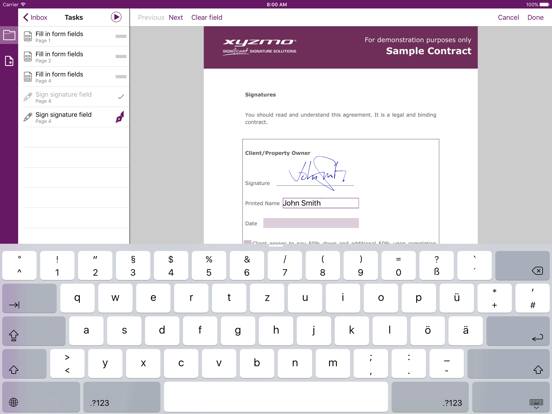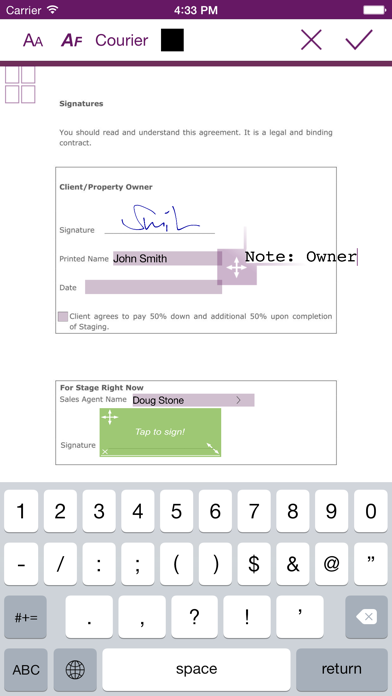SIGNificant E-Signing Client
免費Offers In-App Purchases
2.19.0for iPhone, iPad and more
Age Rating
SIGNificant E-Signing Client 螢幕截圖
About SIGNificant E-Signing Client
SIGNificant provides enterprises with a simple way to sign and return PDF documents anywhere, anytime with just a few clicks on a mobile device. SIGNificant is based on open PDF standards and true digital signatures. You don't need to be a SIGNificant customer or visit our website to check on the validity of documents.
The SIGNificant E-Signing Client shows its full potential if you integrate your back-office systems with our server infrastructure. If you only need an app to capture signatures, check out our brand new SIGNificant Signature Capture app. It requires NO internet connection, and might fit your needs without any compromises on security.
Key Features:
* Natural signing experience like pen on paper — While signing on the screen the signature is displayed without delay and accurately like signing with a pen on paper.
* Forensically identifiable signatures — SIGNificant Signature Capture records the signature of a person using all available parameters, such as acceleration, speed, and rhythm. If there is a dispute about a captured signature, an expert tool is available to forensically analyze the biometric characteristics of the captured signature.
* Document Binding – When a signature, including all these biometric parameters, is captured locally on the device, it is safely embedded using an asynchronous public key encryption and uniquely bound to the target PDF document. Copy/paste attacks can thus be easily detected.
* Add attachments — Add scans of driving license, passport or any other photo out of your photo gallery. If your iPad has a camera you are able to attach any current photo.
* Typewriter — Lets you enter text anywhere on a PDF document. It is useful for typing on a non-fillable form or outside the fillable areas of a form.
* Browse through Multipage Documents – Browse and review multipage documents before you sign them. Especially useful for field agents to get documents signed in person, in real time, by presenting a document to a client on a tablet.
* Email support - After e-signing, you email your document right back from the App.
* Support for cloud storage - SIGNificant Signature Capture utilizes the iOS “Open In” functionality to allow you to open a document from most other applications that have documents and contracts in them – including your inbox, Dropbox, Evernote, Box(.net) and others – and sign them via SIGNificant on the go. Once you are finished you can store and share documents via your cloud storage.
* Adobe Acrobat compatible PDF — The document is Adobe Acrobat compatible, so it can be viewed with any standard PDF viewer. PDF documents are sealed with a digital signature compliant to the ISO-Standards for PDF. Thus the validity of the digital signature can be validated with Adobe Reader and many other PDF viewers.
* Customization / SDK — Enterprises can utilize the xyzmo infrastructure and launch their own e–signature application, as well as integrate the functionality of SIGNificant Signature Capture into their own apps (The apps are also available as SDK).
Please note that an internet connection is required to prepare a document for e-signing with SIGNificant, because your documents are processed online on our servers. Once a document has been prepared and is available in the App, you NO longer need an Internet connection and you can use all the functionality offline. Loading documents into the SIGNificant App works best over WiFi or high speed cellular data. It might be slow over EDGE.
xyzmo delivers SIGNificant Signature Capture for free to all, and offers additional inexpensive, high-value apps for enterprise or power users who want a little more.
The SIGNificant E-Signing Client shows its full potential if you integrate your back-office systems with our server infrastructure. If you only need an app to capture signatures, check out our brand new SIGNificant Signature Capture app. It requires NO internet connection, and might fit your needs without any compromises on security.
Key Features:
* Natural signing experience like pen on paper — While signing on the screen the signature is displayed without delay and accurately like signing with a pen on paper.
* Forensically identifiable signatures — SIGNificant Signature Capture records the signature of a person using all available parameters, such as acceleration, speed, and rhythm. If there is a dispute about a captured signature, an expert tool is available to forensically analyze the biometric characteristics of the captured signature.
* Document Binding – When a signature, including all these biometric parameters, is captured locally on the device, it is safely embedded using an asynchronous public key encryption and uniquely bound to the target PDF document. Copy/paste attacks can thus be easily detected.
* Add attachments — Add scans of driving license, passport or any other photo out of your photo gallery. If your iPad has a camera you are able to attach any current photo.
* Typewriter — Lets you enter text anywhere on a PDF document. It is useful for typing on a non-fillable form or outside the fillable areas of a form.
* Browse through Multipage Documents – Browse and review multipage documents before you sign them. Especially useful for field agents to get documents signed in person, in real time, by presenting a document to a client on a tablet.
* Email support - After e-signing, you email your document right back from the App.
* Support for cloud storage - SIGNificant Signature Capture utilizes the iOS “Open In” functionality to allow you to open a document from most other applications that have documents and contracts in them – including your inbox, Dropbox, Evernote, Box(.net) and others – and sign them via SIGNificant on the go. Once you are finished you can store and share documents via your cloud storage.
* Adobe Acrobat compatible PDF — The document is Adobe Acrobat compatible, so it can be viewed with any standard PDF viewer. PDF documents are sealed with a digital signature compliant to the ISO-Standards for PDF. Thus the validity of the digital signature can be validated with Adobe Reader and many other PDF viewers.
* Customization / SDK — Enterprises can utilize the xyzmo infrastructure and launch their own e–signature application, as well as integrate the functionality of SIGNificant Signature Capture into their own apps (The apps are also available as SDK).
Please note that an internet connection is required to prepare a document for e-signing with SIGNificant, because your documents are processed online on our servers. Once a document has been prepared and is available in the App, you NO longer need an Internet connection and you can use all the functionality offline. Loading documents into the SIGNificant App works best over WiFi or high speed cellular data. It might be slow over EDGE.
xyzmo delivers SIGNificant Signature Capture for free to all, and offers additional inexpensive, high-value apps for enterprise or power users who want a little more.
Show More
最新版本2.19.0更新日誌
Last updated on 2022年09月28日
歷史版本
* Support for iOS 16
* Bug fixes and improvements
* Bug fixes and improvements
Show More
Version History
2.19.0
2022年09月28日
* Support for iOS 16
* Bug fixes and improvements
* Bug fixes and improvements
2.17.1
2022年02月02日
* Updated known devices supporting Apple Pencil
* Bug fixes
* Additional (security) improvements
* Bug fixes
* Additional (security) improvements
2.17.0
2021年09月21日
* Added support for iOS 15
* Includes several improvements and fixes
* Includes several improvements and fixes
2.16.0
2021年05月11日
This version supports iOS 14.5 and fixes a crash with the thumbnail view
2.15.2
2021年03月25日
This version includes
* Improved Apple Pencil auto detection
* Improved recognition of active subscriptions when using multiple devices
* Several bug fixes & improvements
* Improved Apple Pencil auto detection
* Improved recognition of active subscriptions when using multiple devices
* Several bug fixes & improvements
2.15.1
2020年11月04日
* Smaller reworks because of iOS 14 support (e.g. New "Scribble" handling of Apple Pencil)
* Additional improvements
* Additional improvements
2.14.7
2020年05月18日
We've fixed several bugs and added improvements to our app!
2.14.0
2019年10月08日
* Support for iOS 13
* Brand-new app icon
* Bunch of improvements and bugfixes
* Brand-new app icon
* Bunch of improvements and bugfixes
2.11.0
2018年06月11日
* AirPrint support to enable printing of signed documents
* iOS 11: Drag&Drop support
* New Wacom SDK
* Support of new iPad 6 with Apple Pencil
* Additional improvements
* iOS 11: Drag&Drop support
* New Wacom SDK
* Support of new iPad 6 with Apple Pencil
* Additional improvements
2.8.5
2017年09月20日
* Support for iOS 11
* Fixed: An issue with creating templates
* Fixed: An issue with creating templates
2.8.1
2017年08月31日
* Apple Pencil for new iPad Pros is supported automatically
* New Wacom pen connection mechanism and new supported Wacom pens (f.e. Sketch)
* Bug fixes and further improvements
* New Wacom pen connection mechanism and new supported Wacom pens (f.e. Sketch)
* Bug fixes and further improvements
2.7.3
2017年04月19日
- Improved Apple Pencil and Wacom pens signing experience
- Small other bug fixes and improvements
- Small other bug fixes and improvements
2.7.1
2017年03月09日
- New: Support for 'Reading Tasks'
- Enhanced security (new data encryption mechanism)
- Several more bugfixes and improvements
- Enhanced security (new data encryption mechanism)
- Several more bugfixes and improvements
2.6.1
2016年10月14日
2.6.1
- Fixed an issue on 3D touch devices (e.g. iPhone 6s)
2.6.0
- Spectator mode
- Loading workstep with QR-Code
- Rebranding and some new designs
- Additional bug fixes and enhancements
- Fixed an issue on 3D touch devices (e.g. iPhone 6s)
2.6.0
- Spectator mode
- Loading workstep with QR-Code
- Rebranding and some new designs
- Additional bug fixes and enhancements
2.6.0
2016年10月07日
- Spectator mode
- Loading workstep with QR-Code
- Rebranding and some new designs
- Additional bug fixes and enhancements
- Loading workstep with QR-Code
- Rebranding and some new designs
- Additional bug fixes and enhancements
2.5.14
2016年09月01日
* Fixed an issue with annotation timestamps
* Enhanced handling of many documents
* Added possibility to preconfigure email subject and body (only for users with valid subscription)
* Additional enhancements and bug fixes
* Enhanced handling of many documents
* Added possibility to preconfigure email subject and body (only for users with valid subscription)
* Additional enhancements and bug fixes
2.5.12
2016年05月21日
2.5.12:
* Fixes a possible crash on iOS 7
2.5.11:
* Support for the Adonit Jot Touch
* Support for the Apple Pencil on iPad Pro 9.7"
* Transaction Code Signing with Remote Signatures
* Bug fixes and enhancements
* Fixes a possible crash on iOS 7
2.5.11:
* Support for the Adonit Jot Touch
* Support for the Apple Pencil on iPad Pro 9.7"
* Transaction Code Signing with Remote Signatures
* Bug fixes and enhancements
2.5.11
2016年05月10日
* Support for the Adonit Jot Touch
* Support for the Apple Pencil on iPad Pro 9.7"
* Transaction Code Signing with Remote Signatures
* Bug fixes and enhancements
* Support for the Apple Pencil on iPad Pro 9.7"
* Transaction Code Signing with Remote Signatures
* Bug fixes and enhancements
2.5.9
2016年02月02日
2.5.9
* Improved performance of document loading
* Fixed an issue with freehand annotation on devices with retina display
2.5.8
* New: Support for iPad Pro and Apple Pencil
* New: In-App-Purchases are now user-based and coupled with the iCloud account
* New: Warning if signature is very short
* Reworked: UI for freehand and text marker annotation
* Fixed some bug
* Improved performance of document loading
* Fixed an issue with freehand annotation on devices with retina display
2.5.8
* New: Support for iPad Pro and Apple Pencil
* New: In-App-Purchases are now user-based and coupled with the iCloud account
* New: Warning if signature is very short
* Reworked: UI for freehand and text marker annotation
* Fixed some bug
2.5.8
2016年01月20日
* New: Support for iPad Pro and Apple Pencil
* New: In-App-Purchases are now user-based and coupled with the iCloud account
* New: Warning if signature is very short
* Reworked: UI for freehand and text marker annotation
* Fixed some bug
* New: In-App-Purchases are now user-based and coupled with the iCloud account
* New: Warning if signature is very short
* Reworked: UI for freehand and text marker annotation
* Fixed some bug
2.5.6
2015年11月25日
* New option available in the settings: "Embed signatures immediately" into the PDF after signing
* Improved Wacom pen support: Supporting iPad Air 2 and iPad Mini 4, Automatic palm protection
* Some UI reworks: F.e. New freehand- and marker annotation toolbar with new colours
* Bug fixes and stability improvments
* Improved Wacom pen support: Supporting iPad Air 2 and iPad Mini 4, Automatic palm protection
* Some UI reworks: F.e. New freehand- and marker annotation toolbar with new colours
* Bug fixes and stability improvments
2.5.4
2015年09月24日
- New: Now iPhones are supported as well
- New: Picture Annotations - add pictures anywhere on your document
- New: PDF attachments can be viewed now
- Bugfixes and Enhancements
- New: Picture Annotations - add pictures anywhere on your document
- New: PDF attachments can be viewed now
- Bugfixes and Enhancements
2.4.18
2014年11月09日
* Fixes a few bugs of the previous version
2.4.15
2014年10月23日
* Support for iOS 8
* Support for Wacom Intuos Creative Stylus 2 and Wacom Bamboo Stylus fineline
* Many bug fixes and improvements
* Support for Wacom Intuos Creative Stylus 2 and Wacom Bamboo Stylus fineline
* Many bug fixes and improvements
2.4.3
2014年06月01日
- Freehand annotation & text marker feature
- Enhanced signature recording and rendering
- Enhanced text annotation feature
- Enhanced page swiping
- Many bug fixes and minor enhancements
- Enhanced signature recording and rendering
- Enhanced text annotation feature
- Enhanced page swiping
- Many bug fixes and minor enhancements
SIGNificant E-Signing Client FAQ
點擊此處瞭解如何在受限國家或地區下載SIGNificant E-Signing Client。
以下為SIGNificant E-Signing Client的最低配置要求。
iPhone
須使用 iOS 12.0 或以上版本。
iPad
須使用 iPadOS 12.0 或以上版本。
iPod touch
須使用 iOS 12.0 或以上版本。
SIGNificant E-Signing Client支持德文, 意大利文, 捷克文, 斯洛伐克文, 日文, 法文, 泰文, 簡體中文, 英文, 葡萄牙文, 韓文
SIGNificant E-Signing Client包含應用內購買。 以下為SIGNificant E-Signing Client應用內購買價格清單。
Unlimited for one month
HK$ 48.00
Unlimited for one year
HK$ 488.00