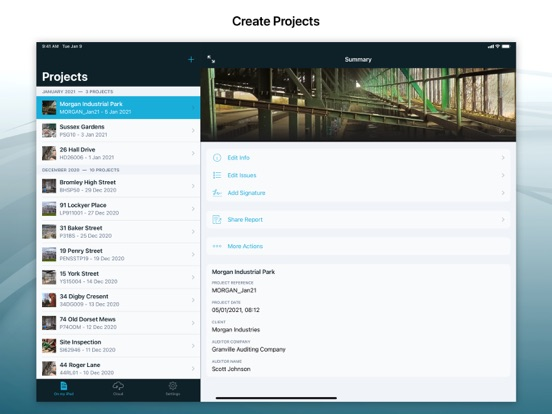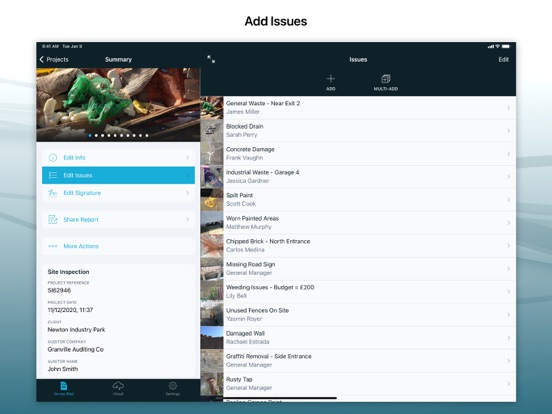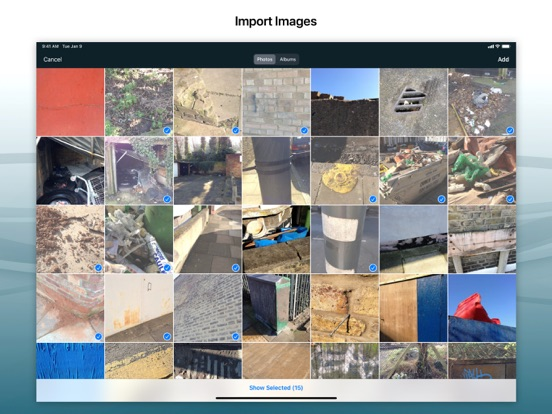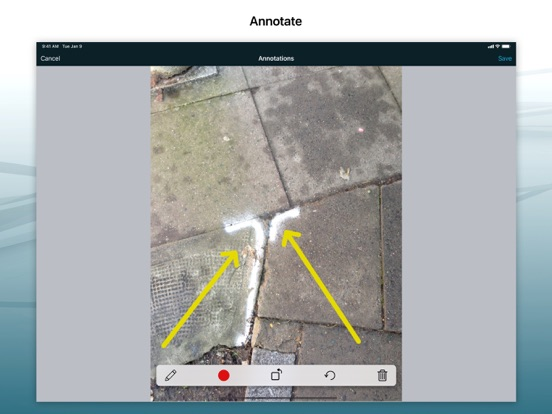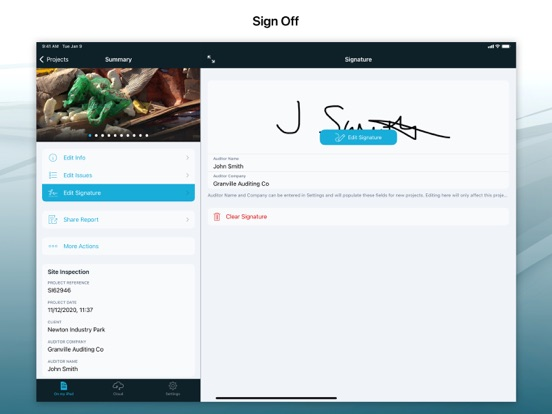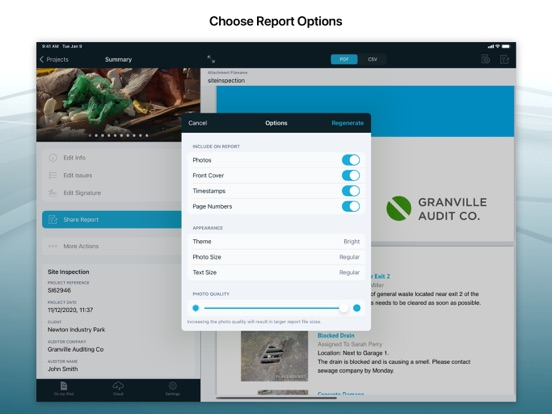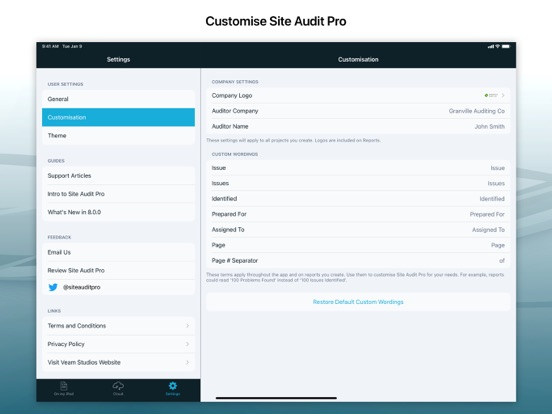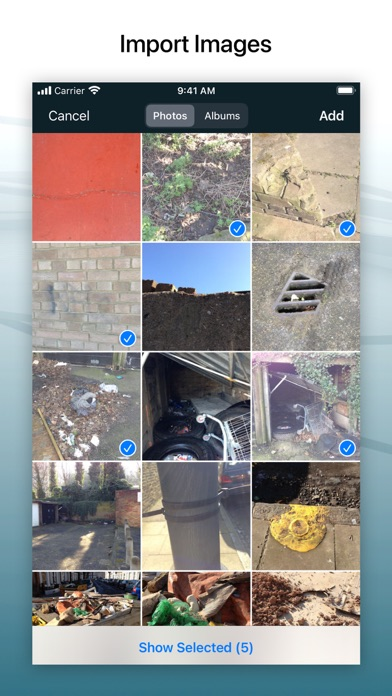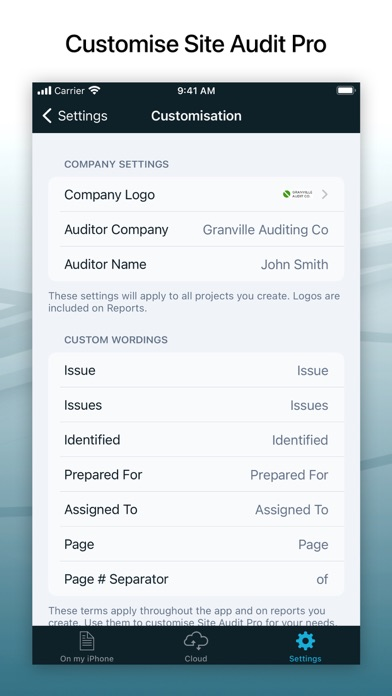9.5
1K+ Ratings
Veam Studios Ltd
Developer
67.4 MB
Size
2024年05月01日
Update Date
#5
in Productivity
4+
Age Rating
Age Rating
Site Audit Pro 螢幕截圖
About Site Audit Pro
‘The fastest way to audit on the go’
Site Audit Pro helps thousands of businesses worldwide improve their productivity by making audits and inspections quicker to carry out and easier to manage. Whether performing a safety inspection, snagging issues, creating a punch list, or providing a quotation, Site Audit Pro will help you collate and share your findings on the go with customised Reports to add a personal and professional touch.
---
FEATURES
- Record Issues: Add a title, assignee, and comments to document each Issue.
- Add and Annotate Images: Highlight and draw important information directly on Images to emphasise key points.
- Organise Issues into Projects: Add Site and Client details specific to each Project for better organisation and clarity.
- Image Details: Optionally show timestamps and GPS locations on each Image in the Report for precise documentation of when and where Issues were recorded.
- Share Professional Audit Reports: Eliminate the need to return to the office by sharing a PDF or CSV via email, Dropbox, device file sharing, and more.
---
CUSTOMISATIONS
- Add personal details to your Reports; include Company Name, Logo, Auditor Name and Signature.
- Change the content to reflect your industry. Instead of ‘Identified 12 Issues’, why not use ‘Found 12 Problems’ or ‘Examined 12 Properties’?
- Choose from and customise a range of 8 professional Report designs.
---
GREAT FOR
- Audits
- Inspections
- Punch Lists
- Snag Lists
- Documenting various items
Site Audit Pro is adaptable to a number of industries. Whenever you need to capture and report important data, choose Site Audit Pro.
Download Site Audit Pro today to save time, improve productivity and make audits and inspections organised and hassle-free.
---
SUBSCRIPTION
Site Audit Pro Cloud is our subscription service that allows you to store your projects in the cloud and access them from the web. Whilst the subscription does give you access to some of the more advanced features and access, it is not required to use and generate Reports. The features below are what you would gain access to by subscribing, whereas the features above are what are already included in the base app.
SUBSCRIPTION FEATURES
1. ACCESS PROJECTS FROM THE WEB
Create, edit and share Reports from our web app. Using the website allows you to quickly type up comments using your computer keyboard as well as accessing your Projects from any browser.
2. MULTIPLE IMAGES
You can show more than one Image for each Issue. This is useful for showing several angles of the same Issue, or to compare before and after Images.
3. SYNCING
Sync your projects between devices. Start your project with your iPhone, type it up on an iPad, and do final editing on your PC or laptop. Reports can be generated from any location.
4. FOLDERS
Organise your Projects into Folders. Name your Folders after the property, area, client, group, site or anything you want to keep organised!
5. MORE PROJECT INFORMATION
Add a site address for each Project, as well as a Project photo to give the finishing touch to your Report’s cover.
6. ISSUE DUE DATES
Give Issues a Due Date so your Assignees know exactly how long they have to complete any tasks required.
7. COMPLETE ISSUES
Mark your Issues as completed. If all your Issues are completed, you can even mark the whole Project as completed.
8. REPORT COLOURS
In addition to more themes, you can set up your own colour scheme! Use this to match your company branding or specific report types.
---
*** Subscription Information ***
Subscriptions will automatically renew unless cancelled within 24-hours before the end of the current period. You can cancel anytime with your Apple account settings. Any unused portion of a free trial will be forfeited if you purchase a subscription.
*** Subscription Terms ***
You can find the terms and conditions of the subscription here:
https://www.siteauditpro.com/terms
Site Audit Pro helps thousands of businesses worldwide improve their productivity by making audits and inspections quicker to carry out and easier to manage. Whether performing a safety inspection, snagging issues, creating a punch list, or providing a quotation, Site Audit Pro will help you collate and share your findings on the go with customised Reports to add a personal and professional touch.
---
FEATURES
- Record Issues: Add a title, assignee, and comments to document each Issue.
- Add and Annotate Images: Highlight and draw important information directly on Images to emphasise key points.
- Organise Issues into Projects: Add Site and Client details specific to each Project for better organisation and clarity.
- Image Details: Optionally show timestamps and GPS locations on each Image in the Report for precise documentation of when and where Issues were recorded.
- Share Professional Audit Reports: Eliminate the need to return to the office by sharing a PDF or CSV via email, Dropbox, device file sharing, and more.
---
CUSTOMISATIONS
- Add personal details to your Reports; include Company Name, Logo, Auditor Name and Signature.
- Change the content to reflect your industry. Instead of ‘Identified 12 Issues’, why not use ‘Found 12 Problems’ or ‘Examined 12 Properties’?
- Choose from and customise a range of 8 professional Report designs.
---
GREAT FOR
- Audits
- Inspections
- Punch Lists
- Snag Lists
- Documenting various items
Site Audit Pro is adaptable to a number of industries. Whenever you need to capture and report important data, choose Site Audit Pro.
Download Site Audit Pro today to save time, improve productivity and make audits and inspections organised and hassle-free.
---
SUBSCRIPTION
Site Audit Pro Cloud is our subscription service that allows you to store your projects in the cloud and access them from the web. Whilst the subscription does give you access to some of the more advanced features and access, it is not required to use and generate Reports. The features below are what you would gain access to by subscribing, whereas the features above are what are already included in the base app.
SUBSCRIPTION FEATURES
1. ACCESS PROJECTS FROM THE WEB
Create, edit and share Reports from our web app. Using the website allows you to quickly type up comments using your computer keyboard as well as accessing your Projects from any browser.
2. MULTIPLE IMAGES
You can show more than one Image for each Issue. This is useful for showing several angles of the same Issue, or to compare before and after Images.
3. SYNCING
Sync your projects between devices. Start your project with your iPhone, type it up on an iPad, and do final editing on your PC or laptop. Reports can be generated from any location.
4. FOLDERS
Organise your Projects into Folders. Name your Folders after the property, area, client, group, site or anything you want to keep organised!
5. MORE PROJECT INFORMATION
Add a site address for each Project, as well as a Project photo to give the finishing touch to your Report’s cover.
6. ISSUE DUE DATES
Give Issues a Due Date so your Assignees know exactly how long they have to complete any tasks required.
7. COMPLETE ISSUES
Mark your Issues as completed. If all your Issues are completed, you can even mark the whole Project as completed.
8. REPORT COLOURS
In addition to more themes, you can set up your own colour scheme! Use this to match your company branding or specific report types.
---
*** Subscription Information ***
Subscriptions will automatically renew unless cancelled within 24-hours before the end of the current period. You can cancel anytime with your Apple account settings. Any unused portion of a free trial will be forfeited if you purchase a subscription.
*** Subscription Terms ***
You can find the terms and conditions of the subscription here:
https://www.siteauditpro.com/terms
Show More
最新版本8.10.0更新日誌
Last updated on 2024年05月01日
歷史版本
New
- Photo location is now displayed on reports if Site Audit Pro has been granted location access. This can be toggled on the Report Options screen. Please note this will only work for newly added photos, photos added before this version did not store their location in the database.
- Photo location is now displayed on reports if Site Audit Pro has been granted location access. This can be toggled on the Report Options screen. Please note this will only work for newly added photos, photos added before this version did not store their location in the database.
Show More
Version History
8.10.0
2024年05月01日
New
- Photo location is now displayed on reports if Site Audit Pro has been granted location access. This can be toggled on the Report Options screen. Please note this will only work for newly added photos, photos added before this version did not store their location in the database.
- Photo location is now displayed on reports if Site Audit Pro has been granted location access. This can be toggled on the Report Options screen. Please note this will only work for newly added photos, photos added before this version did not store their location in the database.
8.9.2
2024年04月16日
Fixed
- Selecting an Issue on the Cloud Issue list now works consistently for devices using iOS 15.
- Selecting an Issue on the Cloud Issue list now works consistently for devices using iOS 15.
8.9.1
2024年03月25日
Fixed
- Cloud Issues created while offline correctly are now correctly inserted at the end of the list.
- Cloud Issues created while offline correctly are now correctly inserted at the end of the list.
8.9.0
2024年03月15日
Fixed
- Improved handling of concurrent updates to Cloud Issues.
- Sharing a ZIP could cause the app to hang if the file couldn't be created.
- Improved handling of concurrent updates to Cloud Issues.
- Sharing a ZIP could cause the app to hang if the file couldn't be created.
8.8.1
2024年03月01日
Fixed
- This release makes some important performance improvements.
- This release makes some important performance improvements.
8.8.0
2024年02月20日
Fixed
- Downloading and uploading photos of Cloud Issues improved.
- Downloading and uploading photos of Cloud Issues improved.
8.7.3
2024年02月02日
Fixed
- Handling of longer comments on Cloud Issue editor screen is improved.
- Handling of longer comments on Cloud Issue editor screen is improved.
8.7.2
2024年01月26日
Fixed
- Improves handling of concurrent updates on the Cloud Issue editor screen.
- Improves handling of concurrent updates on the Cloud Issue editor screen.
8.7.1
2024年01月17日
Fixed
- Widgets display correctly on iOS 17.
- Removed some unwanted behaviour when drawing shapes while annotating photos.
- Widgets display correctly on iOS 17.
- Removed some unwanted behaviour when drawing shapes while annotating photos.
8.7.0
2024年01月10日
Fixed
- This release makes some important performance improvements.
- This release makes some important performance improvements.
8.6.4
2023年10月04日
Fixed
- Certain text characters were displaying incorrectly on reports.
- Certain text characters were displaying incorrectly on reports.
8.6.3
2023年09月13日
Fixed
- Improved performance of signature and annotation drawing.
- Improved drawing after zooming on annotations.
- Issue comments should no longer unnecessarily hyphenate words on reports.
- Cancel and Add buttons will no longer be hidden when browsing Photo Library Albums.
- Dragging multiple photos from other apps will now consistently set the correct display order for new Issues and Images.
- Improved performance of signature and annotation drawing.
- Improved drawing after zooming on annotations.
- Issue comments should no longer unnecessarily hyphenate words on reports.
- Cancel and Add buttons will no longer be hidden when browsing Photo Library Albums.
- Dragging multiple photos from other apps will now consistently set the correct display order for new Issues and Images.
8.6.2
2023年08月08日
- Made photo loading while annotating much more consistent.
- Pen size is now correctly set when annotating photos.
- Improved stability when adding large numbers of Cloud Issues and Images.
- Pen size is now correctly set when annotating photos.
- Improved stability when adding large numbers of Cloud Issues and Images.
8.6.1
2023年07月24日
Fixed
- A crash when adding large numbers of Local Issues at once.
- A crash when adding large numbers of Local Issues at once.
8.6.0
2023年07月18日
Fixed
- Improves handling of photo library permissions to ensure adding photos works consistently.
- Report photos now display consistenly after switching tabs.
- Switching between split-screen and full screen will no longer crash when editing a signature.
- Photos added via the camera were sometimes adding a white line to the edge after being cropped.
- Improves handling of photo library permissions to ensure adding photos works consistently.
- Report photos now display consistenly after switching tabs.
- Switching between split-screen and full screen will no longer crash when editing a signature.
- Photos added via the camera were sometimes adding a white line to the edge after being cropped.
8.5.0
2023年06月21日
Fixed
- Changes to Cloud Folder titles will now display correctly when searching.
- Selecting a Cloud Folder to copy a Local Folder to will now consistently show the new selection.
- Reduces file sizes for certain images to improve load times.
- Changes to Cloud Folder titles will now display correctly when searching.
- Selecting a Cloud Folder to copy a Local Folder to will now consistently show the new selection.
- Reduces file sizes for certain images to improve load times.
8.4.2
2023年05月02日
Fixed
- Any remaining Images that were not displaying on other devices should now show correctly.
- Any remaining Images that were not displaying on other devices should now show correctly.
8.4.1
2023年04月26日
Fixed
- Images will now consistently appear correctly on other devices.
- Images will now consistently appear correctly on other devices.
8.4.0
2023年04月19日
New
- More sources are available when adding multiple Images to a Cloud Issue.
Fixed
- Improved searching for Cloud Folders and Projects. Will now find multiple partial words.
- Cloud report file sizes are now more consistent regardless of different options.
- Address field on Cloud Projects no longer resizes incorrectly.
- Long weblinks will now display correctly in issue comments on reports.
- Clearing a Cloud signature won't clear changes made to Auditor details.
- Using an external keyboard with Full Keyboard Access enabled will no longer interfere with editing Issue comments.
- Exported ZIP files will no longer contain duplicate photos.
- More sources are available when adding multiple Images to a Cloud Issue.
Fixed
- Improved searching for Cloud Folders and Projects. Will now find multiple partial words.
- Cloud report file sizes are now more consistent regardless of different options.
- Address field on Cloud Projects no longer resizes incorrectly.
- Long weblinks will now display correctly in issue comments on reports.
- Clearing a Cloud signature won't clear changes made to Auditor details.
- Using an external keyboard with Full Keyboard Access enabled will no longer interfere with editing Issue comments.
- Exported ZIP files will no longer contain duplicate photos.
8.3.1
2023年04月06日
Fixed
- Cloud Issues will now maintain selection on iPad.
- A crash when closing the app while editing Local Issues.
- Cloud Issues will now maintain selection on iPad.
- A crash when closing the app while editing Local Issues.
8.3.0
2023年03月23日
Fixed
- A rare crash that could happen when launching the app.
- A rare crash that could happen when launching the app.
8.2.4
2023年02月09日
This version contains minor changes to prepare for a future release.
8.2.3
2021年11月18日
#### **Fixed**
- Title, Assignee and Comments fields for Cloud Projects now save correctly.
- Images added from the Photo Library now conform to the "Use Square Images" setting.
- Annotation Images no longer zoom in when attempting to add annotations.
- "Prepared For" Report cover text no longer shows if the Project Clien t field is empty.
- Timestamps setting in Report options now saves consistently.
- Adding multiple Cloud Issues will now no longer occasionaly duplicate Issues.
- Reports using the Corporate theme will now use the custom 'Issue' wording if one has been set.
- Title, Assignee and Comments fields for Cloud Projects now save correctly.
- Images added from the Photo Library now conform to the "Use Square Images" setting.
- Annotation Images no longer zoom in when attempting to add annotations.
- "Prepared For" Report cover text no longer shows if the Project Clien t field is empty.
- Timestamps setting in Report options now saves consistently.
- Adding multiple Cloud Issues will now no longer occasionaly duplicate Issues.
- Reports using the Corporate theme will now use the custom 'Issue' wording if one has been set.
8.2.2
2021年08月16日
#### **Fixed**
- A bug where the filename extension was sometimes missing from Reports.
- A bug where the filename extension was sometimes missing from Reports.
8.2.1
2021年08月09日
#### **New**
- Cloud: New Images Awaiting Upload screen in Account Management to show total number of Images across all Projects that have not yet been uploaded.
#### **Fixed**
- Cloud: Image uploads are now prioritised so should happen faster.
- Cloud: An occasional crash when using the Folder List search bar.
- Cloud: New Images Awaiting Upload screen in Account Management to show total number of Images across all Projects that have not yet been uploaded.
#### **Fixed**
- Cloud: Image uploads are now prioritised so should happen faster.
- Cloud: An occasional crash when using the Folder List search bar.
Site Audit Pro 價格
今日:
HK$ 98.00
最低價格:
HK$ 98.00
最高價格:
HK$ 118.00
Site Audit Pro FAQ
點擊此處瞭解如何在受限國家或地區下載Site Audit Pro。
以下為Site Audit Pro的最低配置要求。
iPhone
須使用 iOS 16.0 或以上版本。
iPad
須使用 iPadOS 16.0 或以上版本。
Site Audit Pro支持英文
Site Audit Pro包含應用內購買。 以下為Site Audit Pro應用內購買價格清單。
Yearly
HK$ 518.00
Monthly
HK$ 58.00
相關視頻
Latest introduction video of Site Audit Pro on iPhone
Latest introduction video of Site Audit Pro on iPhone