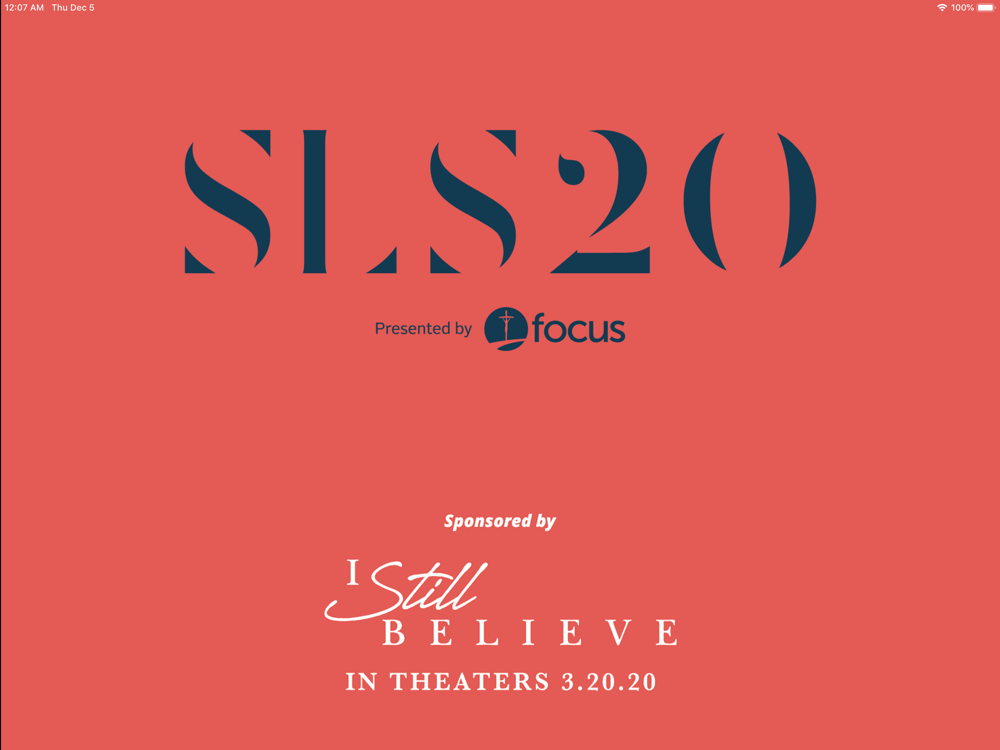SLS20
Free
1.16for iPhone, iPad
Age Rating
SLS20 螢幕截圖
About SLS20
Now you can have everything you need for SLS20 in the palm of your hand. The app will provide you with event information and real-time messages/updates from FOCUS.
Download the app today and get started:
- View the full event schedule, convention center maps, and other helpful information.
- Connect with other SLS20 attendees and sponsors.
- View and post updates on social media.
- And more!
Download the app today and get started:
- View the full event schedule, convention center maps, and other helpful information.
- Connect with other SLS20 attendees and sponsors.
- View and post updates on social media.
- And more!
Show More
最新版本1.16更新日誌
Last updated on 2019年12月06日
歷史版本
-See your new contacts and export them directly from the Dynamic Event Guide.
-Session polls become available after the session starts.
-Profile editing is now conveniently located in the Profile tab menu.
-All of your appointments, sent or received, will now appear on the appointments list.
-If you use an iPad, view Dynamic Event Guide in either landscape or portrait mode. The choice is yours!
-Session polls become available after the session starts.
-Profile editing is now conveniently located in the Profile tab menu.
-All of your appointments, sent or received, will now appear on the appointments list.
-If you use an iPad, view Dynamic Event Guide in either landscape or portrait mode. The choice is yours!
Show More
Version History
1.16
2019年12月06日
-See your new contacts and export them directly from the Dynamic Event Guide.
-Session polls become available after the session starts.
-Profile editing is now conveniently located in the Profile tab menu.
-All of your appointments, sent or received, will now appear on the appointments list.
-If you use an iPad, view Dynamic Event Guide in either landscape or portrait mode. The choice is yours!
-Session polls become available after the session starts.
-Profile editing is now conveniently located in the Profile tab menu.
-All of your appointments, sent or received, will now appear on the appointments list.
-If you use an iPad, view Dynamic Event Guide in either landscape or portrait mode. The choice is yours!
SLS20 FAQ
點擊此處瞭解如何在受限國家或地區下載SLS20。
以下為SLS20的最低配置要求。
iPhone
iPad
SLS20支持Catalan, Chinese, Dutch, English, French, German, Hebrew, Italian, Polish, Portuguese, Romanian, Russian, Spanish, Swedish, Turkish