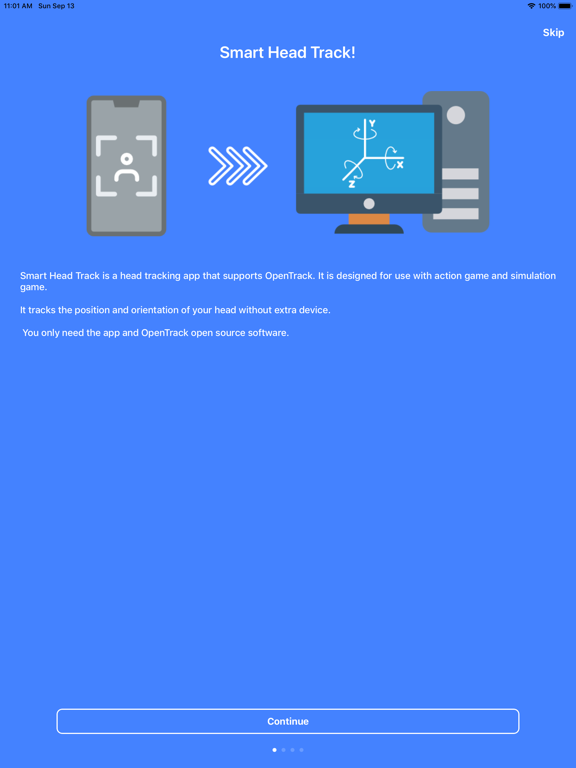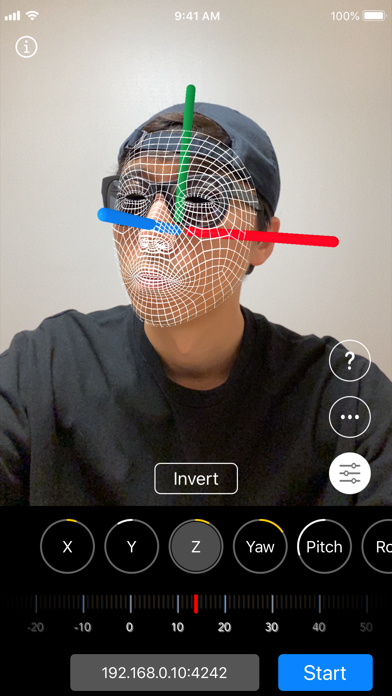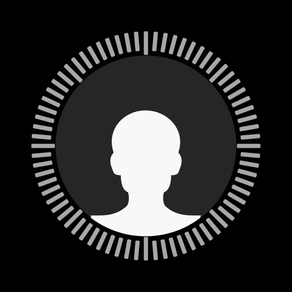
Smart Head Track for OpenTrack
Head Tracking for games
免費Offers In-App Purchases
1.3.1for iPhone, iPad and more
Age Rating
Smart Head Track for OpenTrack 螢幕截圖
About Smart Head Track for OpenTrack
Smart Head Track is a head tracking app that supports OpenTrack.
It is designed for use with action game and simulation game.
It tracks the position and orientation of your head without extra device.
You only need the app and OpenTrack open source software on your PC.
It will work with games that supports FreeTrack or TrackIR protocol, such as
- Microsoft Flight Simulator
- Microsoft FSX
- Euro Truck Simulator 2
and more
Instructions on the PC
1. Download & Install OpenTrack on your PC. (https://git.io/JUs2U)
2. In OpenTrack, select 'UDP over network' as input source and 'freetrack 2.0 Enhanced' as output
3. Do not click START yet.
4. Make sure the UDP port of OpenTrack is open on your PC firewall. (Default port is 4242)
5. Find the IP address of your PC.
Instructions on the App
1. Open Smart Head Track App
2. Set up the IP address and port.
3. Position your face inside the camera screen.
4. Click Re-center to configure offset automatically.
5. Click START both on the phone and PC.
It is designed for use with action game and simulation game.
It tracks the position and orientation of your head without extra device.
You only need the app and OpenTrack open source software on your PC.
It will work with games that supports FreeTrack or TrackIR protocol, such as
- Microsoft Flight Simulator
- Microsoft FSX
- Euro Truck Simulator 2
and more
Instructions on the PC
1. Download & Install OpenTrack on your PC. (https://git.io/JUs2U)
2. In OpenTrack, select 'UDP over network' as input source and 'freetrack 2.0 Enhanced' as output
3. Do not click START yet.
4. Make sure the UDP port of OpenTrack is open on your PC firewall. (Default port is 4242)
5. Find the IP address of your PC.
Instructions on the App
1. Open Smart Head Track App
2. Set up the IP address and port.
3. Position your face inside the camera screen.
4. Click Re-center to configure offset automatically.
5. Click START both on the phone and PC.
Show More
最新版本1.3.1更新日誌
Last updated on 2023年02月14日
歷史版本
This update includes performance improvements and bug fixes to make it better for you.
Show More
Version History
1.3.1
2023年02月14日
This update includes performance improvements and bug fixes to make it better for you.
1.3.0
2022年09月12日
* Added USB connection mode
1.2.0
2022年08月07日
Smart Head Track v1.2.0
- New feature : Virtual 3D content on your face. (Require TrueDepth camera)
- Bug fixes and performance improvements
- New feature : Virtual 3D content on your face. (Require TrueDepth camera)
- Bug fixes and performance improvements
1.1.2
2020年11月02日
Smart Head Track for OpenTrack ver 1.1.2
- Bug fixes and performance improvements
- Bug fixes and performance improvements
1.1.1
2020年09月29日
Smart Head Track for OpenTrack ver 1.1.1
- Japanese support
- Japanese support
1.1.0
2020年09月22日
Smart Head Track for OpenTrack ver 1.1.0
* Bug fixes and performance improvements
* Hide/Show camera view
* Bug fixes and performance improvements
* Hide/Show camera view
1.0.1
2020年09月21日
Smart Head Track for OpenTrack ver 1.0.1
- Fixed connection issue
- iOS 14 support
- Fixed connection issue
- iOS 14 support
1.0.0
2020年09月16日
Smart Head Track for OpenTrack FAQ
點擊此處瞭解如何在受限國家或地區下載Smart Head Track for OpenTrack。
以下為Smart Head Track for OpenTrack的最低配置要求。
iPhone
須使用 iOS 12.0 或以上版本。
iPad
須使用 iPadOS 12.0 或以上版本。
iPod touch
須使用 iOS 12.0 或以上版本。
Smart Head Track for OpenTrack支持日文, 英文, 韓文
Smart Head Track for OpenTrack包含應用內購買。 以下為Smart Head Track for OpenTrack應用內購買價格清單。
Pro Upgrade
HK$ 68.00