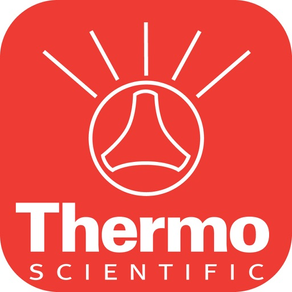
Smart-Tracker Wireless Monitoring
免費
1.3.2for iPhone, iPad and more
5.9
2 Ratings
Thermo Fisher Scientific
Developer
126.3 MB
Size
2017年04月10日
Update Date
Business
Category
4+
Age Rating
Age Rating
Smart-Tracker Wireless Monitoring 螢幕截圖
About Smart-Tracker Wireless Monitoring
Thermo Scientific™ Smart-Tracker™ offers specific features for mobile temperature tracking and data sharing via the Cloud. Place Smart-Tracker inside a crate or package and use the app to check it at different locations. Each time you read Smart-Tracker, the data, complete with geolocation information from your phone, can be uploaded to the Cloud and accessed from anywhere in the world.
Supported Devices:
iPhone 4S, 5, 5c, 5s, 6, 6+
iPad Air, Mini, 3, 4
iPod Touch 5th Gen +
Supported Devices:
iPhone 4S, 5, 5c, 5s, 6, 6+
iPad Air, Mini, 3, 4
iPod Touch 5th Gen +
Show More
最新版本1.3.2更新日誌
Last updated on 2017年04月10日
歷史版本
This app has been updated by Apple to display the Apple Watch app icon.
•UI improvement: the user may choose to not select modules with low RSSI
•Graph file sent attached to an email has the module name in the file name
•CSV file generation improvement. CSV files are easier to open and use in Excel
•Device permanent events are now visible (in “More” window) and can be copied to the clipboard
•Cloud server IP and port are now retrieved at application start-up from Oceasoft Temperatureweb server
•OTA upgrade improvements
•It's now possible to program a mission with a scheduled datalogging start date and time
•Flight mode support: It's now possible to configure devices for flight mode at mission programming time, and the application has a feature to wake up devices when they are in active listening flight mode (see User Manual for details).
•Prevent the device from turning off during Watch mode monitoring
•Add support for PDF formatted reports (21 CFR 11 feature)
•Allow setting device A/B correction coefficients. Retrieve them from Oceasoft metrology server if device or sensor was calibrated by Oceasoft.
•Better Google Map support (Scroll/Zoom enabled)
•The ability to store reports on DropBox has been removed.
•Various bug fixes and improvements
•UI improvement: the user may choose to not select modules with low RSSI
•Graph file sent attached to an email has the module name in the file name
•CSV file generation improvement. CSV files are easier to open and use in Excel
•Device permanent events are now visible (in “More” window) and can be copied to the clipboard
•Cloud server IP and port are now retrieved at application start-up from Oceasoft Temperatureweb server
•OTA upgrade improvements
•It's now possible to program a mission with a scheduled datalogging start date and time
•Flight mode support: It's now possible to configure devices for flight mode at mission programming time, and the application has a feature to wake up devices when they are in active listening flight mode (see User Manual for details).
•Prevent the device from turning off during Watch mode monitoring
•Add support for PDF formatted reports (21 CFR 11 feature)
•Allow setting device A/B correction coefficients. Retrieve them from Oceasoft metrology server if device or sensor was calibrated by Oceasoft.
•Better Google Map support (Scroll/Zoom enabled)
•The ability to store reports on DropBox has been removed.
•Various bug fixes and improvements
Show More
Version History
1.3.2
2017年04月10日
This app has been updated by Apple to display the Apple Watch app icon.
•UI improvement: the user may choose to not select modules with low RSSI
•Graph file sent attached to an email has the module name in the file name
•CSV file generation improvement. CSV files are easier to open and use in Excel
•Device permanent events are now visible (in “More” window) and can be copied to the clipboard
•Cloud server IP and port are now retrieved at application start-up from Oceasoft Temperatureweb server
•OTA upgrade improvements
•It's now possible to program a mission with a scheduled datalogging start date and time
•Flight mode support: It's now possible to configure devices for flight mode at mission programming time, and the application has a feature to wake up devices when they are in active listening flight mode (see User Manual for details).
•Prevent the device from turning off during Watch mode monitoring
•Add support for PDF formatted reports (21 CFR 11 feature)
•Allow setting device A/B correction coefficients. Retrieve them from Oceasoft metrology server if device or sensor was calibrated by Oceasoft.
•Better Google Map support (Scroll/Zoom enabled)
•The ability to store reports on DropBox has been removed.
•Various bug fixes and improvements
•UI improvement: the user may choose to not select modules with low RSSI
•Graph file sent attached to an email has the module name in the file name
•CSV file generation improvement. CSV files are easier to open and use in Excel
•Device permanent events are now visible (in “More” window) and can be copied to the clipboard
•Cloud server IP and port are now retrieved at application start-up from Oceasoft Temperatureweb server
•OTA upgrade improvements
•It's now possible to program a mission with a scheduled datalogging start date and time
•Flight mode support: It's now possible to configure devices for flight mode at mission programming time, and the application has a feature to wake up devices when they are in active listening flight mode (see User Manual for details).
•Prevent the device from turning off during Watch mode monitoring
•Add support for PDF formatted reports (21 CFR 11 feature)
•Allow setting device A/B correction coefficients. Retrieve them from Oceasoft metrology server if device or sensor was calibrated by Oceasoft.
•Better Google Map support (Scroll/Zoom enabled)
•The ability to store reports on DropBox has been removed.
•Various bug fixes and improvements
1.2.16
2015年11月10日
bug fixes for iOS9
1.2
2015年07月15日
Smart-Tracker Wireless Monitoring FAQ
點擊此處瞭解如何在受限國家或地區下載Smart-Tracker Wireless Monitoring。
以下為Smart-Tracker Wireless Monitoring的最低配置要求。
iPhone
須使用 iOS 8.0 或以上版本。
iPad
須使用 iPadOS 8.0 或以上版本。
iPod touch
須使用 iOS 8.0 或以上版本。
Smart-Tracker Wireless Monitoring支持法文

































