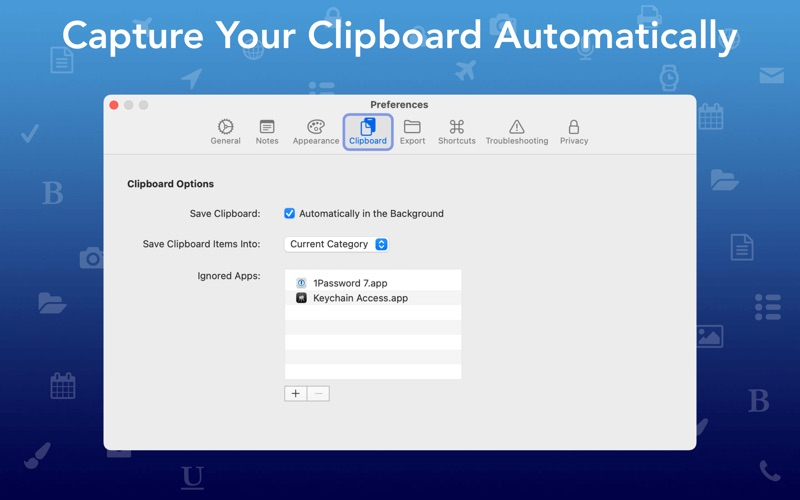Age Rating
SnipNotes - Clever Notebook 螢幕截圖
About SnipNotes - Clever Notebook
SnipNotes is your clever notebook on the Mac, iPhone, iPad, and Apple Watch. Capture new ideas right in the menu bar and create styled text notes with images. Quickly add content from other apps with Drag & Drop or save your clipboard automatically. Access your notes from anywhere with the versatile menu bar app.
-- Create Notes Your Own Way --
• Create styled text notes with images and a variety of formatting options
• Open SnipNotes in the menu bar with a customizable keyboard shortcut and capture new ideas right away
• Save content from websites and other apps with Drag & Drop or the share sheet
• Capture the contents of your clipboard automatically in the background
• Save selected text with a customizable keyboard shortcut
-- Quick Access From Anywhere --
• Use the menu bar app or the today widget to quickly access your notes, copy them into your clipboard and much more
• Access your notes offline on all devices (including Apple Watch)
-- Note Actions Will Save You Time --
• SnipNotes can automatically recognize the contents of your note and provide relevant information, e.g. show addresses on a map
• Each content type is linked to a useful action: For example, you can create a calendar event from a date, navigate to an address with Apple Maps and open weblinks in Safari
-- Always Keep Track Of Your Notes --
• SnipNotes provides an inbox and an archive for your notes. You can organize notes in your own categories as well
• The flexible search feature will highlight all matching text. You can also search notes right from your desktop with Spotlight
• Select multiple notes and move them into another category, export or delete them in one go
-- SnipNotes Matches Your Taste --
• Notes can be customized with a variety of formatting options (checkboxes, lists, colors, headlines and much more)
• Design your notes with a big selection of glyphs for easy recognition
• SnipNotes offers ten different color schemes and a dark mode
• Many parts of SnipNotes can be customized to suit your work style
SnipNotes is a note-taking app without subscriptions nor ads.
Notes are synchronized to your private iCloud account. SnipNotes protects your privacy and does not collect any analytics data.
You can find more information about SnipNotes on www.snipnotes.de. If you encounter any issues or have questions, please get in touch with me. I reply personally to every email (support@snipnotes.de). You can also reach me on Twitter (@SnipNotesApp).
-- Create Notes Your Own Way --
• Create styled text notes with images and a variety of formatting options
• Open SnipNotes in the menu bar with a customizable keyboard shortcut and capture new ideas right away
• Save content from websites and other apps with Drag & Drop or the share sheet
• Capture the contents of your clipboard automatically in the background
• Save selected text with a customizable keyboard shortcut
-- Quick Access From Anywhere --
• Use the menu bar app or the today widget to quickly access your notes, copy them into your clipboard and much more
• Access your notes offline on all devices (including Apple Watch)
-- Note Actions Will Save You Time --
• SnipNotes can automatically recognize the contents of your note and provide relevant information, e.g. show addresses on a map
• Each content type is linked to a useful action: For example, you can create a calendar event from a date, navigate to an address with Apple Maps and open weblinks in Safari
-- Always Keep Track Of Your Notes --
• SnipNotes provides an inbox and an archive for your notes. You can organize notes in your own categories as well
• The flexible search feature will highlight all matching text. You can also search notes right from your desktop with Spotlight
• Select multiple notes and move them into another category, export or delete them in one go
-- SnipNotes Matches Your Taste --
• Notes can be customized with a variety of formatting options (checkboxes, lists, colors, headlines and much more)
• Design your notes with a big selection of glyphs for easy recognition
• SnipNotes offers ten different color schemes and a dark mode
• Many parts of SnipNotes can be customized to suit your work style
SnipNotes is a note-taking app without subscriptions nor ads.
Notes are synchronized to your private iCloud account. SnipNotes protects your privacy and does not collect any analytics data.
You can find more information about SnipNotes on www.snipnotes.de. If you encounter any issues or have questions, please get in touch with me. I reply personally to every email (support@snipnotes.de). You can also reach me on Twitter (@SnipNotesApp).
Show More
最新版本3.8.20更新日誌
Last updated on 2023年05月15日
歷史版本
This update fixes an issue with creating bulleted lists and checkboxes.
If you encounter any problems with this update or have feedback, please send me an email or a message on Twitter. Please also consider a rating or a review on the App Store. Thank you!
If you encounter any problems with this update or have feedback, please send me an email or a message on Twitter. Please also consider a rating or a review on the App Store. Thank you!
Show More
Version History
3.8.20
2023年05月15日
This update fixes an issue with creating bulleted lists and checkboxes.
If you encounter any problems with this update or have feedback, please send me an email or a message on Twitter. Please also consider a rating or a review on the App Store. Thank you!
If you encounter any problems with this update or have feedback, please send me an email or a message on Twitter. Please also consider a rating or a review on the App Store. Thank you!
SnipNotes - Clever Notebook 價格
今日:
HK$ 48.00
最低價格:
HK$ 48.00
最高價格:
HK$ 88.00
SnipNotes - Clever Notebook FAQ
點擊此處瞭解如何在受限國家或地區下載SnipNotes - Clever Notebook。
以下為SnipNotes - Clever Notebook的最低配置要求。
Mac
須使用 macOS 11.6 或以上版本。