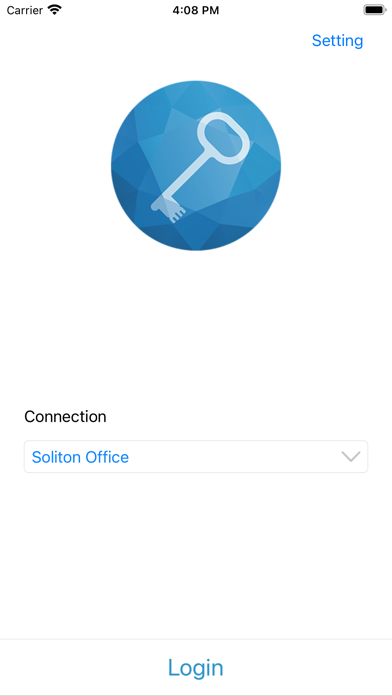Soliton SecureBrowser II
免費
2.0.14for iPhone, iPad and more
Age Rating
Soliton SecureBrowser II 螢幕截圖
About Soliton SecureBrowser II
“Soliton SecureBrowser II” is
A web browser with strong security features provided by Soliton Systems.
As the successor browser to Soliton SecureBrowser Pro, it achieves stable operation and high speed.
Gateway appliance server “Soliton Secure Gateway”,
Alternatively, you can securely access information on your company and cloud systems via the cloud environment of Soliton Systems.
* Features / Functions
- Thorough unification of access routes
Soliton SecureBrowser II is only available via Soliton SecureGateway.
You can thoroughly unify access routes to your company and cloud system.
- Data copy control between apps
It is prohibited to save files such as pages and PDFs displayed on the browser and copy them to other apps.
- Delete cache data
Erases the data in Soliton SecureBrowser II, such as when logging out of Soliton SecureGateway.
- Communication path encryption
Communication from Soliton SecureBrowser II to Soliton SecureGateway has its own ability to establish a VPN connection.
There is no need to prepare a new VPN environment separately.
- Strong certification
When connecting to Soliton Secure Gateway, it supports strong terminal authentication and user authentication using digital certificates.
Prevents unauthorized use by unauthorized terminals and users.
- Dedicated viewer
It is equipped with a dedicated viewer that displays the document files posted on the Web within the browser.
(We do not guarantee that all files will be displayed correctly)
- Setting the connectable time zone
This function is for labor management, and you can prohibit the connection to Soliton Secure Gateway except for the set day and time.
- Bulk distribution of bookmarks
Bookmark specified by the administrator when connecting to Soliton Secure Gateway
It can be distributed in bulk to Soliton SecureBrowser II.
- Policy control
It operates according to the policy set in Soliton Secure Gateway.
IT administrators can enforce locks with passcodes or patterns, set cache timeouts, and more.
The policy will be reflected when you connect to Soliton Secure Gateway.
* About Soliton SecureBrowser II / Soliton Secure Gateway
Once downloaded, you agree to the terms and conditions listed below:
https://www.soliton.co.jp/eula/
A web browser with strong security features provided by Soliton Systems.
As the successor browser to Soliton SecureBrowser Pro, it achieves stable operation and high speed.
Gateway appliance server “Soliton Secure Gateway”,
Alternatively, you can securely access information on your company and cloud systems via the cloud environment of Soliton Systems.
* Features / Functions
- Thorough unification of access routes
Soliton SecureBrowser II is only available via Soliton SecureGateway.
You can thoroughly unify access routes to your company and cloud system.
- Data copy control between apps
It is prohibited to save files such as pages and PDFs displayed on the browser and copy them to other apps.
- Delete cache data
Erases the data in Soliton SecureBrowser II, such as when logging out of Soliton SecureGateway.
- Communication path encryption
Communication from Soliton SecureBrowser II to Soliton SecureGateway has its own ability to establish a VPN connection.
There is no need to prepare a new VPN environment separately.
- Strong certification
When connecting to Soliton Secure Gateway, it supports strong terminal authentication and user authentication using digital certificates.
Prevents unauthorized use by unauthorized terminals and users.
- Dedicated viewer
It is equipped with a dedicated viewer that displays the document files posted on the Web within the browser.
(We do not guarantee that all files will be displayed correctly)
- Setting the connectable time zone
This function is for labor management, and you can prohibit the connection to Soliton Secure Gateway except for the set day and time.
- Bulk distribution of bookmarks
Bookmark specified by the administrator when connecting to Soliton Secure Gateway
It can be distributed in bulk to Soliton SecureBrowser II.
- Policy control
It operates according to the policy set in Soliton Secure Gateway.
IT administrators can enforce locks with passcodes or patterns, set cache timeouts, and more.
The policy will be reflected when you connect to Soliton Secure Gateway.
* About Soliton SecureBrowser II / Soliton Secure Gateway
Once downloaded, you agree to the terms and conditions listed below:
https://www.soliton.co.jp/eula/
Show More
最新版本2.0.14更新日誌
Last updated on 2024年01月30日
歷史版本
• Fixed an issue that prevented printing from the dedicated viewer on iOS 17
• Fixed an application crash when opening some Excel files with the dedicated viewer
• Fixed an application crash when opening some Excel files with the dedicated viewer
Show More
Version History
2.0.14
2024年01月30日
• Fixed an issue that prevented printing from the dedicated viewer on iOS 17
• Fixed an application crash when opening some Excel files with the dedicated viewer
• Fixed an application crash when opening some Excel files with the dedicated viewer
2.0.13
2024年01月29日
• Fixed an issue that prevented the application from launching on iOS 14
2.0.12
2023年12月25日
• Fixed a possible crash when viewing certain Excel files in the dedicated viewer
2.0.11
2023年09月04日
• Fixed an app crash issue when displaying browser screen
2.0.10
2023年08月01日
• Fixed following issues when occurs 24-hour notation is disabled (=12-hour display) on a device
- User information saving service may not work properly
- The setting to log out the app on policy update runs at an unexpected timing
- Connectable time zone restrictions may not work properly
• Fixed login failure when specifying the IP address of Soliton SecureGateway in IPv6-only network environment
- User information saving service may not work properly
- The setting to log out the app on policy update runs at an unexpected timing
- Connectable time zone restrictions may not work properly
• Fixed login failure when specifying the IP address of Soliton SecureGateway in IPv6-only network environment
2.0.9
2023年04月10日
• Web conferencing apps support (URL scheme)
*Microsoft Teams, Zoom, Cisco Webex
• Fixed an issue that CSV files cannot be downloaded
• Fixed an issue that some CSV files were garbled and could not be viewed
• Fixed an acting when client certificate authentication request occurs on websites
*Microsoft Teams, Zoom, Cisco Webex
• Fixed an issue that CSV files cannot be downloaded
• Fixed an issue that some CSV files were garbled and could not be viewed
• Fixed an acting when client certificate authentication request occurs on websites
2.0.8
2022年12月19日
• Fixed an issue that could cause the app to force close when opening a downloaded file.
*Supported on iOS 14.5 or later.
• Fixed an issue where the password for SmartOn ID integration (browser authentication) was not automatically entered after the application was force-quit.
• Fixed an issue where a copied string could not be pasted into the password input field when unzipping a ZIP file.
• Fixed other minor bugs
*Supported on iOS 14.5 or later.
• Fixed an issue where the password for SmartOn ID integration (browser authentication) was not automatically entered after the application was force-quit.
• Fixed an issue where a copied string could not be pasted into the password input field when unzipping a ZIP file.
• Fixed other minor bugs
2.0.7
2022年09月12日
• Fixed a problem in which POST requests for FORMs with target specified were not executed correctly.
• Fixed a problem in which the page of the first request is displayed when window.open with the same target is executed consecutively.
• Other bug fixes
• Fixed a problem in which the page of the first request is displayed when window.open with the same target is executed consecutively.
• Other bug fixes
2.0.6
2022年08月22日
• Fixed the following two issues that occurred when [Settings > Content Settings > Window.close] was enabled
- The app may be forcibly terminated when the tab list is opened
- Clicking on bookmarks or URL links may not respond
- The app may be forcibly terminated when the tab list is opened
- Clicking on bookmarks or URL links may not respond
2.0.5
2022年07月26日
• Supports Soliton SecureDesktop functional cooperation (Soliton SecureDesktop V1.4.1 or later).
• Supports the profile of “Allow popup windows to be displayed”.
• Supports full screen display with dedicated viewer.
• Fixed that you can’t paste when you use Slide Over or Quick Memo.
• Fixed a bug that the user is prompted to select a certificate every time the screen transitions when the client certificate authentication is enabled on the website.
• Fixed other bugs.
• Supports the profile of “Allow popup windows to be displayed”.
• Supports full screen display with dedicated viewer.
• Fixed that you can’t paste when you use Slide Over or Quick Memo.
• Fixed a bug that the user is prompted to select a certificate every time the screen transitions when the client certificate authentication is enabled on the website.
• Fixed other bugs.
2.0.4
2021年12月21日
• Supports SmartOn ID linkage function
• Supports hardware keyboard input on the passcode input screen
• Bug fixes
• Supports hardware keyboard input on the passcode input screen
• Bug fixes
2.0.3
2021年10月18日
• Fixed issues on iOS 15
2.0.2
2021年09月06日
• Bug fixes
2.0.1
2021年06月14日
• Supports new apps that browse DocuWorks documents
• Bug fixes
• Bug fixes
2.0.0
2021年04月16日
Soliton SecureBrowser II FAQ
Soliton SecureBrowser II在以下限制國家以外的其他地區可用:
China
Soliton SecureBrowser II支持日文, 英文
點擊此處瞭解如何在受限國家或地區下載Soliton SecureBrowser II。
以下為Soliton SecureBrowser II的最低配置要求。
iPhone
須使用 iOS 15.0 或以上版本。
iPad
須使用 iPadOS 15.0 或以上版本。
iPod touch
須使用 iOS 15.0 或以上版本。