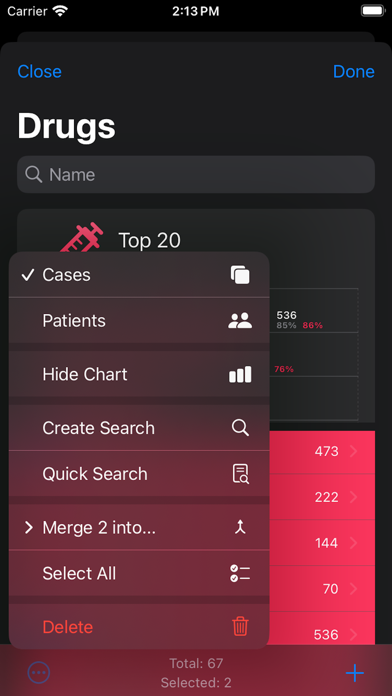Somnus
The Anaesthesiology Logbook
HK$ 148.00
9.5.2for iPhone, iPad and more
9.3
21 Ratings
Martin Valena Healthcare Pty Ltd
Developer
89 MB
Size
2024年04月16日
Update Date
Medical
Category
12+
Age Rating
Age Rating
Somnus 螢幕截圖
About Somnus
Fast & efficient Anaesthesia, Surgical & Critical Care case & procedure logging, backed with secure, encrypted & private iCloud syncing, with powerful searching and exporting features & local data encryption.
The macOS version is included with this purchase, which runs natively on Apple Silicon Macs.
• Your Data on Your Device
- No internet required
- Enter as little or as much Case data as you wish
- Use generic Patients or for a more powerful database, add specific Patients to your Cases
- Intelligent data entry prevents errors (eg. ASA 1 patients with comorbidities, extreme BMIs, etc.)
- Data is encrypted & protected on device by Face ID or Touch ID (and a fallback PIN)
- Intelligent relational database means renaming an item in one place sees it update everywhere, instantly.
• Fully Customisable
- All category items are there for you to edit, merge, rename, delete... or create your own to suit your needs
- Personal Lists are for you to create your own categories & items to add to Cases & Patients
- Create Templates to make starting a Case as simple as two taps
- Create Searches to view & analyse your data in sophisticated ways.
• Syncing via iCloud is Private, Secure & Encrypted
- No special logins or accounts required, just your iCloud login
- Uses Apple’s iCloud infrastructure only
- No information is collected or accessible to anyone other than you
- Turn it off and use your devices independently if you wish
- Everything syncs: Templates, Searches, Photos, ID Labels & even most Settings
• ID Label (Bradma) & Document Scanning
- It’s never been faster to add a patient
- Just start by scanning their ID Label
- Analysis is all done on-device, no data leaves your device, including Medicare number validation (Australia)
- If you see the same patient again, you can re-scan the label. If it has changed, choose to update their other Cases
- Potentially valid data (names, dates of birth) will be detected and automatically added
- Scan document text straight into your Case notes
• Clinical Photos
- Include high resolution photos, captured within Somnus
- Add as many to a Case as you like
- Export or import images to & from your Photo Library as required
• Exporting Your Data as a
- Case Report (PDF) including all Patient & Case details, notes & photos
- Billing Report (PDF) for billing assistance
- Australian users can have fee estimates automatically generated using the built-in RVG
- Summary Report (PDF) for your records, auditing or teaching
- Summary Report (CSV) to have all your data in a form that is device & app independent (see website for details)
- Spreadsheet (CSV) to have all your data in a form that is device & app independent (see website for details)
- Data File to send to another user for their copy of Somnus
• Importing Your Data
- Import Somnus Data, Backups or CSV files
- CSV Files can be used to quickly pre-populate upcoming lists so you can start the Booked Case with a tap
• Other Features
- Beautiful, interactive charts
- Enhanced multi-window use with local drag & drop
- Advanced drag & drop (Cases, Photos & Charts) straight into most other Apps
- Cases can be dropped as PDF Reports, Data Files
- Searches can be dropped as PDF Summary Reports
- Drag CSV or Data files straight onto the Somnus Dashboard to import
- Keyboard shortcuts for external keyboards to speed up navigation & data entry
- Handoff between your devices
- Siri Shortcuts
- Realtime Case timers
- Theatre utilisation summaries
- Tappable items in Notes (phone numbers, emails, dates, addresses)
- And so much more!
The macOS version is included with this purchase, which runs natively on Apple Silicon Macs.
• Your Data on Your Device
- No internet required
- Enter as little or as much Case data as you wish
- Use generic Patients or for a more powerful database, add specific Patients to your Cases
- Intelligent data entry prevents errors (eg. ASA 1 patients with comorbidities, extreme BMIs, etc.)
- Data is encrypted & protected on device by Face ID or Touch ID (and a fallback PIN)
- Intelligent relational database means renaming an item in one place sees it update everywhere, instantly.
• Fully Customisable
- All category items are there for you to edit, merge, rename, delete... or create your own to suit your needs
- Personal Lists are for you to create your own categories & items to add to Cases & Patients
- Create Templates to make starting a Case as simple as two taps
- Create Searches to view & analyse your data in sophisticated ways.
• Syncing via iCloud is Private, Secure & Encrypted
- No special logins or accounts required, just your iCloud login
- Uses Apple’s iCloud infrastructure only
- No information is collected or accessible to anyone other than you
- Turn it off and use your devices independently if you wish
- Everything syncs: Templates, Searches, Photos, ID Labels & even most Settings
• ID Label (Bradma) & Document Scanning
- It’s never been faster to add a patient
- Just start by scanning their ID Label
- Analysis is all done on-device, no data leaves your device, including Medicare number validation (Australia)
- If you see the same patient again, you can re-scan the label. If it has changed, choose to update their other Cases
- Potentially valid data (names, dates of birth) will be detected and automatically added
- Scan document text straight into your Case notes
• Clinical Photos
- Include high resolution photos, captured within Somnus
- Add as many to a Case as you like
- Export or import images to & from your Photo Library as required
• Exporting Your Data as a
- Case Report (PDF) including all Patient & Case details, notes & photos
- Billing Report (PDF) for billing assistance
- Australian users can have fee estimates automatically generated using the built-in RVG
- Summary Report (PDF) for your records, auditing or teaching
- Summary Report (CSV) to have all your data in a form that is device & app independent (see website for details)
- Spreadsheet (CSV) to have all your data in a form that is device & app independent (see website for details)
- Data File to send to another user for their copy of Somnus
• Importing Your Data
- Import Somnus Data, Backups or CSV files
- CSV Files can be used to quickly pre-populate upcoming lists so you can start the Booked Case with a tap
• Other Features
- Beautiful, interactive charts
- Enhanced multi-window use with local drag & drop
- Advanced drag & drop (Cases, Photos & Charts) straight into most other Apps
- Cases can be dropped as PDF Reports, Data Files
- Searches can be dropped as PDF Summary Reports
- Drag CSV or Data files straight onto the Somnus Dashboard to import
- Keyboard shortcuts for external keyboards to speed up navigation & data entry
- Handoff between your devices
- Siri Shortcuts
- Realtime Case timers
- Theatre utilisation summaries
- Tappable items in Notes (phone numbers, emails, dates, addresses)
- And so much more!
Show More
最新版本9.5.2更新日誌
Last updated on 2024年04月16日
歷史版本
• Fixed an issue where editing a Patient from a list on iPad or Mac would show the wrong edit screen
• Fixed some section height issues on iPad & Mac when Editing/Viewing a Patient
• Fixed an issue where Summary Reports items listed by Case count, based on all Cases for that item, rather than the Cases in the requested date range
• Minor layout improvements
• Fixed some section height issues on iPad & Mac when Editing/Viewing a Patient
• Fixed an issue where Summary Reports items listed by Case count, based on all Cases for that item, rather than the Cases in the requested date range
• Minor layout improvements
Show More
Version History
9.5.2
2024年04月16日
• Fixed an issue where editing a Patient from a list on iPad or Mac would show the wrong edit screen
• Fixed some section height issues on iPad & Mac when Editing/Viewing a Patient
• Fixed an issue where Summary Reports items listed by Case count, based on all Cases for that item, rather than the Cases in the requested date range
• Minor layout improvements
• Fixed some section height issues on iPad & Mac when Editing/Viewing a Patient
• Fixed an issue where Summary Reports items listed by Case count, based on all Cases for that item, rather than the Cases in the requested date range
• Minor layout improvements
9.5.1
2024年04月14日
• Fixed some layout issues with lean body mass calculations
• Added logic to prevent negative lean body mass figures
• Added logic to prevent negative lean body mass figures
9.5
2024年04月11日
NEW
• When modifying Patient Personal List items you now can choose whether to update their other cases
- This can be useful if these items change on subsequent presentations and you want to track this
- This is similar to the behaviour you see when modifying comorbidities
- The Patient object will always have the most up-to-date items linked to it
• Lean Body Mass
- Using the Peters formula for under 14 years and the Boer formula for over 14 years
• Ability to jump directly to categories via the chart context menus when viewing Cases or Patients
FIXES
• Toggle for Personal List charts wasn't visible if Cases/Patients not yet linked to that Personal List - FIXED
• Improvements to drag & drop logic
• When modifying Patient Personal List items you now can choose whether to update their other cases
- This can be useful if these items change on subsequent presentations and you want to track this
- This is similar to the behaviour you see when modifying comorbidities
- The Patient object will always have the most up-to-date items linked to it
• Lean Body Mass
- Using the Peters formula for under 14 years and the Boer formula for over 14 years
• Ability to jump directly to categories via the chart context menus when viewing Cases or Patients
FIXES
• Toggle for Personal List charts wasn't visible if Cases/Patients not yet linked to that Personal List - FIXED
• Improvements to drag & drop logic
9.4.1
2024年04月04日
IMPROVEMENTS
• Improved date detection when scanning ID labels if a MRN looks similar to a date
• Improved detection of Medicare reference digit if it is a single 11 digit long number
• Fixed some warning text/menus when deleting objects linked to Cases and/or Patients
• Surgeons Chart in Case List wasn't showing their respective Specialties
• Tapping the 'More Categories...' row on the Dashboard consistently displays menu
• Improvements to template menus when creating a new Case, or applying to an existing Case
• Improved layout of Specialties in the Template list view
• Height/Weight/Date popups now auto-select the existing values again (if present)
• Improved date detection when scanning ID labels if a MRN looks similar to a date
• Improved detection of Medicare reference digit if it is a single 11 digit long number
• Fixed some warning text/menus when deleting objects linked to Cases and/or Patients
• Surgeons Chart in Case List wasn't showing their respective Specialties
• Tapping the 'More Categories...' row on the Dashboard consistently displays menu
• Improvements to template menus when creating a new Case, or applying to an existing Case
• Improved layout of Specialties in the Template list view
• Height/Weight/Date popups now auto-select the existing values again (if present)
9.4
2024年03月26日
NEW
• Toggle individual Personal List chart visibilities in Case & Patient Lists
- Use Chart menu to toggle them on/off
- You can also use the context menu on each chart to hide them
• Ability to view 'All Cases' for a category via context menu when drilling down via the Dashboard
- Previously you could only see Cases for the selected time range
FIXES
• A bug where a certain combination of biometric data would cause a crash when viewing a Case
• Operations & Surgeons Chart items may be overlaid if they had the same name but a different Speciality - FIXED
• Hopefully fixed a weird, rare, and hard to track down bug where saving an ID Label would save it to the Case, but not the Patient
- This would have the effect of removing it should you edit and then save that Patient attached to the Case
- Let me know if this is still happening to you.
• Another obscure bug that I've hopefully fixed is a crash on initial loading of the Dashboard screen
- This was mostly an issue on macOS
• Toggle individual Personal List chart visibilities in Case & Patient Lists
- Use Chart menu to toggle them on/off
- You can also use the context menu on each chart to hide them
• Ability to view 'All Cases' for a category via context menu when drilling down via the Dashboard
- Previously you could only see Cases for the selected time range
FIXES
• A bug where a certain combination of biometric data would cause a crash when viewing a Case
• Operations & Surgeons Chart items may be overlaid if they had the same name but a different Speciality - FIXED
• Hopefully fixed a weird, rare, and hard to track down bug where saving an ID Label would save it to the Case, but not the Patient
- This would have the effect of removing it should you edit and then save that Patient attached to the Case
- Let me know if this is still happening to you.
• Another obscure bug that I've hopefully fixed is a crash on initial loading of the Dashboard screen
- This was mostly an issue on macOS
9.3
2024年03月04日
NEW
• Toggle Personal List visibility on Billing & Case Reports
• Added an optional finer grain Age Range chart
- Appears in Patient & Case lists & Summary PDF Reports
- Requires actual ages to be entered for Cases/Patients
- 0-1, 1-5, 5-10, 10-20, 20-40, 40-70, >70 years
- Additional information including youngest & oldest ages
• If more than one Medicare number is detected, they will also be shown on label scan
FIXES
• Loosened spacing in Chart Legents for certain charts (eg. Age, BMI, Duration)
• Fixed a bug where a Patient's Age Range may appear incorrect in charts if they had no Cases
• Toggle Personal List visibility on Billing & Case Reports
• Added an optional finer grain Age Range chart
- Appears in Patient & Case lists & Summary PDF Reports
- Requires actual ages to be entered for Cases/Patients
- 0-1, 1-5, 5-10, 10-20, 20-40, 40-70, >70 years
- Additional information including youngest & oldest ages
• If more than one Medicare number is detected, they will also be shown on label scan
FIXES
• Loosened spacing in Chart Legents for certain charts (eg. Age, BMI, Duration)
• Fixed a bug where a Patient's Age Range may appear incorrect in charts if they had no Cases
9.2
2024年02月29日
• Refreshed Summary Report PDFs
- Includes updated charts
- Alphabetical sorting & layout improvements
• Updated March RVG
- Three new items (22052, 22053 and 22054)
• Minor improvements & bug fixes
- Saved chart images now have transparent backgrounds for improved flexibility
- Saving a Patient wouldn't close the window in some cases - FIXED
- Temporary file folder now always emptied on startup to free up local storage
- Improvements to the estimated backup file size
- Includes updated charts
- Alphabetical sorting & layout improvements
• Updated March RVG
- Three new items (22052, 22053 and 22054)
• Minor improvements & bug fixes
- Saved chart images now have transparent backgrounds for improved flexibility
- Saving a Patient wouldn't close the window in some cases - FIXED
- Temporary file folder now always emptied on startup to free up local storage
- Improvements to the estimated backup file size
9.1.5
2024年02月25日
• Ability to save the new charts as images to your Photo Library
• Performance improvements
• Performance improvements
9.1.4
2024年02月19日
• Minor UI/UX Improvements
• Fixed categories viewed via the Dashboard
- Case/Patient numbers were incorrectly showing all
- Charts sometimes showed incorrect % figures on the Dashboard
• Fixed an issue where duplicating a Case from the context menu fails
• Fixed some spacing issues when viewing a Case on iPad or macOS
• Fixed categories viewed via the Dashboard
- Case/Patient numbers were incorrectly showing all
- Charts sometimes showed incorrect % figures on the Dashboard
• Fixed an issue where duplicating a Case from the context menu fails
• Fixed some spacing issues when viewing a Case on iPad or macOS
9.1.3
2024年02月14日
• Removed last vestiges of the old Cases list view
• Improvements to Medicare number detection
• Improvements to Medicare number detection
9.1.2
2024年02月13日
• Display & menu improvements for Dashboard Searches & Folder visibility
• When viewing Case lists for a specific item (eg. Patient, Trainee, Operation, etc)
- Adding a new Case now automatically includes that object
- This also applies when creating a Case with a Template
• Sometimes a Patient list would appear empty or crash if a Patient's name contained specific characters - FIXED
• The new Search button would do nothing in some circumstances - FIXED
• When viewing Case lists for a specific item (eg. Patient, Trainee, Operation, etc)
- Adding a new Case now automatically includes that object
- This also applies when creating a Case with a Template
• Sometimes a Patient list would appear empty or crash if a Patient's name contained specific characters - FIXED
• The new Search button would do nothing in some circumstances - FIXED
9.1.1
2024年02月11日
Minor update with a small UI fix. Version 9.1 main changes below:
I've spent a lot of time on this update and I hope you like it. The main focus of this update is in Case List views and their charts. It paves the way for future, interesting ideas I have planned.
NEW
• A complete overhaul of Case list screens
- Charts are now more detailed & update dynamically
- If viewing a time range, charts update as you move forwards/backwards
- Toggle chart visibility more easily via the menu, rather than Settings
- Active Cases now show animated timers
- Drill down into Categories to show Cases for that category more easily than before
- Tidier menu structure
- Ability to paste Case details onto multiple selected cases
- Ability to apply Templates in bulk to multiple selected cases
• Improved data exporting (background file generation)
• Updated Locations list on All Data screen
IMPROVEMENTS
• Medicare scanning will more reliably pick up the final (patient) digit
• Merging items now should be more reliable on iPad and Mac
• Minor bug fixes
I've spent a lot of time on this update and I hope you like it. The main focus of this update is in Case List views and their charts. It paves the way for future, interesting ideas I have planned.
NEW
• A complete overhaul of Case list screens
- Charts are now more detailed & update dynamically
- If viewing a time range, charts update as you move forwards/backwards
- Toggle chart visibility more easily via the menu, rather than Settings
- Active Cases now show animated timers
- Drill down into Categories to show Cases for that category more easily than before
- Tidier menu structure
- Ability to paste Case details onto multiple selected cases
- Ability to apply Templates in bulk to multiple selected cases
• Improved data exporting (background file generation)
• Updated Locations list on All Data screen
IMPROVEMENTS
• Medicare scanning will more reliably pick up the final (patient) digit
• Merging items now should be more reliable on iPad and Mac
• Minor bug fixes
9.1
2024年02月09日
I've spent a lot of time on this update and I hope you like it. The main focus of this update is in Case List views and their charts. It paves the way for future, interesting ideas I have planned.
NEW
• A complete overhaul of Case list screens
- Charts are now more detailed & update dynamically
- If viewing a time range, charts update as you move forwards/backwards
- Toggle chart visibility more easily via the menu, rather than Settings
- Active Cases now show animated timers
- Drill down into Categories to show Cases for that category more easily than before
- Tidier menu structure
- Ability to paste Case details onto multiple selected cases
- Ability to apply Templates in bulk to multiple selected cases
• Improved data exporting (background file generation)
• Updated Locations list on All Data screen
IMPROVEMENTS
• Medicare scanning will more reliably pick up the final (patient) digit
• Merging items now should be more reliable on iPad and Mac
• Minor bug fixes
NEW
• A complete overhaul of Case list screens
- Charts are now more detailed & update dynamically
- If viewing a time range, charts update as you move forwards/backwards
- Toggle chart visibility more easily via the menu, rather than Settings
- Active Cases now show animated timers
- Drill down into Categories to show Cases for that category more easily than before
- Tidier menu structure
- Ability to paste Case details onto multiple selected cases
- Ability to apply Templates in bulk to multiple selected cases
• Improved data exporting (background file generation)
• Updated Locations list on All Data screen
IMPROVEMENTS
• Medicare scanning will more reliably pick up the final (patient) digit
• Merging items now should be more reliable on iPad and Mac
• Minor bug fixes
9.0.5
2023年12月31日
• Fixed an issue with merging objects in the new lists when multi-selecting items
• Added a few more Charts to the modernised Patient lists
- Gender
- BMI Z-Scores
- Age Range
• Added a few more Charts to the modernised Patient lists
- Gender
- BMI Z-Scores
- Age Range
9.0.4
2023年12月27日
• When adding a new Operation, Procedure or Anaesthetic Item via Item Numbers, they will be automatically selected
• Updated views when viewing Specialties & Operations on the Dashboard screen
- When going forward/backwards in time, charts update dynamically
• Updated Patient list views on Dashboard & All Data screens
- Includes ASA Level Chart which updates dynamically
• Updated views when viewing Specialties & Operations on the Dashboard screen
- When going forward/backwards in time, charts update dynamically
• Updated Patient list views on Dashboard & All Data screens
- Includes ASA Level Chart which updates dynamically
9.0.3
2023年12月18日
• Added ability to see all Identifiers (ID Labels) for a Patient when editing via a Case
• Modified tappable areas to read (eg.) 'Add Comorbidities' instead of 'No Comorbidities' for clarity
• Improved alphabetical sorting for Templates so that 10 now comes after 9, rather than after 1
• Category chart improvements
- Added toggles for showing full screen; alphabetical sorting
- Prevented showing the Patient chart option for Case-only Personal Items
• Increased friction when deleting a Case or removing a Patient from a Case
- Extra warning confirmation to prevent accidental deletions
• Modified tappable areas to read (eg.) 'Add Comorbidities' instead of 'No Comorbidities' for clarity
• Improved alphabetical sorting for Templates so that 10 now comes after 9, rather than after 1
• Category chart improvements
- Added toggles for showing full screen; alphabetical sorting
- Prevented showing the Patient chart option for Case-only Personal Items
• Increased friction when deleting a Case or removing a Patient from a Case
- Extra warning confirmation to prevent accidental deletions
9.0.2
2023年12月13日
Thanks for your feedback and kind words. Some minor tweaks:
• CSV column content sometimes mis-aligned in Summary CSV exports - FIXED
• Changed the title of charts from 'Top 20' to 'Top X' if you have fewer than 20 items in that category
• Fixed the broken link to the CSV import recommendations PDF on the website
• Improvements to Medicare Number detection
- if 11 digits are in a single, long number
- if multiple numbers are detected that might be valid
Version 9.0 in the Version History for all new features.
• CSV column content sometimes mis-aligned in Summary CSV exports - FIXED
• Changed the title of charts from 'Top 20' to 'Top X' if you have fewer than 20 items in that category
• Fixed the broken link to the CSV import recommendations PDF on the website
• Improvements to Medicare Number detection
- if 11 digits are in a single, long number
- if multiple numbers are detected that might be valid
Version 9.0 in the Version History for all new features.
9.0.1
2023年12月11日
A fix for a bug which prevented Specialties, Operations or Surgeons being added in some cases.
Version 9.0 in the Version History for all new features.
Version 9.0 in the Version History for all new features.
9.0
2023年12月10日
I've been working quite hard on this update for several months so I hope you enjoy it. It includes many usability improvements as well as new charts to view your data. Thank you for your support and I look forward building on these changes with future updates. Cheers, Paul.
NEW
• Folders
- For Templates & Searches
- Allows for better organisation
- Folders map to the Menu structure when applying Templates to Cases
• Ages for Generic Patients
- From 1 Day to 120 Years
- Enter the age in several ways and Somnus intelligently sets the age
- Ages are exported in spreadsheets & you can import via CSV
- Create Searches to filter Cases by age precisely even for Generic Patients now
• Personal Lists for Patients
- Add to Patients and they're automatically added to their cases
- Track details like Medications, Allergies, Adverse Reactions, Billing Preferences - anything you like!
- They can also be added to Cases with Generic Patients
- They will appear in the Patient Section of Case Reports and Billing Reports
- Import them via CSV as well
• Updated displays for categories on the All Data screen
- Charts for most categories showing the Top 20 Items
- They are dynamic, more detailed & update as you search within each category
- Built on SwiftUI, I hope to gradually add these to more areas of Somnus
- Updated categories
- Searches
- Templates
- Item Numbers
- Personal Lists
- Comorbidities
- Specialties
- Operations
- Surgeons
- Anaesthetic Items
- Procedures
- Incidents
- Supervisors
- Trainees
- Training Years
• Biometric Z-Scores and Percentiles
- For ages 0 to 5 years, BMI-, Height- & Weight-For-Age data
- For ages 5 to 19 years, BMI-For-Age data
- High/Low checking & validation is linked to these Z-Scores/Percentiles
- I've used WHO datasets for this
• Quick Searching
- When multi-selecting items in lists, use the menu to create a 'Quick Search'
- It will show all Cases with those items without creating an official Search
• Timezones
- Case Cards and Reports now show the local time and timezone if it's not your current timezone
• Other Features
- Copy & paste case details with context menus
- Choose whether Templates in menus are sorted alphabetically or by use
- Australian Billing
- set 'Max Gap', 'Fixed Fee' or 'No Gap' for Patients
- Total Units now appears if you turn off Fee Estimates
• Better use of screen space when adding items to Cases & Patients
- Tapping rows & items jumps to selecting those items quickly
- Add/Remove/Rename items with context menus
- Quick Add the most common items in each category with a few taps
• Faster ID Label (Bradma) scanning
- Pre-filled, matching details will be automatically skipped
- Medicare number detection & validation (Australia)
• Smarter Height & Weight checking
- Fewer alerts and if you accept an abnormally high/low figure, it won't prompt you repeatedly
• Lots of little improvements and bug fixes
• November MBS RVG
- Ability to see the currently installed version, and the updated version
- Update the RVG with a button tap in the Item Numbers section
NEW
• Folders
- For Templates & Searches
- Allows for better organisation
- Folders map to the Menu structure when applying Templates to Cases
• Ages for Generic Patients
- From 1 Day to 120 Years
- Enter the age in several ways and Somnus intelligently sets the age
- Ages are exported in spreadsheets & you can import via CSV
- Create Searches to filter Cases by age precisely even for Generic Patients now
• Personal Lists for Patients
- Add to Patients and they're automatically added to their cases
- Track details like Medications, Allergies, Adverse Reactions, Billing Preferences - anything you like!
- They can also be added to Cases with Generic Patients
- They will appear in the Patient Section of Case Reports and Billing Reports
- Import them via CSV as well
• Updated displays for categories on the All Data screen
- Charts for most categories showing the Top 20 Items
- They are dynamic, more detailed & update as you search within each category
- Built on SwiftUI, I hope to gradually add these to more areas of Somnus
- Updated categories
- Searches
- Templates
- Item Numbers
- Personal Lists
- Comorbidities
- Specialties
- Operations
- Surgeons
- Anaesthetic Items
- Procedures
- Incidents
- Supervisors
- Trainees
- Training Years
• Biometric Z-Scores and Percentiles
- For ages 0 to 5 years, BMI-, Height- & Weight-For-Age data
- For ages 5 to 19 years, BMI-For-Age data
- High/Low checking & validation is linked to these Z-Scores/Percentiles
- I've used WHO datasets for this
• Quick Searching
- When multi-selecting items in lists, use the menu to create a 'Quick Search'
- It will show all Cases with those items without creating an official Search
• Timezones
- Case Cards and Reports now show the local time and timezone if it's not your current timezone
• Other Features
- Copy & paste case details with context menus
- Choose whether Templates in menus are sorted alphabetically or by use
- Australian Billing
- set 'Max Gap', 'Fixed Fee' or 'No Gap' for Patients
- Total Units now appears if you turn off Fee Estimates
• Better use of screen space when adding items to Cases & Patients
- Tapping rows & items jumps to selecting those items quickly
- Add/Remove/Rename items with context menus
- Quick Add the most common items in each category with a few taps
• Faster ID Label (Bradma) scanning
- Pre-filled, matching details will be automatically skipped
- Medicare number detection & validation (Australia)
• Smarter Height & Weight checking
- Fewer alerts and if you accept an abnormally high/low figure, it won't prompt you repeatedly
• Lots of little improvements and bug fixes
• November MBS RVG
- Ability to see the currently installed version, and the updated version
- Update the RVG with a button tap in the Item Numbers section
8.7.3
2023年09月12日
This will be the final update for version 8.x of Somnus, with version 9.x requiring iOS 17 & macOS Sonoma. My apologies for the delay between updates but life gets in the way sometimes. I'm pleased to let you know I'll be diving back in and I have lots of improvements coming later this year.
Thanks again for using Somnus. Cheers, Paul.
NEW
• September 2023 MBS RVG
• Minor bug fixes
Thanks again for using Somnus. Cheers, Paul.
NEW
• September 2023 MBS RVG
• Minor bug fixes
8.7.2
2023年05月16日
Fixed an issue on PDF exports where the grey inexplicably became paler!
8.7.1
2023年04月20日
FIXES
• Margins displaying incorrectly
- some devices running iOS 16 after screen rotation
• Patient names reverting to previous values
- seen when editing the name of an existing Patient on the Edit Case screen
• Weights & heights would revert to their previous values
- seen after changing them and then navigating away from the Edit Case screen (eg. to select items)
• Improved logic for height & weights
- when editing a Patient's height/weight it will ONLY affect the current or most recent Case
- changing a Patient's height & weight in an earlier case will change the biometrics for that Case only
- this will allow you to see how the same patient's weight varies across cases (like comorbidities)
• Margins displaying incorrectly
- some devices running iOS 16 after screen rotation
• Patient names reverting to previous values
- seen when editing the name of an existing Patient on the Edit Case screen
• Weights & heights would revert to their previous values
- seen after changing them and then navigating away from the Edit Case screen (eg. to select items)
• Improved logic for height & weights
- when editing a Patient's height/weight it will ONLY affect the current or most recent Case
- changing a Patient's height & weight in an earlier case will change the biometrics for that Case only
- this will allow you to see how the same patient's weight varies across cases (like comorbidities)
8.7
2023年03月06日
NEW
• Ability to add Provider Numbers to Locations
- This will appear on Billing Reports only
• Added total unit count to Billing Reports
FIXES
• When duplicating a Search the 'Dashboard' status would not duplicate
• Minor UI fixes
• Ability to add Provider Numbers to Locations
- This will appear on Billing Reports only
• Added total unit count to Billing Reports
FIXES
• When duplicating a Search the 'Dashboard' status would not duplicate
• Minor UI fixes
8.6.2
2022年12月10日
Fixed a little bug when drilling down to Cases via the Chart context menus. The previous & next buttons wouldn't refresh the data correctly.
For example, if you were viewing 'All Specialties' for 2022 and clicked on one to view those Cases for that Specialty in 2022, clicking the next/previous buttons would result in ALL Cases for that Speciality appearing instead of Cases just for the year shown.
For example, if you were viewing 'All Specialties' for 2022 and clicked on one to view those Cases for that Specialty in 2022, clicking the next/previous buttons would result in ALL Cases for that Speciality appearing instead of Cases just for the year shown.
8.6.1
2022年12月07日
• Added many new icons to choose from for your Templates and Searches
FIXES
• When viewing a list of Cases (or Items) by Quarter (ie. via All Data Chart context menus) the next/previous buttons would move back/forward by a month not quarter - FIXED
• Updating the weight/height of a Patient in a Case then editing Comorbidities would see the weight/height revert to old values - FIXED
• ID Label not properly updating if changing Location within a Case for a Patient with multiple Locations - FIXED
• Duplicating a Search wouldn't copy the new BMI searching component correctly - FIXED
• Auto-Start tweaks
- UI adjustments on the Case Card button to stop timer obscuring the icon
- Settings now sync via iCloud (if Preferences Syncing turned on)
FIXES
• When viewing a list of Cases (or Items) by Quarter (ie. via All Data Chart context menus) the next/previous buttons would move back/forward by a month not quarter - FIXED
• Updating the weight/height of a Patient in a Case then editing Comorbidities would see the weight/height revert to old values - FIXED
• ID Label not properly updating if changing Location within a Case for a Patient with multiple Locations - FIXED
• Duplicating a Search wouldn't copy the new BMI searching component correctly - FIXED
• Auto-Start tweaks
- UI adjustments on the Case Card button to stop timer obscuring the icon
- Settings now sync via iCloud (if Preferences Syncing turned on)
Somnus FAQ
點擊此處瞭解如何在受限國家或地區下載Somnus。
以下為Somnus的最低配置要求。
iPhone
須使用 iOS 17.2 或以上版本。
iPad
須使用 iPadOS 17.2 或以上版本。
Mac
須使用 macOS 14.2 或以上版本。
Somnus支持英文