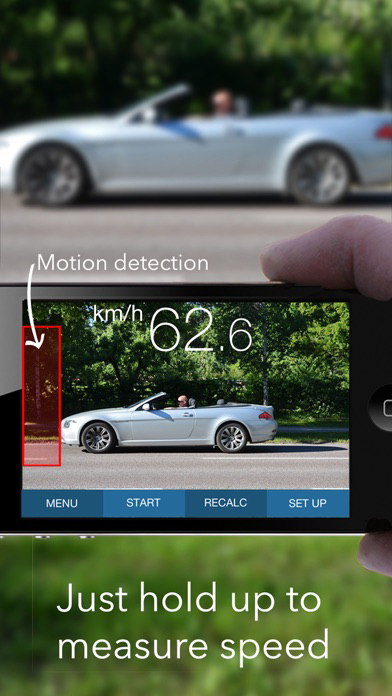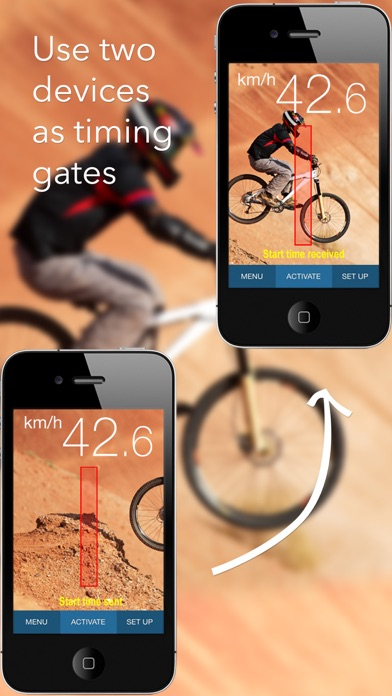Age Rating
SpeedClock - Video Radar 螢幕截圖
About SpeedClock - Video Radar
The iPhone speed radar - easy-to-use speed measurement in your pocket, anytime, anywhere!
A unique, advanced app designed to easily measure the speed of cars, boats, skaters, skiers, cyclists, animals, models, footballs, tennis serves, etc. The system is based on motion detection, enabling you to track a moving object using a hand-held device alone. SpeedClock includes three separate speed measurement tools and two distance estimation tools.
Speed Radar
SpeedClock uses the camera to detect and analyze motion, and a reference distance to calculate the speed of an object. Define the distance to the object of interest, hold the iPhone still and let the object pass across the the screen. The speed is displayed automatically. SpeedClock is also able to automatically measure the speed and save an image of passing objects. The measurement can be initiated from an Apple Watch and the speed displayed on the watch face.
High Speed Video Recording
An additional speed tool records and processes a video, which enables SpeedClock to track small, fast object, such as flying balls, that can be difficult to catch with regular motion detection. It also calculates additional parameters like acceleration.
Synchronized Timing Gates
A third speed instrument uses two iPhone/iPads equipped with motion detection to start and stop the timer and measure the speed. The distance between the devices is used as reference, and the speed is calculated based on the time taken by the object to travel between the 'Start' and 'Stop' devices. The time is transmitted wirelessly over WiFi or Bluetooth.
Distance Measurement
The stadimeter uses the size of a known object, e.g. a car, to calculate the distance. The clinometer uses your own height as reference, along with the angle of the iPhone, to estimate the distance to a point on the ground. The distances obtained from either tool can then be used to calculate the speed.
See a demo video at the application website (www.appmaker.se/speedClock)
ON LINE REVIEWS
“All I can say is, Fantastic”
http://www.madxperts.com/2010/12/03/measure-speed-app-speedclock-iphone-download/
"Wow, how cool is that!"
http://www.ithinkdiff.com/turn-iphone-speed-measuring-gun-speedclock-download/
"You really going to like this app"
dailyappshow.com/speedclock (video)
"A useful utility for anyone needing to measure speed"
appmodo.com/44581/
"Useful, easy to use and quite a bit of fun (4 of 5)"
appvader.com/2011/03/review-speedclock-iphone/
"speedClock is a useful app when you need to check the speed of yourself, or an object for exercise, racing or simple curiosity (4.5 of 5)"
www.cooliphoneipadapps.com/2010/12/speedclock.html
"Astonishing"
iphonelife.com/blog/5/speedclock-velocity-radar-099-app-lets-you-use-camera-measure-speed-objects
"It is a pleasure to use and operate. A nice app for those looking for a open-ended radar gun app."
http://appadvice.com/appguides/show/baseball-radar-gun-apps
A unique, advanced app designed to easily measure the speed of cars, boats, skaters, skiers, cyclists, animals, models, footballs, tennis serves, etc. The system is based on motion detection, enabling you to track a moving object using a hand-held device alone. SpeedClock includes three separate speed measurement tools and two distance estimation tools.
Speed Radar
SpeedClock uses the camera to detect and analyze motion, and a reference distance to calculate the speed of an object. Define the distance to the object of interest, hold the iPhone still and let the object pass across the the screen. The speed is displayed automatically. SpeedClock is also able to automatically measure the speed and save an image of passing objects. The measurement can be initiated from an Apple Watch and the speed displayed on the watch face.
High Speed Video Recording
An additional speed tool records and processes a video, which enables SpeedClock to track small, fast object, such as flying balls, that can be difficult to catch with regular motion detection. It also calculates additional parameters like acceleration.
Synchronized Timing Gates
A third speed instrument uses two iPhone/iPads equipped with motion detection to start and stop the timer and measure the speed. The distance between the devices is used as reference, and the speed is calculated based on the time taken by the object to travel between the 'Start' and 'Stop' devices. The time is transmitted wirelessly over WiFi or Bluetooth.
Distance Measurement
The stadimeter uses the size of a known object, e.g. a car, to calculate the distance. The clinometer uses your own height as reference, along with the angle of the iPhone, to estimate the distance to a point on the ground. The distances obtained from either tool can then be used to calculate the speed.
See a demo video at the application website (www.appmaker.se/speedClock)
ON LINE REVIEWS
“All I can say is, Fantastic”
http://www.madxperts.com/2010/12/03/measure-speed-app-speedclock-iphone-download/
"Wow, how cool is that!"
http://www.ithinkdiff.com/turn-iphone-speed-measuring-gun-speedclock-download/
"You really going to like this app"
dailyappshow.com/speedclock (video)
"A useful utility for anyone needing to measure speed"
appmodo.com/44581/
"Useful, easy to use and quite a bit of fun (4 of 5)"
appvader.com/2011/03/review-speedclock-iphone/
"speedClock is a useful app when you need to check the speed of yourself, or an object for exercise, racing or simple curiosity (4.5 of 5)"
www.cooliphoneipadapps.com/2010/12/speedclock.html
"Astonishing"
iphonelife.com/blog/5/speedclock-velocity-radar-099-app-lets-you-use-camera-measure-speed-objects
"It is a pleasure to use and operate. A nice app for those looking for a open-ended radar gun app."
http://appadvice.com/appguides/show/baseball-radar-gun-apps
Show More
最新版本12.2更新日誌
Last updated on 2021年10月30日
歷史版本
Improved human and car tracking in Live Speed, especially on older devices.
Show More
Version History
12.2
2021年10月30日
Improved human and car tracking in Live Speed, especially on older devices.
12.1
2021年03月16日
- More consistent tracking of humans and cars in Live Speed on older devices.
- Better feedback of the tracking performance.
- Better feedback of the tracking performance.
12.0.2
2021年02月22日
v 12.0.2 fixes the problem with low frame rates in Video Speed and a potential crash in Live Speed.
v 12.0 was a major update with a new 'Live Speed' tool that includes AI-based object detection. It can be used as a much-improved version of Speed M.
v 12.0 was a major update with a new 'Live Speed' tool that includes AI-based object detection. It can be used as a much-improved version of Speed M.
12.0.1
2021年01月19日
v 12.0.1 fixes a problem with saving snapshots in Live Speed.
v 12.0 was a major update with a new 'Live Speed' tool that includes AI-based object detection. It can be used as a much-improved version of Speed M.
v 12.0 was a major update with a new 'Live Speed' tool that includes AI-based object detection. It can be used as a much-improved version of Speed M.
12.0
2021年01月12日
v 12.0 is a major update with a new 'Live Speed' tool that includes AI-based object detection. It can be used as a much-improved version of Speed M.
11.1
2019年04月07日
A 'slow object' setting in Speed M.
Fixed a problem when exporting the speed log.
Fixed a problem when exporting the speed log.
11.0
2019年03月13日
A new, multi-purpose tracker broadens the use of Speed V.
Check out the guide for a description and a video.
Check out the guide for a description and a video.
10.7
2018年04月18日
- Better adaption to different screen sizes, espcially on iPhone X.
- A much more flexible export of speed data from Speed M.
- The export file can be configured in the Set up.
- The export is now done from the Results view.
- A much more flexible export of speed data from Speed M.
- The export file can be configured in the Set up.
- The export is now done from the Results view.
10.6
2018年02月20日
- The speed log is displayed in the 'Results' view in Speed M.
- A couple of bug fixes.
- A couple of bug fixes.
10.5
2017年11月26日
- A 'Background Motion' warning in Speed M that appears if there is to much noise, light flicker or overall motion in the camera.
- Speed V videos are saved in the app for better accuracy.
- A lot of smaller refinements and bug fixes.
- Speed V videos are saved in the app for better accuracy.
- A lot of smaller refinements and bug fixes.
10.4
2017年02月19日
- Shorter exposure times reduces the motion blur in the Speed M snap shot.
- High resolution snap shot on newer devices (iPhone 6 and newer, iPad Pro).
- High resolution snap shot on newer devices (iPhone 6 and newer, iPad Pro).
10.3
2016年10月20日
- A 2x zoom in Speed V for distant objects.
- Improved image quality when zooming in the distance tools.
- Support for the iPhone 7+ dual camera.
- iOS 10 updates.
- Improved image quality when zooming in the distance tools.
- Support for the iPhone 7+ dual camera.
- iOS 10 updates.
10.2
2016年09月03日
SpeedClock has been restructured behind the scene to make room for future updates.
Some problems when changing frame rate have been fixed.
Some problems when changing frame rate have been fixed.
10.1
2016年06月01日
- Fixed an occasional crash when changing the fram rate in Speed M.
- Restored the translate button in the Guide.
- Restored the translate button in the Guide.
10.0
2016年05月26日
The new 'Remote Cam' allows Speed M to use a second iPhone/iPad to automatically take a photo from another view. For example the front of a car.
9.1
2016年02月04日
A new simple speed calculation in Speed V that uses the position of the cross hairs instead of tracking the object. This enables you to measure essentially anything under any circumstance.
It will automatically be used as a fall back if the tracking fails, but can also be used as default. See the Guide and Q&A for more info.
It will automatically be used as a fall back if the tracking fails, but can also be used as default. See the Guide and Q&A for more info.
9.0
2015年11月06日
A new Distance M tool that uses maps, satellite images and GPS to measure a distance has been added.
8.1
2015年10月07日
A crash on iPhone 4s has been fixed.
8.0
2015年10月02日
- Apple Watch support in Speed M. Start a measurement from the watch and get the speed on the watch display.
- The file name of the saved snap shot is included in the log.
- Other minor updates
- The file name of the saved snap shot is included in the log.
- Other minor updates
7.9
2015年09月10日
- Fixed a bug that could cause a crash on iOS 7
New in v. 7.8
- Snapshots are saved to a SpeedClock folder in the Photos app.
- Snapshots contains the speed in the image info (EXIF).
- iOS 9 compatibility updates.
- Several minor fixes and updates.
New in v. 7.8
- Snapshots are saved to a SpeedClock folder in the Photos app.
- Snapshots contains the speed in the image info (EXIF).
- iOS 9 compatibility updates.
- Several minor fixes and updates.
7.8
2015年08月28日
- Snapshots are saved to a SpeedClock folder in the Photos app.
- Snapshots contains the speed in the image info (EXIF).
- iOS 9 compatibility updates.
- Several minor fixes and updates.
- Snapshots contains the speed in the image info (EXIF).
- iOS 9 compatibility updates.
- Several minor fixes and updates.
7.7
2015年05月27日
Speed M
- Speed on the saved snapshot easier to read
- No time and size limits on the speed log
- A delete log button in the set up
- All settings are saved
Misc
- Faster shutter speed on iPhone 6 and 6+
- Some bug fixes
- Speed on the saved snapshot easier to read
- No time and size limits on the speed log
- A delete log button in the set up
- All settings are saved
Misc
- Faster shutter speed on iPhone 6 and 6+
- Some bug fixes
7.6
2015年02月18日
Improved graphics on iPhone 6+
Some bug fixes.
Some bug fixes.
7.5
2014年12月14日
Speed R is now free for everyone.
Some minor bugs have also been fixed.
Some minor bugs have also been fixed.
7.4
2014年10月31日
- Speed V is now running at 120 fps on iPad Air 2.
- More visible tracking monitor in Speed M.
- More decimals on saved images and log for low speeds.
- Stability improvements in Speed V.
- Other minor bug fixes.
- More visible tracking monitor in Speed M.
- More decimals on saved images and log for low speeds.
- Stability improvements in Speed V.
- Other minor bug fixes.
SpeedClock - Video Radar 價格
今日:
HK$ 22.00
最低價格:
HK$ 22.00
最高價格:
HK$ 23.00
SpeedClock - Video Radar FAQ
點擊此處瞭解如何在受限國家或地區下載SpeedClock - Video Radar。
以下為SpeedClock - Video Radar的最低配置要求。
iPhone
須使用 iOS 12.0 或以上版本。
iPad
須使用 iPadOS 12.0 或以上版本。
Apple Watch
須使用 watchOS 2.0 或以上版本。
iPod touch
須使用 iOS 12.0 或以上版本。
SpeedClock - Video Radar支持英文
相關視頻
Latest introduction video of SpeedClock - Video Radar on iPhone