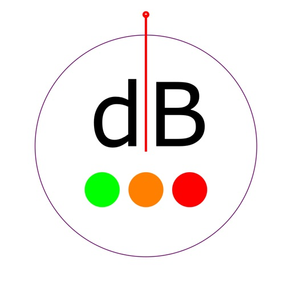
Age Rating
SPLnWATCH (SPLnFFT extension) 螢幕截圖
About SPLnWATCH (SPLnFFT extension)
This is an extension for this other App: "SPLnFFT Noise Meter". This daugther App brings additional services that could hardly be packed in the mother App.
This App works better if you already own SPLnFFT. Indeed some important settings are shared (calibration of gains). If you do not own SPLnFFT, this App will run nevertheless, with this limitation: practical upper level will be limited to less than 100dB(A).
Main feature is to connect to an Apple Watch in order to display current noise level. On top of this, this App computes and records continuously statistics on audio samples. Thanks to the unique dosemetering feature, you will get notification on your Apple Watch when noise level becomes too high: a haptic alert will be triggered as soon as your noise exposition becomes worrying or critical (green/yellow/red flag).
An audio file - which covers the latest active period - can be exported by mail. Take care to disable recording when running this App for a long time: the used storage space can become very huge !
Note that the Watch is just a remote display: all computings are done by the iPhone. The microphone being used is that of the iPhone, not of the Watch (not possible as of today).
If you own "SPLnFFT Noise Meter", it must be installed on your device and run at least once to be identified, and share some information and settings. Most important setting to share is what is obtained when running the 'SET' procedure in 'Mic.' tab (see dedicated video on YouTube). Sharing of information between Apps is automatic.
This App works better if you already own SPLnFFT. Indeed some important settings are shared (calibration of gains). If you do not own SPLnFFT, this App will run nevertheless, with this limitation: practical upper level will be limited to less than 100dB(A).
Main feature is to connect to an Apple Watch in order to display current noise level. On top of this, this App computes and records continuously statistics on audio samples. Thanks to the unique dosemetering feature, you will get notification on your Apple Watch when noise level becomes too high: a haptic alert will be triggered as soon as your noise exposition becomes worrying or critical (green/yellow/red flag).
An audio file - which covers the latest active period - can be exported by mail. Take care to disable recording when running this App for a long time: the used storage space can become very huge !
Note that the Watch is just a remote display: all computings are done by the iPhone. The microphone being used is that of the iPhone, not of the Watch (not possible as of today).
If you own "SPLnFFT Noise Meter", it must be installed on your device and run at least once to be identified, and share some information and settings. Most important setting to share is what is obtained when running the 'SET' procedure in 'Mic.' tab (see dedicated video on YouTube). Sharing of information between Apps is automatic.
Show More
最新版本2.4更新日誌
Last updated on 2022年02月20日
歷史版本
Re-compiled for latest iOS. Better handling of various screen sizes and shapes.
Show More
Version History
2.4
2022年02月20日
Re-compiled for latest iOS. Better handling of various screen sizes and shapes.
2.3
2020年02月01日
Optimized for latest iPhone (11) and iOS (13). Dropping old versions of watchOS (<5.1).
2.2
2018年05月29日
Updated to support latest Dropbox API, and watchOS.
Support of watchOS 1 is dropped: watch App is now natively running on Watch.
Support of watchOS 1 is dropped: watch App is now natively running on Watch.
2.1
2017年05月04日
Minor update
2.0
2017年05月01日
New SDK being used for Dropbox since previous one will soon be dropped. This should be transparent to end users. Except that initial association has to be re-run: 'link to Dropbox'.
1.9
2017年03月01日
Re-compiled with latest iOS
1.8
2016年04月24日
Previous version (1.7) introduced an unwanted offset when running on iPads. There was no issue with iPhones. This is corrected now.
1.7
2016年04月07日
Updated for Dropbox option. When exporting .bin files, if difference between the 2 exported days was more than 1 day, then the oldest one was filled with zeros. Fortunately, if already exported in the past, no loss of data: there is one file with a lower index which is valid (files are never over-written).
1.6
2015年09月09日
Internal gain setting heavily re-worked. A new range is defined - "MED" - which corresponds exactly to previous range "LOW". The new range "LOW" makes it possible to go even higher than before.
IMPORTANT: the SET procedure should be re-run in SPLnFFT (Mic. tab), which should be itself updated: both Apps share settings including those concerning gains.
IMPORTANT: the SET procedure should be re-run in SPLnFFT (Mic. tab), which should be itself updated: both Apps share settings including those concerning gains.
1.5
2015年08月22日
Notification improved: sound and vibration added on Watch.
1.4
2015年06月23日
Major update. Feedback is welcome (Facebook/blogspot/email).
Now those who own SPLnFFT and its option (in-app purchase) can export measurements to Dropbox, as they do it with SPLnFFT. With one advantage: SPLnWATCH can run in background mode.
Now those who own SPLnFFT and its option (in-app purchase) can export measurements to Dropbox, as they do it with SPLnFFT. With one advantage: SPLnWATCH can run in background mode.
1.3
2015年05月29日
Description improved: which microphone is used.
Ads removed for owners of SPLnFFT (Jupp66's feedback).
Record option enabled for everyone.
Ads removed for owners of SPLnFFT (Jupp66's feedback).
Record option enabled for everyone.
1.2
2015年05月13日
Now that this App is no more free, initial restrictions are removed. Yet this App still targets owners of SPLnFFT
1.1
2015年04月27日
Update for SPLnFFT owners: applying LOW gain setting when possible. Which makes it possible to go beyond 100dB(A).
Do not forget to run once the SET procedure in Mic. tab of SPLnFFT.
Do not forget to run once the SET procedure in Mic. tab of SPLnFFT.
1.0
2015年04月23日
SPLnWATCH (SPLnFFT extension) 價格
今日:
HK$ 32.00
最低價格:
HK$ 28.00
最高價格:
HK$ 32.00
SPLnWATCH (SPLnFFT extension) FAQ
SPLnWATCH (SPLnFFT extension)在以下限制國家以外的其他地區可用:
Niger
SPLnWATCH (SPLnFFT extension)支持英文
點擊此處瞭解如何在受限國家或地區下載SPLnWATCH (SPLnFFT extension)。
以下為SPLnWATCH (SPLnFFT extension)的最低配置要求。
iPhone
須使用 iOS 12.2 或以上版本。
iPad
須使用 iPadOS 12.2 或以上版本。
Apple Watch
須使用 watchOS 5.1 或以上版本。
iPod touch
須使用 iOS 12.2 或以上版本。



























