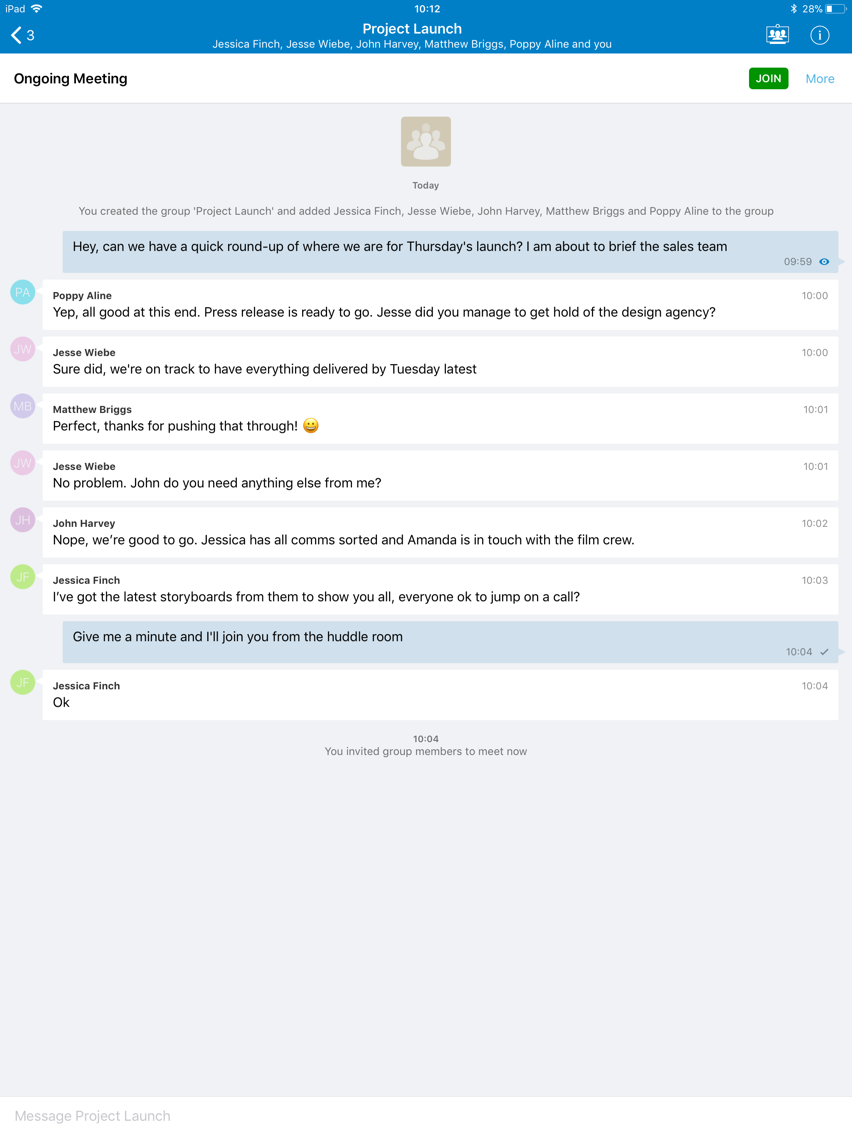StarLeaf: chat, meet and call
Free
5.3.21for iPhone, iPad
Age Rating
StarLeaf: chat, meet and call 螢幕截圖
About StarLeaf: chat, meet and call
StarLeaf is the messaging, meeting and calling platform that’s a cleaner alternative to complex collaboration tools, effortlessly bringing people together on any device.
Features
Intuitive messaging
- Collaborate from home or the office with instant one-to-one and group chat.
- Bring all your conversations together in one clean environment, across all your devices.
- Keep organised with enhanced presence, do not disturb, and secure file sharing.
Simpler meetings
- Bring teams of all sizes together in secure, high quality video meetings.
- Make ad-hoc calls, or schedule and join video conferences, in a couple of clicks.
- Enjoy a consistent experience on smartphones, tablets, computers and in meeting rooms.
Effortless calling
- Bring one-to-one conversations alive, with video calling that feels more personal.
- Start video or voice calls from any device, and share your screen, all within the simple StarLeaf app.
- Just tap a contact to make a voice or video call, or to add people to your conversation.
Security and reliability you can trust
- Industry leading 99.999% uptime SLA keeps everyone connected without disruption.
- ISO/IEC 27001 security certification protects your messages and calls with the highest standards of information security.
- A data jurisdiction guarantee keeps you in control of your data and helps you maintain compliance.*
* Business and Enterprise subscribers only
--
Find out more at starleaf.com
Follow us:
Twitter: @starleafco
LinkedIn: linkedin.com/company/starleaf
Facebook: facebook.com/StarLeafCo
Need help?
support@starleaf.com
Features
Intuitive messaging
- Collaborate from home or the office with instant one-to-one and group chat.
- Bring all your conversations together in one clean environment, across all your devices.
- Keep organised with enhanced presence, do not disturb, and secure file sharing.
Simpler meetings
- Bring teams of all sizes together in secure, high quality video meetings.
- Make ad-hoc calls, or schedule and join video conferences, in a couple of clicks.
- Enjoy a consistent experience on smartphones, tablets, computers and in meeting rooms.
Effortless calling
- Bring one-to-one conversations alive, with video calling that feels more personal.
- Start video or voice calls from any device, and share your screen, all within the simple StarLeaf app.
- Just tap a contact to make a voice or video call, or to add people to your conversation.
Security and reliability you can trust
- Industry leading 99.999% uptime SLA keeps everyone connected without disruption.
- ISO/IEC 27001 security certification protects your messages and calls with the highest standards of information security.
- A data jurisdiction guarantee keeps you in control of your data and helps you maintain compliance.*
* Business and Enterprise subscribers only
--
Find out more at starleaf.com
Follow us:
Twitter: @starleafco
LinkedIn: linkedin.com/company/starleaf
Facebook: facebook.com/StarLeafCo
Need help?
support@starleaf.com
Show More
最新版本5.3.21更新日誌
Last updated on 2022年03月18日
歷史版本
General bug fixes and improvements
Show More
Version History
5.3.21
2022年03月18日
General bug fixes and improvements
5.3.11
2022年02月14日
General bug fixes and improvements
5.2.15
2021年12月13日
General bug fixes and improvements
5.0.27
2021年10月07日
We update StarLeaf regularly, so you always get the best messaging, meeting and calling experience. Here’s what’s new.
Speaking while muted notification
If you begin to speak while your mic is muted, you'll see a notification to let you know you’re still muted.
Mark chat as unread
When you read a chat, you can mark the chat or group as unread if you want to re-read later.
Option to end meeting for everyone
If you’re the meeting host, you can choose to end your meeting for everyone when you leave it.
Automatic attachment preview
When you’re connected to Wifi, StarLeaf will automatically download files, images and videos under 2Mb in size in your chats.
Speaking while muted notification
If you begin to speak while your mic is muted, you'll see a notification to let you know you’re still muted.
Mark chat as unread
When you read a chat, you can mark the chat or group as unread if you want to re-read later.
Option to end meeting for everyone
If you’re the meeting host, you can choose to end your meeting for everyone when you leave it.
Automatic attachment preview
When you’re connected to Wifi, StarLeaf will automatically download files, images and videos under 2Mb in size in your chats.
4.12.18
2021年09月06日
We update StarLeaf regularly so you always get the best messaging, meeting and calling experience. Here’s what’s new.
Background noise suppression
NEW - StarLeaf now automatically reduces background noise such as keyboard typing and fan noise during your calls.
Future StarLeaf meetings
NEW - View scheduled meetings for any date on the Meetings tab.
Block external users
NEW - Stop outside users from sending you messages and adding you to groups.
Background noise suppression
NEW - StarLeaf now automatically reduces background noise such as keyboard typing and fan noise during your calls.
Future StarLeaf meetings
NEW - View scheduled meetings for any date on the Meetings tab.
Block external users
NEW - Stop outside users from sending you messages and adding you to groups.
4.4.16
2020年12月19日
General bug fixes and improvements
4.3.26
2020年11月30日
General bug fixes and improvements
4.2.10
2020年10月21日
General bug fixes and improvements
4.1.27
2020年09月19日
General bug fixes and improvements
4.0.24
2020年09月01日
General bug fixes and improvements
3.19.55
2020年08月05日
NEW - Collaborate on the go with easy screen sharing straight from your mobile or tablet
We’ve also introduced a new and improved in-call UI, including icons to let you know at-a-glance whether your microphone is muted while in a video call.
When you join a StarLeaf Spotlight meeting from your mobile or tablet you can now use the raise hand feature to request to interact, just as you can on the desktop.
We’ve also introduced a new and improved in-call UI, including icons to let you know at-a-glance whether your microphone is muted while in a video call.
When you join a StarLeaf Spotlight meeting from your mobile or tablet you can now use the raise hand feature to request to interact, just as you can on the desktop.
3.18.43
2020年06月27日
General bug fixes and improvements
3.17.24
2020年06月01日
General bug fixes and improvements
3.11.38
2020年04月29日
10-digit meeting IDs
Meeting IDs for newly created meetings will now contain 10 digits instead of 7. Old or existing meetings with 7-digit meeting IDs will not be affected and these meeting IDs will remain the same.
Guest Join
Guest Join gives new users the opportunity to join a StarLeaf meeting without having to sign into the app. Guests can use any browser to join a meeting from a StarLeaf invite.
Meeting lobby improvements
When you join a meeting, the lobby or waiting screen now shows your self-view and will display different messages according to whether you are waiting for the meeting organizer to join, the only person in the meeting, or if the meeting is locked.
Call quality feedback
At the end of some of your StarLeaf calls, you may now receive a request to complete a call rating as shown below. This will appear on very few of your calls but provides StarLeaf with valuable feedback about the quality of your call and will help identify the causes of any call quality issues.
StarLeaf for Microsoft Teams
A new and improved StarLeaf integration for Microsoft Teams.
All StarLeaf for Teams users see a StarLeaf icon in the Teams toolbar. From here, users can start or schedule StarLeaf meetings from any chat, group, or channel.
StarLeaf for Teams will be available to download from the Teams app store soon.
Meeting IDs for newly created meetings will now contain 10 digits instead of 7. Old or existing meetings with 7-digit meeting IDs will not be affected and these meeting IDs will remain the same.
Guest Join
Guest Join gives new users the opportunity to join a StarLeaf meeting without having to sign into the app. Guests can use any browser to join a meeting from a StarLeaf invite.
Meeting lobby improvements
When you join a meeting, the lobby or waiting screen now shows your self-view and will display different messages according to whether you are waiting for the meeting organizer to join, the only person in the meeting, or if the meeting is locked.
Call quality feedback
At the end of some of your StarLeaf calls, you may now receive a request to complete a call rating as shown below. This will appear on very few of your calls but provides StarLeaf with valuable feedback about the quality of your call and will help identify the causes of any call quality issues.
StarLeaf for Microsoft Teams
A new and improved StarLeaf integration for Microsoft Teams.
All StarLeaf for Teams users see a StarLeaf icon in the Teams toolbar. From here, users can start or schedule StarLeaf meetings from any chat, group, or channel.
StarLeaf for Teams will be available to download from the Teams app store soon.
3.11.29
2020年03月07日
General bug fixes and improvements
3.11.27
2020年02月14日
General bug fixes and improvements
3.11.22
2019年12月13日
Extend the reach of your StarLeaf meetings to up to 1,000 viewers with Live streaming. You can invite anyone to join a live stream by forwarding them a web link and viewers can join directly from their web browser. Live streaming is available as an additional option to organizations with a StarLeaf enterprise meeting subscription.
New audio enhancements mean that StarLeaf users never miss a word with high-quality, crystal clear wideband audio even over unreliable networks.
General bug fixes and improvements
New audio enhancements mean that StarLeaf users never miss a word with high-quality, crystal clear wideband audio even over unreliable networks.
General bug fixes and improvements
3.10.9
2019年11月01日
General bug fixes and improvements
3.8.38
2019年10月04日
General bug fixes and improvements
3.8.33
2019年09月18日
General bug fixes and improvements
3.8.26
2019年09月13日
General bug fixes and improvements
3.6.29
2019年07月22日
General bug fixes and improvements
3.6.19
2019年06月28日
General bug fixes and improvements
3.5.25
2019年06月14日
General bug fixes and improvements
3.4.23
2019年05月17日
Profile pictures - You can now upload, change, or remove user and group profile pictures.
A connection speed test is now available under the Account tab in StarLeaf. This test checks call bandwidth and the video quality that your app can receive.
General bug fixes and improvements
A connection speed test is now available under the Account tab in StarLeaf. This test checks call bandwidth and the video quality that your app can receive.
General bug fixes and improvements
3.4.20
2019年05月03日
General bug fixes and improvements
3.3.25
2019年04月19日
• General bug fixes and improvements.
3.2.33
2019年03月29日
General bugfixes and improvements
3.1.41
2017年09月25日
General bug fixes and improvements
StarLeaf: chat, meet and call FAQ
點擊此處瞭解如何在受限國家或地區下載StarLeaf: chat, meet and call。
以下為StarLeaf: chat, meet and call的最低配置要求。
iPhone
iPad
StarLeaf: chat, meet and call支持Chinese, Czech, Danish, Dutch, English, Finnish, French, German, Italian, Japanese, Korean, Polish, Portuguese, Slovak, Spanish, Swedish