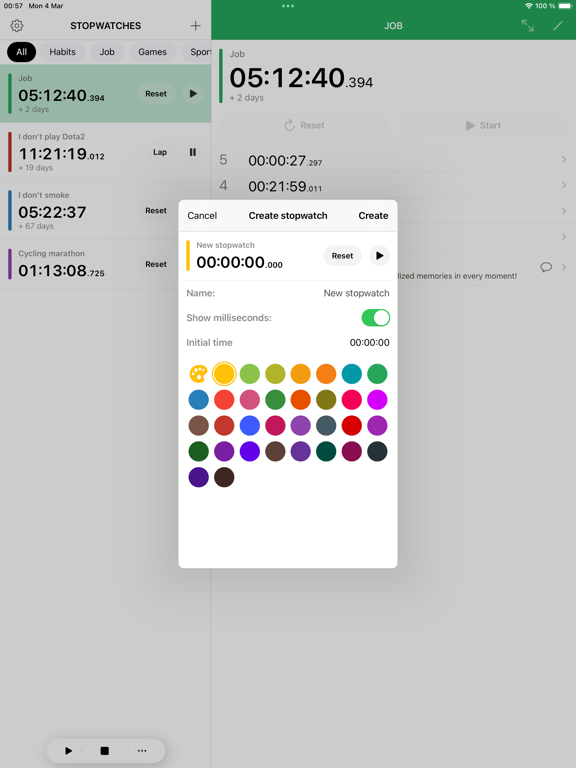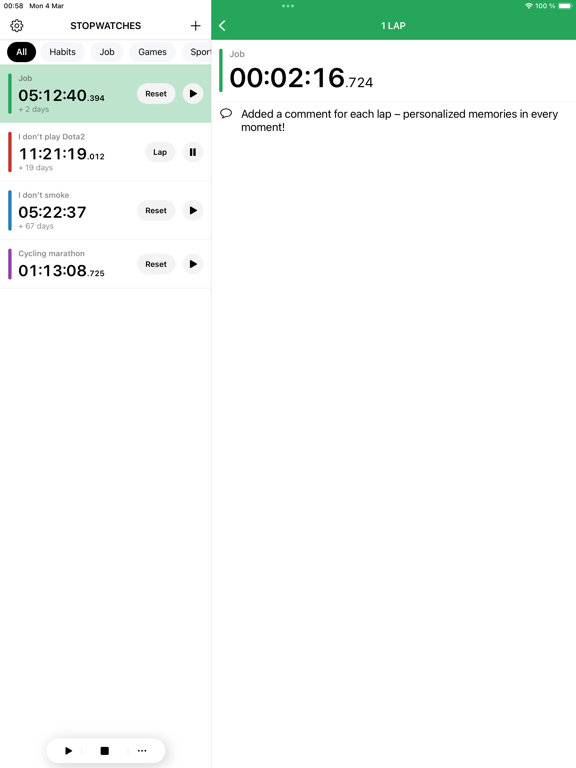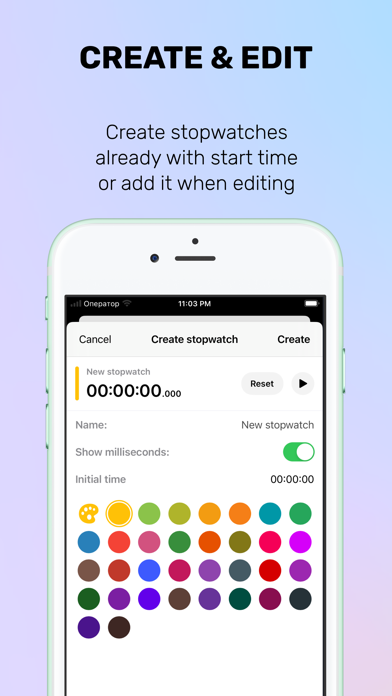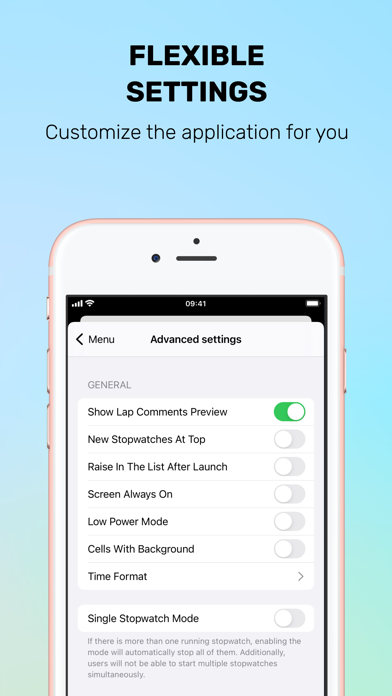Stopwatch plus Multiple Timer
Ultra time tracker. Countdown
免費Offers In-App Purchases
3.17for iPhone, iPad and more
Age Rating
Stopwatch plus Multiple Timer 螢幕截圖
About Stopwatch plus Multiple Timer
Stopwatches without limits!
Time is money. We propose you to track the most important and essential resource.
Just tap «+» to create new stopwatch. Choose the colour, enter short description and from now you control your present and consequently your future. You can add as many stopwatches as you need! Have you stopped smoking? Start a stopwatch to be proud of every second of your healthy life! Your boss gave you extra work. Don't forget to count how many of your personal time did it take.
The stopwatches list's management is easy and habitual for all iOS users. If you don't need one of the stopwatches you can delete it the same way you do it in your mail, notes and other apps — swipe left and “Delete”.
— draggable stopwatches;
— turn on/off display milliseconds;
— detail view for each stopwatch;
— LAPS! and comments for them;
— more colours for stopwatches;
— set initial time when create stopwatch;
— add time to last lap;
Your ratings is the best motivation for us!
Time is money. We propose you to track the most important and essential resource.
Just tap «+» to create new stopwatch. Choose the colour, enter short description and from now you control your present and consequently your future. You can add as many stopwatches as you need! Have you stopped smoking? Start a stopwatch to be proud of every second of your healthy life! Your boss gave you extra work. Don't forget to count how many of your personal time did it take.
The stopwatches list's management is easy and habitual for all iOS users. If you don't need one of the stopwatches you can delete it the same way you do it in your mail, notes and other apps — swipe left and “Delete”.
— draggable stopwatches;
— turn on/off display milliseconds;
— detail view for each stopwatch;
— LAPS! and comments for them;
— more colours for stopwatches;
— set initial time when create stopwatch;
— add time to last lap;
Your ratings is the best motivation for us!
Show More
最新版本3.17更新日誌
Last updated on 2024年03月04日
歷史版本
- FOLDERS
- Fixed separator in CSV file when exporting stopwatches
In the new version you can create folders. Go to the settings screen, open the folder section and create by adding your own stopwatches to them.
You can hide folders on your home screen if you don't need them.
The action bar on the main screen works with the selected folder.
Thank you for choosing my app! If you have any app-related ideas, let me know! Send me a message from the Settings screen.
You can always rate and leave a review about the application; it will take a couple of minutes, and I will be pleased.
- Fixed separator in CSV file when exporting stopwatches
In the new version you can create folders. Go to the settings screen, open the folder section and create by adding your own stopwatches to them.
You can hide folders on your home screen if you don't need them.
The action bar on the main screen works with the selected folder.
Thank you for choosing my app! If you have any app-related ideas, let me know! Send me a message from the Settings screen.
You can always rate and leave a review about the application; it will take a couple of minutes, and I will be pleased.
Show More
Version History
3.17
2024年03月04日
- FOLDERS
- Fixed separator in CSV file when exporting stopwatches
In the new version you can create folders. Go to the settings screen, open the folder section and create by adding your own stopwatches to them.
You can hide folders on your home screen if you don't need them.
The action bar on the main screen works with the selected folder.
Thank you for choosing my app! If you have any app-related ideas, let me know! Send me a message from the Settings screen.
You can always rate and leave a review about the application; it will take a couple of minutes, and I will be pleased.
- Fixed separator in CSV file when exporting stopwatches
In the new version you can create folders. Go to the settings screen, open the folder section and create by adding your own stopwatches to them.
You can hide folders on your home screen if you don't need them.
The action bar on the main screen works with the selected folder.
Thank you for choosing my app! If you have any app-related ideas, let me know! Send me a message from the Settings screen.
You can always rate and leave a review about the application; it will take a couple of minutes, and I will be pleased.
3.16
2023年10月08日
Added a couple of new settings:
- When starting a stopwatch, immediately raise it to the top of the list of all stopwatches
- Enable the background for all stopwatches in the main list (in addition to the colored line on the side, the entire background will also be filled with color)
Fixed the text color in the dark theme on the focus screen of a separate stopwatch.
Thank you for choosing my app! If you have any app-related ideas, let me know! Send me a message from the Settings screen.
You can always rate and leave a review about the application; it will take a couple of minutes, and I will be pleased.
- When starting a stopwatch, immediately raise it to the top of the list of all stopwatches
- Enable the background for all stopwatches in the main list (in addition to the colored line on the side, the entire background will also be filled with color)
Fixed the text color in the dark theme on the focus screen of a separate stopwatch.
Thank you for choosing my app! If you have any app-related ideas, let me know! Send me a message from the Settings screen.
You can always rate and leave a review about the application; it will take a couple of minutes, and I will be pleased.
3.15.1
2023年05月30日
I'm excited to announce a new feature in my application that allows more flexibility in how the time is displayed. You can turn seconds or milliseconds on or off, and choose to format the exclusion time in days, hours, and minutes if you like.
I hope you find this new feature useful!
Thank you for choosing my app! If you have any app-related ideas, let me know! Send me a message from the Settings screen.
I hope you find this new feature useful!
Thank you for choosing my app! If you have any app-related ideas, let me know! Send me a message from the Settings screen.
3.15
2023年05月22日
I'm excited to announce a new feature in my application that allows more flexibility in how the time is displayed. You can turn seconds or milliseconds on or off, and choose to format the exclusion time in days, hours, and minutes if you like.
I hope you find this new feature useful!
Thank you for choosing my app! If you have any app-related ideas, let me know! Send me a message from the Settings screen.
I hope you find this new feature useful!
Thank you for choosing my app! If you have any app-related ideas, let me know! Send me a message from the Settings screen.
3.14
2023年05月14日
I'm excited to announce a new feature in my application that will make tracking your time even easier. With this update, you can now choose to run only one stopwatch at a time, ensuring that your time tracking is as accurate as possible.
Here's how it works:
- When you open the app, you'll see a new option in the settings menu called "Single Stopwatch Mode". By default, this option is turned off, which means you can run multiple stopwatches at once as before.
- If you want to use single stopwatch mode, simply toggle the switch to the "on" position. Once enabled, you'll only be able to start one stopwatch at a time. If you try to start another stopwatch while one is already running, the app will automatically stop the first stopwatch before starting the second. When this mode is enabled, all running stopwatches, if there are more than one, will be stopped.
- This feature is particularly useful for people who need to track their time on different projects or tasks throughout the day. With single stopwatch mode, you can be sure that you're only tracking time for the task you're actively working on, which can help you stay more focused and productive.
Example:
Imagine that you are a project manager who needs to keep track of time spent on multiple tasks throughout the day. You open the app and start a stopwatch for Task A, and then start another stopwatch for Task B. Later on, you realize that you forgot to stop the stopwatch for Task A before starting the one for Task B. With the Single Stopwatch Mode turned off, both stopwatches would continue running simultaneously, making it difficult to accurately track your time spent on each task. However, with Single Stopwatch Mode turned on, the app will automatically stop the stopwatch for Task A when you start the stopwatch for Task B, ensuring that your time tracking is precise and accurate for each individual task.
I hope you find this new feature useful!
Thank you for choosing my app! If you have any app-related ideas, let me know! Send me a message from the Settings screen.
Here's how it works:
- When you open the app, you'll see a new option in the settings menu called "Single Stopwatch Mode". By default, this option is turned off, which means you can run multiple stopwatches at once as before.
- If you want to use single stopwatch mode, simply toggle the switch to the "on" position. Once enabled, you'll only be able to start one stopwatch at a time. If you try to start another stopwatch while one is already running, the app will automatically stop the first stopwatch before starting the second. When this mode is enabled, all running stopwatches, if there are more than one, will be stopped.
- This feature is particularly useful for people who need to track their time on different projects or tasks throughout the day. With single stopwatch mode, you can be sure that you're only tracking time for the task you're actively working on, which can help you stay more focused and productive.
Example:
Imagine that you are a project manager who needs to keep track of time spent on multiple tasks throughout the day. You open the app and start a stopwatch for Task A, and then start another stopwatch for Task B. Later on, you realize that you forgot to stop the stopwatch for Task A before starting the one for Task B. With the Single Stopwatch Mode turned off, both stopwatches would continue running simultaneously, making it difficult to accurately track your time spent on each task. However, with Single Stopwatch Mode turned on, the app will automatically stop the stopwatch for Task A when you start the stopwatch for Task B, ensuring that your time tracking is precise and accurate for each individual task.
I hope you find this new feature useful!
Thank you for choosing my app! If you have any app-related ideas, let me know! Send me a message from the Settings screen.
3.13.1
2023年05月03日
- Supported "Focus mode" for the stopwatches
- Add toggle for supporting "Low power mode"
- Fixed minor bugs and improved performance
Thank you for choosing my app! If you have any app-related ideas, let me know! Send me a message from the Settings screen.
- Add toggle for supporting "Low power mode"
- Fixed minor bugs and improved performance
Thank you for choosing my app! If you have any app-related ideas, let me know! Send me a message from the Settings screen.
3.13
2023年05月02日
- Supported "Focus mode" for the stopwatches
- Add toggle for supporting "Low power mode"
- Fixed minor bugs and improved performance
Thank you for choosing my app! If you have any app-related ideas, let me know! Send me a message from the Settings screen.
- Add toggle for supporting "Low power mode"
- Fixed minor bugs and improved performance
Thank you for choosing my app! If you have any app-related ideas, let me know! Send me a message from the Settings screen.
3.12
2023年04月28日
- Added a quick action bar to the main screen. You can hide it in the advanced settings section.
- In the settings section, a link to the advanced settings screen has been added, as well as a section with "dangerous" settings. Please use them wisely
- Fixed minor bugs and improved performance
Thank you for choosing my app! If you have any app-related ideas, let me know! Send me a message from the Settings screen.
- In the settings section, a link to the advanced settings screen has been added, as well as a section with "dangerous" settings. Please use them wisely
- Fixed minor bugs and improved performance
Thank you for choosing my app! If you have any app-related ideas, let me know! Send me a message from the Settings screen.
3.11
2023年04月26日
- In the settings section, a link to the advanced settings screen has been added, as well as a section with "dangerous" settings. Please use them wisely
- Fixed minor bugs and improved performance
Thank you for choosing my app! If you have any app-related ideas, let me know! Send me a message from the Settings screen.
- Fixed minor bugs and improved performance
Thank you for choosing my app! If you have any app-related ideas, let me know! Send me a message from the Settings screen.
3.10.2
2023年03月29日
Thank you for choosing my app! If you have any app-related ideas, let me know! Send me a message from the Settings screen.
- Added the ability to hide days from the stopwatch so that only hours are displayed. For example, before it was "4 hours + 2 days", now "52 hours"
- Fixed minor bugs and improved performance
- Added the ability to hide days from the stopwatch so that only hours are displayed. For example, before it was "4 hours + 2 days", now "52 hours"
- Fixed minor bugs and improved performance
3.10.1
2023年03月16日
Thank you for choosing my app! If you have any app-related ideas, let me know! Send me a message from the Settings screen.
- Added the ability to hide days from the stopwatch so that only hours are displayed. For example, before it was "4 hours + 2 days", now "52 hours"
- Fixed minor bugs and improved performance
- Added the ability to hide days from the stopwatch so that only hours are displayed. For example, before it was "4 hours + 2 days", now "52 hours"
- Fixed minor bugs and improved performance
3.10
2023年03月12日
Thank you for choosing my app! If you have any app-related ideas, let me know! Send me a message from the Settings screen.
- Added the ability to hide days from the stopwatch so that only hours are displayed. For example, before it was "4 hours + 2 days", now "52 hours"
- Fixed minor bugs and improved performance
- Added the ability to hide days from the stopwatch so that only hours are displayed. For example, before it was "4 hours + 2 days", now "52 hours"
- Fixed minor bugs and improved performance
3.9
2023年02月11日
Thank you for choosing my app! If you have any app-related ideas, let me know! Send me a message from the Settings screen.
- Updated the settings and review screens
- Add new feature to delete laps
- Fixed minor bugs and improved performance
- Updated the settings and review screens
- Add new feature to delete laps
- Fixed minor bugs and improved performance
3.8.1
2022年05月05日
Thank you for choosing my app! If you have any app-related ideas, let me know! Send me a message from the Settings screen.
- Added the item "Screen Always On" in the settings
- Fixed the color of the text on the Write review screen in the light theme
- Fixed minor bugs and improved performance
- Added the item "Screen Always On" in the settings
- Fixed the color of the text on the Write review screen in the light theme
- Fixed minor bugs and improved performance
3.8
2022年04月30日
Thank you for choosing my app! If you have any app-related ideas, let me know! Send me a message from the Settings screen.
- Added the item "Screen Always On" in the settings
- Fixed the color of the text on the Write review screen in the light theme
- Fixed minor bugs and improved performance
- Added the item "Screen Always On" in the settings
- Fixed the color of the text on the Write review screen in the light theme
- Fixed minor bugs and improved performance
3.7
2022年04月23日
Thank you for choosing my app! If you have any app-related ideas, let me know! Send me a message from the Settings screen.
- Fixed minor bugs and improved performance
- Fixed minor bugs and improved performance
3.6
2022年04月16日
- Support commands for the "Shortcuts" app
Thank you for choosing my app! If you have any app-related ideas, let me know! Send me a message from the Settings screen.
Thank you for choosing my app! If you have any app-related ideas, let me know! Send me a message from the Settings screen.
3.5
2022年04月10日
- Added Arabic localization support
- Added alternate icon support
Thank you for choosing my app! If you have any app-related ideas, let me know! Send me a message from the Settings screen.
- Added alternate icon support
Thank you for choosing my app! If you have any app-related ideas, let me know! Send me a message from the Settings screen.
3.4
2022年03月27日
This update fixes some bugs and supports new languages.:
- German
- Korean
- Japanese
Thanks for using the app. If you have ideas for the app, you can submit them from the menu.
- German
- Korean
- Japanese
Thanks for using the app. If you have ideas for the app, you can submit them from the menu.
3.3
2022年03月17日
Thanks for using the app. If you have ideas for the app, you can submit them from the menu.
- Fixed a crash when choosing a color
- Updated menu screen
- Fixed a crash when choosing a color
- Updated menu screen
3.2
2022年03月07日
Thanks for using the app. If you have ideas for the app, you can submit them from the menu.
Now you can:
- set initial time when create stopwatch
- add time to the last lap
- choose ANY color for your stopwatches
- fixed create stopwatch screen on iPhone SE
Now you can:
- set initial time when create stopwatch
- add time to the last lap
- choose ANY color for your stopwatches
- fixed create stopwatch screen on iPhone SE
3.1.1
2022年02月19日
Thanks for using the app. If you have ideas for the app, you can submit them from the menu.
In this version:
- Supported Russian
- Fixed the background color on the feedback sending screen
- Stopwatch creation screen opens like a PageSheet
- A comment preview has been added to the lap cell, which can be disabled in the menu
In this version:
- Supported Russian
- Fixed the background color on the feedback sending screen
- Stopwatch creation screen opens like a PageSheet
- A comment preview has been added to the lap cell, which can be disabled in the menu
3.1
2022年02月18日
Thanks for using the app. If you have ideas for the app, you can submit them from the menu.
In this version:
- Fixed the background color on the feedback sending screen
- Stopwatch creation screen opens like a PageSheet
- A comment preview has been added to the lap cell, which can be disabled in the menu
- Supported Russian
In this version:
- Fixed the background color on the feedback sending screen
- Stopwatch creation screen opens like a PageSheet
- A comment preview has been added to the lap cell, which can be disabled in the menu
- Supported Russian
3.0
2022年02月15日
New design and some improvements
2.6
2021年03月02日
Fix some issues and add support iOS 14
Stopwatch plus Multiple Timer FAQ
點擊此處瞭解如何在受限國家或地區下載Stopwatch plus Multiple Timer。
以下為Stopwatch plus Multiple Timer的最低配置要求。
iPhone
須使用 iOS 14.0 或以上版本。
iPad
須使用 iPadOS 14.0 或以上版本。
iPod touch
須使用 iOS 14.0 或以上版本。
Stopwatch plus Multiple Timer支持俄文, 德文, 日文, 英文, 阿拉伯文, 韓文
Stopwatch plus Multiple Timer包含應用內購買。 以下為Stopwatch plus Multiple Timer應用內購買價格清單。
Remove Ads Promo
HK$ 12.00
Stopwatch plus without Ads
HK$ 22.00