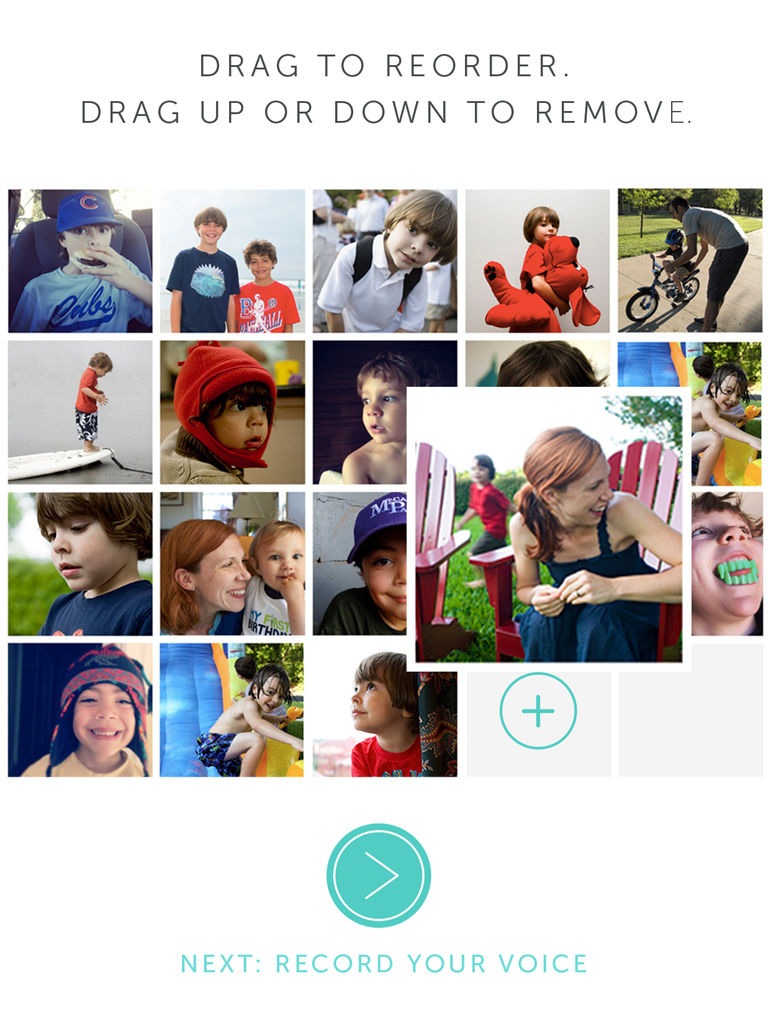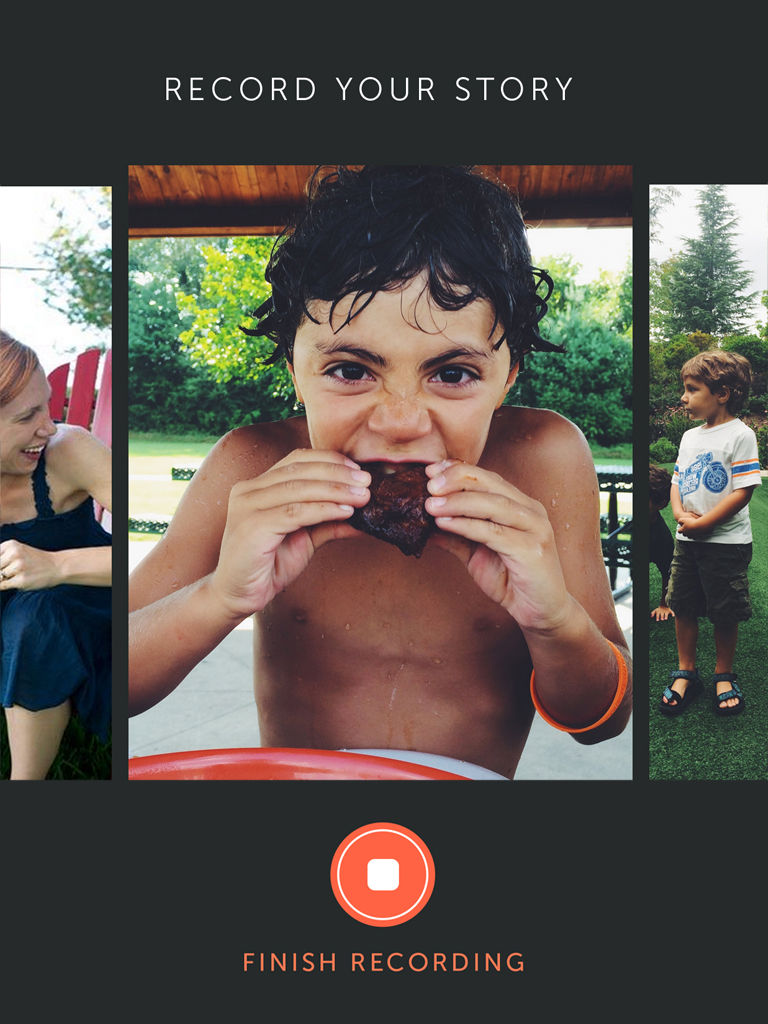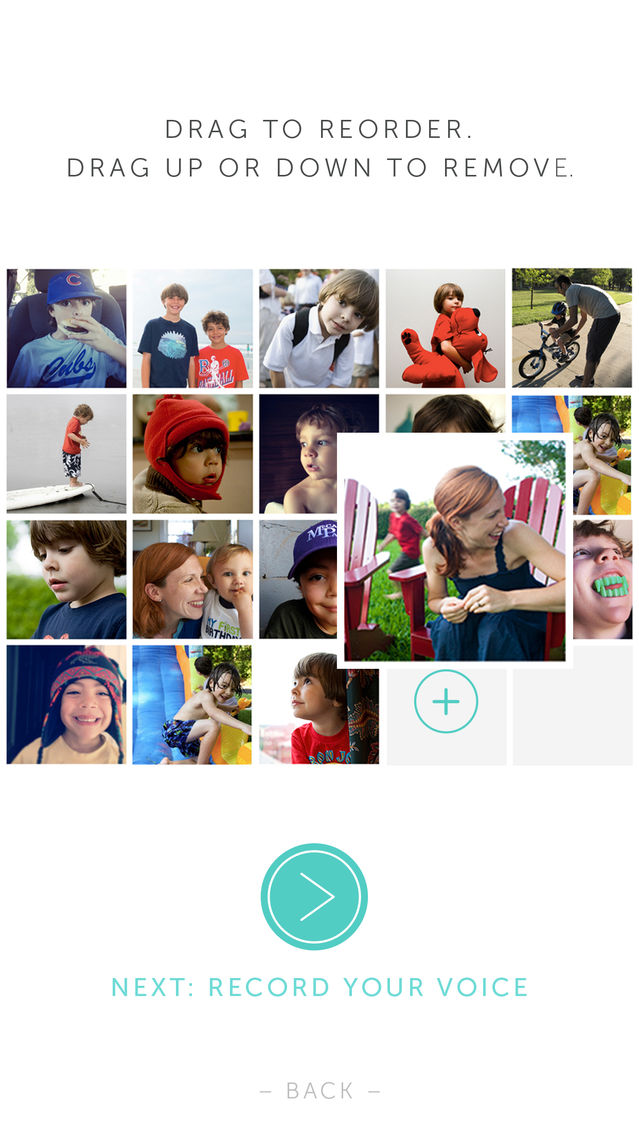Storyline by Arcivr
Free
2.0.1for iPhone, iPad
Age Rating
Storyline by Arcivr 螢幕截圖
About Storyline by Arcivr
Create, narrate and share beautiful slideshows from your device in seconds. Add up to 20 photos, record your story and share by text, email or on your social networks.
Share your stories today or save them for just the right moment.
– Look back at the past year, season or weekend.
– Share a wedding story with your spouse on your first anniversary.
– Recap your last vacation or night out with friends.
– Record a story for your baby the day they are born.
– Send stories to friends and family who are far away.
– Pass family stories to future generations before they are lost.
Here’s how it works:
1. Choose up to 20 photos from your device
2. Record your story
3. Share your story by text, email or your social networks
Features
– Simple and intuitive controls
– Elegant title slides include story title and narrator’s name
– Share via email, text or any social app on your device
– Videos are created instantly – no waiting!
– Videos are automatically saved to your device
– Replay, share or delete videos at any time
– High quality video and audio
Have an idea that will make Storyline even better? Shoot us a note at hello@arcivr.com!
Share your stories today or save them for just the right moment.
– Look back at the past year, season or weekend.
– Share a wedding story with your spouse on your first anniversary.
– Recap your last vacation or night out with friends.
– Record a story for your baby the day they are born.
– Send stories to friends and family who are far away.
– Pass family stories to future generations before they are lost.
Here’s how it works:
1. Choose up to 20 photos from your device
2. Record your story
3. Share your story by text, email or your social networks
Features
– Simple and intuitive controls
– Elegant title slides include story title and narrator’s name
– Share via email, text or any social app on your device
– Videos are created instantly – no waiting!
– Videos are automatically saved to your device
– Replay, share or delete videos at any time
– High quality video and audio
Have an idea that will make Storyline even better? Shoot us a note at hello@arcivr.com!
Show More
最新版本2.0.1更新日誌
Last updated on 2015年03月10日
歷史版本
Storyline 2.0 answers users' most frequent request – the ability to import photos from multiple sources and post Storyline movies everywhere! Here are the details:
You can now import photos from:
– Any iOS device
– Facebook
– Twitter
– Instagram
– Arcivr
– Dropbox
After your Storyline movie is made, you can save or post it anywhere that accepts a link or a mp4 file! Places like:
– Facebook
– Twitter
– Arcivr
– Dropbox
– Vimeo
– YouTube
– Evernote
– Box
Every Storyline movie now has it’s own public web page! After making your movie, press share and choose “Copy” to copy the link. Paste the link in any browser to see your movie. You can share the link anywhere, including by email or text message directly from Storyline. If you delete your Storyline movie the public web page is disabled, giving you complete control of your movies today and forever.
When sharing Storyline movies on Facebook and Twitter, your movie’s unique link is posted with the first frame of your movie as a preview image. This makes posting to Facebook and Twitter immediate and doesn’t use up your cell data!
Also new in version 2.0 is a more robust library to save, view and share your old Storyline movies. Every Storyline movie you make is automatically stored in your Library. Now you can revisit and share old memories anywhere.
Finally, Storyline only saves the final draft of each movie you make. If you choose to re-record your voiceover once or a hundred times, Storyline replaces the existing draft with each new one. This keeps your library tidy and saves storage space on your devices.
Storyline 1.0 was used around the globe by kids, grandparents, schools, journalists, photographers, businesses, artists, travelers, athletes, brides and grooms, animal lovers, famous musicians and everything in between. We hope you enjoy Storyline 2.0 and find thousands of new uses for it!
Please let us know if you have any questions or suggestions for Storyline 3.0 at hello@arcivr.com.
Cheers,
Team Storyline
You can now import photos from:
– Any iOS device
– Arcivr
– Dropbox
After your Storyline movie is made, you can save or post it anywhere that accepts a link or a mp4 file! Places like:
– Arcivr
– Dropbox
– Vimeo
– YouTube
– Evernote
– Box
Every Storyline movie now has it’s own public web page! After making your movie, press share and choose “Copy” to copy the link. Paste the link in any browser to see your movie. You can share the link anywhere, including by email or text message directly from Storyline. If you delete your Storyline movie the public web page is disabled, giving you complete control of your movies today and forever.
When sharing Storyline movies on Facebook and Twitter, your movie’s unique link is posted with the first frame of your movie as a preview image. This makes posting to Facebook and Twitter immediate and doesn’t use up your cell data!
Also new in version 2.0 is a more robust library to save, view and share your old Storyline movies. Every Storyline movie you make is automatically stored in your Library. Now you can revisit and share old memories anywhere.
Finally, Storyline only saves the final draft of each movie you make. If you choose to re-record your voiceover once or a hundred times, Storyline replaces the existing draft with each new one. This keeps your library tidy and saves storage space on your devices.
Storyline 1.0 was used around the globe by kids, grandparents, schools, journalists, photographers, businesses, artists, travelers, athletes, brides and grooms, animal lovers, famous musicians and everything in between. We hope you enjoy Storyline 2.0 and find thousands of new uses for it!
Please let us know if you have any questions or suggestions for Storyline 3.0 at hello@arcivr.com.
Cheers,
Team Storyline
Show More
Version History
2.0.1
2015年03月11日
Storyline 2.0 answers users' most frequent request – the ability to import photos from multiple sources and post Storyline movies everywhere! Here are the details:
You can now import photos from:
– Any iOS device
– Facebook
– Twitter
– Instagram
– Arcivr
– Dropbox
After your Storyline movie is made, you can save or post it anywhere that accepts a link or a mp4 file! Places like:
– Facebook
– Twitter
– Arcivr
– Dropbox
– Vimeo
– YouTube
– Evernote
– Box
Every Storyline movie now has it’s own public web page! After making your movie, press share and choose “Copy” to copy the link. Paste the link in any browser to see your movie. You can share the link anywhere, including by email or text message directly from Storyline. If you delete your Storyline movie the public web page is disabled, giving you complete control of your movies today and forever.
When sharing Storyline movies on Facebook and Twitter, your movie’s unique link is posted with the first frame of your movie as a preview image. This makes posting to Facebook and Twitter immediate and doesn’t use up your cell data!
Also new in version 2.0 is a more robust library to save, view and share your old Storyline movies. Every Storyline movie you make is automatically stored in your Library. Now you can revisit and share old memories anywhere.
Finally, Storyline only saves the final draft of each movie you make. If you choose to re-record your voiceover once or a hundred times, Storyline replaces the existing draft with each new one. This keeps your library tidy and saves storage space on your devices.
Storyline 1.0 was used around the globe by kids, grandparents, schools, journalists, photographers, businesses, artists, travelers, athletes, brides and grooms, animal lovers, famous musicians and everything in between. We hope you enjoy Storyline 2.0 and find thousands of new uses for it!
Please let us know if you have any questions or suggestions for Storyline 3.0 at hello@arcivr.com.
Cheers,
Team Storyline
You can now import photos from:
– Any iOS device
– Arcivr
– Dropbox
After your Storyline movie is made, you can save or post it anywhere that accepts a link or a mp4 file! Places like:
– Arcivr
– Dropbox
– Vimeo
– YouTube
– Evernote
– Box
Every Storyline movie now has it’s own public web page! After making your movie, press share and choose “Copy” to copy the link. Paste the link in any browser to see your movie. You can share the link anywhere, including by email or text message directly from Storyline. If you delete your Storyline movie the public web page is disabled, giving you complete control of your movies today and forever.
When sharing Storyline movies on Facebook and Twitter, your movie’s unique link is posted with the first frame of your movie as a preview image. This makes posting to Facebook and Twitter immediate and doesn’t use up your cell data!
Also new in version 2.0 is a more robust library to save, view and share your old Storyline movies. Every Storyline movie you make is automatically stored in your Library. Now you can revisit and share old memories anywhere.
Finally, Storyline only saves the final draft of each movie you make. If you choose to re-record your voiceover once or a hundred times, Storyline replaces the existing draft with each new one. This keeps your library tidy and saves storage space on your devices.
Storyline 1.0 was used around the globe by kids, grandparents, schools, journalists, photographers, businesses, artists, travelers, athletes, brides and grooms, animal lovers, famous musicians and everything in between. We hope you enjoy Storyline 2.0 and find thousands of new uses for it!
Please let us know if you have any questions or suggestions for Storyline 3.0 at hello@arcivr.com.
Cheers,
Team Storyline
2.0.0
2015年02月23日
Storyline 2.0 answers users' most frequent request – the ability to import photos from multiple sources and post Storyline movies everywhere! Here are the details:
You can now import photos from:
– Any iOS device
– Facebook
– Twitter
– Instagram
– Arcivr
– Dropbox
After your Storyline movie is made, you can save or post it anywhere that accepts a link or a mp4 file! Places like:
– Facebook
– Twitter
– Arcivr
– Dropbox
– Vimeo
– YouTube
– Evernote
– Box
Every Storyline movie now has it’s own public web page! After making your movie, press share and choose “Copy” to copy the link. Paste the link in any browser to see your movie. You can share the link anywhere, including by email or text message directly from Storyline. If you delete your Storyline movie the public web page is disabled, giving you complete control of your movies today and forever.
When sharing Storyline movies on Facebook and Twitter, your movie’s unique link is posted with the first frame of your movie as a preview image. This makes posting to Facebook and Twitter immediate and doesn’t use up your cell data!
Also new in version 2.0 is a more robust library to save, view and share your old Storyline movies. Every Storyline movie you make is automatically stored in your Library. Now you can revisit and share old memories anywhere.
Finally, Storyline only saves the final draft of each movie you make. If you choose to re-record your voiceover once or a hundred times, Storyline replaces the existing draft with each new one. This keeps your library tidy and saves storage space on your devices.
Storyline 1.0 was used around the globe by kids, grandparents, schools, journalists, photographers, businesses, artists, travelers, athletes, brides and grooms, animal lovers, famous musicians and everything in between. We hope you enjoy Storyline 2.0 and find thousands of new uses for it!
Please let us know if you have any questions or suggestions for Storyline 3.0 at hello@arcivr.com.
Cheers,
Team Storyline
You can now import photos from:
– Any iOS device
– Arcivr
– Dropbox
After your Storyline movie is made, you can save or post it anywhere that accepts a link or a mp4 file! Places like:
– Arcivr
– Dropbox
– Vimeo
– YouTube
– Evernote
– Box
Every Storyline movie now has it’s own public web page! After making your movie, press share and choose “Copy” to copy the link. Paste the link in any browser to see your movie. You can share the link anywhere, including by email or text message directly from Storyline. If you delete your Storyline movie the public web page is disabled, giving you complete control of your movies today and forever.
When sharing Storyline movies on Facebook and Twitter, your movie’s unique link is posted with the first frame of your movie as a preview image. This makes posting to Facebook and Twitter immediate and doesn’t use up your cell data!
Also new in version 2.0 is a more robust library to save, view and share your old Storyline movies. Every Storyline movie you make is automatically stored in your Library. Now you can revisit and share old memories anywhere.
Finally, Storyline only saves the final draft of each movie you make. If you choose to re-record your voiceover once or a hundred times, Storyline replaces the existing draft with each new one. This keeps your library tidy and saves storage space on your devices.
Storyline 1.0 was used around the globe by kids, grandparents, schools, journalists, photographers, businesses, artists, travelers, athletes, brides and grooms, animal lovers, famous musicians and everything in between. We hope you enjoy Storyline 2.0 and find thousands of new uses for it!
Please let us know if you have any questions or suggestions for Storyline 3.0 at hello@arcivr.com.
Cheers,
Team Storyline
1.0.5
2014年12月31日
Fixes an occasional crash when dragging and dropping photos
1.0.4
2014年12月30日
Adds a new "Library" section, where you can access your previously created Storyline movies. From there you can share, delete, and copy items to the Photos app on your device.
1.0.3
2014年12月17日
* Fix a crash that could happen during recording
1.0.2
2014年12月12日
* fixes a crash that could occur when moving between pages
1.0.1
2014年12月10日
Improved video compression.
1.0
2014年12月06日
Storyline by Arcivr FAQ
點擊此處瞭解如何在受限國家或地區下載Storyline by Arcivr。
以下為Storyline by Arcivr的最低配置要求。
iPhone
iPad
Storyline by Arcivr支持English