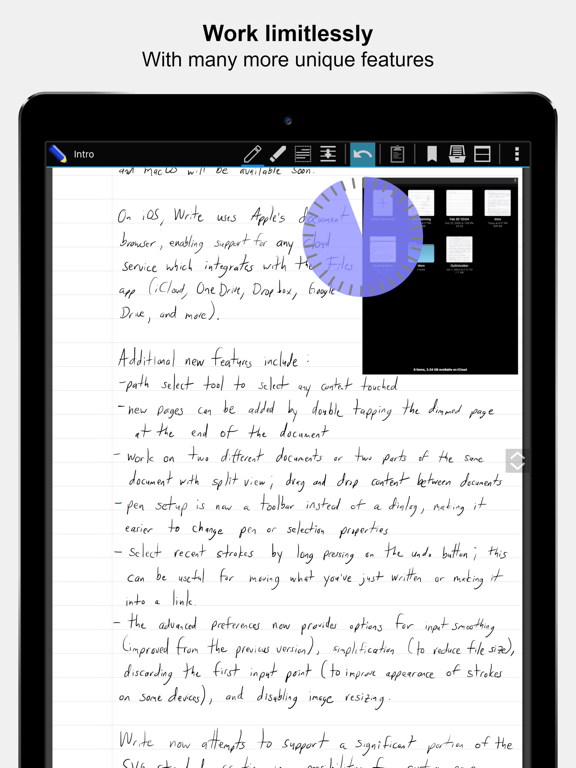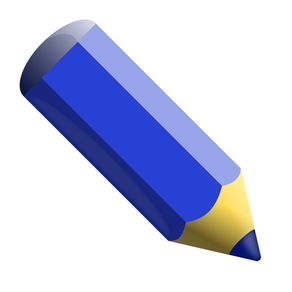
Stylus Labs Write Pro
Handwritten notes
HK$ 68.00
1.5.7for iPhone, iPad and more
Age Rating
Stylus Labs Write Pro 螢幕截圖
About Stylus Labs Write Pro
Write provides a unique set of tools for editing and navigating handwritten documents, plus all the usual features of a vector drawing application. Write is perfect for note-taking, brainstorming, and sketching.
MODERN DOCUMENT HANDLING
* uses standard Apple document browser for completely flexible file organization
* supports iCloud and all other cloud services that integrate with the Files app
* non-proprietary SVG file format can be opened in other vector graphics apps and web browsers
UNIQUE TOOLS FOR HANDWRITTEN DOCUMENTS
* intelligent tools to select, erase, and move writing
* reflow handwritten text with the insert space tool
* create bookmarks labeled with handwriting
* create handwritten links to bookmarks and websites
* save clippings for easy pasting into any document
* unlimited undo/redo jog dial
* split view: work on two documents or two parts of the same document
STANDARD NOTE-TAKING AND DRAWING TOOLS
* Apple Pencil support
* insert images (and vector content as SVG)
* cut, copy, paste, move, scale, and rotate selections
* cut, copy, and paste pages within and between documents
* customize and save pens
* customize page size, color, and ruling
* pages can grow automatically when writing nears edge
* PDF export
Website: http://www.styluslabs.com
FAQ: http://www.styluslabs.com/faq
Support: support@styluslabs.com
MODERN DOCUMENT HANDLING
* uses standard Apple document browser for completely flexible file organization
* supports iCloud and all other cloud services that integrate with the Files app
* non-proprietary SVG file format can be opened in other vector graphics apps and web browsers
UNIQUE TOOLS FOR HANDWRITTEN DOCUMENTS
* intelligent tools to select, erase, and move writing
* reflow handwritten text with the insert space tool
* create bookmarks labeled with handwriting
* create handwritten links to bookmarks and websites
* save clippings for easy pasting into any document
* unlimited undo/redo jog dial
* split view: work on two documents or two parts of the same document
STANDARD NOTE-TAKING AND DRAWING TOOLS
* Apple Pencil support
* insert images (and vector content as SVG)
* cut, copy, paste, move, scale, and rotate selections
* cut, copy, and paste pages within and between documents
* customize and save pens
* customize page size, color, and ruling
* pages can grow automatically when writing nears edge
* PDF export
Website: http://www.styluslabs.com
FAQ: http://www.styluslabs.com/faq
Support: support@styluslabs.com
Show More
最新版本1.5.7更新日誌
Last updated on 2023年04月18日
歷史版本
Fixes for page selection, bookmarks, etc.
Show More
Version History
1.5.7
2023年04月18日
Fixes for page selection, bookmarks, etc.
1.5.5
2022年09月22日
Add menu tooltips; various bug fixes
1.5
2021年12月21日
Cut/copy/paste pages; split view improvements
1.4
2021年08月14日
More pen options; option to use any margin content as bookmark; invert color option; page resize with insert space tool updates in real time
1.3
2020年10月04日
* fix bugs with clipboard, links, and split view
1.2
2020年08月11日
* add support for Apple Pencil 2 double tap
* better image cropping
* optional light UI color theme
* better image cropping
* optional light UI color theme
1.1
2020年06月16日
* added iPhone support
* reflow now works in realtime
* enhanced palm rejection (adjustable in preferences)
* bug fixes
* reflow now works in realtime
* enhanced palm rejection (adjustable in preferences)
* bug fixes
1.0
2020年05月02日
Stylus Labs Write Pro FAQ
點擊此處瞭解如何在受限國家或地區下載Stylus Labs Write Pro。
以下為Stylus Labs Write Pro的最低配置要求。
iPhone
須使用 iOS 11.0 或以上版本。
iPad
須使用 iPadOS 11.0 或以上版本。
iPod touch
須使用 iOS 11.0 或以上版本。
Stylus Labs Write Pro支持英文
相關視頻
Latest introduction video of Stylus Labs Write Pro on iPhone