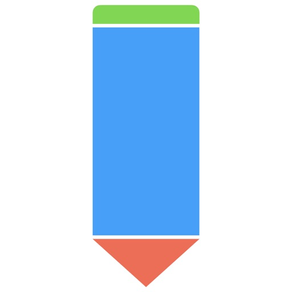
Super Simple Draw
Quick draw like pencil & paper
免費Offers In-App Purchases
3.6.0for iPhone, iPad and more
Age Rating
Super Simple Draw 螢幕截圖
About Super Simple Draw
Minimalist drawing app. Supports Apple Pencil (new & old), widgets, both portrait & landscape, iPad multitasking, standard iOS share, the latest devices. Pick up & use. Like a white board or scratch paper.
Features:
• iOS 14 widget to show case the latest or favorite drawing on the home screen
• 2nd generation Apple Pencil double tap support
• Multi-window and multitasking support on iPadOS
• Original Apple Pencil support
• Grid background and lined background
• Draw on top of another picture
• Save square images for Instagram submission
• Draw in either landscape or portrait
• Undo and redo
• Standard iOS share/action button (copy, save, send to other messaging/social apps)
Perfect for:
• Jotting down notes
• Illustrate something to friends/coworkers through drawing
• Draw/sketch something casually
• Tell stories to kids with quick illustrations
• Play quick random games with friends (e.g. draw and guess, or any simple board game you just invented)
• Practice some basic drawing skills (drawing straight line, parallel lines, circles, faces, etc)
Draw for a better world:
Super Simple Draw started as a way to reduce the use of papers because we believe that the current environmental degradation and the climate change are pressing issues that demand urgent actions. Now we took a step further: for every ~2000 lines you draw, we plant a tree through a partnership with Trees for the Future. More than ten thousand trees have been planted so far. Learn more at https://trees.theiosapp.com
Features:
• iOS 14 widget to show case the latest or favorite drawing on the home screen
• 2nd generation Apple Pencil double tap support
• Multi-window and multitasking support on iPadOS
• Original Apple Pencil support
• Grid background and lined background
• Draw on top of another picture
• Save square images for Instagram submission
• Draw in either landscape or portrait
• Undo and redo
• Standard iOS share/action button (copy, save, send to other messaging/social apps)
Perfect for:
• Jotting down notes
• Illustrate something to friends/coworkers through drawing
• Draw/sketch something casually
• Tell stories to kids with quick illustrations
• Play quick random games with friends (e.g. draw and guess, or any simple board game you just invented)
• Practice some basic drawing skills (drawing straight line, parallel lines, circles, faces, etc)
Draw for a better world:
Super Simple Draw started as a way to reduce the use of papers because we believe that the current environmental degradation and the climate change are pressing issues that demand urgent actions. Now we took a step further: for every ~2000 lines you draw, we plant a tree through a partnership with Trees for the Future. More than ten thousand trees have been planted so far. Learn more at https://trees.theiosapp.com
Show More
最新版本3.6.0更新日誌
Last updated on 2023年06月22日
歷史版本
Do you ever struggle to color inside the lines? Well, guess what? We've got an update that's going to make it so much easier! Now, the canvas has not one, but two layers! It's like having a secret superpower for your artwork. You can draw the outline on the top layer and color on the bottom layer, and the colors will never cover the outline.
There are other creative ways to use these two layers. Imagine drawing something sneaky on the bottom layer and then surprising everyone by covering it up with a fantastic creation on the top layer. And when you want to reveal the hidden masterpiece, just erase the top layer and let the magic unfold. You can also make it a guessing game.
Oh, and speaking of erasers, we've made a small improvement. In the past, it would just cover things up with white color, but now it's a true eraser that actually removes the drawings. When you export your image with a transparent background, the erased area becomes transparent too! No more dull white spots messing up your artwork.
Other updates in recent versions:
- Some Apple Pencil compatibility fixes for iPadOS 16.
There are other creative ways to use these two layers. Imagine drawing something sneaky on the bottom layer and then surprising everyone by covering it up with a fantastic creation on the top layer. And when you want to reveal the hidden masterpiece, just erase the top layer and let the magic unfold. You can also make it a guessing game.
Oh, and speaking of erasers, we've made a small improvement. In the past, it would just cover things up with white color, but now it's a true eraser that actually removes the drawings. When you export your image with a transparent background, the erased area becomes transparent too! No more dull white spots messing up your artwork.
Other updates in recent versions:
- Some Apple Pencil compatibility fixes for iPadOS 16.
Show More
Version History
3.6.0
2023年06月22日
Do you ever struggle to color inside the lines? Well, guess what? We've got an update that's going to make it so much easier! Now, the canvas has not one, but two layers! It's like having a secret superpower for your artwork. You can draw the outline on the top layer and color on the bottom layer, and the colors will never cover the outline.
There are other creative ways to use these two layers. Imagine drawing something sneaky on the bottom layer and then surprising everyone by covering it up with a fantastic creation on the top layer. And when you want to reveal the hidden masterpiece, just erase the top layer and let the magic unfold. You can also make it a guessing game.
Oh, and speaking of erasers, we've made a small improvement. In the past, it would just cover things up with white color, but now it's a true eraser that actually removes the drawings. When you export your image with a transparent background, the erased area becomes transparent too! No more dull white spots messing up your artwork.
Other updates in recent versions:
- Some Apple Pencil compatibility fixes for iPadOS 16.
There are other creative ways to use these two layers. Imagine drawing something sneaky on the bottom layer and then surprising everyone by covering it up with a fantastic creation on the top layer. And when you want to reveal the hidden masterpiece, just erase the top layer and let the magic unfold. You can also make it a guessing game.
Oh, and speaking of erasers, we've made a small improvement. In the past, it would just cover things up with white color, but now it's a true eraser that actually removes the drawings. When you export your image with a transparent background, the erased area becomes transparent too! No more dull white spots messing up your artwork.
Other updates in recent versions:
- Some Apple Pencil compatibility fixes for iPadOS 16.
3.5.2
2023年03月27日
- Some Apple Pencil compatibility fixes for iPadOS 16.
3.5.1
2021年03月28日
Minor bug fixes and improvements.
3.5.0 - Paste an image and draw on top of it.
--- Other recent updates ---
* iOS 14 widget support
* Draw a shape with filled color (look for the paint brush button).
* Export with transparent background
* Now your drawings are helping plant trees. Track the number of trees you contributed to in the menu.
* Load an image and draw on top of it
* Grid and line backgrounds
* Better Apple Pencil support (press harder to get a darker tone)
* iPadOS multi-window support
* More colors are supported. Just tap on the color that is currently selected, then there will be a list of similar colors.
* Save image with a square canvas (optionally with border). Ideal for publishing on Instagram and Sketch A Day
* Supported 2nd generation Apple Pencil double-tap functions
* Supported the new iPad Pro, and iPhone XS/XS Max/XR.
* Apple Pencil only mode.
3.5.0 - Paste an image and draw on top of it.
--- Other recent updates ---
* iOS 14 widget support
* Draw a shape with filled color (look for the paint brush button).
* Export with transparent background
* Now your drawings are helping plant trees. Track the number of trees you contributed to in the menu.
* Load an image and draw on top of it
* Grid and line backgrounds
* Better Apple Pencil support (press harder to get a darker tone)
* iPadOS multi-window support
* More colors are supported. Just tap on the color that is currently selected, then there will be a list of similar colors.
* Save image with a square canvas (optionally with border). Ideal for publishing on Instagram and Sketch A Day
* Supported 2nd generation Apple Pencil double-tap functions
* Supported the new iPad Pro, and iPhone XS/XS Max/XR.
* Apple Pencil only mode.
3.5.0
2021年03月18日
Now you can paste an image and then draw on top of it. With paste & copy, you can (1) paste an image from a document, (2) edit it, (3) copy it back to the document, all without saving it to Photos.
--- Other recent updates ---
* iOS 14 widget support
* Draw a shape with filled color (look for the paint brush button).
* Export with transparent background
* Now your drawings are helping plant trees. Track the number of trees you contributed to in the menu.
* Load an image and draw on top of it
* Grid and line backgrounds
* Better Apple Pencil support (press harder to get a darker tone)
* iPadOS multi-window support
* More colors are supported. Just tap on the color that is currently selected, then there will be a list of similar colors.
* Save image with a square canvas (optionally with border). Ideal for publishing on Instagram and Sketch A Day
* Supported 2nd generation Apple Pencil double-tap functions
* Supported the new iPad Pro, and iPhone XS/XS Max/XR.
* Apple Pencil only mode.
--- Other recent updates ---
* iOS 14 widget support
* Draw a shape with filled color (look for the paint brush button).
* Export with transparent background
* Now your drawings are helping plant trees. Track the number of trees you contributed to in the menu.
* Load an image and draw on top of it
* Grid and line backgrounds
* Better Apple Pencil support (press harder to get a darker tone)
* iPadOS multi-window support
* More colors are supported. Just tap on the color that is currently selected, then there will be a list of similar colors.
* Save image with a square canvas (optionally with border). Ideal for publishing on Instagram and Sketch A Day
* Supported 2nd generation Apple Pencil double-tap functions
* Supported the new iPad Pro, and iPhone XS/XS Max/XR.
* Apple Pencil only mode.
3.4.1
2021年02月15日
Fixed a bug in Apple Pencil Only mode.
3.4: Updated menu page.
--- Other recent updates ---
* iOS 14 widget support
* Draw a shape with filled color (look for the paint brush button).
* Export with transparent background
* Now your drawings are helping plant trees. Track the number of trees you contributed to in the menu.
* Load an image and draw on top of it
* Grid and line backgrounds
* Better Apple Pencil support (press harder to get a darker tone)
* iPadOS multi-window support
* More colors are supported. Just tap on the color that is currently selected, then there will be a list of similar colors.
* Save image with a square canvas (optionally with border). Ideal for publishing on Instagram and Sketch A Day
* Supported 2nd generation Apple Pencil double-tap functions
* Supported the new iPad Pro, and iPhone XS/XS Max/XR.
* Apple Pencil only mode.
3.4: Updated menu page.
--- Other recent updates ---
* iOS 14 widget support
* Draw a shape with filled color (look for the paint brush button).
* Export with transparent background
* Now your drawings are helping plant trees. Track the number of trees you contributed to in the menu.
* Load an image and draw on top of it
* Grid and line backgrounds
* Better Apple Pencil support (press harder to get a darker tone)
* iPadOS multi-window support
* More colors are supported. Just tap on the color that is currently selected, then there will be a list of similar colors.
* Save image with a square canvas (optionally with border). Ideal for publishing on Instagram and Sketch A Day
* Supported 2nd generation Apple Pencil double-tap functions
* Supported the new iPad Pro, and iPhone XS/XS Max/XR.
* Apple Pencil only mode.
3.4.0
2021年02月14日
Minor updates to menu page.
--- Other recent updates ---
* iOS 14 widget support
* Draw a shape with filled color (look for the paint brush button).
* Export with transparent background
* Now your drawings are helping plant trees. Track the number of trees you contributed to in the menu.
* Load an image and draw on top of it
* Grid and line backgrounds
* Better Apple Pencil support (press harder to get a darker tone)
* iPadOS multi-window support
* More colors are supported. Just tap on the color that is currently selected, then there will be a list of similar colors.
* Save image with a square canvas (optionally with border). Ideal for publishing on Instagram and Sketch A Day
* Supported 2nd generation Apple Pencil double-tap functions
* Supported the new iPad Pro, and iPhone XS/XS Max/XR.
* Apple Pencil only mode.
--- Other recent updates ---
* iOS 14 widget support
* Draw a shape with filled color (look for the paint brush button).
* Export with transparent background
* Now your drawings are helping plant trees. Track the number of trees you contributed to in the menu.
* Load an image and draw on top of it
* Grid and line backgrounds
* Better Apple Pencil support (press harder to get a darker tone)
* iPadOS multi-window support
* More colors are supported. Just tap on the color that is currently selected, then there will be a list of similar colors.
* Save image with a square canvas (optionally with border). Ideal for publishing on Instagram and Sketch A Day
* Supported 2nd generation Apple Pencil double-tap functions
* Supported the new iPad Pro, and iPhone XS/XS Max/XR.
* Apple Pencil only mode.
3.3.3
2021年02月07日
Minor improvement on copy to pasteboard.
3.3 updates - iOS 14 Widget support is here! Showcase your favorite drawing or you latest drawing on the home screen, just like you'd hang your physical arts on the wall!
--- Other recent updates ---
* Draw a shape with filled color (look for the paint brush button).
* Export with transparent background
* Now your drawings are helping plant trees. Track the number of trees you contributed to in the menu.
* Load an image and draw on top of it
* Grid and line backgrounds
* Better Apple Pencil support (press harder to get a darker tone)
* iPadOS multi-window support
* More colors are supported. Just tap on the color that is currently selected, then there will be a list of similar colors.
* Save image with a square canvas (optionally with border). Ideal for publishing on Instagram and Sketch A Day
* Supported 2nd generation Apple Pencil double-tap functions
* Supported the new iPad Pro, and iPhone XS/XS Max/XR.
* Apple Pencil only mode.
3.3 updates - iOS 14 Widget support is here! Showcase your favorite drawing or you latest drawing on the home screen, just like you'd hang your physical arts on the wall!
--- Other recent updates ---
* Draw a shape with filled color (look for the paint brush button).
* Export with transparent background
* Now your drawings are helping plant trees. Track the number of trees you contributed to in the menu.
* Load an image and draw on top of it
* Grid and line backgrounds
* Better Apple Pencil support (press harder to get a darker tone)
* iPadOS multi-window support
* More colors are supported. Just tap on the color that is currently selected, then there will be a list of similar colors.
* Save image with a square canvas (optionally with border). Ideal for publishing on Instagram and Sketch A Day
* Supported 2nd generation Apple Pencil double-tap functions
* Supported the new iPad Pro, and iPhone XS/XS Max/XR.
* Apple Pencil only mode.
3.3.2
2021年01月31日
Minor bug fixes.
3.3 updates - iOS 14 Widget support is here! Showcase your favorite drawing or you latest drawing on the home screen, just like you'd hang your physical arts on the wall!
--- Other recent updates ---
* Draw a shape with filled color (look for the paint brush button).
* Export with transparent background
* Now your drawings are helping plant trees. Track the number of trees you contributed to in the menu.
* Load an image and draw on top of it
* Grid and line backgrounds
* Better Apple Pencil support (press harder to get a darker tone)
* iPadOS multi-window support
* More colors are supported. Just tap on the color that is currently selected, then there will be a list of similar colors.
* Save image with a square canvas (optionally with border). Ideal for publishing on Instagram and Sketch A Day
* Supported 2nd generation Apple Pencil double-tap functions
* Supported the new iPad Pro, and iPhone XS/XS Max/XR.
* Apple Pencil only mode.
3.3 updates - iOS 14 Widget support is here! Showcase your favorite drawing or you latest drawing on the home screen, just like you'd hang your physical arts on the wall!
--- Other recent updates ---
* Draw a shape with filled color (look for the paint brush button).
* Export with transparent background
* Now your drawings are helping plant trees. Track the number of trees you contributed to in the menu.
* Load an image and draw on top of it
* Grid and line backgrounds
* Better Apple Pencil support (press harder to get a darker tone)
* iPadOS multi-window support
* More colors are supported. Just tap on the color that is currently selected, then there will be a list of similar colors.
* Save image with a square canvas (optionally with border). Ideal for publishing on Instagram and Sketch A Day
* Supported 2nd generation Apple Pencil double-tap functions
* Supported the new iPad Pro, and iPhone XS/XS Max/XR.
* Apple Pencil only mode.
3.3.1
2020年09月28日
3.3.0 - iOS 14 Widget support is here! Showcase your favorite drawing or you latest drawing on the home screen, just like you'd hang your physical arts on the wall!
3.3.1 - the placeholder widgets looks nicer now.
--- Other recent updates ---
* Draw a shape with filled color (look for the paint brush button).
* Export with transparent background
* Now your drawings are helping plant trees. Track the number of trees you contributed to in the menu.
* Load an image and draw on top of it
* Grid and line backgrounds
* Better Apple Pencil support (press harder to get a darker tone)
* iPadOS multi-window support
* More colors are supported. Just tap on the color that is currently selected, then there will be a list of similar colors.
* Save image with a square canvas (optionally with border). Ideal for publishing on Instagram and Sketch A Day
* Supported 2nd generation Apple Pencil double-tap functions
* Supported the new iPad Pro, and iPhone XS/XS Max/XR.
* Apple Pencil only mode.
3.3.1 - the placeholder widgets looks nicer now.
--- Other recent updates ---
* Draw a shape with filled color (look for the paint brush button).
* Export with transparent background
* Now your drawings are helping plant trees. Track the number of trees you contributed to in the menu.
* Load an image and draw on top of it
* Grid and line backgrounds
* Better Apple Pencil support (press harder to get a darker tone)
* iPadOS multi-window support
* More colors are supported. Just tap on the color that is currently selected, then there will be a list of similar colors.
* Save image with a square canvas (optionally with border). Ideal for publishing on Instagram and Sketch A Day
* Supported 2nd generation Apple Pencil double-tap functions
* Supported the new iPad Pro, and iPhone XS/XS Max/XR.
* Apple Pencil only mode.
3.3.0
2020年09月27日
iOS 14 Widget support is here! Showcase your favorite drawing or you latest drawing on the home screen, just like you'd hang your physical arts on the wall!
--- Other recent updates ---
* Draw a shape with filled color (look for the paint brush button).
* Export with transparent background
* Now your drawings are helping plant trees. Track the number of trees you contributed to in the menu.
* Load an image and draw on top of it
* Grid and line backgrounds
* Better Apple Pencil support (press harder to get a darker tone)
* iPadOS multi-window support
* More colors are supported. Just tap on the color that is currently selected, then there will be a list of similar colors.
* Save image with a square canvas (optionally with border). Ideal for publishing on Instagram and Sketch A Day
* Supported 2nd generation Apple Pencil double-tap functions
* Supported the new iPad Pro, and iPhone XS/XS Max/XR.
* Apple Pencil only mode.
--- Other recent updates ---
* Draw a shape with filled color (look for the paint brush button).
* Export with transparent background
* Now your drawings are helping plant trees. Track the number of trees you contributed to in the menu.
* Load an image and draw on top of it
* Grid and line backgrounds
* Better Apple Pencil support (press harder to get a darker tone)
* iPadOS multi-window support
* More colors are supported. Just tap on the color that is currently selected, then there will be a list of similar colors.
* Save image with a square canvas (optionally with border). Ideal for publishing on Instagram and Sketch A Day
* Supported 2nd generation Apple Pencil double-tap functions
* Supported the new iPad Pro, and iPhone XS/XS Max/XR.
* Apple Pencil only mode.
3.2.0
2020年09月13日
Draw a shape with filled color (look for the paint brush button).
--- Other recent updates ---
* Export with transparent background
* More colors
* Now your drawings are helping plant trees. Track the number of trees you contributed to in the menu.
* Load an image and draw on top of it
* Grid and line backgrounds
* Better Apple Pencil support (press harder to get a darker tone)
* iPadOS 13 multi-window support
* More colors are supported. Just tap on the color that is currently selected, then there will be a list of similar colors.
* Save image with a square canvas (optionally with border). Ideal for publishing on Instagram and Sketch A Day
* When drawings are saved, they are saved into an album named SuperSimpleDraw.
* Supported 2nd generation Apple Pencil double-tap functions
* Supported the new iPad Pro, and iPhone XS/XS Max/XR.
* Apple Pencil only mode.
--- Other recent updates ---
* Export with transparent background
* More colors
* Now your drawings are helping plant trees. Track the number of trees you contributed to in the menu.
* Load an image and draw on top of it
* Grid and line backgrounds
* Better Apple Pencil support (press harder to get a darker tone)
* iPadOS 13 multi-window support
* More colors are supported. Just tap on the color that is currently selected, then there will be a list of similar colors.
* Save image with a square canvas (optionally with border). Ideal for publishing on Instagram and Sketch A Day
* When drawings are saved, they are saved into an album named SuperSimpleDraw.
* Supported 2nd generation Apple Pencil double-tap functions
* Supported the new iPad Pro, and iPhone XS/XS Max/XR.
* Apple Pencil only mode.
3.1.1
2020年08月10日
* Now you can export image with transparent background, so you can use Super Simple Draw to create logos, icons, sprites, or anything that overlays on other images.
--- Other recent updates ---
# More colors
# Now your drawings are helping plant trees. Track the number of trees you contributed to in the menu.
# Load an image and draw on top of it
# Grid and line backgrounds
# Better Apple Pencil support (press harder to get a darker tone)
# iPadOS 13 multi-window support
# More colors are supported. Just tap on the color that is currently selected, then there will be a list of similar colors.
# Save image with a square canvas (optionally with border). Ideal for publishing on Instagram and Sketch A Day
# When drawings are saved, they are saved into an album named SuperSimpleDraw.
# Supported 2nd generation Apple Pencil double-tap functions
# Supported the new iPad Pro, and iPhone XS/XS Max/XR.
# Apple Pencil only mode.
--- Other recent updates ---
# More colors
# Now your drawings are helping plant trees. Track the number of trees you contributed to in the menu.
# Load an image and draw on top of it
# Grid and line backgrounds
# Better Apple Pencil support (press harder to get a darker tone)
# iPadOS 13 multi-window support
# More colors are supported. Just tap on the color that is currently selected, then there will be a list of similar colors.
# Save image with a square canvas (optionally with border). Ideal for publishing on Instagram and Sketch A Day
# When drawings are saved, they are saved into an album named SuperSimpleDraw.
# Supported 2nd generation Apple Pencil double-tap functions
# Supported the new iPad Pro, and iPhone XS/XS Max/XR.
# Apple Pencil only mode.
3.0.2
2020年06月22日
# More colors available!
# Minor optimization for image loading.
--- Other recent updates ---
# Now your drawings are helping plant trees. Track the number of trees you contributed to in the menu.
# Load an image and draw on top of it
# Grid and line backgrounds
# Better Apple Pencil support (press harder to get a darker tone)
# iPadOS 13 multi-window support
# More colors are supported. Just tap on the color that is currently selected, then there will be a list of similar colors.
# Save image with a square canvas (optionally with border). Ideal for publishing on Instagram and Sketch A Day
# When drawings are saved, they are saved into an album named SuperSimpleDraw.
# Supported 2nd generation Apple Pencil double-tap functions
# Supported the new iPad Pro, and iPhone XS/XS Max/XR.
# Apple Pencil only mode.
# Minor optimization for image loading.
--- Other recent updates ---
# Now your drawings are helping plant trees. Track the number of trees you contributed to in the menu.
# Load an image and draw on top of it
# Grid and line backgrounds
# Better Apple Pencil support (press harder to get a darker tone)
# iPadOS 13 multi-window support
# More colors are supported. Just tap on the color that is currently selected, then there will be a list of similar colors.
# Save image with a square canvas (optionally with border). Ideal for publishing on Instagram and Sketch A Day
# When drawings are saved, they are saved into an album named SuperSimpleDraw.
# Supported 2nd generation Apple Pencil double-tap functions
# Supported the new iPad Pro, and iPhone XS/XS Max/XR.
# Apple Pencil only mode.
3.0.1
2020年06月11日
Minor bug fixes and optimizations.
--- Other recent updates ---
# Now your drawings are helping plant trees. Track the number of trees you contributed to in the menu.
# Load an image and draw on top of it
# Grid and line backgrounds
# Better Apple Pencil support (press harder to get a darker tone)
# iPadOS 13 multi-window support
# More colors are supported. Just tap on the color that is currently selected, then there will be a list of similar colors.
# Save image with a square canvas (optionally with border). Ideal for publishing on Instagram and Sketch A Day
# When drawings are saved, they are saved into an album named SuperSimpleDraw.
# Supported 2nd generation Apple Pencil double-tap functions
# Supported the new iPad Pro, and iPhone XS/XS Max/XR.
# Apple Pencil only mode.
--- Other recent updates ---
# Now your drawings are helping plant trees. Track the number of trees you contributed to in the menu.
# Load an image and draw on top of it
# Grid and line backgrounds
# Better Apple Pencil support (press harder to get a darker tone)
# iPadOS 13 multi-window support
# More colors are supported. Just tap on the color that is currently selected, then there will be a list of similar colors.
# Save image with a square canvas (optionally with border). Ideal for publishing on Instagram and Sketch A Day
# When drawings are saved, they are saved into an album named SuperSimpleDraw.
# Supported 2nd generation Apple Pencil double-tap functions
# Supported the new iPad Pro, and iPhone XS/XS Max/XR.
# Apple Pencil only mode.
3.0.0
2020年06月09日
* Super Simple Draw now partners with Trees for the Future to plant trees. Now you can track the number of trees you contributed in the menu.
* Draw on top of images. You can either load a photo to annotate it, or load a previous drawing to continue working on it.
* Draw on top of images. You can either load a photo to annotate it, or load a previous drawing to continue working on it.
2.10.1
2020年05月06日
Improved performance for undo button.
--- Other recent updates ---
# Grid & line paper backgrounds
# iPadOS 13 multiple window support! Now you keep many drawings open at the same time, e.g. one for art creation, one for planner/todo list, one for brainstorming, etc.
# More colors are supported. Just tap on the color that is currently selected, then there will be a list of similar colors.
# Save image with a square canvas (optionally with border). Ideal for publishing on Instagram and Sketch A Day
# When drawings are saved, they are saved into an album named SuperSimpleDraw.
# Supported 2nd generation Apple Pencil double-tap functions
# Supported the new iPad Pro, and iPhone XS/XS Max/XR.
# Apple Pencil only mode
--- Other recent updates ---
# Grid & line paper backgrounds
# iPadOS 13 multiple window support! Now you keep many drawings open at the same time, e.g. one for art creation, one for planner/todo list, one for brainstorming, etc.
# More colors are supported. Just tap on the color that is currently selected, then there will be a list of similar colors.
# Save image with a square canvas (optionally with border). Ideal for publishing on Instagram and Sketch A Day
# When drawings are saved, they are saved into an album named SuperSimpleDraw.
# Supported 2nd generation Apple Pencil double-tap functions
# Supported the new iPad Pro, and iPhone XS/XS Max/XR.
# Apple Pencil only mode
2.9.1
2020年03月26日
Minor updates to backgrounds.
2.9.0: introducing lined paper and grid backgrounds! You can now draw with more accurate proportions or use this for writings.
--- Other recent updates ---
# iPadOS 13 multiple window support! Now you keep many drawings open at the same time, e.g. one for art creation, one for planner/todo list, one for brainstorming, etc.
# More colors are supported. Just tap on the color that is currently selected, then there will be a list of similar colors.
# Save image with a square canvas (optionally with border). Ideal for publishing on Instagram and Sketch A Day
# When drawings are saved, they are saved into an album named SuperSimpleDraw.
# Supported 2nd generation Apple Pencil double-tap functions
# Supported the new iPad Pro, and iPhone XS/XS Max/XR.
# Apple Pencil only mode
2.9.0: introducing lined paper and grid backgrounds! You can now draw with more accurate proportions or use this for writings.
--- Other recent updates ---
# iPadOS 13 multiple window support! Now you keep many drawings open at the same time, e.g. one for art creation, one for planner/todo list, one for brainstorming, etc.
# More colors are supported. Just tap on the color that is currently selected, then there will be a list of similar colors.
# Save image with a square canvas (optionally with border). Ideal for publishing on Instagram and Sketch A Day
# When drawings are saved, they are saved into an album named SuperSimpleDraw.
# Supported 2nd generation Apple Pencil double-tap functions
# Supported the new iPad Pro, and iPhone XS/XS Max/XR.
# Apple Pencil only mode
2.9.0
2020年03月24日
Grid and lined backgrounds available now!
--- Other recent updates ---
# iPadOS 13 multiple window support! Now you keep many drawings open at the same time, e.g. one for art creation, one for planner/todo list, one for brainstorming, etc.
# More colors are supported. Just tap on the color that is currently selected, then there will be a list of similar colors.
# Save image with a square canvas (optionally with border). Ideal for publishing on Instagram and Sketch A Day
# When drawings are saved, they are saved into an album named SuperSimpleDraw.
# Supported 2nd generation Apple Pencil double-tap functions
# Supported the new iPad Pro, and iPhone XS/XS Max/XR.
# Apple Pencil only mode
--- Other recent updates ---
# iPadOS 13 multiple window support! Now you keep many drawings open at the same time, e.g. one for art creation, one for planner/todo list, one for brainstorming, etc.
# More colors are supported. Just tap on the color that is currently selected, then there will be a list of similar colors.
# Save image with a square canvas (optionally with border). Ideal for publishing on Instagram and Sketch A Day
# When drawings are saved, they are saved into an album named SuperSimpleDraw.
# Supported 2nd generation Apple Pencil double-tap functions
# Supported the new iPad Pro, and iPhone XS/XS Max/XR.
# Apple Pencil only mode
2.8.1
2020年02月24日
An option in the menu to toggle on and off the ability to increase line thickness by long press.
--- Other recent updates ---
# iPadOS 13 multiple window support! Now you keep many drawings open at the same time, e.g. one for art creation, one for planner/todo list, one for brainstorming, etc.
# More colors are supported. Just tap on the color that is currently selected, then there will be a list of similar colors.
# Save image with a square canvas (optionally with border). Ideal for publishing on Instagram and Sketch A Day
# When drawings are saved, they are saved into an album named SuperSimpleDraw.
# Supported 2nd generation Apple Pencil double-tap functions
# Supported the new iPad Pro, and iPhone XS/XS Max/XR.
# Apple Pencil only mode.
--- Other recent updates ---
# iPadOS 13 multiple window support! Now you keep many drawings open at the same time, e.g. one for art creation, one for planner/todo list, one for brainstorming, etc.
# More colors are supported. Just tap on the color that is currently selected, then there will be a list of similar colors.
# Save image with a square canvas (optionally with border). Ideal for publishing on Instagram and Sketch A Day
# When drawings are saved, they are saved into an album named SuperSimpleDraw.
# Supported 2nd generation Apple Pencil double-tap functions
# Supported the new iPad Pro, and iPhone XS/XS Max/XR.
# Apple Pencil only mode.
2.8.0
2020年02月05日
* Hold for a while to make the line wider: this makes coloring a lot easier because you can switch between different line width quickly without touching the sliders.
* See your stats (number of lines drawn) in the menu after you have made some drawings
--- Other recent updates ---
# iPadOS 13 multiple window support! Now you keep many drawings open at the same time, e.g. one for art creation, one for planner/todo list, one for brainstorming, etc.
# More colors are supported. Just tap on the color that is currently selected, then there will be a list of similar colors.
# Save image with a square canvas (optionally with border). Ideal for publishing on Instagram and Sketch A Day
# When drawings are saved, they are saved into an album named SuperSimpleDraw.
# Supported 2nd generation Apple Pencil double-tap functions
# Supported the new iPad Pro, and iPhone XS/XS Max/XR.
# Apple Pencil only mode.
* See your stats (number of lines drawn) in the menu after you have made some drawings
--- Other recent updates ---
# iPadOS 13 multiple window support! Now you keep many drawings open at the same time, e.g. one for art creation, one for planner/todo list, one for brainstorming, etc.
# More colors are supported. Just tap on the color that is currently selected, then there will be a list of similar colors.
# Save image with a square canvas (optionally with border). Ideal for publishing on Instagram and Sketch A Day
# When drawings are saved, they are saved into an album named SuperSimpleDraw.
# Supported 2nd generation Apple Pencil double-tap functions
# Supported the new iPad Pro, and iPhone XS/XS Max/XR.
# Apple Pencil only mode.
2.7.0
2020年01月02日
More colors are supported. Just tap on the color that is currently selected, then there will be a list of similar colors.
--- Other recent updates ---
# iPadOS 13 multiple window support! Now you keep many drawings open at the same time, e.g. one for art creation, one for planner/todo list, one for brainstorming, etc.
# Save image with a square canvas (optionally with border). Ideal for publishing on Instagram and Sketch A Day
# When drawings are saved, they are saved into an album named SuperSimpleDraw.
# Finer color control.
# Supported 2nd generation Apple Pencil double-tap functions
# Supported the new iPad Pro, and iPhone XS/XS Max/XR.
# Apple Pencil only mode.
--- Other recent updates ---
# iPadOS 13 multiple window support! Now you keep many drawings open at the same time, e.g. one for art creation, one for planner/todo list, one for brainstorming, etc.
# Save image with a square canvas (optionally with border). Ideal for publishing on Instagram and Sketch A Day
# When drawings are saved, they are saved into an album named SuperSimpleDraw.
# Finer color control.
# Supported 2nd generation Apple Pencil double-tap functions
# Supported the new iPad Pro, and iPhone XS/XS Max/XR.
# Apple Pencil only mode.
2.6.5
2019年12月16日
One more bug fix.
--- Other recent updates ---
# iPadOS 13 multiple window support! Now you keep many drawings open at the same time, e.g. one for art creation, one for planner/todo list, one for brainstorming, etc.
# Save image with a square canvas (optionally with border). Ideal for publishing on Instagram and Sketch A Day
# When drawings are saved, they are saved into an album named SuperSimpleDraw.
# Finer color control.
# Supported 2nd generation Apple Pencil double-tap functions
# Supported the new iPad Pro, and iPhone XS/XS Max/XR.
# Apple Pencil only mode.
--- Other recent updates ---
# iPadOS 13 multiple window support! Now you keep many drawings open at the same time, e.g. one for art creation, one for planner/todo list, one for brainstorming, etc.
# Save image with a square canvas (optionally with border). Ideal for publishing on Instagram and Sketch A Day
# When drawings are saved, they are saved into an album named SuperSimpleDraw.
# Finer color control.
# Supported 2nd generation Apple Pencil double-tap functions
# Supported the new iPad Pro, and iPhone XS/XS Max/XR.
# Apple Pencil only mode.
2.6.4
2019年12月14日
Minor bug fixes.
--- Other recent updates ---
# iPadOS 13 multiple window support! Now you keep many drawings open at the same time, e.g. one for art creation, one for planner/todo list, one for brainstorming, etc.
# Save image with a square canvas (optionally with border). Ideal for publishing on Instagram and Sketch A Day
# When drawings are saved, they are saved into an album named SuperSimpleDraw.
# Finer color control.
# Supported 2nd generation Apple Pencil double-tap functions
# Supported the new iPad Pro, and iPhone XS/XS Max/XR.
# Apple Pencil only mode.
--- Other recent updates ---
# iPadOS 13 multiple window support! Now you keep many drawings open at the same time, e.g. one for art creation, one for planner/todo list, one for brainstorming, etc.
# Save image with a square canvas (optionally with border). Ideal for publishing on Instagram and Sketch A Day
# When drawings are saved, they are saved into an album named SuperSimpleDraw.
# Finer color control.
# Supported 2nd generation Apple Pencil double-tap functions
# Supported the new iPad Pro, and iPhone XS/XS Max/XR.
# Apple Pencil only mode.
2.6.3
2019年12月12日
Fixed a bug that in some cases the app starts really slowly.
--- Other recent updates ---
# iPadOS 13 multiple window support! Now you keep many drawings open at the same time, e.g. one for art creation, one for planner/todo list, one for brainstorming, etc.
# Save image with a square canvas (optionally with border). Ideal for publishing on Instagram and Sketch A Day
# When drawings are saved, they are saved into an album named SuperSimpleDraw.
# Finer color control.
# Supported 2nd generation Apple Pencil double-tap functions
# Supported the new iPad Pro, and iPhone XS/XS Max/XR.
# Apple Pencil only mode.
--- Other recent updates ---
# iPadOS 13 multiple window support! Now you keep many drawings open at the same time, e.g. one for art creation, one for planner/todo list, one for brainstorming, etc.
# Save image with a square canvas (optionally with border). Ideal for publishing on Instagram and Sketch A Day
# When drawings are saved, they are saved into an album named SuperSimpleDraw.
# Finer color control.
# Supported 2nd generation Apple Pencil double-tap functions
# Supported the new iPad Pro, and iPhone XS/XS Max/XR.
# Apple Pencil only mode.
2.6.2
2019年11月30日
Fixed a crash.
--- Other recent updates ---
# iPadOS 13 multiple window support! Now you keep many drawings open at the same time, e.g. one for art creation, one for planner/todo list, one for brainstorming, etc.
# Save image with a square canvas (optionally with border). Ideal for publishing on Instagram and Sketch A Day
# When drawings are saved, they are saved into an album named SuperSimpleDraw.
# Finer color control.
# Supported 2nd generation Apple Pencil double-tap functions
# Supported the new iPad Pro, and iPhone XS/XS Max/XR.
# Apple Pencil only mode.
--- Other recent updates ---
# iPadOS 13 multiple window support! Now you keep many drawings open at the same time, e.g. one for art creation, one for planner/todo list, one for brainstorming, etc.
# Save image with a square canvas (optionally with border). Ideal for publishing on Instagram and Sketch A Day
# When drawings are saved, they are saved into an album named SuperSimpleDraw.
# Finer color control.
# Supported 2nd generation Apple Pencil double-tap functions
# Supported the new iPad Pro, and iPhone XS/XS Max/XR.
# Apple Pencil only mode.
Super Simple Draw FAQ
點擊此處瞭解如何在受限國家或地區下載Super Simple Draw。
以下為Super Simple Draw的最低配置要求。
iPhone
須使用 iOS 13.0 或以上版本。
iPad
須使用 iPadOS 13.0 或以上版本。
iPod touch
須使用 iOS 13.0 或以上版本。
Super Simple Draw支持英文
Super Simple Draw包含應用內購買。 以下為Super Simple Draw應用內購買價格清單。
Remove Ads
$0.99

































