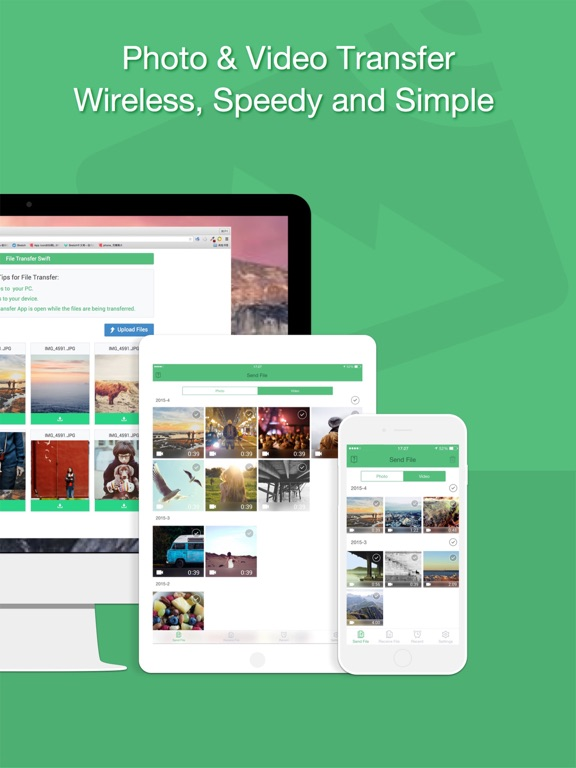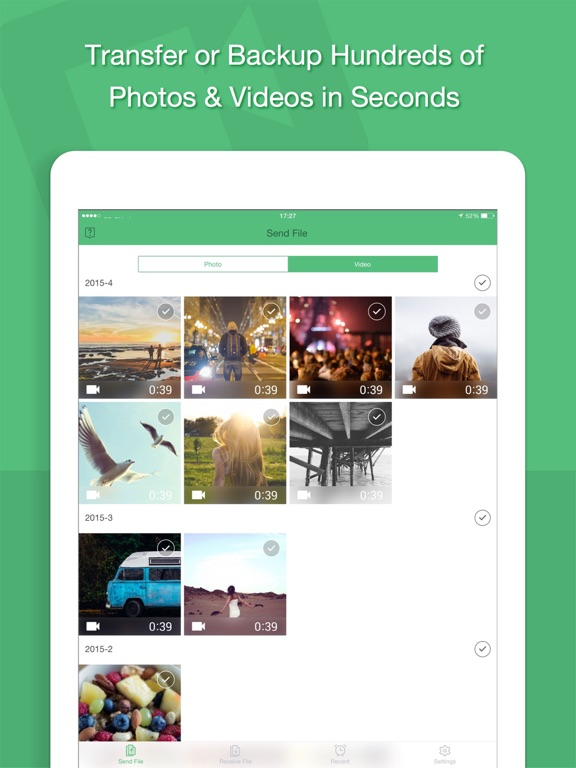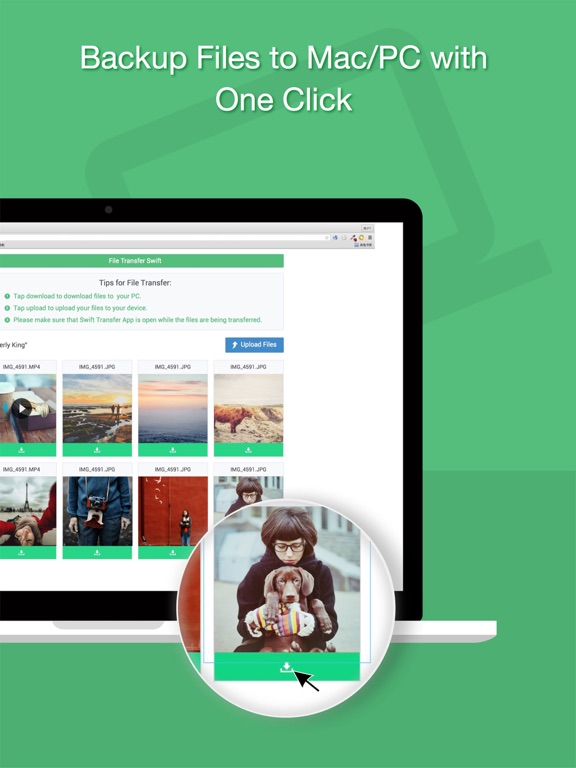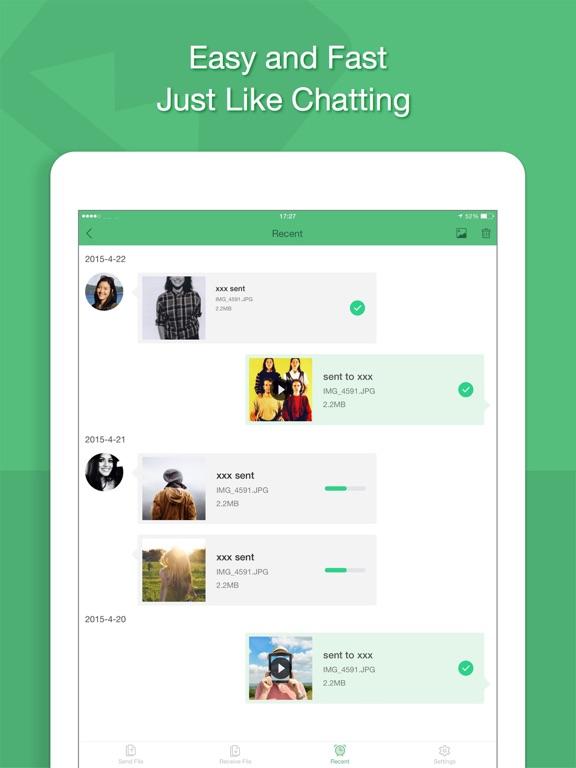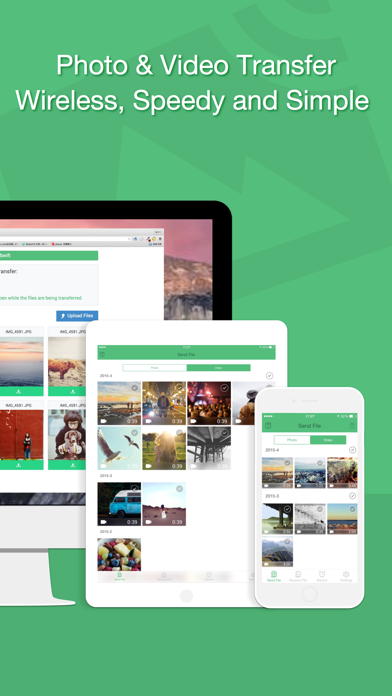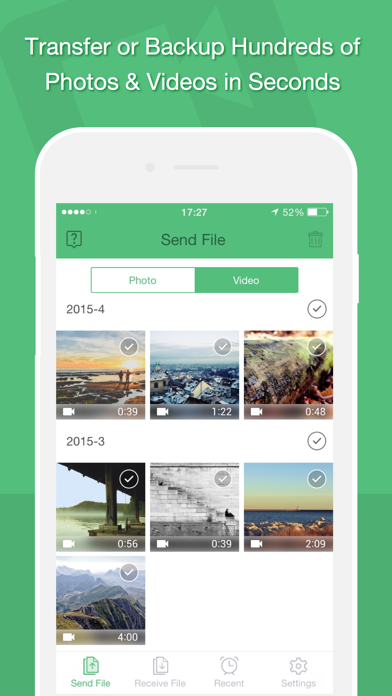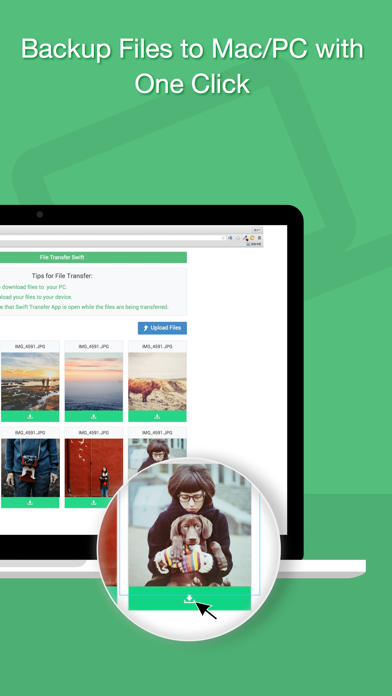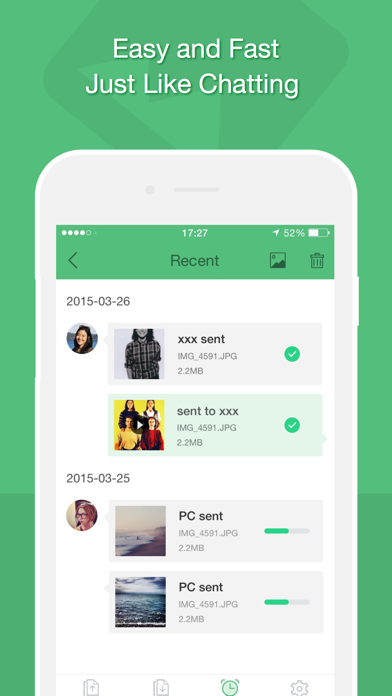Swift Photo+ File Transfer App
No.1 Photo Transfer & Sync Too
免費Offers In-App Purchases
1.7for iPhone, iPad and more
Age Rating
Swift Photo+ File Transfer App 螢幕截圖
About Swift Photo+ File Transfer App
Swift, the ever best app for transferring photos and videos face to face, and the fastest tool for backing up photos and videos to your computer.
Free but cool, NO In-App-Purchase.
With one Swift app only, you can transfer and sync your photos and videos to any devices.
Also, you can transfer the contacts and files with our app, preview the files like pdf, doc and etc.
Features:
- Multiple devices supported: For use with iPhone, iPad, iPod Touch, Mac and other computers.
- Easy: One tap to backup photos you took and screenshot.
- Speed: Never waste time on waiting.
- Safety: No personal info released.
- Not One Less: No photo or video missing.
- Group Transfer: Send photos/videos to multiple people.
You need Swift:
When there are too many photos need to be transferred to computer;
When you wanna share an interesting video with your friends;
When you wanna back up screenshots only to your computers;
When you wanna transfer videos from computers to iPhone;
When you can’t find your data cable;
When you need a free file transfer app;
If you are lazy and want a free all-in-one app, Swift is your best choice.
Information about the auto-renewable subscription of Swift File Transfer Subscription:
The nature of the subscriptions in Swift File Transfer is auto-renewable subscription.
– There is one monthly subscription in our app, the monthly auto-renewable subscription is $2.99/Month (subscription periods is 1 month, and price is $2.99 ).
– Payment will be charged to iTunes Account at confirmation of purchase
– Subscription automatically renews unless auto-renew is turned off at least 24-hours before the end of the current period
– Your Account will be charged for renewal within 24-hours prior to the end of the current period, and identify the cost of the renewal
– Subscriptions may be managed by the user and auto-renewal may be turned off by going to the user's Account Settings after purchase
– You can cancel your subscription via this url: https://support.apple.com/en-us/HT202039
- Any unused portion of a free trial period, if offered, will be forfeited when the user purchases a subscription to that publication, where applicable
- Subscriber Privacy Policy located here: https://swiftfiletransfer.weebly.com/about.html
- Subscriber Terms of Service located here: https://swiftfiletransfer.weebly.com/services.html
Free but cool, NO In-App-Purchase.
With one Swift app only, you can transfer and sync your photos and videos to any devices.
Also, you can transfer the contacts and files with our app, preview the files like pdf, doc and etc.
Features:
- Multiple devices supported: For use with iPhone, iPad, iPod Touch, Mac and other computers.
- Easy: One tap to backup photos you took and screenshot.
- Speed: Never waste time on waiting.
- Safety: No personal info released.
- Not One Less: No photo or video missing.
- Group Transfer: Send photos/videos to multiple people.
You need Swift:
When there are too many photos need to be transferred to computer;
When you wanna share an interesting video with your friends;
When you wanna back up screenshots only to your computers;
When you wanna transfer videos from computers to iPhone;
When you can’t find your data cable;
When you need a free file transfer app;
If you are lazy and want a free all-in-one app, Swift is your best choice.
Information about the auto-renewable subscription of Swift File Transfer Subscription:
The nature of the subscriptions in Swift File Transfer is auto-renewable subscription.
– There is one monthly subscription in our app, the monthly auto-renewable subscription is $2.99/Month (subscription periods is 1 month, and price is $2.99 ).
– Payment will be charged to iTunes Account at confirmation of purchase
– Subscription automatically renews unless auto-renew is turned off at least 24-hours before the end of the current period
– Your Account will be charged for renewal within 24-hours prior to the end of the current period, and identify the cost of the renewal
– Subscriptions may be managed by the user and auto-renewal may be turned off by going to the user's Account Settings after purchase
– You can cancel your subscription via this url: https://support.apple.com/en-us/HT202039
- Any unused portion of a free trial period, if offered, will be forfeited when the user purchases a subscription to that publication, where applicable
- Subscriber Privacy Policy located here: https://swiftfiletransfer.weebly.com/about.html
- Subscriber Terms of Service located here: https://swiftfiletransfer.weebly.com/services.html
Show More
最新版本1.7更新日誌
Last updated on 2018年02月11日
歷史版本
This app has been updated by Apple to display the Apple Watch app icon.
Bug fixes and improvements.
Bug fixes and improvements.
Show More
Version History
1.7
2018年02月11日
This app has been updated by Apple to display the Apple Watch app icon.
Bug fixes and improvements.
Bug fixes and improvements.
1.6
2018年02月02日
-Improvement the photo select user experience.
-Bug fixes for crashes.
-Bug fixes for crashes.
1.5
2018年02月01日
-Faster to transfer photos, videos, contracts and files.
-Bug fixes and improvements.
-Bug fixes and improvements.
1.4
2016年01月18日
Bug fixes and improvements.
1.3
2015年12月16日
- Bug fix for transferring files, we are sorry for the transfer bug on iOS9, now it works again.
- You can print photos now.
- You can print photos now.
1.2
2015年07月23日
- Bug fixes for receiving files form PC.
- Backup screenshot and photos you took in one tap.
- Backup screenshot and photos you took in one tap.
1.1
2015年07月15日
- Backup screenshot in one tap.
- Transfer photos you took to Mac/computers in one tap.
- Transfer files without wifi.
- And more new features.
- Transfer photos you took to Mac/computers in one tap.
- Transfer files without wifi.
- And more new features.
1.0
2015年07月01日
Swift Photo+ File Transfer App FAQ
點擊此處瞭解如何在受限國家或地區下載Swift Photo+ File Transfer App。
以下為Swift Photo+ File Transfer App的最低配置要求。
iPhone
須使用 iOS 9.0 或以上版本。
iPad
須使用 iPadOS 9.0 或以上版本。
iPod touch
須使用 iOS 9.0 或以上版本。
Swift Photo+ File Transfer App支持英文
Swift Photo+ File Transfer App包含應用內購買。 以下為Swift Photo+ File Transfer App應用內購買價格清單。
Swift Transfer Premium
HK$ 23.00