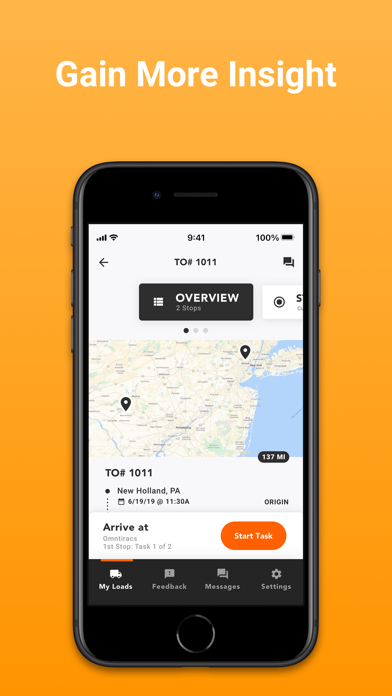Sylectus Driver
免費
3.4.2for iPhone, iPod touch
4.3
23 Ratings
Omnitracs LLC
Developer
31.1 MB
Size
2023年12月20日
Update Date
Productivity
Category
4+
Age Rating
Age Rating
Sylectus Driver 螢幕截圖
About Sylectus Driver
Built with a driver-first mindset, the Sylectus Driver mobile app does more than just improve communication between dispatchers and drivers. The app enhances workday experiences with an intuitive design, detailed information, and easy task completion.
Sylectus Driver works with the Omnitracs Sylectus TMS. Talk with your dispatcher today to get setup with Sylectus Driver.
Sylectus Driver works with the Omnitracs Sylectus TMS. Talk with your dispatcher today to get setup with Sylectus Driver.
Show More
最新版本3.4.2更新日誌
Last updated on 2023年12月20日
歷史版本
Bug fixes and performance improvements.
Show More
Version History
3.4.2
2023年12月20日
Bug fixes and performance improvements.
3.4
2023年12月11日
- Add Auto Detect, Cropping, and Filtering features for Additional Documents when using camera-taken photos.
- Add image editor features for gallery images.
- Fix an issue where some users were prevented from completing an arrival after scanning a BOL.
- Improve security measures for sensitive data.
- Remove bugs and improve performance.
- Add support for iOS 17.
- Add image editor features for gallery images.
- Fix an issue where some users were prevented from completing an arrival after scanning a BOL.
- Improve security measures for sensitive data.
- Remove bugs and improve performance.
- Add support for iOS 17.
3.3
2023年06月26日
- Cash Advance: Drivers with EFS Card Integration are able to request cash advances as soon as the first loading event is completed.
- Rate Facility: Drivers will no longer be prompted with a modal inviting them to rate the Shipper’s or Consignee’s facility at the pickup or delivery event.
- iPhone 14 Pro Max: The app is now rendered correctly avoiding the top space occupied by the camera cutout.
- Rate Facility: Drivers will no longer be prompted with a modal inviting them to rate the Shipper’s or Consignee’s facility at the pickup or delivery event.
- iPhone 14 Pro Max: The app is now rendered correctly avoiding the top space occupied by the camera cutout.
3.2
2023年03月13日
- Truck Stops: Users will be able to see a new section to see the nearest truck stops based on the current location. This will help while on the road heading to the loading/unloading destinations, for places to rest, charge fuel, and get something to eat.
- Multi-order Improvements: When a driver is assigned a travel order where a stop includes two or more orders, the app now correctly displays the notes and reference numbers at the Overview and Stop levels.
- Multi-order Improvements: When a driver is assigned a travel order where a stop includes two or more orders, the app now correctly displays the notes and reference numbers at the Overview and Stop levels.
3.1
2022年11月07日
- Modified Log Back In process: Users can get back in to their session by only tapping the Log Back In button.
- Change Password: Users can create their own password using the new Change Password screen. This screen will be shown when the user logs into their account.
- Bug Fixes: The Order Numbers and Load Details are now displayed correctly on each stop and the Overview page when the current Travel Order comprises of multiple Pro #s.
- Change Password: Users can create their own password using the new Change Password screen. This screen will be shown when the user logs into their account.
- Bug Fixes: The Order Numbers and Load Details are now displayed correctly on each stop and the Overview page when the current Travel Order comprises of multiple Pro #s.
3.0
2022年06月27日
Units in Area: Now users will be able to search for other available units working for the same company taking into consideration a 75 miles radius. They will be able to get results based on their current location or by entering a zip code (5-6 digits long). Search results will show: Driver Ranking (user position against other units using the same vehicle type), Map View (approximate pin locations of units using the same vehicle type), Other Vehicle Types (breakdown of other vehicle types in the same area).
To find more information about this new feature, please review the Units in Area Step-by-Step guide.
Document Labelling Enhancements: Now the signatures collected at the Delivery events will be automatically saved in Sylectus Web as “POD’s” and will default to be printed with invoices. Documents labeled as “Other” on Sylectus Driver, will default to not be printed with invoices.
Bug Fix – UI elements: Fixed some UI elements that were impacting iOS devices (iPhone 12 & up).
To find more information about this new feature, please review the Units in Area Step-by-Step guide.
Document Labelling Enhancements: Now the signatures collected at the Delivery events will be automatically saved in Sylectus Web as “POD’s” and will default to be printed with invoices. Documents labeled as “Other” on Sylectus Driver, will default to not be printed with invoices.
Bug Fix – UI elements: Fixed some UI elements that were impacting iOS devices (iPhone 12 & up).
2.7
2022年04月19日
Fix user interface blockers affecting the tracking toggle functionality on the latest devices.
2.6
2022年03月28日
Dashboard: Now users will be able to view the following metrics based on their delivered loads of the last 30 days: Total loads completed, Total loaded mileage & Average loaded miles, Total deadhead mileage & Average deadhead miles. Users will also be able to access the details of these loads by tapping on the hyperlink called "Delivered Loads".
Cash Advance Timer: Now users will only be able to request one Cash Advance, based on Max Allowed Pay or Custom Amount, every 3 minutes. After the “Confirm” button has been tapped, this button will be disabled to display a 3 minutes timer; once the countdown reaches zero, users will be able to request another advance. *Feature available only for users with EFS Card Integration.
Bug Fixes: The App workflow to handle multiple combinations of Travel Orders containing Split portions and Multi-stop orders was fixed.
Cash Advance Timer: Now users will only be able to request one Cash Advance, based on Max Allowed Pay or Custom Amount, every 3 minutes. After the “Confirm” button has been tapped, this button will be disabled to display a 3 minutes timer; once the countdown reaches zero, users will be able to request another advance. *Feature available only for users with EFS Card Integration.
Bug Fixes: The App workflow to handle multiple combinations of Travel Orders containing Split portions and Multi-stop orders was fixed.
2.5
2022年03月01日
- Tracking Toggle - Now drivers will be able to turn tracking on and off through a toggle on the mobile app. The following conditions will apply:
-Location permission should be set to Always to turn on tracking.
-To access the details of a Travel Order, tracking must be on.
-Drivers won't be able to turn tracking off if they have an active travel order.
-New App Logo - We are updating our image to match Solera's New Branding.
-Location permission should be set to Always to turn on tracking.
-To access the details of a Travel Order, tracking must be on.
-Drivers won't be able to turn tracking off if they have an active travel order.
-New App Logo - We are updating our image to match Solera's New Branding.
2.4
2022年02月14日
-Sign Out Feature: Now drivers will be able to sign out of their active session by clicking on the Log Out button available under the Settings section. After signing out, they will be redirected to the Sign In screen.
-App Refresh for Travel Order Changes: Along with the notifications received whenever a Travel Order change is made on Sylectus Web, now the App will refresh automatically to show these changes and drivers will be redirected to the Active section under My Loads if desired, by tapping on the “OK” option.
-Bug Fix for Split Orders: The App workflow to handle Travel Orders containing split portions plus multi-stop orders was improved.
-App Refresh for Travel Order Changes: Along with the notifications received whenever a Travel Order change is made on Sylectus Web, now the App will refresh automatically to show these changes and drivers will be redirected to the Active section under My Loads if desired, by tapping on the “OK” option.
-Bug Fix for Split Orders: The App workflow to handle Travel Orders containing split portions plus multi-stop orders was improved.
2.3
2021年12月03日
- Location tracking improved.
- Password recovery is now compatible with more formats.
- Password recovery is now compatible with more formats.
2.2
2021年11月05日
- App refresh with notifications.
- Visibility to additional order information.
- Bug fixes.
- Visibility to additional order information.
- Bug fixes.
2.1
2021年09月23日
Filter options for imaging.
Revised Drop & Hook workflow.
Revised Drop & Hook workflow.
2.0
2021年08月24日
- Geolocation: Functionality and performance enhancements.
- Order Information: Added Leg notes on each stop.
- Copy & Paste functionality for stop addresses.
- Bug fixes.
- Order Information: Added Leg notes on each stop.
- Copy & Paste functionality for stop addresses.
- Bug fixes.
1.4
2021年06月15日
- Infrastructure Updates
- Passcode Retrieval Functionality
- Bug Fixes
- Passcode Retrieval Functionality
- Bug Fixes
1.3
2021年04月23日
- Settings Page Enhancement: Added App Version
- Bug Fixes
- Bug Fixes
1.2.2
2021年03月18日
- Adding Reference Numbers, Time Zone and other enhancements.
1.2.1
2021年03月06日
Improved tracking functionality for stationary mode.
1.2
2021年02月04日
- Improved User Onboarding Process
- Updated Document Scanner UI
- Improved Document Detection
- Image Cropping Functionality
- Displaying Order PRO Number
- Updated Document Scanner UI
- Improved Document Detection
- Image Cropping Functionality
- Displaying Order PRO Number
1.1.1
2020年12月01日
Minor bug fixes
1.1
2020年10月28日
Sylectus Driver FAQ
點擊此處瞭解如何在受限國家或地區下載Sylectus Driver。
以下為Sylectus Driver的最低配置要求。
iPhone
須使用 iOS 12.4 或以上版本。
iPod touch
須使用 iOS 12.4 或以上版本。
Sylectus Driver支持英文