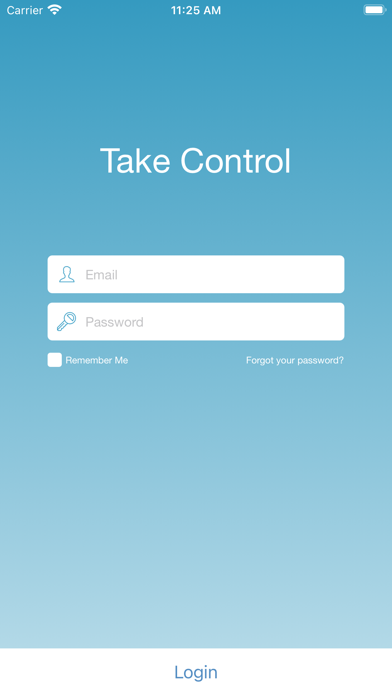Take Control Console
免費
2.00.52for iPhone, iPad and more
3.5
10 Ratings
N-able Technologies Inc.
Developer
40.8 MB
Size
2023年10月03日
Update Date
Business
Category
4+
Age Rating
Age Rating
Take Control Console 螢幕截圖
About Take Control Console
The best remote support is not the one you’re thinking.
Try a real-time platform able to deliver much more than just remote access & support: MSP Anywhere also provides easy and efficient remote management and monitoring, allowing a cost-saving complete intervention over your business.
Taking advantage of the industry’s fastest protocol, access your Windows® OS or Mac OS® devices from any smartphone or tablet.
Like thousands of other users worldwide, enjoy this app to:
•Easily provide Support to any Windows® OS or Mac OS®;
•Access any machine desktop as if you’re in front of it;
•Chat with the remote user;
•Check the remote system info;
•And much, much more…
Try a real-time platform able to deliver much more than just remote access & support: MSP Anywhere also provides easy and efficient remote management and monitoring, allowing a cost-saving complete intervention over your business.
Taking advantage of the industry’s fastest protocol, access your Windows® OS or Mac OS® devices from any smartphone or tablet.
Like thousands of other users worldwide, enjoy this app to:
•Easily provide Support to any Windows® OS or Mac OS®;
•Access any machine desktop as if you’re in front of it;
•Chat with the remote user;
•Check the remote system info;
•And much, much more…
Show More
最新版本2.00.52更新日誌
Last updated on 2023年10月03日
歷史版本
- Bugs fixed and improvements
Show More
Version History
2.00.52
2023年10月03日
- Bugs fixed and improvements
2.00.46
2023年03月10日
In some situations, it was not possible to scroll the remote screen after zooming it in the app. This is now fixed.Increased the time the session is kept alive by the iOS.Added support to further extend the integration with Passportal
2.00.45
2022年06月24日
FEATURE: Thanks to a new keyboard add-on, it is now possible to inject Mac and Windows shortcuts during the remote session, making a lot of tasks easier to perform from the mobile device.
FIX: The the mouse cursor positioning in "Trackpad Mode" was off when the device was in landscape mode. Also, in some iPad models it was not possible to view the remote cursor at all. Both issus have been resolved.
FIX: The right floating bar was disapearing in some cases when the mobile device went to landscape and back to normal. This is now fixed.
UPDATE: The application was being killed too soon by iOS when put in background. This doesn't happen anymore.
FIX: The the mouse cursor positioning in "Trackpad Mode" was off when the device was in landscape mode. Also, in some iPad models it was not possible to view the remote cursor at all. Both issus have been resolved.
FIX: The right floating bar was disapearing in some cases when the mobile device went to landscape and back to normal. This is now fixed.
UPDATE: The application was being killed too soon by iOS when put in background. This doesn't happen anymore.
2.00.44
2022年05月06日
New Feature - Chat with users on remote devices without the need to establish a remote session first.
New Feature - Ability to restart the Take Control service from the Console.
Enhancements to the communication with the Take Control backend.
New Feature - Ability to restart the Take Control service from the Console.
Enhancements to the communication with the Take Control backend.
2.00.43
2022年01月25日
• Security adjustments to the login process.
• Agents with limited connectivity will now be flagged.
• Other small bug fixes and performance enhancements.
• Agents with limited connectivity will now be flagged.
• Other small bug fixes and performance enhancements.
2.00.42
2021年10月08日
• Corrected a scenario where some UI elements were not being displayed properly.
• Fixed an issue with special keyboard characters.
• Other small bug fixes and performance enhancements.
• Fixed an issue with special keyboard characters.
• Other small bug fixes and performance enhancements.
2.00.41
2021年09月06日
• NEW! Supporting remote audio on available Agents.
• Fixed issues that caused sessions to reconnect on specific scenarios.
• Fixed an issue with special keyboard characters.
• Other small bug fixes and performance enhancements.
• Fixed issues that caused sessions to reconnect on specific scenarios.
• Fixed an issue with special keyboard characters.
• Other small bug fixes and performance enhancements.
2.00.40
2021年05月25日
• UX overhaul of the Viewer module
• Small bug corrections and performance optimization
• Small bug corrections and performance optimization
2.00.39
2021年04月29日
• Bug fixes
2.00.37
2021年03月19日
• Small bug fixes and UX improvements
• New branding
• New branding
2.00.36
2021年02月05日
This release includes bugfixes and perfomance improvements
2.00.35
2020年10月27日
This release includes support for multiaccounts login together with bugfixes and perfomance improvements
2.00.34
2020年08月03日
- Fixed a bug with 2FA and disconnecting technicians
- Enhancements to the emulation of keystrokes
- Enhancements to the emulation of keystrokes
2.00.33
2020年05月06日
UI improvements
2.00.31
2019年12月13日
Stability improvements
2.00.30
2019年10月29日
- Increased compatibility with iOS 13
- Increased support for Dark Mode
- Increased support for Dark Mode
2.00.29
2019年10月14日
Integrated SolarWinds® Passportal which provides simple yet secure password management tailored for the operations of an MSP.
2.00.28
2019年06月07日
Resolved an issue with sending the Backspace keystroke for nested remote sessions
2.00.27
2019年01月30日
- Fix orientation issue
- General enhancements and small bug corrections
- General enhancements and small bug corrections
2.00.26
2019年01月22日
General enhancements and small bug corrections
2.00.25
2018年10月19日
• Support for new product naming and structuring
• Support for the new Secrets Vaults functionality
• Internal enhancements
• Support for the new Secrets Vaults functionality
• Internal enhancements
2.00.24
2018年09月17日
Adjusted the remote cursor positioning when connecting to Mac devices.
2.00.23
2018年06月21日
* Support for Bluetooth keyboards
* Overall enhancements and corrections
* Overall enhancements and corrections
2.00.22
2018年06月07日
* Issue with a trackpad mode has been fixed
* Added support for displaying Web pages after Technicians logon
* Added support for displaying Web pages after Technicians logon
2.00.21
2018年05月28日
* 2FA has been fixed
Take Control Console FAQ
點擊此處瞭解如何在受限國家或地區下載Take Control Console。
以下為Take Control Console的最低配置要求。
iPhone
須使用 iOS 11.0 或以上版本。
iPad
須使用 iPadOS 11.0 或以上版本。
iPod touch
須使用 iOS 11.0 或以上版本。
Take Control Console支持英文, 葡萄牙文, 西班牙文