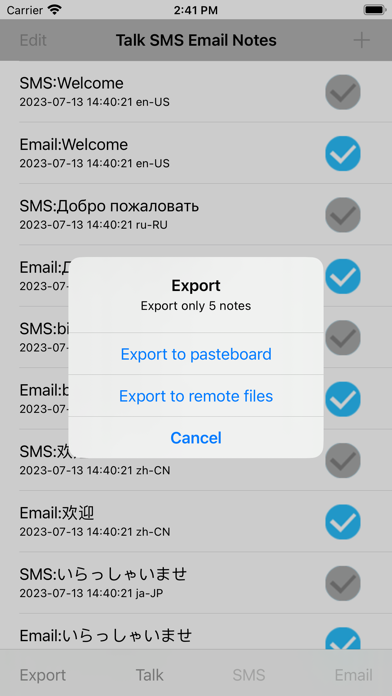Talk SMS Email Notes
$0.99
2.6.2for iPhone, iPad and more
Age Rating
Talk SMS Email Notes 螢幕截圖
About Talk SMS Email Notes
Talking the daily text information from our camera, send the email, send the short message and export to iCloud Drive.
Launch this app, just tap the + button at the top right corner, long press the text view, tap live text button, insert the text information from our camera. The text will be displayed in the text view. Tap the SMS button to send the text as the short message. Tap the email button to send the text as your mail. Tap the talk button, this App will talk the text directly if it is in English. If the text we insert is other than English, then just tap the button at the bottom right corner, we could select the. different language. This is Talk SMS Email Notes. It will record the date and time when we tap the save button. After tapping the save button, the text notes will be saved to the core data system. Export the notes to iCloud Driver or other App with the text file. We could input the name of the text file.
In the main view, when we tap the export button at the bottom toolbar and select the item: export to remote files, the text notes will be saved to the text file and sent to iCloud Drive or other App you indict. If we select the item:export to pasteboard, the text notes could be copied to the pasteboard and we could paste at other text view or text field in the different apps.
In the main view, tap the right button in the table cell, we could select or deselect the cell. In the main view, if we do not select any table cell, then tap the talk button, all of notes will be talked. if we select several table cells, then only the notes for the selected cells will be talked. If we do not select any table cell, then tap the Export button, all of notes will be exported. if we select several table cells, then only the notes for the selected cells will be exported.
In the main view, if we do not select any table cell, then tap the SMS or Email button, the App will remind us to select at least one table cell. If we already select several table cells, then only the notes for the selected cells will be added to the SMS or Email body.
The text notes sent from this App as email will also be displayed at the sent folder of the Mail app of the iOS device.
The text notes sent from this App as SMS will also be displayed at the Messages app of the iOS device.
The SMS feature is only available for the devices which could send messages such as iPhone or some iPad. If we need to use the send email feature, we need to set the default Mail app of the iOS device first. Otherwise, the two buttons will be disabled.
In the main view, each note will have the created date time which will be displayed as the second line. So we could know when these text notes are captured from our camera or input from soft keyboard.
In the main view, tap the table cell directly, the detail view will be displayed.
In the single note detail view, we could input the text content by soft keyboard. In this latest edition, If we long press the text view, the live text scan button will be displayed, so we could capture the text content from the camera directly. In iOS 16, The languages currently supported by Live Text include English, French, Chinese, Italian, Spanish, Portuguese, German, Japanese, and Korean. Several old iPhone devices may not support this live text feature.
This edition could talk the text notes to the upcoming phone call with the iphone. The iOS version should be 13.0 or later. First , accept the coming phone call, then in the main list view or single note view, tap the talk buttons. Finally, the other people could listen the talking of this app from his or her phone.
Both sides could hear the same talking contents in the same speed.
Launch this app, just tap the + button at the top right corner, long press the text view, tap live text button, insert the text information from our camera. The text will be displayed in the text view. Tap the SMS button to send the text as the short message. Tap the email button to send the text as your mail. Tap the talk button, this App will talk the text directly if it is in English. If the text we insert is other than English, then just tap the button at the bottom right corner, we could select the. different language. This is Talk SMS Email Notes. It will record the date and time when we tap the save button. After tapping the save button, the text notes will be saved to the core data system. Export the notes to iCloud Driver or other App with the text file. We could input the name of the text file.
In the main view, when we tap the export button at the bottom toolbar and select the item: export to remote files, the text notes will be saved to the text file and sent to iCloud Drive or other App you indict. If we select the item:export to pasteboard, the text notes could be copied to the pasteboard and we could paste at other text view or text field in the different apps.
In the main view, tap the right button in the table cell, we could select or deselect the cell. In the main view, if we do not select any table cell, then tap the talk button, all of notes will be talked. if we select several table cells, then only the notes for the selected cells will be talked. If we do not select any table cell, then tap the Export button, all of notes will be exported. if we select several table cells, then only the notes for the selected cells will be exported.
In the main view, if we do not select any table cell, then tap the SMS or Email button, the App will remind us to select at least one table cell. If we already select several table cells, then only the notes for the selected cells will be added to the SMS or Email body.
The text notes sent from this App as email will also be displayed at the sent folder of the Mail app of the iOS device.
The text notes sent from this App as SMS will also be displayed at the Messages app of the iOS device.
The SMS feature is only available for the devices which could send messages such as iPhone or some iPad. If we need to use the send email feature, we need to set the default Mail app of the iOS device first. Otherwise, the two buttons will be disabled.
In the main view, each note will have the created date time which will be displayed as the second line. So we could know when these text notes are captured from our camera or input from soft keyboard.
In the main view, tap the table cell directly, the detail view will be displayed.
In the single note detail view, we could input the text content by soft keyboard. In this latest edition, If we long press the text view, the live text scan button will be displayed, so we could capture the text content from the camera directly. In iOS 16, The languages currently supported by Live Text include English, French, Chinese, Italian, Spanish, Portuguese, German, Japanese, and Korean. Several old iPhone devices may not support this live text feature.
This edition could talk the text notes to the upcoming phone call with the iphone. The iOS version should be 13.0 or later. First , accept the coming phone call, then in the main list view or single note view, tap the talk buttons. Finally, the other people could listen the talking of this app from his or her phone.
Both sides could hear the same talking contents in the same speed.
Show More
最新版本2.6.2更新日誌
Last updated on 2024年02月28日
歷史版本
1.Fix a minor bug when talking in the phone call.
2.Improve the performance by updating the status of buttons in the main list view, when the app is talking, other buttons will be disable.
2.Improve the performance by updating the status of buttons in the main list view, when the app is talking, other buttons will be disable.
Show More
Version History
2.6.2
2024年02月28日
1.Fix a minor bug when talking in the phone call.
2.Improve the performance by updating the status of buttons in the main list view, when the app is talking, other buttons will be disable.
2.Improve the performance by updating the status of buttons in the main list view, when the app is talking, other buttons will be disable.
2.5.8
2024年01月12日
Bug fixes.
1. Fix the bug about talking in the phone call.
After fixing this bug, when a phone call is coming and is accepted, both sides could hear the same talking contents in the same speed. The phone owner could hear the talking from the phone. The people in the calling could hear the talking in the call.
2.Fix the bugs in the single view
Fix the bugs about the status of buttons when the talking is stopped or finished.
1. Fix the bug about talking in the phone call.
After fixing this bug, when a phone call is coming and is accepted, both sides could hear the same talking contents in the same speed. The phone owner could hear the talking from the phone. The people in the calling could hear the talking in the call.
2.Fix the bugs in the single view
Fix the bugs about the status of buttons when the talking is stopped or finished.
2.5.3
2023年12月12日
Improve the performances:
1. enable talking to the upcoming phone call. First , accept the upcoming phone call, then tap the talk button. (iOS need to be 13.0 or newer)
2. enable the assistive technology settings take precedence over the property values of this app.(iOS need to be 14.0 or newer)
3. add the accessibility label for the buttons in the main view and single note view.
1. enable talking to the upcoming phone call. First , accept the upcoming phone call, then tap the talk button. (iOS need to be 13.0 or newer)
2. enable the assistive technology settings take precedence over the property values of this app.(iOS need to be 14.0 or newer)
3. add the accessibility label for the buttons in the main view and single note view.
2.5.2
2023年07月13日
1 New feature:
1.1 Add the export button at the position of the stop button at the bottom toolbar. When we tap the talk button, the stop button will replace the talk button automatically. When the talk action finish, the stop button will disappear automatically.
1.2 When we select to export to remote files, the text notes will be saved to a text file and export to the iCloud Drive or other App.
2 Bug fixes
1.1 Add the export button at the position of the stop button at the bottom toolbar. When we tap the talk button, the stop button will replace the talk button automatically. When the talk action finish, the stop button will disappear automatically.
1.2 When we select to export to remote files, the text notes will be saved to a text file and export to the iCloud Drive or other App.
2 Bug fixes
2.4.6
2022年11月28日
Fix the issue about the title color in the dark mode
2.4.5
2022年10月24日
Update by using the latest iOS SDK 16.0. In the latest iOS devices, when we need to input the text content, we could just long press the text view, the live text scan button will be displayed, so we could capture the text content from the camera directly. In iOS 16, The languages currently supported by Live Text include English, French, Chinese, Italian, Spanish, Portuguese, German, Japanese, and Korean. Several old iPhone devices may not support this feature.
2.4.3
2021年03月18日
1.Upate by using iOS 14.2 SDK
2.For the main list view, add the stop talking button at the left side of the bottom toolbar.
2.For the main list view, add the stop talking button at the left side of the bottom toolbar.
2.4.1
2020年06月13日
1. Use the launch storyboard instead of using the launch images
2.Update the text color in order to display correctly in the dark mode.
3.Instead of using the default view size to present the major view controllers, use the full screen mode to present the major view controllers.
2.Update the text color in order to display correctly in the dark mode.
3.Instead of using the default view size to present the major view controllers, use the full screen mode to present the major view controllers.
2.3.2
2019年02月22日
1. New: in the main list, add the right button for each table cell. Tap the right button, the cell will be selected status, tap again, the cell will be deselected.
2. Enable to talk in the background.
3. Enable to talk while playing the Apple Music.
2. Enable to talk in the background.
3. Enable to talk while playing the Apple Music.
2.2.2
2019年01月31日
1.Upgrade by using iOS 12 SDK
2.Bug fixes
3.Talk more than 20 international languages. In the earlier edition, could talk only in English.
2.Bug fixes
3.Talk more than 20 international languages. In the earlier edition, could talk only in English.
2.1.1
2015年08月06日
Upgrade the talking features for iOS 8
1.5.1
2014年10月31日
Update the icon
1.1
2014年06月07日
Talk SMS Email Notes FAQ
點擊此處瞭解如何在受限國家或地區下載Talk SMS Email Notes。
以下為Talk SMS Email Notes的最低配置要求。
iPhone
Requires iOS 11.1 or later.
iPad
Requires iPadOS 11.1 or later.
iPod touch
Requires iOS 11.1 or later.
Talk SMS Email Notes支持English
相關視頻
Latest introduction video of Talk SMS Email Notes on iPhone
Latest introduction video of Talk SMS Email Notes on iPhone
Latest introduction video of Talk SMS Email Notes on iPhone