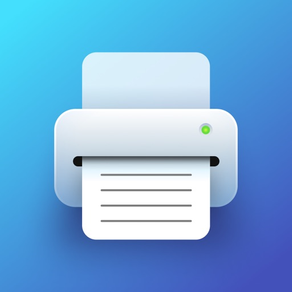
Tap & Print: 打印机扫描打印理光佳能打印联想三星
Smart打印 机DOC: HP, Canon, Epson
免費Offers In-App Purchases
7.2for iPhone, iPad
7.9
473 Ratings
Smart Mobile Apps FZCO
Developer
148.9 MB
Size
2024年04月28日
Update Date
Business
Category
4+
Age Rating
Age Rating
Tap & Print: 打印机扫描打印理光佳能打印联想三星 螢幕截圖
About Tap & Print: 打印机扫描打印理光佳能打印联想三星
Tap & Print是一款方便實用的掃描打印APP,可將你的iPhone或iPad變成一個強大的移動掃描儀。讓你想打印文件和照片變得十分的簡單和方便,只需選擇某個文件,然後進行自定義打印設置和質量,在幾秒鐘內就能打印您的文件!
使用 Tap & Print打印,您只需要一個iPhone/iPad和一台打印機!無需上網,可隨時隨地滿足你的日常業務需求,所有掃描都存在本機上。向辦公室的大型掃描儀說再見吧,馬上獲取這款超高效的掃描APP!
您可以使用Tap & Print打印什麼:
- 支持30多種文件類型:PDF、DOC、XLS、PPT等。
- 您的相機膠卷上的任何照片
- 任何網頁、電子郵件和附件
- 任何來自剪貼板的信息
- 特定的聯繫人或完整的聯繫人列表
Tap & Print的特點:
- 支持超過9000多種打印機型號
- 支持iCloud、Google.Drive、Dropbox
- 可以轉換任何高質量的多頁PDF文檔
- 通過電子郵件/短信/雲計算和社交媒體分享您的文件
- 定期檢查,新消息和有用的提示印刷技術
打印自定義:
- 紙張大小
- 紙張類型
- 紙張方向
- 打印範圍
- 打印份數
- 單面或者雙面打印
- 有無邊界
- 灰度,彩色或黑白文檔
- 等等
Tap & Print支持超過9000款打印機型號,包括Canon, Dell, Epson, Xerox, HP, Kyocera, Lenovo, Lexmark, Oki, Ricoh, Samsung, Sharp, Brother等支持無線打印技術的打印機型號。此外,我們會通過每一個應用程序更新添加新的打印機!在安裝時使用打印測試選項確定是否支持打印機類型。
Tap & Print是支持免費使用但免費版功能有限。想要解鎖全部功能可以通過訂閱獲得無限制地訪問應用程序的所有功能。高級版提供無限訪問所有應用程序的功能,並提供定期檢查、新消息和打印技術的有用提示。
付款將在確認購買後支付到iTunes賬戶。訂閱自動更新,除非自動更新在當前使用期限結束前至少24小時關閉。續期費用將在本期結束前24小時內收取,並確定續期費用。訂閱可以由用戶管理,購買後進入用戶的帳戶設置可以關閉自動更新。如果提供的免費試用期還沒有結束,那麼用戶在購買訂閱時將會失效。
AirDrop®, AirPrint®, Apple®, Apple logo®, iPad®, iPad Air®, iPad Pro®, iPhone®, App Store® are non-exhaustive list of Apple’s® registered trademarks in the U.S. and/or other countries and regions.
Adobe, the Adobe logo, Acrobat, Adobe Premiere, After Effects, Behance, Creative Cloud, EchoSign, InDesign, Photoshop and Typekit are either registered trademarks or trademarks of Adobe Systems Incorporated in the United States and/or other countries.
Privacy Policy: http://smart-mobile-apps.com/privacy_policy.html
Terms and Conditions: http://smart-mobile-apps.com/terms_conditions.html
使用 Tap & Print打印,您只需要一個iPhone/iPad和一台打印機!無需上網,可隨時隨地滿足你的日常業務需求,所有掃描都存在本機上。向辦公室的大型掃描儀說再見吧,馬上獲取這款超高效的掃描APP!
您可以使用Tap & Print打印什麼:
- 支持30多種文件類型:PDF、DOC、XLS、PPT等。
- 您的相機膠卷上的任何照片
- 任何網頁、電子郵件和附件
- 任何來自剪貼板的信息
- 特定的聯繫人或完整的聯繫人列表
Tap & Print的特點:
- 支持超過9000多種打印機型號
- 支持iCloud、Google.Drive、Dropbox
- 可以轉換任何高質量的多頁PDF文檔
- 通過電子郵件/短信/雲計算和社交媒體分享您的文件
- 定期檢查,新消息和有用的提示印刷技術
打印自定義:
- 紙張大小
- 紙張類型
- 紙張方向
- 打印範圍
- 打印份數
- 單面或者雙面打印
- 有無邊界
- 灰度,彩色或黑白文檔
- 等等
Tap & Print支持超過9000款打印機型號,包括Canon, Dell, Epson, Xerox, HP, Kyocera, Lenovo, Lexmark, Oki, Ricoh, Samsung, Sharp, Brother等支持無線打印技術的打印機型號。此外,我們會通過每一個應用程序更新添加新的打印機!在安裝時使用打印測試選項確定是否支持打印機類型。
Tap & Print是支持免費使用但免費版功能有限。想要解鎖全部功能可以通過訂閱獲得無限制地訪問應用程序的所有功能。高級版提供無限訪問所有應用程序的功能,並提供定期檢查、新消息和打印技術的有用提示。
付款將在確認購買後支付到iTunes賬戶。訂閱自動更新,除非自動更新在當前使用期限結束前至少24小時關閉。續期費用將在本期結束前24小時內收取,並確定續期費用。訂閱可以由用戶管理,購買後進入用戶的帳戶設置可以關閉自動更新。如果提供的免費試用期還沒有結束,那麼用戶在購買訂閱時將會失效。
AirDrop®, AirPrint®, Apple®, Apple logo®, iPad®, iPad Air®, iPad Pro®, iPhone®, App Store® are non-exhaustive list of Apple’s® registered trademarks in the U.S. and/or other countries and regions.
Adobe, the Adobe logo, Acrobat, Adobe Premiere, After Effects, Behance, Creative Cloud, EchoSign, InDesign, Photoshop and Typekit are either registered trademarks or trademarks of Adobe Systems Incorporated in the United States and/or other countries.
Privacy Policy: http://smart-mobile-apps.com/privacy_policy.html
Terms and Conditions: http://smart-mobile-apps.com/terms_conditions.html
Show More
最新版本7.2更新日誌
Last updated on 2024年04月28日
歷史版本
Minor improvements
Show More
Version History
7.2
2024年04月28日
Minor improvements
7.1
2024年04月21日
Minor improvements and bug fixes
7.0
2024年04月16日
Thanks for being with us all this time!
Introducing Tap & Print Major Update:
- Improved Scanner performance
- Improved work with PDF documents
- Added new image processing tools
- Signatures, working with text, drawing, active areas in the document and many other tools
- Fixed minor bugs and improved overall performance
Introducing Tap & Print Major Update:
- Improved Scanner performance
- Improved work with PDF documents
- Added new image processing tools
- Signatures, working with text, drawing, active areas in the document and many other tools
- Fixed minor bugs and improved overall performance
6.9.5
2024年02月06日
minor bug fixes
6.9.4
2024年01月19日
Minor bug fixes
6.9.3
2023年12月18日
Minor bug fixes
6.9.2.
2023年12月15日
Minor bug fixes
6.9.1
2023年11月11日
Bug fixes
6.9
2023年11月08日
轻微错误修复和改进
6.8
2023年09月22日
Bugs fixes and some small improvements
6.7
2023年08月20日
- bug fixes and improvements
6.6.1
2023年08月09日
Minor bugs fixes and improvements
6.6
2023年08月04日
Major app update: improved the overall performance of the application, fixed known bugs
6.5
2023年05月19日
Bug fixes and improvements
6.4
2023年05月03日
In this update, we've improved double-sided and multi-copy printing. In addition, we have improved the overall performance of the application and fixed minor bugs.
Thanks for being with us all this time!
Thanks for being with us all this time!
6.3
2023年02月21日
Minor bug fixes and improvements
6.2
2023年01月07日
Minor bug fixes and improvements
6.1.1.
2022年06月23日
Minor bug fixes and improvements
6.1
2022年06月17日
Minor bugs fixes and improvements
6.0.8
2022年03月17日
Bug fixes
6.0.7
2022年01月22日
- Minor improvements
6.0.6
2022年01月21日
- Minor improvements
6.0.5
2021年11月16日
- Bug fixes and improvements
6.0.4
2021年11月02日
- Bug fixes and improvements
6.0.3
2021年10月30日
- Improved compatibility with all current OS versions up to iOS 15.1 & iPadOS 15.1
- Other bug fixes and improvements
- Other bug fixes and improvements
Tap & Print: 打印机扫描打印理光佳能打印联想三星 FAQ
Tap & Print: 打印机扫描打印理光佳能打印联想三星在以下限制國家以外的其他地區可用:
United Arab Emirates
Tap & Print: 打印机扫描打印理光佳能打印联想三星支持丹麥文, 巴克摩挪威文, 希伯來文, 德文, 日文, 法文, 泰文, 瑞典文, 簡體中文, 繁體中文, 英文, 葡萄牙文, 西班牙文, 阿拉伯文, 韓文
Tap & Print: 打印机扫描打印理光佳能打印联想三星包含應用內購買。 以下為Tap & Print: 打印机扫描打印理光佳能打印联想三星應用內購買價格清單。
Printer + Scanner App Premium
HK$ 118.00
Premium 1 Month
HK$ 118.00
3 Month Premium
HK$ 228.00
Lifetime Premium Access
HK$ 788.00
SPECIAL OFFER - 50% OFF
HK$ 688.00
Premium Month
HK$ 118.00
SPECIAL OFFER - 50% OFF
HK$ 708.00
點擊此處瞭解如何在受限國家或地區下載Tap & Print: 打印机扫描打印理光佳能打印联想三星。
以下為Tap & Print: 打印机扫描打印理光佳能打印联想三星的最低配置要求。
iPhone
須使用 iOS 16.0 或以上版本。
iPad
須使用 iPadOS 16.0 或以上版本。
相關視頻
Latest introduction video of Tap & Print: 打印机扫描打印理光佳能打印联想三星 on iPhone

























