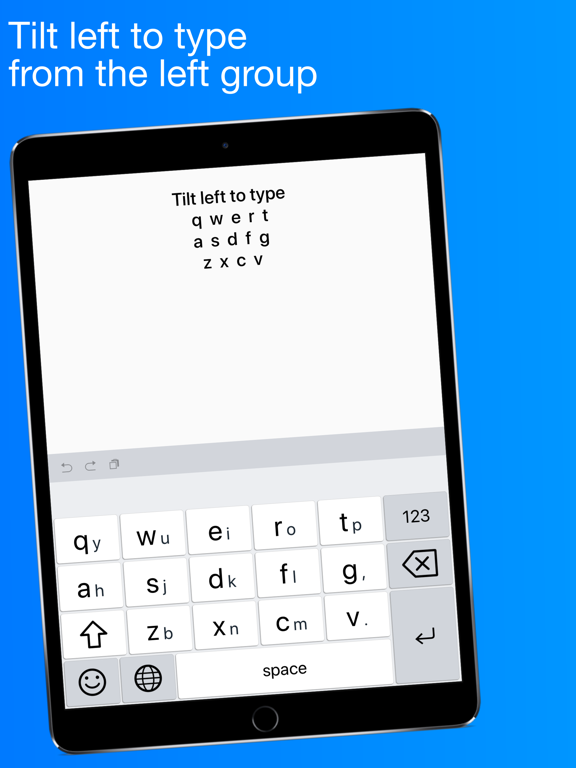Age Rating
Tboard 螢幕截圖
About Tboard
If you need a keyboard with large keys, but don't want it to take more screen space, then Tboard is right for you.
Tboard is a Tilt Keyboard with large keys. It lets you replace the default keyboard on your device with a keyboard that has larger keys, but uses as much screen space as you choose.
It's perfect for anyone who wants to see larger key buttons, or for anyone who has difficulty targeting the small keys of the default keyboard.
How does it work?
Tboard splits a standard full-sized keyboard into left and right groups of letters. The letters that you expect to find on the left part of a full-sized keyboard are in the left group. Likewise, the right group contains letters that you expect to find on the right part of a full-sized keyboard.
To type a letter from either group, simply tilt your device left or right. When a slight left or right tilt occurs, Tboard automatically changes the letter group you can use. Once the tilt is made, just select the letter you want to type like in any other keyboard.
If you don't like tilting your device while typing, you can also choose to just swipe across the keyboard. If tilting has been disabled, swiping left or right may be used to select the left or right letter groups.
What color themes are available?
Tboard lets you choose from 17 different color themes: light, dark, and high-contrast color themes are available. More color themes will be added in future updates.
All color themes have been hand-picked with accessibility in mind. The themes' color-contrast conforms to Level AAA specified in the WCAG 2.0 Guidelines (which are now part of an ISO standard, ISO/IEC 40500:2012). What this means in practice is that the keyboard color themes have been designed to look good, minimize eye strain, and at the same time be accessible for people with low vision.
What height options are available?
You can adjust the keyboard's height, from almost filling up the entire screen, all the way down to take up even less space than the default keyboard.
What about other features?
Tboard supports all the features you would expect in a keyboard, including:
- Emojis (emoticons)
- Numbers and symbols
- Word suggestions and auto-correction
- Different keyboard layouts: arrange the letters alphabetically, or according to the QWERTY, AZERTY, QWERTZ, or QZERTY layouts
- Auto-capitalization and more
What apps does Tboard work with?
Tboard is a custom keyboard that replaces the default keyboard on your device. It will work with any app that allows a custom keyboard to be used instead of the default keyboard; most good apps do. However, Tboard will not be available for activities where only the default keyboard may be used, such as when entering secure passwords.
Will I lose the default keyboard if I replace it with Tboard?
No. The default keyboard will always be available to choose. Simply tap on the button with the Globe icon and choose to switch back to the default keyboard.
What about my privacy?
Tboard does not collect any information, nor does it send any information to us. In fact, we won't even know what you type, nor will we know how you use the app. Tboard also does not require “Open Access” to use the keyboard. Your private information remains private; see our Privacy Policy for more info: https://www.drzsoftware.com/legal/privacy-policy
Tboard is a Tilt Keyboard with large keys. It lets you replace the default keyboard on your device with a keyboard that has larger keys, but uses as much screen space as you choose.
It's perfect for anyone who wants to see larger key buttons, or for anyone who has difficulty targeting the small keys of the default keyboard.
How does it work?
Tboard splits a standard full-sized keyboard into left and right groups of letters. The letters that you expect to find on the left part of a full-sized keyboard are in the left group. Likewise, the right group contains letters that you expect to find on the right part of a full-sized keyboard.
To type a letter from either group, simply tilt your device left or right. When a slight left or right tilt occurs, Tboard automatically changes the letter group you can use. Once the tilt is made, just select the letter you want to type like in any other keyboard.
If you don't like tilting your device while typing, you can also choose to just swipe across the keyboard. If tilting has been disabled, swiping left or right may be used to select the left or right letter groups.
What color themes are available?
Tboard lets you choose from 17 different color themes: light, dark, and high-contrast color themes are available. More color themes will be added in future updates.
All color themes have been hand-picked with accessibility in mind. The themes' color-contrast conforms to Level AAA specified in the WCAG 2.0 Guidelines (which are now part of an ISO standard, ISO/IEC 40500:2012). What this means in practice is that the keyboard color themes have been designed to look good, minimize eye strain, and at the same time be accessible for people with low vision.
What height options are available?
You can adjust the keyboard's height, from almost filling up the entire screen, all the way down to take up even less space than the default keyboard.
What about other features?
Tboard supports all the features you would expect in a keyboard, including:
- Emojis (emoticons)
- Numbers and symbols
- Word suggestions and auto-correction
- Different keyboard layouts: arrange the letters alphabetically, or according to the QWERTY, AZERTY, QWERTZ, or QZERTY layouts
- Auto-capitalization and more
What apps does Tboard work with?
Tboard is a custom keyboard that replaces the default keyboard on your device. It will work with any app that allows a custom keyboard to be used instead of the default keyboard; most good apps do. However, Tboard will not be available for activities where only the default keyboard may be used, such as when entering secure passwords.
Will I lose the default keyboard if I replace it with Tboard?
No. The default keyboard will always be available to choose. Simply tap on the button with the Globe icon and choose to switch back to the default keyboard.
What about my privacy?
Tboard does not collect any information, nor does it send any information to us. In fact, we won't even know what you type, nor will we know how you use the app. Tboard also does not require “Open Access” to use the keyboard. Your private information remains private; see our Privacy Policy for more info: https://www.drzsoftware.com/legal/privacy-policy
Show More
最新版本1.3更新日誌
Last updated on 2022年02月23日
歷史版本
Compatibility update.
Show More
Version History
1.3
2022年02月23日
Compatibility update.
1.2.1
2019年01月29日
Tilting on some devices did not work correctly - this has now been fixed.
1.2
2018年11月03日
Added over 70 new emoji characters that are available on devices running iOS 12.1 and higher.
1.1
2018年09月18日
Added 2 more keyboard layouts: ABC horizontal and ABC vertical. These layouts arrange the letters alphabetically, either horizontally or vertically.
1.0
2018年09月12日
Tboard 價格
今日:
HK$ 88.00
最低價格:
HK$ 78.00
最高價格:
HK$ 88.00
Tboard FAQ
Tboard在以下限制國家以外的其他地區可用:
Russia
Tboard支持英文
點擊此處瞭解如何在受限國家或地區下載Tboard。
以下為Tboard的最低配置要求。
iPhone
須使用 iOS 11.0 或以上版本。
iPad
須使用 iPadOS 11.0 或以上版本。
iPod touch
須使用 iOS 11.0 或以上版本。
相關視頻
Latest introduction video of Tboard on iPhone
Latest introduction video of Tboard on iPhone