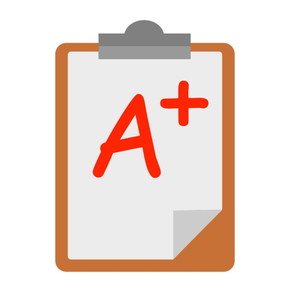
Teacher Aide (cloud)
By a teacher, for teachers
免費Offers In-App Purchases
2.11.2for iPhone, iPad and more
Age Rating
Teacher Aide (cloud) 螢幕截圖
About Teacher Aide (cloud)
Designed by a teacher, for teachers!
• Cloud database allows easy switching between iPhone, iPad and MacBook
• Attendance, Grades, Seating Chart for up to 6 semesters with 10 classes each.
• Variety of PDF reports
• Identify students at-risk due to attendance or grades
• Easily notify students, parents and advisors with bulk email.
• Easily sync student roster from Google Classroom
• Export grades in CSV format to use with other grading systems
Teacher Aide (cloud) is the second release of the amazing useful Teacher Aide Pro app. This version stores data in the cloud, so the teacher can easily switch between devices, such as an iPhone, iPad or MacBook. Try out the app for free for 1 month with a class and see if it would be useful. An easy to use attendance and grading interface makes record keeping in the digital classroom a simple process. Additional features teacher will find useful are the seating chart, progress report and identification of student at risk due to attendance or academic performance. An auto-renewable monthly subscription allows access for up to 10 classes in each semester, and multiple semesters are supported.
Please email the developer at support@inpocketsolutions.com with any questions or suggestions.
Privacy Policy: http://www.inpocketsolutions.com/privacy-policy.html
Terms of Use: http://www.inpocketsolutions.com/terms.html
Autorenewable Subscription Details
To access features after the 1 month free access, the user needs to subscribe to an auto renewable monthly or annual subscription. This means the subscription automatically renews 24 hours before the end of the subscription date. Auto renewable subscriptions can be managed from the user iTunes account, and a link is provided in the subscription screen while in the app. All future updates are included with the auto renewable monthly subscription. The subscription may be cancelled for any future months, and the user will still have access to the data, only the additional features will be disabled.
Facebook page www.facebook.com/TeacherAidePro
• Cloud database allows easy switching between iPhone, iPad and MacBook
• Attendance, Grades, Seating Chart for up to 6 semesters with 10 classes each.
• Variety of PDF reports
• Identify students at-risk due to attendance or grades
• Easily notify students, parents and advisors with bulk email.
• Easily sync student roster from Google Classroom
• Export grades in CSV format to use with other grading systems
Teacher Aide (cloud) is the second release of the amazing useful Teacher Aide Pro app. This version stores data in the cloud, so the teacher can easily switch between devices, such as an iPhone, iPad or MacBook. Try out the app for free for 1 month with a class and see if it would be useful. An easy to use attendance and grading interface makes record keeping in the digital classroom a simple process. Additional features teacher will find useful are the seating chart, progress report and identification of student at risk due to attendance or academic performance. An auto-renewable monthly subscription allows access for up to 10 classes in each semester, and multiple semesters are supported.
Please email the developer at support@inpocketsolutions.com with any questions or suggestions.
Privacy Policy: http://www.inpocketsolutions.com/privacy-policy.html
Terms of Use: http://www.inpocketsolutions.com/terms.html
Autorenewable Subscription Details
To access features after the 1 month free access, the user needs to subscribe to an auto renewable monthly or annual subscription. This means the subscription automatically renews 24 hours before the end of the subscription date. Auto renewable subscriptions can be managed from the user iTunes account, and a link is provided in the subscription screen while in the app. All future updates are included with the auto renewable monthly subscription. The subscription may be cancelled for any future months, and the user will still have access to the data, only the additional features will be disabled.
Facebook page www.facebook.com/TeacherAidePro
Show More
最新版本2.11.2更新日誌
Last updated on 2024年03月20日
歷史版本
The Manage Google Classroom screen now supports importing categories and weighting from Google Classroom.
Show More
Version History
2.11.2
2024年03月20日
The Manage Google Classroom screen now supports importing categories and weighting from Google Classroom.
2.11.0
2024年03月04日
Tap the student profile photo on the main attendance / gradebook screen and find the option to add a student note right from the main screen.
2.10.5
2024年02月28日
• The seating chart can now display the current grade for the students on the assignment view. The current grade is the first option from the assignment selection.
2.10.4
2024年02月21日
• The seating chart can now display the current grade for the students on the assignment view. The current grade is the first option from the assignment selection.
2.10.3
2024年02月14日
• The seating chart can now display the current grade for the students on the assignment view. The current grade is the first option from the assignment selection.
2.10.2
2024年02月09日
Sorting by student grade is now available from the sort option menu.
2.10.1
2024年01月17日
The Google Classroom and Gmail screens have been combined into a single Google Services screen.
2.10.0
2023年12月15日
The Google Classroom and Gmail screens have been combined into a single Google Services screen.
2.9.4
2023年12月03日
The student master list now has the option to remove any students not assigned to a class. Simply delete any past classes first, and then use this option to remove any past students that are not going to be taking any classes, rather than deleting students one at a time.
2.9.3
2023年11月20日
The student master list now has the option to remove any students not assigned to a class. Simply delete any past classes first, and then use this option to remove any past students that are not going to be taking any classes, rather than deleting students one at a time.
2.9.1
2023年11月15日
The seating chart settings now have an option to flip the seating chart, to show the view when standing at the back of the class.
2.9.0
2023年11月08日
The seating chart settings now have an option to flip the seating chart, to show the view when standing at the back of the class.
2.8.5
2023年10月23日
The seating chart settings now have an option to flip the seating chart, to show the view when standing at the back of the class.
2.8.4
2023年10月17日
Some improvements to the user interface
2.8.3
2023年10月13日
Some improvements to the user interface
2.8.2
2023年10月01日
Some improvements to the user interface
2.8.1
2023年09月28日
Improvements to the student note interface.
2.8.0
2023年09月25日
Improvements to the student note interface.
2.7.4
2023年09月19日
Some improvements to the user interface.
2.7.3
2023年09月13日
The Group screen now allows creation of new groups with only student present in the latest attendance record. Absent student will be excluded from the groups. Enable this option from the settings icon on the Group screen.
2.7.2
2023年09月11日
The Group screen now allows creation of new groups with only student present in the latest attendance record. Absent student will be excluded from the groups. Enable this option from the settings icon on the Group screen.
2.7.1
2023年08月18日
• Tap on the student name, or photo if present on the seating chart in order to go to the View Student Info screen.
• The Manage Students screen now shows students linked to Google Classroom with an asterisk (*) in front of their name.
• The Manage Students screen now shows students linked to Google Classroom with an asterisk (*) in front of their name.
2.7.0
2023年08月15日
The Seating Chart PDF now has the option to display in mirrored format, with the front of the class at the top. This can be used to project on a screen for students to more easily see where to sit in class.
2.6.5
2023年08月13日
The Seating Chart PDF now has the option to display in mirrored format, with the front of the class at the top. This can be used to project on a screen for students to more easily see where to sit in class.
2.6.4
2023年08月04日
The Seating Chart PDF now has the option to display in mirrored format, with the front of the class at the top. This can be used to project on a screen for students to more easily see where to sit in class.
Teacher Aide (cloud) FAQ
Teacher Aide (cloud)在以下限制國家以外的其他地區可用:
China
Teacher Aide (cloud)支持法文, 瑞典文, 英文, 西班牙文
Teacher Aide (cloud)包含應用內購買。 以下為Teacher Aide (cloud)應用內購買價格清單。
Premium (Annual)
HK$ 313.00
Monthly Premium
HK$ 38.00
點擊此處瞭解如何在受限國家或地區下載Teacher Aide (cloud)。
以下為Teacher Aide (cloud)的最低配置要求。
iPhone
須使用 iOS 15.0 或以上版本。
iPad
須使用 iPadOS 15.0 或以上版本。
Mac
須使用 macOS 12.0 或以上版本。
iPod touch
須使用 iOS 15.0 或以上版本。

































