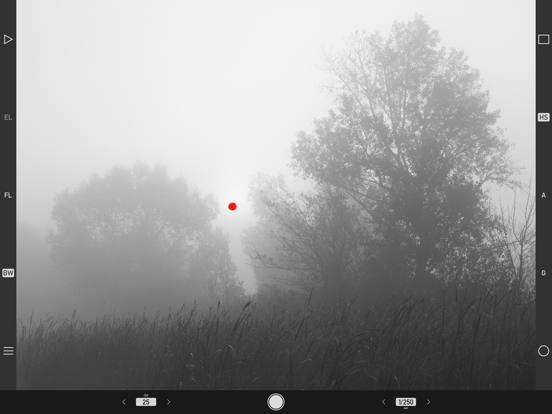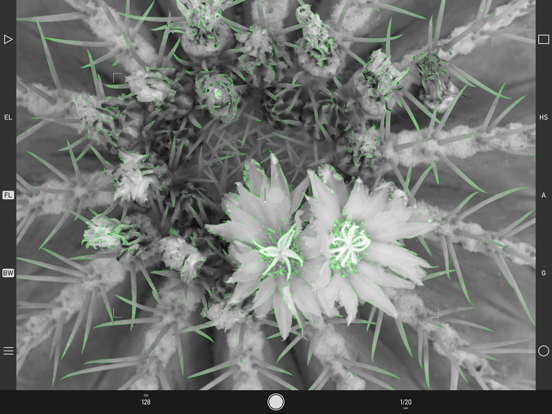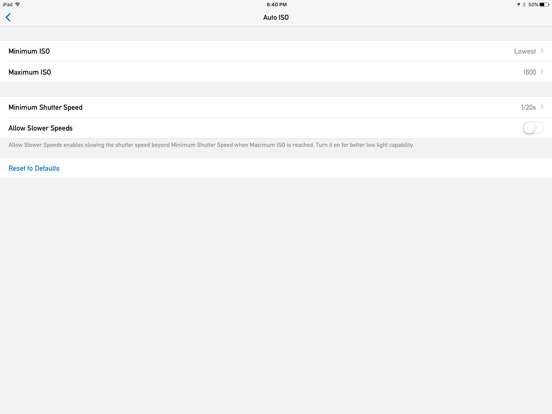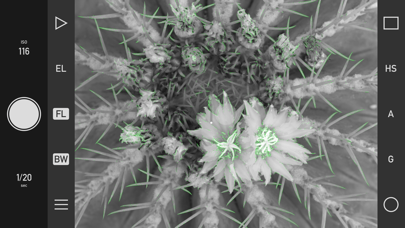Age Rating
Technical Camera 螢幕截圖
About Technical Camera
The ultimate still photo app for the conscious image maker - works equally well for serious photography as for organized visual note taking. With a handful of unique features you'll not find anywhere else.
Photos are saved to individual albums created with a specific purpose in mind. Such as different photo shoots or projects, visual shopping lists, recipes from the grandmother's cookbook, things for sale, monthly gas and electricity meter readings - the list is endless. These uses need different image qualities and sizes (you'll seldom make a large print of a meter reading, for example), so the app has:
• Album specific image quality, color space (wide color capable devices only) and geotagging settings.
• Selectable image quality with full, half, quarter, high color fidelity quarter HQ sizes and a super tiny 0.48 megapixel 800x600 JPG, as well as RAW and RAW+JPG on devices supporting RAW capture. The 800x600 JPG is up to 20 times smaller than a regular JPG, making it extremely gentle with your mobile plan's data allowance.
• Color space can be set to Display P3, Adobe RGB or sRGB for JPG files and Adobe RGB or sRGB for RAW previews.
• Home screen Quick Actions for selecting the last recently used three albums.
Unique features include:
• Framing Previsor for showing on the wide angle camera's image what the telephoto camera would see.* Also works with wide converters.
• Highlight and shadow alerts.
• Protective exposure metering.
• Auto ISO with minimum, maximum and minimum shutter speed settings.
• Real time distortion correction for wide angle converters via correction profiles, as well as a custom converter for other lenses.*
• Selectable screen frame rate to balance between fluid experience and power saving, and to avoid flicker with lighting running on 50Hz mains frequency.
• TIFF/EP compliant DNG files with support for wide color and full resolution embedded previews.
* Utilizes the time-tested precise simulation and distortion correction engines of our Mark II Artist's Viewfinder app.
Other notable features:
• Manual control for ISO and shutter speed in 1/3 stop increments.
• Manual focus with focus peaking. Selectable peaking color.
• Exposure compensation up to +/-5 stops.
• Exposure and focus lock.
• Continuous and single AF modes.
• Grid display with 2x2, 3x3 and 8x6 choices.
• Luminance only Black & White mode.
• Artist and copyright metadata. The copyright template supports tokens for the current year (so it's always up-to-date), artist name and the copyright symbol.
• Four user-assignable Smart Function Keys to bring most-used functions to a single tap distance, with 7 functions to choose from.
• Completely neutral viewing to avoid interfering with your color vision during composition.
• Fully color managed, from capture to display, including color-correct display of wide color RAW images.
Technical Camera only supports the back camera(s) in still photography mode. No videos or selfies. No fancy filters.
The Framing Previsor requires a dual-camera device or a wide converter lens.
The complete list of supported wide converter lenses can be found on the Tech Specs page: https://www.direstudio.com/technical-camera/tech-specs/
For more information we recommend to check out our Technical Camera How To's: https://www.direstudio.com/technical-camera/how-tos/
Photos are saved to individual albums created with a specific purpose in mind. Such as different photo shoots or projects, visual shopping lists, recipes from the grandmother's cookbook, things for sale, monthly gas and electricity meter readings - the list is endless. These uses need different image qualities and sizes (you'll seldom make a large print of a meter reading, for example), so the app has:
• Album specific image quality, color space (wide color capable devices only) and geotagging settings.
• Selectable image quality with full, half, quarter, high color fidelity quarter HQ sizes and a super tiny 0.48 megapixel 800x600 JPG, as well as RAW and RAW+JPG on devices supporting RAW capture. The 800x600 JPG is up to 20 times smaller than a regular JPG, making it extremely gentle with your mobile plan's data allowance.
• Color space can be set to Display P3, Adobe RGB or sRGB for JPG files and Adobe RGB or sRGB for RAW previews.
• Home screen Quick Actions for selecting the last recently used three albums.
Unique features include:
• Framing Previsor for showing on the wide angle camera's image what the telephoto camera would see.* Also works with wide converters.
• Highlight and shadow alerts.
• Protective exposure metering.
• Auto ISO with minimum, maximum and minimum shutter speed settings.
• Real time distortion correction for wide angle converters via correction profiles, as well as a custom converter for other lenses.*
• Selectable screen frame rate to balance between fluid experience and power saving, and to avoid flicker with lighting running on 50Hz mains frequency.
• TIFF/EP compliant DNG files with support for wide color and full resolution embedded previews.
* Utilizes the time-tested precise simulation and distortion correction engines of our Mark II Artist's Viewfinder app.
Other notable features:
• Manual control for ISO and shutter speed in 1/3 stop increments.
• Manual focus with focus peaking. Selectable peaking color.
• Exposure compensation up to +/-5 stops.
• Exposure and focus lock.
• Continuous and single AF modes.
• Grid display with 2x2, 3x3 and 8x6 choices.
• Luminance only Black & White mode.
• Artist and copyright metadata. The copyright template supports tokens for the current year (so it's always up-to-date), artist name and the copyright symbol.
• Four user-assignable Smart Function Keys to bring most-used functions to a single tap distance, with 7 functions to choose from.
• Completely neutral viewing to avoid interfering with your color vision during composition.
• Fully color managed, from capture to display, including color-correct display of wide color RAW images.
Technical Camera only supports the back camera(s) in still photography mode. No videos or selfies. No fancy filters.
The Framing Previsor requires a dual-camera device or a wide converter lens.
The complete list of supported wide converter lenses can be found on the Tech Specs page: https://www.direstudio.com/technical-camera/tech-specs/
For more information we recommend to check out our Technical Camera How To's: https://www.direstudio.com/technical-camera/how-tos/
Show More
最新版本2.4更新日誌
Last updated on 2023年10月30日
歷史版本
New features:
• Added lab measured angle of views and ultra wide camera distortion profiles for iPhone 15, 15 Plus, 15 Pro and 15 Pro Max.
• Improved iOS 17 support.
• Added lab measured angle of views and ultra wide camera distortion profiles for iPhone 15, 15 Plus, 15 Pro and 15 Pro Max.
• Improved iOS 17 support.
Show More
Version History
2.4
2023年10月30日
New features:
• Added lab measured angle of views and ultra wide camera distortion profiles for iPhone 15, 15 Plus, 15 Pro and 15 Pro Max.
• Improved iOS 17 support.
• Added lab measured angle of views and ultra wide camera distortion profiles for iPhone 15, 15 Plus, 15 Pro and 15 Pro Max.
• Improved iOS 17 support.
2.3
2023年04月24日
New features:
• Added support for the "More Space" display zoom setting.
• Added support for the "More Space" display zoom setting.
2.2
2022年11月22日
New features:
• The app intelligently becomes ready to shoot when switching to it. Stays on the last used screen to avoid interrupting work-in-progress in the following situations: creating and configuring an album, editing copyright information and navigating with the album's Map.
• Camera and screen options can be quickly closed by tapping their gray background.
• The current album can be changed by tapping the album's name on the album browser's title bar.
• Improved iOS/iPadOS 16 support.
Fixes:
• Exposure compensation is now reapplied correctly when entering and leaving menu or album screens.
• The app intelligently becomes ready to shoot when switching to it. Stays on the last used screen to avoid interrupting work-in-progress in the following situations: creating and configuring an album, editing copyright information and navigating with the album's Map.
• Camera and screen options can be quickly closed by tapping their gray background.
• The current album can be changed by tapping the album's name on the album browser's title bar.
• Improved iOS/iPadOS 16 support.
Fixes:
• Exposure compensation is now reapplied correctly when entering and leaving menu or album screens.
2.1
2022年10月07日
New features:
• Added lab measured angle of views and ultra wide camera distortion profiles for iPhone 14, 14 Plus, 14 Pro and 14 Pro Max.
• Added lab measured angle of views and ultra wide camera distortion profiles for iPad Pro 11" 3rd generation and iPad Pro 12.9" 5th generation.
• Support for iPhone 14 Pro and 14 Pro Max screen sizes.
• Added lab measured angle of views and ultra wide camera distortion profiles for iPhone 14, 14 Plus, 14 Pro and 14 Pro Max.
• Added lab measured angle of views and ultra wide camera distortion profiles for iPad Pro 11" 3rd generation and iPad Pro 12.9" 5th generation.
• Support for iPhone 14 Pro and 14 Pro Max screen sizes.
2.0
2022年09月09日
New features:
• Under-the-hood modernization for contemporary iOS/iPadOS versions. The app now requires iOS/iPadOS 15 or later.
• Under-the-hood modernization for contemporary iOS/iPadOS versions. The app now requires iOS/iPadOS 15 or later.
1.11.1
2021年11月17日
Fixes:
• Corrected a problem that may result is garbled images on iPad Air and iPad mini 2/3 when a custom wide converter having zero distortion setting or a Moment wide converter is used.
• Corrected a problem that may result is garbled images on iPad Air and iPad mini 2/3 when a custom wide converter having zero distortion setting or a Moment wide converter is used.
1.11
2021年10月15日
New features:
• Added lab measured angle of views and ultra wide camera distortion profiles for iPhone 13, 13 mini, 13 Pro and 13 Pro Max.
• Added support for iPad mini 6 screen size.
• Improved iOS 15 support.
Fixes:
• Corrected a problem where live view might fail to start under some circumstances.
• Fixed a possible crash when a backup is restored to a device not having the camera type (telephoto or ultra wide) that was active on the backed-up device.
• Eliminated ultra wide camera distortion overcorrection after restoring a backup made on a device configured to use a wide converter accessory lens to a device not having lab measured distortion profile.
• Added lab measured angle of views and ultra wide camera distortion profiles for iPhone 13, 13 mini, 13 Pro and 13 Pro Max.
• Added support for iPad mini 6 screen size.
• Improved iOS 15 support.
Fixes:
• Corrected a problem where live view might fail to start under some circumstances.
• Fixed a possible crash when a backup is restored to a device not having the camera type (telephoto or ultra wide) that was active on the backed-up device.
• Eliminated ultra wide camera distortion overcorrection after restoring a backup made on a device configured to use a wide converter accessory lens to a device not having lab measured distortion profile.
1.10
2021年09月09日
New features:
• The ultra wide lens is automatically supported on new devices using iOS provided distortion correction until precise lab measurements are completed.
• More responsive and more precise zooming.
• GPS coordinate format option in the advanced menu with 7 formats, including ISO 6709 and ones used by popular handheld GPS devices.
• Tap the map pin in an image's map view to display the point's coordinates.
• Share the images's location on the map view. Requires iOS/iPadOS 14 or later.
• Follow mode on the map view to let you easily find your way back to the image's location. Requires iOS/iPadOS 14 or later.
• Transparent PNG image support.
• Keyboard accessory to easily enter special characters used in the copyright template.
• Improved problem reporting.
• Improved iOS 14 support.
• The ultra wide lens is automatically supported on new devices using iOS provided distortion correction until precise lab measurements are completed.
• More responsive and more precise zooming.
• GPS coordinate format option in the advanced menu with 7 formats, including ISO 6709 and ones used by popular handheld GPS devices.
• Tap the map pin in an image's map view to display the point's coordinates.
• Share the images's location on the map view. Requires iOS/iPadOS 14 or later.
• Follow mode on the map view to let you easily find your way back to the image's location. Requires iOS/iPadOS 14 or later.
• Transparent PNG image support.
• Keyboard accessory to easily enter special characters used in the copyright template.
• Improved problem reporting.
• Improved iOS 14 support.
1.9
2020年11月28日
New features:
• Added lab measured angle of views and distortion corrected ultra wide angle camera support for iPhone 12 Pro Max.
Changes:
• The Smart Function Key formerly known as "Switch Wide/Tele Cameras" is now named "Toggle Telephoto Camera". The associated key label has been changed from "2X" to "T" to be angle of view neutral.
• Added lab measured angle of views and distortion corrected ultra wide angle camera support for iPhone 12 Pro Max.
Changes:
• The Smart Function Key formerly known as "Switch Wide/Tele Cameras" is now named "Toggle Telephoto Camera". The associated key label has been changed from "2X" to "T" to be angle of view neutral.
1.8
2020年10月30日
New features:
• Added lab measured angle of views and distortion corrected ultra wide angle camera support for iPhone 12, 12 mini and 12 Pro.
• Added support for iPhone 12 series screen sizes.
Fixes:
• The Framing Previsor Smart Function Key was always disabled on iPhone 11.
• Added lab measured angle of views and distortion corrected ultra wide angle camera support for iPhone 12, 12 mini and 12 Pro.
• Added support for iPhone 12 series screen sizes.
Fixes:
• The Framing Previsor Smart Function Key was always disabled on iPhone 11.
1.7
2020年09月18日
New features:
• Added distortion corrected ultra wide angle camera support for iPad Pro 12.9" 4th Generation and iPad Pro 11" 2nd Generation.
• Added support for iPad Air 4th Generation.
• Improved iOS 14 compatibility.
• Volume- also functions as a shutter button, like in the built-in Camera app.
Fixes:
• Corrected Volume+ shutter button detection on iOS 13 and later.
• Added distortion corrected ultra wide angle camera support for iPad Pro 12.9" 4th Generation and iPad Pro 11" 2nd Generation.
• Added support for iPad Air 4th Generation.
• Improved iOS 14 compatibility.
• Volume- also functions as a shutter button, like in the built-in Camera app.
Fixes:
• Corrected Volume+ shutter button detection on iOS 13 and later.
1.6
2019年10月31日
New features:
• Added support for iPhone 11, iPhone 11 Pro and iPhone 11 Pro Max, complete with lab measured angle of views for the Framing Previsor and ultra wide camera handling. The proven real-time distortion correction technology we pioneered in 2013 produces almost perfectly rectilinear images from the ultra wide camera. The ultra wide camera can be activated with the WIDE icon on Camera Options (circle icon) or via the "Toggle Wide Mode (W)" function. RAW capture, optical image stabilization and focusing is not available with the ultra wide camera.
• 4th generation distortion correction engine improves image quality with wide and ultra wide angle converters.
• "Keep Lowest ISO" preference to ensure that the most noise-free manual ISO setting is used when switching cameras.
• Added haptic feedback when Smart Function Key assignment is opened from the main screen.
Fixes:
• Corrected an exposure calculation problem during manual parameter setting when exposure is locked while exposure simulation is active.
• Added support for iPhone 11, iPhone 11 Pro and iPhone 11 Pro Max, complete with lab measured angle of views for the Framing Previsor and ultra wide camera handling. The proven real-time distortion correction technology we pioneered in 2013 produces almost perfectly rectilinear images from the ultra wide camera. The ultra wide camera can be activated with the WIDE icon on Camera Options (circle icon) or via the "Toggle Wide Mode (W)" function. RAW capture, optical image stabilization and focusing is not available with the ultra wide camera.
• 4th generation distortion correction engine improves image quality with wide and ultra wide angle converters.
• "Keep Lowest ISO" preference to ensure that the most noise-free manual ISO setting is used when switching cameras.
• Added haptic feedback when Smart Function Key assignment is opened from the main screen.
Fixes:
• Corrected an exposure calculation problem during manual parameter setting when exposure is locked while exposure simulation is active.
1.5
2019年09月30日
New features:
• Exposure simulation warning: a flashing orange dot indicates that live view can't simulate the exposure because the scene is too dark. The captured image will be brighter than live view in this case.
• Support for the 10.2" iPad screen size.
• Improved iOS 13 compatibility.
• Exposure simulation warning: a flashing orange dot indicates that live view can't simulate the exposure because the scene is too dark. The captured image will be brighter than live view in this case.
• Support for the 10.2" iPad screen size.
• Improved iOS 13 compatibility.
1.4
2019年09月18日
New features:
• New "Optical Only" image stabilization option on devices having an optically stabilized lens. RAW captures are supported with optical stabilization. Long/low-ISO handheld captures are now a reality!
• "Auto" image stabilization falls back to using optical only stabilization when digital stabilization is not available (in case of RAW captures and longer exposures).
• Manual exposure settings are now retained between app launches.
• Live view now simulates longer exposures to keep the frame rate high enough for smooth viewing.
• iOS 13 compatibility, including support for Dark Mode.
Fixes:
• Corrected a problem with the save indicator not turning off on some devices.
• New "Optical Only" image stabilization option on devices having an optically stabilized lens. RAW captures are supported with optical stabilization. Long/low-ISO handheld captures are now a reality!
• "Auto" image stabilization falls back to using optical only stabilization when digital stabilization is not available (in case of RAW captures and longer exposures).
• Manual exposure settings are now retained between app launches.
• Live view now simulates longer exposures to keep the frame rate high enough for smooth viewing.
• iOS 13 compatibility, including support for Dark Mode.
Fixes:
• Corrected a problem with the save indicator not turning off on some devices.
1.3
2019年05月07日
New features:
• Default copyright template to make it easier to set up copyright information.
• French localization.
• Default copyright template to make it easier to set up copyright information.
• French localization.
1.2.1
2018年11月09日
Fixes:
• Corrected a problem where the app might become unresponsive if images are captured in a quick succession with Image Stabilization set to Auto.
• Live view now resumes smoothly after image stabilized captures.
• Corrected a problem where the app might become unresponsive if images are captured in a quick succession with Image Stabilization set to Auto.
• Live view now resumes smoothly after image stabilized captures.
1.2
2018年11月05日
New features:
• Added support for iPad Pro 11" and iPad Pro 12.9" 3rd Generation.
Fixes:
• AF and protective metering is now properly reset to the position indicated by the AF point when changing cameras and when the app comes back from the background.
• Corrected a problem that might render the Black and White Mode, Wide Mode, Highlight and Shadow Alert and Focus Peaking function toggles temporarily unresponsive after very low live view frame rates.
• Live view coverage is now 100% on iPads.
• Added support for iPad Pro 11" and iPad Pro 12.9" 3rd Generation.
Fixes:
• AF and protective metering is now properly reset to the position indicated by the AF point when changing cameras and when the app comes back from the background.
• Corrected a problem that might render the Black and White Mode, Wide Mode, Highlight and Shadow Alert and Focus Peaking function toggles temporarily unresponsive after very low live view frame rates.
• Live view coverage is now 100% on iPads.
1.1
2018年10月23日
New features:
• Added support for iPhone XS Max and XR screen sizes.
• Lab measured angle of views for iPhone XS Max.
• Added a menu item to quickly access our privacy policy and a privacy notice before sending a problem report.
• Improved iOS 12 compatibility.
Fixes:
• Corrected album browser positioning on iPhone X/XS/XS Max/XR.
• Zooming and panning in the album is now instant on iPhone XS and iPad Pro devices.
• Album specific image quality, GPS and color space settings are now preserved when a device is restored from a backup.
Added wide converter profiles:
• olloclip Active Ultra Wide on iPhone 8 Plus
• olloclip Core Super Wide on iPhone 8 Plus
• Added support for iPhone XS Max and XR screen sizes.
• Lab measured angle of views for iPhone XS Max.
• Added a menu item to quickly access our privacy policy and a privacy notice before sending a problem report.
• Improved iOS 12 compatibility.
Fixes:
• Corrected album browser positioning on iPhone X/XS/XS Max/XR.
• Zooming and panning in the album is now instant on iPhone XS and iPad Pro devices.
• Album specific image quality, GPS and color space settings are now preserved when a device is restored from a backup.
Added wide converter profiles:
• olloclip Active Ultra Wide on iPhone 8 Plus
• olloclip Core Super Wide on iPhone 8 Plus
1.0
2018年05月30日
Technical Camera 價格
今日:
HK$ 148.00
最低價格:
HK$ 118.00
最高價格:
HK$ 148.00
Technical Camera FAQ
Technical Camera在以下限制國家以外的其他地區可用:
China
Technical Camera支持法文, 英文
點擊此處瞭解如何在受限國家或地區下載Technical Camera。
以下為Technical Camera的最低配置要求。
iPhone
須使用 iOS 15.0 或以上版本。
iPad
須使用 iPadOS 15.0 或以上版本。
iPod touch
須使用 iOS 15.0 或以上版本。