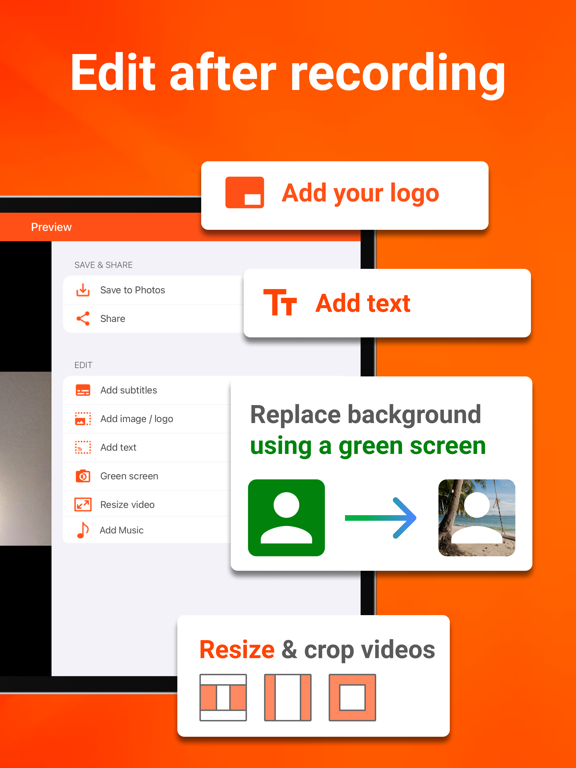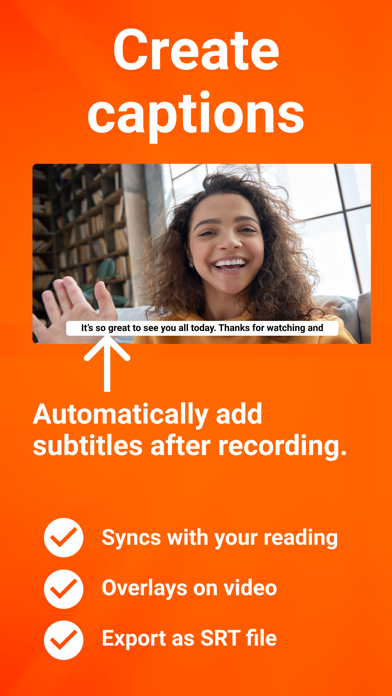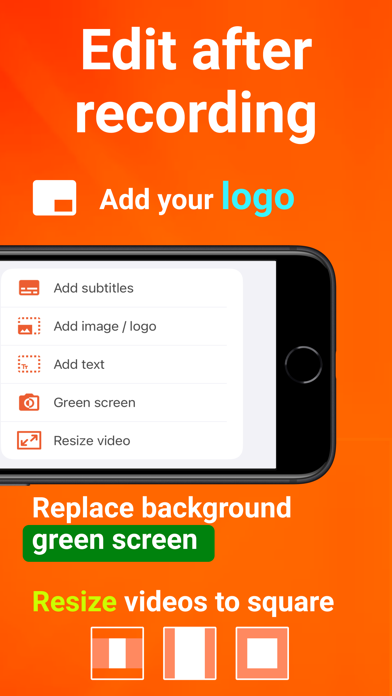Teleprompter for Video
Read script, record & caption
免費Offers In-App Purchases
8.18.0for iPhone, iPad and more
9.7
1K+ Ratings
Norton Five Ltd
Developer
135.8 MB
Size
2024年05月02日
Update Date
Photo & Video
Category
4+
Age Rating
Age Rating
Teleprompter for Video 螢幕截圖
About Teleprompter for Video
Teleprompter for Video makes it easy to create professional-looking videos on your iPhone or iPad. Simply read from the prompter while recording video.
It's perfect for anyone wanting to record a vlog, practise a speech or give a business communication. The app helps actors film self-tape casting auditions, religious leaders give sermons, job seekers create video resumes and much more.
Used by over 1 million people worldwide!
Here's how it works...
You read from a script while filming yourself in high definition. The prompter script (or autocue) scrolls next to the camera lens, helping you make eye contact with your audience.
They won't know you're reading from a script!
After recording, you can edit your video - add your logo, resize for social media, replace background using a green screen, add text and automatically caption the video using the timings from your recording (or export a .srt file for uploading captions on social media). You can even add a background music track using our royalty-free audio.
The 'floating' mode allows you to overlay the script on top of other apps, such as the native camera app. It's perfect for live streaming on social media.
Here's a summary of all the wonderful features:
RECORD PRO VIDEOS WITHOUT EXPENSIVE EQUIPMENT
* Record videos using the front and rear-facing cameras.
* Record your video in landscape or portrait.
* Choose your camera resolution (720p, 1080p, 4K) and frame rate (24, 25 PAL, 30, 60) based on what your device supports.
* Add beautiful filters to your videos in real-time including Portrait mode (newer devices only).
* Record sound using in-built and external microphones.
* Long tap to set AE/AF Lock and manually adjust the exposure.
* Pinch the screen to zoom.
* Display a 3x3 grid to help you position yourself.
A SIMPLE-TO-USE TELEPROMPTER FOR VIDEO
* Use voice-assisted scrolling to sound more natural when presenting using a teleprompter. The script scrolls as you speak!
* Set a countdown to get into position and a countdown to automatically end recording when the teleprompter script reaches the end.
* Control the teleprompter app with a Bluetooth remote control, wireless keyboard, foot pedal or Apple Watch. Using a remote control you can start and stop the video recording as well as control the scrolling script (start / pause / resume / adjust speed).
* Mirror the script for use in a teleprompter pro rig device.
* Adjust the font size, scrolling speed and many other settings.
EASILY MANAGE SCRIPTS ON MULTIPLE DEVICES
* Import your scripts from Dropbox, Google Drive, OneDrive or iCloud in .doc, .docx, .txt, .rtf, .pdf formats.
* Share teleprompter scripts across different iOS devices.
* Format your scripts in Rich Text to make them easier to read.
EDIT VIDEOS AFTER RECORDING
* All videos are saved in the app for editing later.
* Automatically add captions / subtitles to your videos or export a .srt file to import your captions into YouTube, Facebook or other video platforms.
* Resize videos to landscape, portrait or square for uploading to social media.
* Add an image or logo to your videos (in-app purchase required).
* Add text to your video.
* Change the video background after recording using the smart green screen / chroma key filter.
* Add background music to your videos. Choose from your library or our selection of royalty-free tracks.
PRO PURCHASE AVAILABLE
* Teleprompter for Video is free for scripts of up to 750 characters. That's around 1 minute of video with no watermarks.
* There are also purchases available for advanced editing features.
Terms of use: https://www.apple.com/legal/internet-services/itunes/dev/stdeula/
It's perfect for anyone wanting to record a vlog, practise a speech or give a business communication. The app helps actors film self-tape casting auditions, religious leaders give sermons, job seekers create video resumes and much more.
Used by over 1 million people worldwide!
Here's how it works...
You read from a script while filming yourself in high definition. The prompter script (or autocue) scrolls next to the camera lens, helping you make eye contact with your audience.
They won't know you're reading from a script!
After recording, you can edit your video - add your logo, resize for social media, replace background using a green screen, add text and automatically caption the video using the timings from your recording (or export a .srt file for uploading captions on social media). You can even add a background music track using our royalty-free audio.
The 'floating' mode allows you to overlay the script on top of other apps, such as the native camera app. It's perfect for live streaming on social media.
Here's a summary of all the wonderful features:
RECORD PRO VIDEOS WITHOUT EXPENSIVE EQUIPMENT
* Record videos using the front and rear-facing cameras.
* Record your video in landscape or portrait.
* Choose your camera resolution (720p, 1080p, 4K) and frame rate (24, 25 PAL, 30, 60) based on what your device supports.
* Add beautiful filters to your videos in real-time including Portrait mode (newer devices only).
* Record sound using in-built and external microphones.
* Long tap to set AE/AF Lock and manually adjust the exposure.
* Pinch the screen to zoom.
* Display a 3x3 grid to help you position yourself.
A SIMPLE-TO-USE TELEPROMPTER FOR VIDEO
* Use voice-assisted scrolling to sound more natural when presenting using a teleprompter. The script scrolls as you speak!
* Set a countdown to get into position and a countdown to automatically end recording when the teleprompter script reaches the end.
* Control the teleprompter app with a Bluetooth remote control, wireless keyboard, foot pedal or Apple Watch. Using a remote control you can start and stop the video recording as well as control the scrolling script (start / pause / resume / adjust speed).
* Mirror the script for use in a teleprompter pro rig device.
* Adjust the font size, scrolling speed and many other settings.
EASILY MANAGE SCRIPTS ON MULTIPLE DEVICES
* Import your scripts from Dropbox, Google Drive, OneDrive or iCloud in .doc, .docx, .txt, .rtf, .pdf formats.
* Share teleprompter scripts across different iOS devices.
* Format your scripts in Rich Text to make them easier to read.
EDIT VIDEOS AFTER RECORDING
* All videos are saved in the app for editing later.
* Automatically add captions / subtitles to your videos or export a .srt file to import your captions into YouTube, Facebook or other video platforms.
* Resize videos to landscape, portrait or square for uploading to social media.
* Add an image or logo to your videos (in-app purchase required).
* Add text to your video.
* Change the video background after recording using the smart green screen / chroma key filter.
* Add background music to your videos. Choose from your library or our selection of royalty-free tracks.
PRO PURCHASE AVAILABLE
* Teleprompter for Video is free for scripts of up to 750 characters. That's around 1 minute of video with no watermarks.
* There are also purchases available for advanced editing features.
Terms of use: https://www.apple.com/legal/internet-services/itunes/dev/stdeula/
Show More
最新版本8.18.0更新日誌
Last updated on 2024年05月02日
歷史版本
In this version, we added 2 new features:
- Any tags in pointy brackets will be ignored during voice recognition - perfect for actors rehearsing scripts and recording self-tapes.
- Navigate around the app using your voice (to use this, first enable Voice Control in the settings app, and then say commands such as 'Tap record' or 'Tap back')
Enjoy :)
- Any tags in pointy brackets will be ignored during voice recognition - perfect for actors rehearsing scripts and recording self-tapes.
- Navigate around the app using your voice (to use this, first enable Voice Control in the settings app, and then say commands such as 'Tap record' or 'Tap back')
Enjoy :)
Show More
Version History
8.18.0
2024年05月02日
In this version, we added 2 new features:
- Any tags in pointy brackets will be ignored during voice recognition - perfect for actors rehearsing scripts and recording self-tapes.
- Navigate around the app using your voice (to use this, first enable Voice Control in the settings app, and then say commands such as 'Tap record' or 'Tap back')
Enjoy :)
- Any tags in pointy brackets will be ignored during voice recognition - perfect for actors rehearsing scripts and recording self-tapes.
- Navigate around the app using your voice (to use this, first enable Voice Control in the settings app, and then say commands such as 'Tap record' or 'Tap back')
Enjoy :)
8.17.0
2024年04月20日
In this version, we have lots of improvements for you:
- Automatically scrolls to the active text when editing the script
- Sort scripts by created date / updated date or title, ascending or descending
- Import multiple scripts at the same time using the Import > Files option
- Use Royalty-Free images from Unsplash as virtual backgrounds for Green Screen
Enjoy :)
- Automatically scrolls to the active text when editing the script
- Sort scripts by created date / updated date or title, ascending or descending
- Import multiple scripts at the same time using the Import > Files option
- Use Royalty-Free images from Unsplash as virtual backgrounds for Green Screen
Enjoy :)
8.16.0
2024年03月07日
Add some fun to your videos by applying our new video effects.
8.15.1
2024年02月27日
In this version we...
- Added the Studio Light effect - for brightening facial features.
- Added the f-stop parameter - for change the depth of background blurring.
- Fixed some bugs - to improve stability and reduce crashes.
Enjoy :)
- Added the Studio Light effect - for brightening facial features.
- Added the f-stop parameter - for change the depth of background blurring.
- Fixed some bugs - to improve stability and reduce crashes.
Enjoy :)
8.15.0
2024年02月18日
We have introduced advanced microphone options, including audio filtering with voice isolation, and Apple Lossless and FLAC codecs for expert users.
8.14.0
2023年12月10日
The support page now includes an area for managing your subscription.
8.13.0
2023年12月04日
We've given you full control of image stabilization in the video quality settings. Turn image stabilization on/off, and choose what level of stabilization should be applied - from standard to extended cinematic.
8.12.1
2023年11月29日
We added an option to rotate the text in floating mode to solve an issue when floating over other camera apps.
8.11.0
2023年10月31日
In this version, we introduced a new 'floating' mode that allows you to overlay the script on top of other apps, such as the native camera app. It's perfect for live streaming on social media.
We also extended our editing features so that any edits are saved against the recording and can be resumed later.
Enjoy!
We also extended our editing features so that any edits are saved against the recording and can be resumed later.
Enjoy!
8.10.0
2023年09月30日
This version was mainly focused on improvements to the caption editor - making it even easier to get perfectly timed subtitles.
We also made some usability improvements and squashed a few naughty bugs.
We also made some usability improvements and squashed a few naughty bugs.
8.8.0
2023年09月04日
- You can now trim the start and end of your videos.
- The zoom level remains the same across multiple recordings.
- We fixed a bug that was causing the app to crash when making multiple edits.
- The zoom level remains the same across multiple recordings.
- We fixed a bug that was causing the app to crash when making multiple edits.
8.7.0
2023年08月05日
We've added an option to record video using Dolby Vision HDR (high dynamic range). HDR captures true-to-life colour and contrast and can be enabled in the Video Quality settings menu.
8.6.1
2023年08月02日
You can now import recordings made outside of the app.
8.5.2
2023年07月22日
This version has some bug fixes and stability improvements.
8.5.1
2023年07月05日
- Fixed an issue with using offline languages for caption transcription
- Pinch to make script text larger or smaller
- Pinch to make script text larger or smaller
8.5
2023年07月03日
This version has some bug fixes and stability improvements.
8.4
2023年06月22日
- We've improved the caption timing when starting mid-script.
- Our AI script rewriting tool has become a bit more intelligent
- We solved a bug which meant you could only see 100 files in Google Drive.
Enjoy!
- Our AI script rewriting tool has become a bit more intelligent
- We solved a bug which meant you could only see 100 files in Google Drive.
Enjoy!
8.3
2023年06月14日
We've improved a few things with how the enhanced captions work.
8.2
2023年05月25日
This version has an AI tool to help you improve your scripts.
8.1.2
2023年05月18日
This version has some bug fixes and stability improvements.
8.1.1
2023年05月17日
This version has some bug fixes and stability improvements.
8.1
2023年05月16日
This version has some bug fixes and stability improvements.
8.0
2023年05月10日
We added some advanced captions, including word-by-word animations.
7.5.5
2023年02月11日
We fixed an issue that was causing some devices to have poor sound quality.
7.5.4
2023年02月06日
We fixed an issue that was causing some devices to have poor sound quality.
Teleprompter for Video FAQ
點擊此處瞭解如何在受限國家或地區下載Teleprompter for Video。
以下為Teleprompter for Video的最低配置要求。
iPhone
須使用 iOS 12.1 或以上版本。
iPad
須使用 iPadOS 12.1 或以上版本。
Apple Watch
須使用 watchOS 7.0 或以上版本。
iPod touch
須使用 iOS 12.1 或以上版本。
Teleprompter for Video支持德文, 意大利文, 法文, 英文, 荷蘭文, 葡萄牙文, 西班牙文
Teleprompter for Video包含應用內購買。 以下為Teleprompter for Video應用內購買價格清單。
Premium Annual
HK$ 148.00
Premium Monthly
HK$ 38.00
Premium Monthly
HK$ 88.00
Premium Monthly
HK$ 58.00
Premium Monthly
HK$ 58.00
Premium Monthly
HK$ 88.00
Premium Monthly
HK$ 28.00
Premium Annual
HK$ 288.00
Premium Annual
HK$ 488.00
Premium Annual
HK$ 228.00