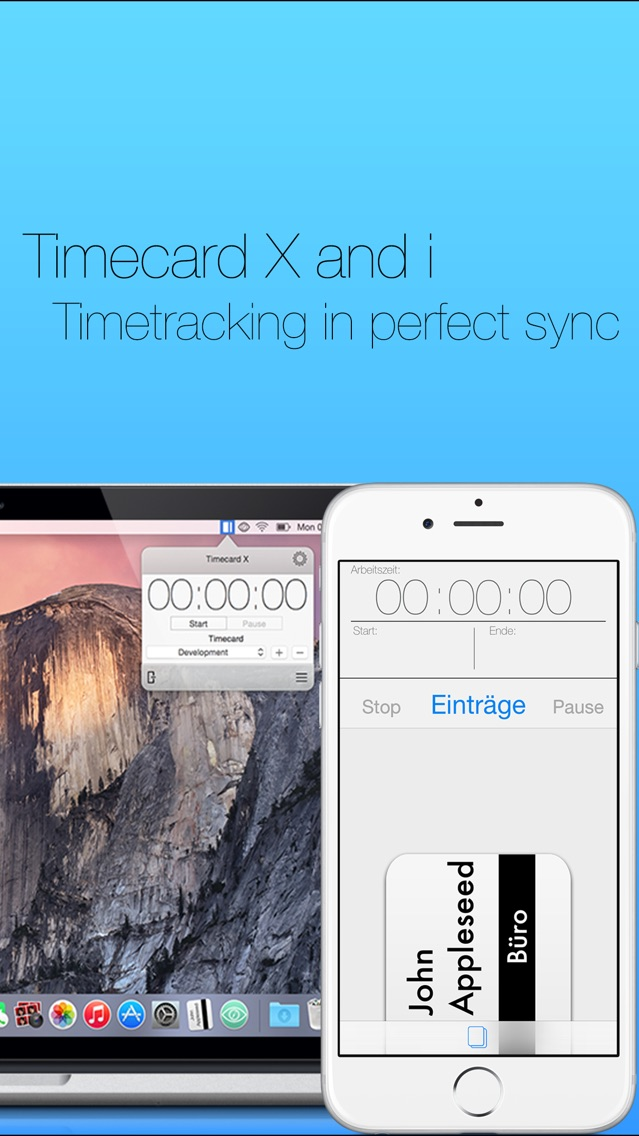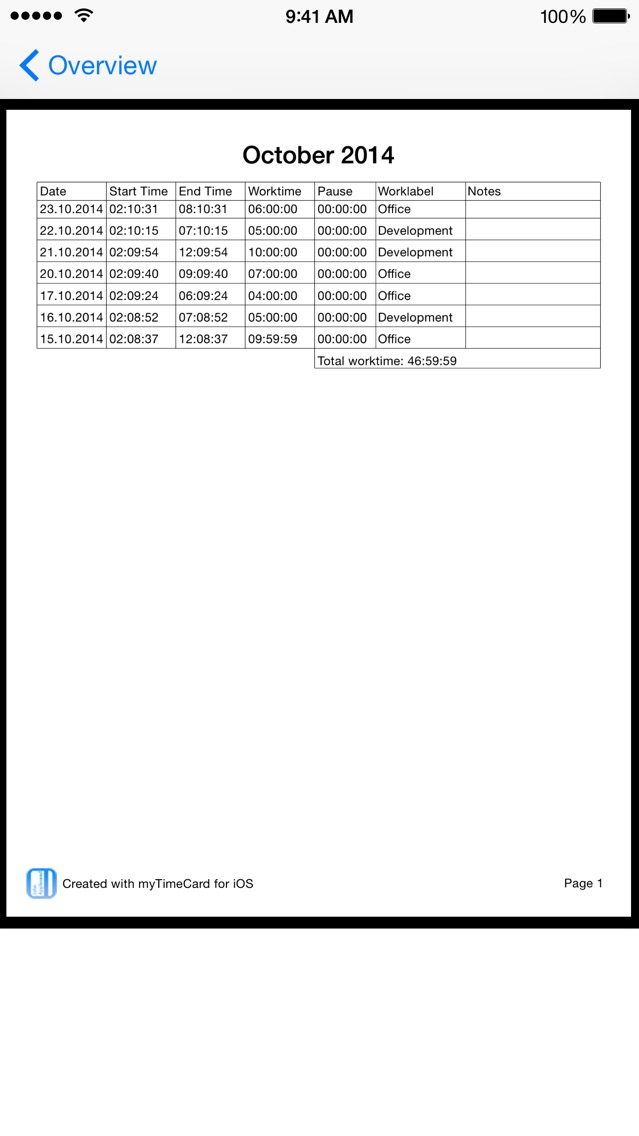Timecard i - 1 Click Time Tracking
$0.99
2.8for iPhone
Age Rating
Timecard i - 1 Click Time Tracking 螢幕截圖
About Timecard i - 1 Click Time Tracking
Timecard i is the easy 1-Click timemanagement app for your iPhone.
For checking in (start of work) just press the card on the display. To check out repeat the action. Now your worktime is saved in the database.
- Simple check in and check out with the clockcard.
- Pausefunction:
You can easily pause the timerecording and record your workbreak as well
-iCloud Sync:
Syncs your data across devices. Even to OSX with the Timecard X
- TimecardS:
You can have more than one Timecard. You can give them a specific work label so that you can manage more than one work at once.
- AutoPause:
Do you have fixed pausedurations at your work and are you bothered that you need set the pause each time manually. Now there is AutoPause. You can set a specific Pauseduration for every timecard and after the check out the pause will be added automatically.
-AutoCheckout:
Works like AutoPause but this is for checkout. You can use it if you stop work at a fixed time. If you forget to checkout at this time AutoCheckout does it for you
Note: You can toggle AutoPause and AutoCheckout by pressing on the label above the start-/enddates.
- Manual Add: Forget one complete day? No probleme just add it manually!
- Filters:
You can apply filters to get exactly the dates you want to see.
- Complete Overview:
You can see your entries on the overviewpage, the total worktime of the choosen month and the average worktime. You can erase every entry with a fingerswipe
-Export Data:
You can export your Data as PDF or CSV file. You can print the PDF file directly from the App via AirPrint.
- Detailview:
If you choose one of the entries, you will get the detailview. Here you see the time of work start and work end, the total worktime , the duration of the break and you can save notes for every entry.
For checking in (start of work) just press the card on the display. To check out repeat the action. Now your worktime is saved in the database.
- Simple check in and check out with the clockcard.
- Pausefunction:
You can easily pause the timerecording and record your workbreak as well
-iCloud Sync:
Syncs your data across devices. Even to OSX with the Timecard X
- TimecardS:
You can have more than one Timecard. You can give them a specific work label so that you can manage more than one work at once.
- AutoPause:
Do you have fixed pausedurations at your work and are you bothered that you need set the pause each time manually. Now there is AutoPause. You can set a specific Pauseduration for every timecard and after the check out the pause will be added automatically.
-AutoCheckout:
Works like AutoPause but this is for checkout. You can use it if you stop work at a fixed time. If you forget to checkout at this time AutoCheckout does it for you
Note: You can toggle AutoPause and AutoCheckout by pressing on the label above the start-/enddates.
- Manual Add: Forget one complete day? No probleme just add it manually!
- Filters:
You can apply filters to get exactly the dates you want to see.
- Complete Overview:
You can see your entries on the overviewpage, the total worktime of the choosen month and the average worktime. You can erase every entry with a fingerswipe
-Export Data:
You can export your Data as PDF or CSV file. You can print the PDF file directly from the App via AirPrint.
- Detailview:
If you choose one of the entries, you will get the detailview. Here you see the time of work start and work end, the total worktime , the duration of the break and you can save notes for every entry.
Show More
最新版本2.8更新日誌
Last updated on 2015年04月29日
歷史版本
- Fixed some minor issues
Show More
Version History
2.8
2012年04月06日
- Fixed some minor issues
Timecard i - 1 Click Time Tracking FAQ
點擊此處瞭解如何在受限國家或地區下載Timecard i - 1 Click Time Tracking。
以下為Timecard i - 1 Click Time Tracking的最低配置要求。
iPhone
Timecard i - 1 Click Time Tracking支持English, German