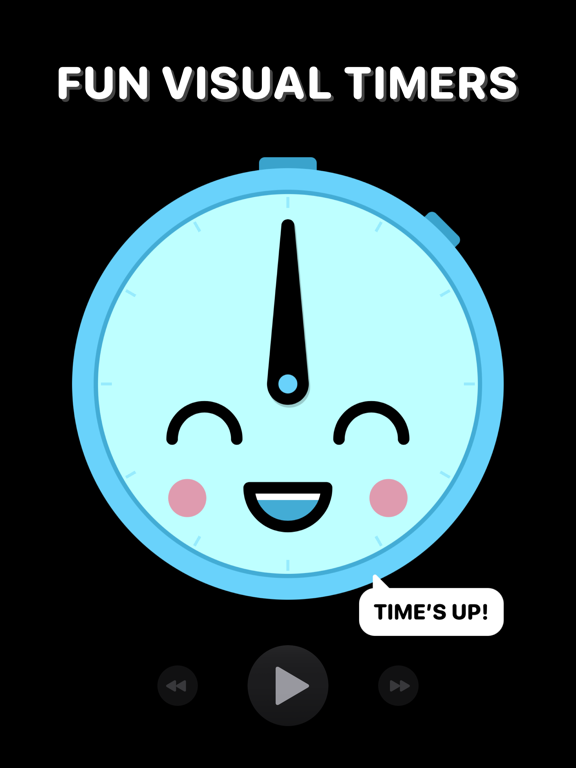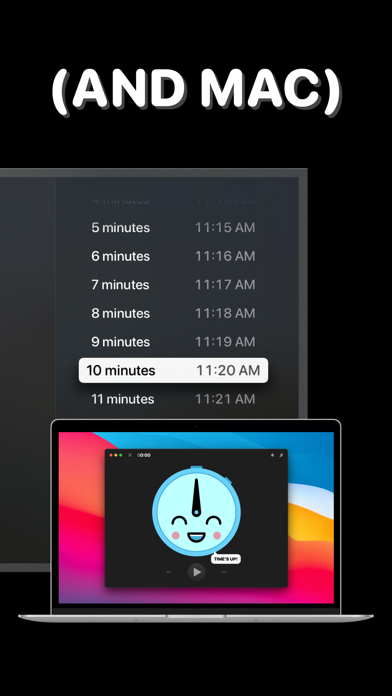Time’s Up! — Visual Timer
Focus timer & countdown clock
免費Offers In-App Purchases
1.7.4for iPhone, iPad and more
9.3
225 Ratings
Overdesigned, LLC
Developer
20.8 MB
Size
2024年01月14日
Update Date
Utilities
Category
4+
Age Rating
Age Rating
Time’s Up! — Visual Timer 螢幕截圖
About Time’s Up! — Visual Timer
Time’s Up! is a fun, visual timer that you’ll actually want to use. Whether it’s for you, your kids, or someone else, Time’s Up! will make counting down much more engaging.
Timers can be used at work and at home, whether you’re making sure you take a break or telling kids it’s bedtime. Timers exist everywhere, but none of them are fun and visually appealing — and that can be important when you’re dealing with kids big and small! Time’s Up! has the features you need to make time fun again!
Time’s Up! isn’t just for kids and workaholics, though. The possibilities are endless:
• Adults who need to set timers to stop them from working for too long without a break.
• Kids who don’t want to do their homework but can be convinced to work in smaller chunks.
• Setting reading or other activity timers before bed time.
• Helping bigger kids focus on an activity for a set amount of time.
• Setting timers for exercises — put Time’s Up! on your TV screen using AirPlay and turn a timer into the focal point for your exercise group.
• Anything that’s based on a specific amount of time!
What makes a timer fun? Time’s Up! has 5 fun styles to choose from, including:
• “Reveal” a photo from your Photo Library as the seconds tick down.
• “Pixelate” makes a photo more clear as a timer gets closer to completion.
• “Puzzle” breaks a photo into jigsaw puzzle pieces and then puts the pieces into their places as time progresses.
Alternatively, there are more traditional clock faces if you just want a simple timer. Timers can be customized with their own alert sound and color, too.
Other key features include:
• Sync your timers between iPhone, iPad, Mac, and Apple TV using iCloud.
• Guided Access to prevent kids from switching apps and changing timers, making sure only you have the power to control time.
• Airplay and tvOS support so you can put a timer up on a TV screen.
• Get audio updates each minute or countdown the last 10 seconds.
• On macOS, you can float the timer window above other apps so it’s always visible.
Time’s Up! is a free download with a simple one-time purchase that unlocks the ability to run an unlimited number of timers.
Time’s Up! has no ads or data trackers. We believe your data is your own and we don’t collect any of it.
Timers can be used at work and at home, whether you’re making sure you take a break or telling kids it’s bedtime. Timers exist everywhere, but none of them are fun and visually appealing — and that can be important when you’re dealing with kids big and small! Time’s Up! has the features you need to make time fun again!
Time’s Up! isn’t just for kids and workaholics, though. The possibilities are endless:
• Adults who need to set timers to stop them from working for too long without a break.
• Kids who don’t want to do their homework but can be convinced to work in smaller chunks.
• Setting reading or other activity timers before bed time.
• Helping bigger kids focus on an activity for a set amount of time.
• Setting timers for exercises — put Time’s Up! on your TV screen using AirPlay and turn a timer into the focal point for your exercise group.
• Anything that’s based on a specific amount of time!
What makes a timer fun? Time’s Up! has 5 fun styles to choose from, including:
• “Reveal” a photo from your Photo Library as the seconds tick down.
• “Pixelate” makes a photo more clear as a timer gets closer to completion.
• “Puzzle” breaks a photo into jigsaw puzzle pieces and then puts the pieces into their places as time progresses.
Alternatively, there are more traditional clock faces if you just want a simple timer. Timers can be customized with their own alert sound and color, too.
Other key features include:
• Sync your timers between iPhone, iPad, Mac, and Apple TV using iCloud.
• Guided Access to prevent kids from switching apps and changing timers, making sure only you have the power to control time.
• Airplay and tvOS support so you can put a timer up on a TV screen.
• Get audio updates each minute or countdown the last 10 seconds.
• On macOS, you can float the timer window above other apps so it’s always visible.
Time’s Up! is a free download with a simple one-time purchase that unlocks the ability to run an unlimited number of timers.
Time’s Up! has no ads or data trackers. We believe your data is your own and we don’t collect any of it.
Show More
最新版本1.7.4更新日誌
Last updated on 2024年01月14日
歷史版本
Bug fixes.
Show More
Version History
1.7.4
2024年01月14日
Bug fixes.
1.7.3
2024年01月03日
• Two powerful new Shortcuts: "Get active timer", which includes its remaining time, and "Set timer image".
• Added separate volume controls for Announcements and Chimes in Settings.
• Bug fixes.
• Added separate volume controls for Announcements and Chimes in Settings.
• Bug fixes.
1.7.2
2023年10月31日
Bug fixes. Please note: there is an issue with text-to-speech in iOS 17. Until the bug is fixed, you may hear a different, lower-quality voice for “announcements”.
1.7.1
2023年09月26日
• Widgets and Live Activities are now interactive on iOS 17. That means you can pause, resume, and reset your timer without opening the app!
• Added new Shortcuts and improved existing ones.
• Lots of little bug fixes and quality-of-life improvements.
Update 1.7.1 improves the appearance of widgets in StandBy's night mode.
• Added new Shortcuts and improved existing ones.
• Lots of little bug fixes and quality-of-life improvements.
Update 1.7.1 improves the appearance of widgets in StandBy's night mode.
1.7
2023年09月17日
• Widgets and Live Activities are now interactive on iOS 17. That means you can pause, resume, and reset your timer without opening the app!
• Added new Shortcuts and improved existing ones.
• Lots of little bug fixes and quality-of-life improvements.
• Added new Shortcuts and improved existing ones.
• Lots of little bug fixes and quality-of-life improvements.
1.6.2
2023年07月25日
Bug fixes.
1.6.1
2023年04月18日
Improved Shortcuts support on iOS 16; added actions to cancel timer or change duration.
1.6
2023年03月07日
Longer timers are finally here! Try the 120‑Minute and 12‑Hour appearance options for Classic and Vintage timers. Set durations up to 12 hours for any timer style using the gear menu.
Added a Timer Direction option in Settings, for all of you who prefer your timers unwind in the opposite direction.
Added a Timer Direction option in Settings, for all of you who prefer your timers unwind in the opposite direction.
1.5.9
2023年01月27日
Bug fixes.
1.5.8
2023年01月20日
Bug fixes.
1.5.7
2022年11月16日
Bug fixes.
1.5.6
2022年10月22日
Live Activities — See your running timer on the Lock Screen or Dynamic Island with Live Activities on iOS 16.1+
1.5.5
2022年09月11日
Support for new devices.
1.5.3
2022年08月09日
• Set custom volume levels for alarms and ticks in Settings.
• Bug fixes.
• Bug fixes.
1.5.1
2022年05月15日
• Option to weaken or disable alarm vibrations, in Settings (iPhone only).
• Option to announce remaining time when a timer begins.
• Bug fixes.
• Option to announce remaining time when a timer begins.
• Bug fixes.
1.5
2022年05月06日
New option to announce remaining time when a timer begins.
1.4.2
2022年03月15日
Bug fixes and accessibility improvements.
Special thanks to Jon Edlund for helping test these recent updates!
Special thanks to Jon Edlund for helping test these recent updates!
1.4.1
2022年03月03日
Accessibility improvements. Bug fixes.
1.4
2022年02月18日
• Name your timers.
• New Clockface accessories.
• Edit and resize photos (iOS/Mac).
• Interface improvements on iPad and tvOS.
• New Clockface accessories.
• Edit and resize photos (iOS/Mac).
• Interface improvements on iPad and tvOS.
1.3
2022年01月30日
Update sounds and spoken alerts make it easier to track your timer!
1.2
2022年01月11日
New “Vintage” timer style, "Seconds Mode" for Classic and Vintage timers, plus a couple fun customizations for Clockface timers.
1.1.1
2022年01月05日
Bug fixes.
1.1
2021年12月06日
• Simpler controls for ending or restarting a timer.
• Customizable Skip Forward and Skip Backward durations.
• Notifications include a small image preview of completed timer.
• Updated Mac app has a cleaner interface and window can be resized even smaller.
If you love Time’s Up!, please consider rating the app or writing a review! Or if you run into any trouble, please email adam@overdesigned.net or tweet @TimesUpTimer on Twitter. Thanks!
• Customizable Skip Forward and Skip Backward durations.
• Notifications include a small image preview of completed timer.
• Updated Mac app has a cleaner interface and window can be resized even smaller.
If you love Time’s Up!, please consider rating the app or writing a review! Or if you run into any trouble, please email adam@overdesigned.net or tweet @TimesUpTimer on Twitter. Thanks!
1.0.3
2021年09月17日
Timer can be set to 30 seconds.
1.0.1
2021年08月27日
Bug fixes.
Time’s Up! — Visual Timer FAQ
點擊此處瞭解如何在受限國家或地區下載Time’s Up! — Visual Timer。
以下為Time’s Up! — Visual Timer的最低配置要求。
iPhone
須使用 iOS 14.5 或以上版本。
iPad
須使用 iPadOS 14.5 或以上版本。
Mac
須使用 macOS 11.4 或以上版本。
Apple TV
須使用 tvOS 14.5 或以上版本。
iPod touch
須使用 iOS 14.5 或以上版本。
Time’s Up! — Visual Timer支持英文
Time’s Up! — Visual Timer包含應用內購買。 以下為Time’s Up! — Visual Timer應用內購買價格清單。
Time’s Up! Unlimited
HK$ 38.00
相關視頻
Latest introduction video of Time’s Up! — Visual Timer on iPhone