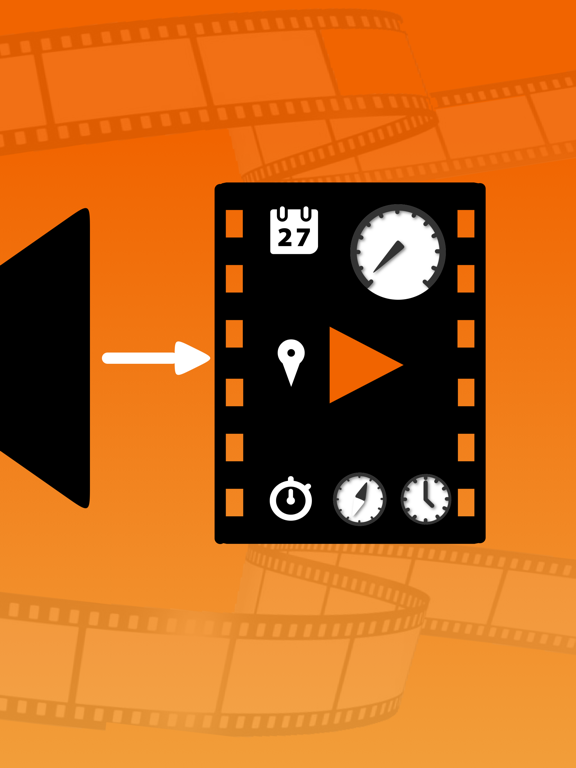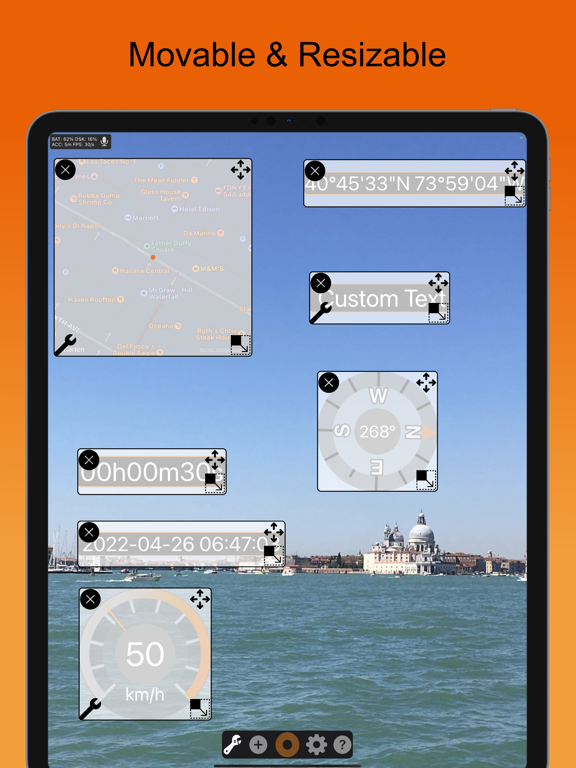Timestamp Camcorder: GPS, Maps
Show speedometer,time in video
免費Offers In-App Purchases
2.40for iPhone, iPad and more
8.5
126 Ratings
Christian Neubauer
Developer
16.9 MB
Size
2023年11月30日
Update Date
Photo & Video
Category
4+
Age Rating
Age Rating
Timestamp Camcorder: GPS, Maps 螢幕截圖
About Timestamp Camcorder: GPS, Maps
Timestamp Video Camera renders instrument displays for map, speed, GPS location, altitude, g-force, compass, time, date, timestamp and many more directly into your action video movie at the time it is recorded with your built-in camera. Timestamp Video Camera turns your device into the ultimate action camera. It does not only display these instrument on screen, but it renders them into the MPEG-4 video. These 'head up display' instruments are configurable and freely movable and scalable within the video frame.
► Applications of Timestamp Video Camera
You can use Timestamp Video Camera during sports or wherever you want to prove your map position, speed, g-force, GPS location, position, altitude, heading, compass, duration, distance, roll, pitch, date, time, timestamp in an recorded action video. Typical sports are: Car racing (on-board-camera), mountain biking, skating, skiing, sailing, hiking, surfing, flying, kiting or any other fast moving action sports activities.
► Available instruments for Timestamp Video Camera
• Speed : Graphical instrument displaying your current speed
• Map : Graphical instrument displaying current position in a map (satellite or native)
• Heading : Graphical instrument displaying current magnetic compass heading angle; relative to true north
• Course : Graphical instrument displaying current movement course vector; relative to north
• Roll/Pitch : Graphical instrument displaying roll and pitch of your camera
• G-Force : Graphical instrument displaying horizontal and vertical G-Forces experienced by your cam
• Date : Current date
• Time : Current time
• Speed : Current speed as text display
• DateTime : Current date and time as 1-or 2-line text display
• GPS Position : GPS coordinates of your location as 1-or 2-line text display
• Course : Course angle of current movement heading vector of your camera relative to true north
• Heading : Compass angle of your cam heading view vector of your camera relative to north
• Altitude : Altitude based on GPS
• Distance : Distance traversed since start. Can be reset in ‘Settings’ by the user anytime
• Duration : Duration passed since start. Can be reset in ‘Settings’ by the user anytime
► Further infos for Timestamp Video Camera
• Video recorder movie format: MPEG-4 720p
• Supports video recording in landscape & portrait
• Instruments are freely movable and scalable
• GPS and Gyro are used to update telemetry data in realtime
• Supports metric, imperial and nautical units
• Supports iPhone and iPad
• Audio recording is supported. In order to playback audio from other apps switch off audio recording before app start
• Since GPS, gyroscope, camera, movie encoding and graphics are simultaneously used the app is very battery demanding
► Further notes for Timestamp Video Camera
Please rate and review every new version of the app in the app store!
Any feedback and/or improvement feature requests are highly welcome.
The Pro-Version contains all In-App-Purchases of the free Version and is ad-free.
► Applications of Timestamp Video Camera
You can use Timestamp Video Camera during sports or wherever you want to prove your map position, speed, g-force, GPS location, position, altitude, heading, compass, duration, distance, roll, pitch, date, time, timestamp in an recorded action video. Typical sports are: Car racing (on-board-camera), mountain biking, skating, skiing, sailing, hiking, surfing, flying, kiting or any other fast moving action sports activities.
► Available instruments for Timestamp Video Camera
• Speed : Graphical instrument displaying your current speed
• Map : Graphical instrument displaying current position in a map (satellite or native)
• Heading : Graphical instrument displaying current magnetic compass heading angle; relative to true north
• Course : Graphical instrument displaying current movement course vector; relative to north
• Roll/Pitch : Graphical instrument displaying roll and pitch of your camera
• G-Force : Graphical instrument displaying horizontal and vertical G-Forces experienced by your cam
• Date : Current date
• Time : Current time
• Speed : Current speed as text display
• DateTime : Current date and time as 1-or 2-line text display
• GPS Position : GPS coordinates of your location as 1-or 2-line text display
• Course : Course angle of current movement heading vector of your camera relative to true north
• Heading : Compass angle of your cam heading view vector of your camera relative to north
• Altitude : Altitude based on GPS
• Distance : Distance traversed since start. Can be reset in ‘Settings’ by the user anytime
• Duration : Duration passed since start. Can be reset in ‘Settings’ by the user anytime
► Further infos for Timestamp Video Camera
• Video recorder movie format: MPEG-4 720p
• Supports video recording in landscape & portrait
• Instruments are freely movable and scalable
• GPS and Gyro are used to update telemetry data in realtime
• Supports metric, imperial and nautical units
• Supports iPhone and iPad
• Audio recording is supported. In order to playback audio from other apps switch off audio recording before app start
• Since GPS, gyroscope, camera, movie encoding and graphics are simultaneously used the app is very battery demanding
► Further notes for Timestamp Video Camera
Please rate and review every new version of the app in the app store!
Any feedback and/or improvement feature requests are highly welcome.
The Pro-Version contains all In-App-Purchases of the free Version and is ad-free.
Show More
最新版本2.40更新日誌
Last updated on 2023年11月30日
歷史版本
Small bugfixes
Show More
Version History
2.40
2023年11月30日
Small bugfixes
2.33
2023年02月15日
Metadata Update
2.32
2022年11月23日
Wide Angle Camera Support
2.31
2022年10月27日
iOS 16 Ready
2.30
2022年10月19日
iOS 16 Ready
2.21
2022年04月28日
Complete rewrite of app with SwiftUI
2.20
2022年04月27日
Complete rewrite of app with SwiftUI
2.12
2019年03月20日
Video stabilization, Video File recovery, Compass switch, Disk space monitoring, Recording crash fixed
2.11
2019年02月06日
Video stabilization, Video File recovery, Compass switch, Disk space monitoring, Recording crash fixed
2.10
2019年01月30日
Complete app rewrite, new user interface, freely scalable instruments, less resources needed.
2.04
2018年10月18日
► Fixed startup problem with iPhone 7
2.03
2018年09月29日
► Fixed startup problem with iPhone 8 and higher
2.02
2018年09月20日
► iOS12 Ready
► Increased max speed to 400 mph
► Increased max speed to 400 mph
2.01
2018年07月18日
► Bugfix: Version 2.0 did not keep instrument positions
► New ! Map instrument (native & sat)
► Device temperature problems reduced
► Reposition instruments when outside screen
► Renaming of instruments
► Prolonged testing phase
► New ! Map instrument (native & sat)
► Device temperature problems reduced
► Reposition instruments when outside screen
► Renaming of instruments
► Prolonged testing phase
2.00
2018年07月14日
► New ! Map instrument (native & sat)
► Device temperature problems reduced
► Reposition instruments when outside screen
► Renaming of instruments
► Prolonged testing phase
► Device temperature problems reduced
► Reposition instruments when outside screen
► Renaming of instruments
► Prolonged testing phase
1.90
2018年04月10日
► Instrument colors can be changed now.
1.80
2017年12月18日
► Instrument colors can be changed now.
1.71
2017年10月05日
► iOS 11 Update
1.70
2017年08月07日
► IAP Changes
1.63
2017年07月05日
Added app preview for Video Overlay Action Camera
1.62
2017年06月20日
iOS 10.3.2 Update
1.60
2017年04月17日
iOS 10.3 Update
1.59
2017年04月11日
Fixed a crash issue
1.58
2017年04月06日
Fixed a crash issue
1.57
2017年03月30日
Fixed a crash issue
Timestamp Camcorder: GPS, Maps FAQ
點擊此處瞭解如何在受限國家或地區下載Timestamp Camcorder: GPS, Maps。
以下為Timestamp Camcorder: GPS, Maps的最低配置要求。
iPhone
須使用 iOS 14.0 或以上版本。
iPad
須使用 iPadOS 14.0 或以上版本。
iPod touch
須使用 iOS 14.0 或以上版本。
Timestamp Camcorder: GPS, Maps支持俄文, 德文, 日文, 法文, 簡體中文, 英文, 葡萄牙文, 西班牙文, 韓文
Timestamp Camcorder: GPS, Maps包含應用內購買。 以下為Timestamp Camcorder: GPS, Maps應用內購買價格清單。
Action Cam - GPS, Speed Pro
HK$ 38.00