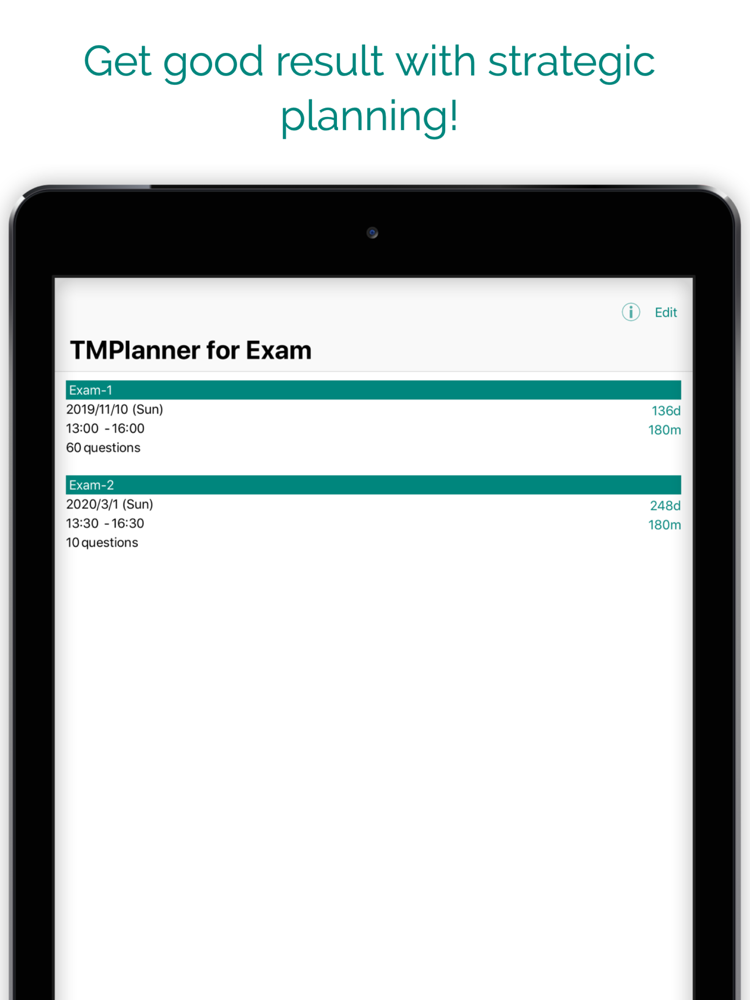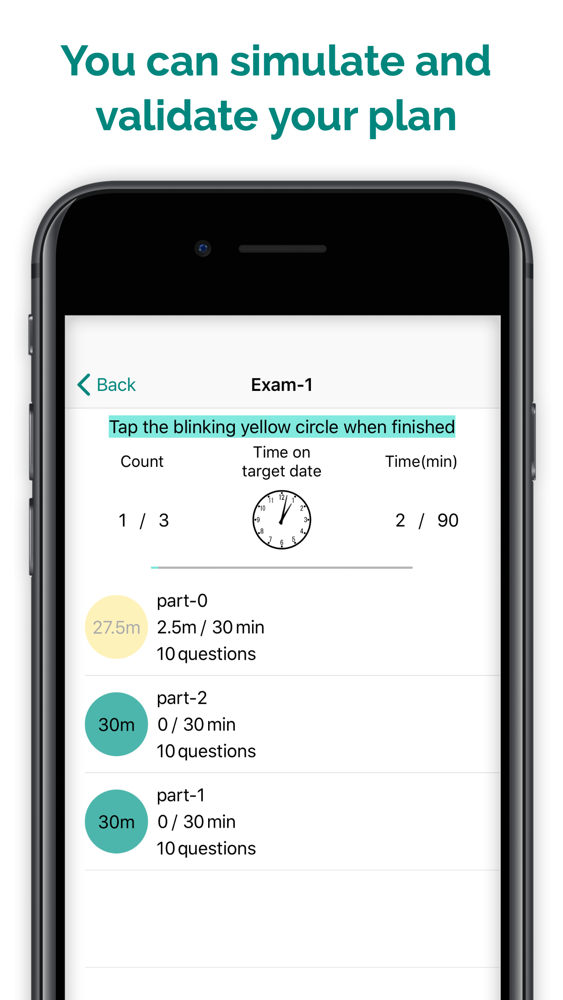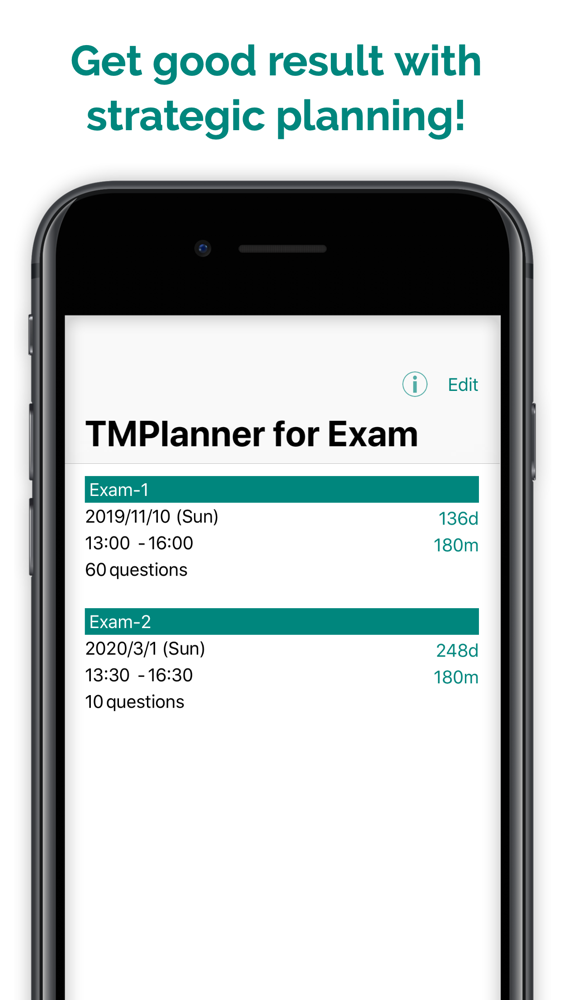TMPlanner
Free
1.2for iPhone, iPad
Age Rating
TMPlanner 螢幕截圖
About TMPlanner
Planning the time allocation of each part of the exam and the order in which you will answer. Let's get a good result on the exam by preparing in advance.
Insufficient time or excess spare time in the exam may cause careless mistakes. Make a time management plan in advance with this app, and on the day of the exam, keep the pace of your answers and get the best performance.
[How to use this app]
1. Enter exam information
- Set date, time and number of questions
2. Enter time assignment per part
- Assign part-time based on subjects, difficulty level, etc.
- You can move each part by drag&drop, so it is easy to change the order of answers.
- You can also divide it evenly at first and then change it individually later.
- The answer time per question will be displayed, so let's allocate time considering the difficulty of each part.
- It is important to leave the last review time when allocating time
3. Remember time assignments
- Display by an analog clock, digital clock, and assignment time. You can select a format that is easy to remember as a mark.
- You can also highlight part as a mark(The key is to remember the marked part).
4. Simulation feature
- Simulation in the time of the exam day and verify the validity.
- Return to 2, then edit allocated time again
- You can also select a subset to validate.
Insufficient time or excess spare time in the exam may cause careless mistakes. Make a time management plan in advance with this app, and on the day of the exam, keep the pace of your answers and get the best performance.
[How to use this app]
1. Enter exam information
- Set date, time and number of questions
2. Enter time assignment per part
- Assign part-time based on subjects, difficulty level, etc.
- You can move each part by drag&drop, so it is easy to change the order of answers.
- You can also divide it evenly at first and then change it individually later.
- The answer time per question will be displayed, so let's allocate time considering the difficulty of each part.
- It is important to leave the last review time when allocating time
3. Remember time assignments
- Display by an analog clock, digital clock, and assignment time. You can select a format that is easy to remember as a mark.
- You can also highlight part as a mark(The key is to remember the marked part).
4. Simulation feature
- Simulation in the time of the exam day and verify the validity.
- Return to 2, then edit allocated time again
- You can also select a subset to validate.
Show More
最新版本1.2更新日誌
Last updated on 2020年10月18日
歷史版本
iOS14 support and bug fixes.
Show More
Version History
1.2
2020年10月18日
iOS14 support and bug fixes.
TMPlanner FAQ
點擊此處瞭解如何在受限國家或地區下載TMPlanner。
以下為TMPlanner的最低配置要求。
iPhone
iPad
TMPlanner支持English, Japanese