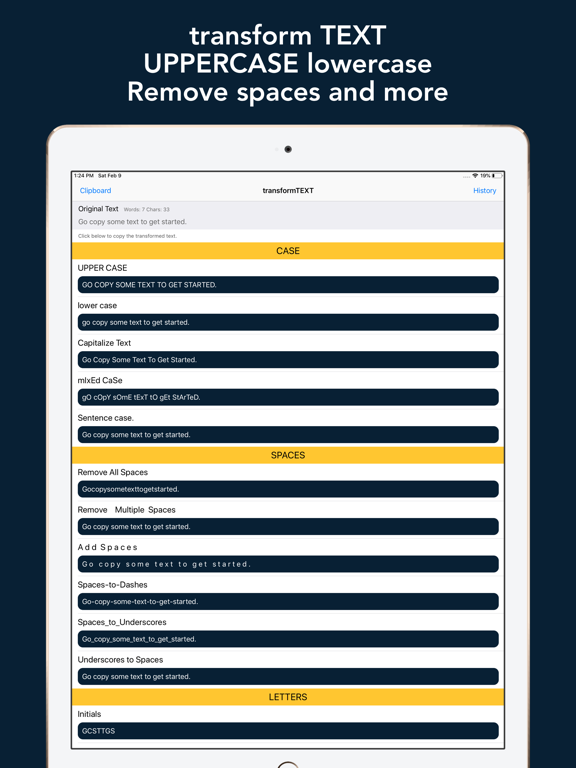Transform Text App
All the Text Transformations
HK$ 8.00
3.2for iPhone, iPad and more
8.3
5 Ratings
OH BOY Labs, LLC
Developer
624.6 KB
Size
2021年07月06日
Update Date
Productivity
Category
4+
Age Rating
Age Rating
Transform Text App 螢幕截圖
About Transform Text App
This app will quickly and easily transform the text in your clipboard. Simply copy some text and the app will output the following transformations:
- UPPER CASE the text
- lower case the text
- Capitalize The Text
- RemoveSpaces
- MiXeD CaSe (mY FaVoRiTe)
- Number to Words
- Text to Roman Numerals
- Text to Morse Code (... --- ...)
- Sentence Case
- and more
Quickly see all transformations in the History view. Copy them back and add additional transformations.
Click on each button to copy the transformed text back to your clipboard. You can now paste your transformed text into an email, text message, etc.
The app also provides stats on your copied text like word and character count.
- UPPER CASE the text
- lower case the text
- Capitalize The Text
- RemoveSpaces
- MiXeD CaSe (mY FaVoRiTe)
- Number to Words
- Text to Roman Numerals
- Text to Morse Code (... --- ...)
- Sentence Case
- and more
Quickly see all transformations in the History view. Copy them back and add additional transformations.
Click on each button to copy the transformed text back to your clipboard. You can now paste your transformed text into an email, text message, etc.
The app also provides stats on your copied text like word and character count.
Show More
最新版本3.2更新日誌
Last updated on 2021年07月06日
歷史版本
Added new transformation to remove rich text formatting.
Show More
Version History
3.2
2021年07月06日
Added new transformation to remove rich text formatting.
3.0
2019年02月11日
* History View. See all your past transformations
* Add sentence case to add initial uppercase to multiple sentences
* Remove multiple spaces leaving only one
* Remove banner ads!!! Yay
* Update interface to show "Copied" when a transformation is complete
* Interface will better respond to system font size changes
***One low price to have all the transformations***
* Add sentence case to add initial uppercase to multiple sentences
* Remove multiple spaces leaving only one
* Remove banner ads!!! Yay
* Update interface to show "Copied" when a transformation is complete
* Interface will better respond to system font size changes
***One low price to have all the transformations***
2.2
2017年12月12日
** Thanks for all the great user suggestions. **
This version adds Sentence Case transforming "HELLO! HOW ARE YOU?" to "Hello! How are you?".
This version adds Sentence Case transforming "HELLO! HOW ARE YOU?" to "Hello! How are you?".
2.1
2017年12月05日
Added new transformations (thanks Guntis for the suggestion)
- Underscores to Spaces
- Remove Smart quotes (no more curly quotes here)
- Underscores to Spaces
- Remove Smart quotes (no more curly quotes here)
2.0.1
2017年11月07日
iPhone X Support
2.0
2017年09月16日
New Transformations
- Remove Letters
- camelCase (no space and first letter of every word capitalized)
- Remove Punctuation
If you use a larger font size, the app will now honor that setting and display larger fonts.
- Remove Letters
- camelCase (no space and first letter of every word capitalized)
- Remove Punctuation
If you use a larger font size, the app will now honor that setting and display larger fonts.
1.1
2017年05月01日
New Transformations
- Number to Words (123 become one hundred twenty three)
- Text to Morse Code - . -..- - / - --- / -- --- .-. ... . / -.-. --- -.. .
- Initials (get the first letter of each word)
- Make Slug (basically lower case and replace space with -)
App Updates
- Added haptic feedback (3D Touch) when pressing transformation buttons
- Changed the button to have a highlighted look when pressed
- Corrected some text that was cutting off when users had the Bold system font enabled
- Number to Words (123 become one hundred twenty three)
- Text to Morse Code - . -..- - / - --- / -- --- .-. ... . / -.-. --- -.. .
- Initials (get the first letter of each word)
- Make Slug (basically lower case and replace space with -)
App Updates
- Added haptic feedback (3D Touch) when pressing transformation buttons
- Changed the button to have a highlighted look when pressed
- Corrected some text that was cutting off when users had the Bold system font enabled
1.0
2016年05月25日
Transform Text App FAQ
點擊此處瞭解如何在受限國家或地區下載Transform Text App。
以下為Transform Text App的最低配置要求。
iPhone
須使用 iOS 13.0 或以上版本。
iPad
須使用 iPadOS 13.0 或以上版本。
iPod touch
須使用 iOS 13.0 或以上版本。
Transform Text App支持英文