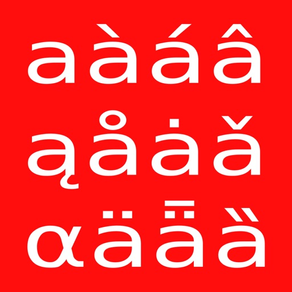
Age Rating
Unicode Pad 螢幕截圖
About Unicode Pad
Note: This app supports only in-app custom keyboards! For a fancier version which also supports iOS 8 and later custom keyboards, check out the Unicode Pad Pro app!
• Tested on latest iOS 11
• Support for Unicode 11 standard
• Copy characters to clipboard for use in other apps, like web, mail, chat, notes… practically any iOS app!
• Notepad with customizable keyboards, for your often-used characters and for copying several characters at once. Great for casual writing, too!
• Share your custom keyboards with your friends!
• Send mail and tweets right from within the app!
• Huge selection of symbols (thousands), in fact all that are available on your device. Database itself actually contains data for all Unicode characters (over 100,000), but only glyphs available in iOS system font are actually visible.
• Quick acces to many groups of commonly used symbols!
• Search for characters by name, hexadecimal codepoint or glyph! Find similar and related characters instantly!
• Streamlined design, specifically optimized for each device. Support for all device orientations and Retina display.
• Support for Backspace, New line, Shift and Alternate special keys on custom keyboards.
• Custom keyboard sizes up to 6x16=96 keys.
• View extended character descriptions on Wikipedia, right inside the app! This works particularly great for emoticons!
• One universal application works on iPhone, iPod and iPad!
• Reference booklet of characters available on modern computers! Paper Unicode maps are over 1000 pages long!
• Developers: see which characters are available on your iOS device!
• Great for scientific, mathematical and physics notation, handles many superscripts, subscripts and other symbols!
• Excellent for phonetic notation!
• Perfect for writing Unicode poetry!
• Awesome for making interesting app names!
• HTML entity names for relevant characters
• UNIHAN english definitions for CJK ideograms for many characters
• Flick left and right for next and previous characters in detail view
• Affordable price!
• Tested on latest iOS 11
• Support for Unicode 11 standard
• Copy characters to clipboard for use in other apps, like web, mail, chat, notes… practically any iOS app!
• Notepad with customizable keyboards, for your often-used characters and for copying several characters at once. Great for casual writing, too!
• Share your custom keyboards with your friends!
• Send mail and tweets right from within the app!
• Huge selection of symbols (thousands), in fact all that are available on your device. Database itself actually contains data for all Unicode characters (over 100,000), but only glyphs available in iOS system font are actually visible.
• Quick acces to many groups of commonly used symbols!
• Search for characters by name, hexadecimal codepoint or glyph! Find similar and related characters instantly!
• Streamlined design, specifically optimized for each device. Support for all device orientations and Retina display.
• Support for Backspace, New line, Shift and Alternate special keys on custom keyboards.
• Custom keyboard sizes up to 6x16=96 keys.
• View extended character descriptions on Wikipedia, right inside the app! This works particularly great for emoticons!
• One universal application works on iPhone, iPod and iPad!
• Reference booklet of characters available on modern computers! Paper Unicode maps are over 1000 pages long!
• Developers: see which characters are available on your iOS device!
• Great for scientific, mathematical and physics notation, handles many superscripts, subscripts and other symbols!
• Excellent for phonetic notation!
• Perfect for writing Unicode poetry!
• Awesome for making interesting app names!
• HTML entity names for relevant characters
• UNIHAN english definitions for CJK ideograms for many characters
• Flick left and right for next and previous characters in detail view
• Affordable price!
Show More
最新版本11.2更新日誌
Last updated on 2018年07月19日
歷史版本
This app has been updated by Apple to display the Apple Watch app icon.
• Support for Unicode version 11
• Display glyphs in Private use Areas
• Drag and drop support on iPad
• Improved compatibility with iPhone X
• New pinch gesture in catalogs to change the font size
• Updated BabelStoneHan and Unifont fonts
• Added some Noto sans fonts
• Bug fixes and performance improvements
• Support for Unicode version 11
• Display glyphs in Private use Areas
• Drag and drop support on iPad
• Improved compatibility with iPhone X
• New pinch gesture in catalogs to change the font size
• Updated BabelStoneHan and Unifont fonts
• Added some Noto sans fonts
• Bug fixes and performance improvements
Show More
Version History
11.2
2018年07月19日
This app has been updated by Apple to display the Apple Watch app icon.
• Support for Unicode version 11
• Display glyphs in Private use Areas
• Drag and drop support on iPad
• Improved compatibility with iPhone X
• New pinch gesture in catalogs to change the font size
• Updated BabelStoneHan and Unifont fonts
• Added some Noto sans fonts
• Bug fixes and performance improvements
• Support for Unicode version 11
• Display glyphs in Private use Areas
• Drag and drop support on iPad
• Improved compatibility with iPhone X
• New pinch gesture in catalogs to change the font size
• Updated BabelStoneHan and Unifont fonts
• Added some Noto sans fonts
• Bug fixes and performance improvements
10.5
2017年10月08日
• Improved font selector, also available in catalogs on all devices
• New up and down gestures in detail view
• Adapted to iOS 11
• Updated fonts
• Bug fixes
• New up and down gestures in detail view
• Adapted to iOS 11
• Updated fonts
• Bug fixes
10.3
2017年06月14日
version 10.3
• Improved responsiveness
• Bug fixes
• Improved responsiveness
• Bug fixes
10.2
2017年04月10日
version 10.2 - Spring Cleaning
• Super smooth scrolling - watch those characters fly at 60 FPS!
• Updated fonts: BabelStone Han, Aegean, Akkadian, Analecta, DejaVu, Unifont
• Bug fix with glyph table sometimes not appearing right away
• Super smooth scrolling - watch those characters fly at 60 FPS!
• Updated fonts: BabelStone Han, Aegean, Akkadian, Analecta, DejaVu, Unifont
• Bug fix with glyph table sometimes not appearing right away
10.1
2017年01月13日
version 10.1 - Keyboard Love
• Nicer looking layouts for keyboard toolbars
• Shift and shift lock
• Autorepeat on space and backspace keys
• Glyph size option in catalogs on iPad
• Scripts can now be sorted alphabetically, by region or by age.
• Overall improved keyboard responsiveness
• Improved symbol selections: Notational Systems, Picturelike Letters
• Updated BabelStone Han font, new Amiri and KikakuiSansPro fonts
• Infobox now displays all codes in composed characters correctly. This also works great for new emoji!
• Much easier adding of characters to custom keyboards directly from the character detail view
• Copy glyph as PDF graphics or PNG image
• New sections of favourite and recently copied characters
• Links to more relevant websites for additional info, such as unicode.org and emojipedia
• Character info display widget in notepad is now available on the iPhone
• Character detail display somewhat beautified
• Many other bug and annoyance fixes.
• Nicer looking layouts for keyboard toolbars
• Shift and shift lock
• Autorepeat on space and backspace keys
• Glyph size option in catalogs on iPad
• Scripts can now be sorted alphabetically, by region or by age.
• Overall improved keyboard responsiveness
• Improved symbol selections: Notational Systems, Picturelike Letters
• Updated BabelStone Han font, new Amiri and KikakuiSansPro fonts
• Infobox now displays all codes in composed characters correctly. This also works great for new emoji!
• Much easier adding of characters to custom keyboards directly from the character detail view
• Copy glyph as PDF graphics or PNG image
• New sections of favourite and recently copied characters
• Links to more relevant websites for additional info, such as unicode.org and emojipedia
• Character info display widget in notepad is now available on the iPhone
• Character detail display somewhat beautified
• Many other bug and annoyance fixes.
9.2
2016年08月01日
version 9.2
• Long-press on a glyph for a popup-menu
• Contains Unicode 9.0 database
• Many new characters are covered
• New BabelStone Tangut and SIL Mingzat extended fonts
• Updated Symbola, BabelStone Han, DejaVu and Unifont fonts
• Sleeker animations and overall user interface improvements
• Improvements in support for split-screen multitasking
version 9.1
• Improved support for additional blocks available on iOS 9: Avestan, Bamum, Brahmi, Mongolian, Ol Chiki, Phags-pa, Rejang
• Removed shadow on keyboard glyphs and made them slightly larger
• Fixes for keyboard on iPhone
• Long-press on a glyph for a popup-menu
• Contains Unicode 9.0 database
• Many new characters are covered
• New BabelStone Tangut and SIL Mingzat extended fonts
• Updated Symbola, BabelStone Han, DejaVu and Unifont fonts
• Sleeker animations and overall user interface improvements
• Improvements in support for split-screen multitasking
version 9.1
• Improved support for additional blocks available on iOS 9: Avestan, Bamum, Brahmi, Mongolian, Ol Chiki, Phags-pa, Rejang
• Removed shadow on keyboard glyphs and made them slightly larger
• Fixes for keyboard on iPhone
9.1
2016年07月14日
version 9.1
• Improved support for additional blocks available on iOS 9: Avestan, Bamum, Brahmi, Mongolian, Ol Chiki, Phags-pa, Rejang
• Removed shadow on keyboard glyphs and make them slightly larger
• Fixes for keyboard on iPhone
version 9.0
• Unicode 8.0 database with new emojis, like UNICORN FACE
• Full support for iOS 9 multitasking slide over and split view
• Updated extended fonts - added Anatolian and Unifont upper fonts, now many more unicode 7 and 8 blocks are covered
• Info button on keyboard menu to conveniently show info about keys
• Color emojis support improved, now faster and with a toggle switch
• Custom keyboards no longer require full access to use, just for editing
• Overall bug fixes, improvements and refinements
• Improved support for additional blocks available on iOS 9: Avestan, Bamum, Brahmi, Mongolian, Ol Chiki, Phags-pa, Rejang
• Removed shadow on keyboard glyphs and make them slightly larger
• Fixes for keyboard on iPhone
version 9.0
• Unicode 8.0 database with new emojis, like UNICORN FACE
• Full support for iOS 9 multitasking slide over and split view
• Updated extended fonts - added Anatolian and Unifont upper fonts, now many more unicode 7 and 8 blocks are covered
• Info button on keyboard menu to conveniently show info about keys
• Color emojis support improved, now faster and with a toggle switch
• Custom keyboards no longer require full access to use, just for editing
• Overall bug fixes, improvements and refinements
9.0
2015年12月10日
• Unicode 8.0 database with new emojis, like UNICORN FACE
• Full support for iOS 9 multitasking slide over and split view
• Updated extended fonts - added Anatolian and Unifont upper fonts, now many more unicode 7 and 8 blocks are covered
• Info button on keyboard menu to conveniently show info about keys
• Color emojis support improved, now faster and with a toggle switch
• Custom keyboards no longer require full access to use, just for editing
• Overall bug fixes, improvements and refinements
• Full support for iOS 9 multitasking slide over and split view
• Updated extended fonts - added Anatolian and Unifont upper fonts, now many more unicode 7 and 8 blocks are covered
• Info button on keyboard menu to conveniently show info about keys
• Color emojis support improved, now faster and with a toggle switch
• Custom keyboards no longer require full access to use, just for editing
• Overall bug fixes, improvements and refinements
8.1
2015年07月08日
• support iPhone 6 and 6+ screen sizes
• unicode 7.0 database
• see which fonts contain a character
• works great on iOS 8
• updated fonts
• performance improvements
• bug fixes
• unicode 7.0 database
• see which fonts contain a character
• works great on iOS 8
• updated fonts
• performance improvements
• bug fixes
6.3
2014年03月27日
Updated for iOS 7.1
6.2
2013年04月01日
Version 6.2
☞ Changed name to Unicode Pad
☞ Two finger drag gesture to select text
☞ Big symbols now fit better on small keyboards
☞ Better display of related characters
☞ Search now supports multiple words
☞ Added "Open In..." to Notepad
☞ Bug fixes
Version 6.1
☞ Undo crash on iOS 6 fixed!
☞ It is now possible to set notepad font on iPhone
☞ Texting support on iPhone
☞ Works better with NewPad Plus
Version 6.0
☞ Red leather toolbars
☞ Cursor movement gestures
☞ Unicode 6.2
☞ Extended fonts
☞ Font setting in notepad
☞ iMessage integration
☞ Faster keyboard
☞ Changed name to Unicode Pad
☞ Two finger drag gesture to select text
☞ Big symbols now fit better on small keyboards
☞ Better display of related characters
☞ Search now supports multiple words
☞ Added "Open In..." to Notepad
☞ Bug fixes
Version 6.1
☞ Undo crash on iOS 6 fixed!
☞ It is now possible to set notepad font on iPhone
☞ Texting support on iPhone
☞ Works better with NewPad Plus
Version 6.0
☞ Red leather toolbars
☞ Cursor movement gestures
☞ Unicode 6.2
☞ Extended fonts
☞ Font setting in notepad
☞ iMessage integration
☞ Faster keyboard
6.1
2013年03月02日
Version 6.1
☞ Undo crash on iOS 6 fixed!
☞ It is now possible to set notepad font on iPhone
☞ Texting support on iPhone
☞ Works better with NewPad Plus
Version 6.0
☞ red leather toolbars
☞ cursor movement gestures
☞ Unicode 6.2
☞ extended fonts
☞ font setting in notepad
☞ iMessage integration
☞ faster keyboard
☞ Undo crash on iOS 6 fixed!
☞ It is now possible to set notepad font on iPhone
☞ Texting support on iPhone
☞ Works better with NewPad Plus
Version 6.0
☞ red leather toolbars
☞ cursor movement gestures
☞ Unicode 6.2
☞ extended fonts
☞ font setting in notepad
☞ iMessage integration
☞ faster keyboard
6.0
2013年02月16日
☞ red leather toolbars
☞ cursor movement gestures
☞ Unicode 6.2
☞ extended fonts
☞ font setting in notepad
☞ iMessage integration
☞ faster keyboard
☞ cursor movement gestures
☞ Unicode 6.2
☞ extended fonts
☞ font setting in notepad
☞ iMessage integration
☞ faster keyboard
5.8
2012年09月20日
Version 5.8
☞ New catalog section for unicode scripts
☞ Sort blocks by name, code or age; Section index for quick alphabetical access
☞ Get more custom keyboards from our keyboard repository
☞ Submit your own keyboards for inclusion in keyboard repository, making them available to all users of the app
☞ Improved character info view: see more info, jump to related characters, works in landscape on the iPhone
☞ Search improvements - now comments are searched, too
☞ Eliminated unnecessary long press gesture to bring up keyboard menu. Now just tap!
☞ Tested on iOS 6
☞ Bug fixes
☞ New catalog section for unicode scripts
☞ Sort blocks by name, code or age; Section index for quick alphabetical access
☞ Get more custom keyboards from our keyboard repository
☞ Submit your own keyboards for inclusion in keyboard repository, making them available to all users of the app
☞ Improved character info view: see more info, jump to related characters, works in landscape on the iPhone
☞ Search improvements - now comments are searched, too
☞ Eliminated unnecessary long press gesture to bring up keyboard menu. Now just tap!
☞ Tested on iOS 6
☞ Bug fixes
5.7
2012年07月03日
Version 5.7
☞ Mail sending window is now bigger
☞ Notepad now auto-focuses where last character was pasted, so you can find it more easily
☞ Some new users interface animations
☞ Other minor user interface refinements
☞ Bug fixes
Version 5.6
☞ Fixed a bug with keys not appearing properly on iPhone and iPod Touch!
☞ Swipe left and right on custom keyboards to quickly move the cursor!
☞ Display undefined characters in blocks view on gray background
☞ Bug fixes
Version 5.5
Wonderful new spring release with many new features!
Finally! Backspace key! And a whole lot more, including New line, Shift, Alt...
These are enabled by default on new installs, existing users can enable them in the new Keyboard setup panel.
☞ More keys on custom keyboards (up to about 8 times more!)
— Increased keyboard sizes up to 6×16=96 keys
— Shift and Alternate keys
☞ Special keys
— Backspace key (there was a big demand for this!)
— New line key
— Cursor keys autorepeat. This is fun!
☞ Unicode 6.1 database
☞ iPhone: keyboard keys now pop up, so you can actually see what you type
☞ Support for Retina display on iPad
☞ Converted to use ARC (improved stability)
☞ Tested on iOS 5.1
☞ Many bug fixes
❤ Please rate and review this app
☞ Mail sending window is now bigger
☞ Notepad now auto-focuses where last character was pasted, so you can find it more easily
☞ Some new users interface animations
☞ Other minor user interface refinements
☞ Bug fixes
Version 5.6
☞ Fixed a bug with keys not appearing properly on iPhone and iPod Touch!
☞ Swipe left and right on custom keyboards to quickly move the cursor!
☞ Display undefined characters in blocks view on gray background
☞ Bug fixes
Version 5.5
Wonderful new spring release with many new features!
Finally! Backspace key! And a whole lot more, including New line, Shift, Alt...
These are enabled by default on new installs, existing users can enable them in the new Keyboard setup panel.
☞ More keys on custom keyboards (up to about 8 times more!)
— Increased keyboard sizes up to 6×16=96 keys
— Shift and Alternate keys
☞ Special keys
— Backspace key (there was a big demand for this!)
— New line key
— Cursor keys autorepeat. This is fun!
☞ Unicode 6.1 database
☞ iPhone: keyboard keys now pop up, so you can actually see what you type
☞ Support for Retina display on iPad
☞ Converted to use ARC (improved stability)
☞ Tested on iOS 5.1
☞ Many bug fixes
❤ Please rate and review this app
5.6
2012年05月23日
Version 5.6
☞ Fixed a bug with keys not appearing properly on iPhone and iPod Touch!
☞ Swipe left and right on custom keyboards to quickly move the cursor!
☞ Display undefined characters in blocks view on gray background
☞ Bug fixes
Version 5.5
Wonderful new spring release with many new features!
Finally! Backspace key! And a whole lot more, including New line, Shift, Alt...
These are enabled by default on new installs, existing users can enable them in the new Keyboard setup panel.
☞ More keys on custom keyboards (up to about 8 times more!)
— Increased keyboard sizes up to 6×16=96 keys
— Shift and Alternate keys
☞ Special keys
— Backspace key (there was a big demand for this!)
— New line key
— Cursor keys autorepeat. This is fun!
☞ Unicode 6.1 database
☞ iPhone: keyboard keys now pop up, so you can actually see what you type
☞ Support for Retina display on iPad
☞ Converted to use ARC (improved stability)
☞ Tested on iOS 5.1
☞ Many bug fixes
❤ Please rate and review this app
☞ Fixed a bug with keys not appearing properly on iPhone and iPod Touch!
☞ Swipe left and right on custom keyboards to quickly move the cursor!
☞ Display undefined characters in blocks view on gray background
☞ Bug fixes
Version 5.5
Wonderful new spring release with many new features!
Finally! Backspace key! And a whole lot more, including New line, Shift, Alt...
These are enabled by default on new installs, existing users can enable them in the new Keyboard setup panel.
☞ More keys on custom keyboards (up to about 8 times more!)
— Increased keyboard sizes up to 6×16=96 keys
— Shift and Alternate keys
☞ Special keys
— Backspace key (there was a big demand for this!)
— New line key
— Cursor keys autorepeat. This is fun!
☞ Unicode 6.1 database
☞ iPhone: keyboard keys now pop up, so you can actually see what you type
☞ Support for Retina display on iPad
☞ Converted to use ARC (improved stability)
☞ Tested on iOS 5.1
☞ Many bug fixes
❤ Please rate and review this app
5.5
2012年05月02日
Wonderful new spring release with many new features!
NOTE: This update does not work well on jailbroken devices with ActionMenu MobileSubstrate extension! Upgrade with care!
Finally! Backspace key! And a whole lot more, including New line, Shift, Alt...
These are enabled by default on new installs, existing users can enable them in the new Keyboard setup panel.
☞ More keys on custom keyboards (up to about 8 times more!)
— Increased keyboard sizes up to 6×16=96 keys
— Shift and Alternate keys
☞ Special keys
— Backspace key (there was a big demand for this!)
— New line key
— Cursor keys autorepeat. This is fun!
☞ Unicode 6.1 database
☞ iPhone: keyboard keys now pop up, so you can actually see what you type
☞ Support for Retina display on iPad
☞ Converted to use ARC (improved stability)
☞ Tested on iOS 5.1
☞ Many bug fixes
❤ Please rate and review this app
NOTE: This update does not work well on jailbroken devices with ActionMenu MobileSubstrate extension! Upgrade with care!
Finally! Backspace key! And a whole lot more, including New line, Shift, Alt...
These are enabled by default on new installs, existing users can enable them in the new Keyboard setup panel.
☞ More keys on custom keyboards (up to about 8 times more!)
— Increased keyboard sizes up to 6×16=96 keys
— Shift and Alternate keys
☞ Special keys
— Backspace key (there was a big demand for this!)
— New line key
— Cursor keys autorepeat. This is fun!
☞ Unicode 6.1 database
☞ iPhone: keyboard keys now pop up, so you can actually see what you type
☞ Support for Retina display on iPad
☞ Converted to use ARC (improved stability)
☞ Tested on iOS 5.1
☞ Many bug fixes
❤ Please rate and review this app
5.3
2011年12月10日
Version 5.3
☞ Unicode blocks list now includes representative Unidings characters, to help you find blocks faster
☞ Somewhat nicer looking cursor keys
☞ Application stability improvements
Version 5.0 - ★ MAJOR UPDATE ★
☞ Support for sharing your custom keyboards!
☞ Blocks view reworked into more comprehensive catalogs view; New groups of common symbols for quick access.
☞ Built-in tweeting directly from the notepad (requires iOS 5)
☞ Built-in mail sending directly from the notepad
☞ Show more detailed Unicode info (comments, decomposition, BIDI)
☞ Improved compatibility with iOS 5
☞ Many bug fixes
☞ Unicode blocks list now includes representative Unidings characters, to help you find blocks faster
☞ Somewhat nicer looking cursor keys
☞ Application stability improvements
Version 5.0 - ★ MAJOR UPDATE ★
☞ Support for sharing your custom keyboards!
☞ Blocks view reworked into more comprehensive catalogs view; New groups of common symbols for quick access.
☞ Built-in tweeting directly from the notepad (requires iOS 5)
☞ Built-in mail sending directly from the notepad
☞ Show more detailed Unicode info (comments, decomposition, BIDI)
☞ Improved compatibility with iOS 5
☞ Many bug fixes
5.2
2011年10月31日
Version 5.2
☞ Bug fixes
Version 5.0 - ★ MAJOR UPDATE ★
☞ Support for sharing your custom keyboards!
☞ Blocks view reworked into more comprehensive catalogs view; New groups of common symbols for quick access.
☞ Built-in tweeting directly from the notepad (requires iOS 5)
☞ Built-in mail sending directly from the notepad
☞ Show more detailed Unicode info (comments, decomposition, BIDI)
☞ Improved compatibility with iOS 5
☞ Many bug fixes
☞ Bug fixes
Version 5.0 - ★ MAJOR UPDATE ★
☞ Support for sharing your custom keyboards!
☞ Blocks view reworked into more comprehensive catalogs view; New groups of common symbols for quick access.
☞ Built-in tweeting directly from the notepad (requires iOS 5)
☞ Built-in mail sending directly from the notepad
☞ Show more detailed Unicode info (comments, decomposition, BIDI)
☞ Improved compatibility with iOS 5
☞ Many bug fixes
5.1
2011年10月31日
Added platform and crash reporting to the app. While this is completely transparent to the user, it greatly helps us improve the quality of the app.
You can disable this feature in Settings app.
You can disable this feature in Settings app.
5.0
2011年10月19日
★ Major update ★
☞ Support for sharing your custom keyboards!
☞ Blocks view reworked into more comprehensive catalogs view
☞ New groups of common symbols for quick access
☞ Built-in tweeting directly from the notepad (requires iOS 5)
☞ Built-in mail sending directly from the notepad
☞ Show more detailed Unicode info (comments, decomposition, BIDI)
☞ Improved compatibility with iOS 5
☞ Bug fixes
☞ Support for sharing your custom keyboards!
☞ Blocks view reworked into more comprehensive catalogs view
☞ New groups of common symbols for quick access
☞ Built-in tweeting directly from the notepad (requires iOS 5)
☞ Built-in mail sending directly from the notepad
☞ Show more detailed Unicode info (comments, decomposition, BIDI)
☞ Improved compatibility with iOS 5
☞ Bug fixes
4.1
2011年08月02日
☞ Support for big beautiful Emojis!
☞ iPad: Detail view can now be dismissed by tapping outside, just like every other app!
☞ Press and hold a character in glyphs table for a popup menu!
☞ Redefining custom keyboard keys works on iOS 3.1 now
☞ Database now includes Hangul syllables
☞ Various other bug fixes
☞ iPad: Detail view can now be dismissed by tapping outside, just like every other app!
☞ Press and hold a character in glyphs table for a popup menu!
☞ Redefining custom keyboard keys works on iOS 3.1 now
☞ Database now includes Hangul syllables
☞ Various other bug fixes
4.0
2011年01月11日
★★★ Major improvements!!! ★★★
☞ Support for iOS 4.2!
☞ Support for all orientations on all devices!
☞ Many user interface improvements on iPad!
☞ Notepad with customizable keyboards, replaces favorites!
☞ Support for the new Unicode 6.0 standard, including emoticons!
☞ Built-in Wikipedia browser improvements!
☞ New help / feedback screen
☞ Bug fixes
☞ Support for iOS 4.2!
☞ Support for all orientations on all devices!
☞ Many user interface improvements on iPad!
☞ Notepad with customizable keyboards, replaces favorites!
☞ Support for the new Unicode 6.0 standard, including emoticons!
☞ Built-in Wikipedia browser improvements!
☞ New help / feedback screen
☞ Bug fixes
3.0
2010年07月27日
☞ iOS 4 tested
☞ search for characters by name, codepoint or glyph
☞ favorites: make a list of frequently used characters
☞ show more character info: unicode script and general category
☞ UNIHAN english definitions for CJK ideograms for many characters
☞ a settings pane for choosing bigger fonts
☞ search for characters by name, codepoint or glyph
☞ favorites: make a list of frequently used characters
☞ show more character info: unicode script and general category
☞ UNIHAN english definitions for CJK ideograms for many characters
☞ a settings pane for choosing bigger fonts
2.0
2010年05月31日
Unicode Pad 價格
今日:
HK$ 22.00
最低價格:
HK$ 22.00
最高價格:
HK$ 23.00
Unicode Pad FAQ
點擊此處瞭解如何在受限國家或地區下載Unicode Pad。
以下為Unicode Pad的最低配置要求。
iPhone
須使用 iOS 11.0 或以上版本。
iPad
須使用 iPadOS 11.0 或以上版本。
iPod touch
須使用 iOS 11.0 或以上版本。
Unicode Pad支持英文




























