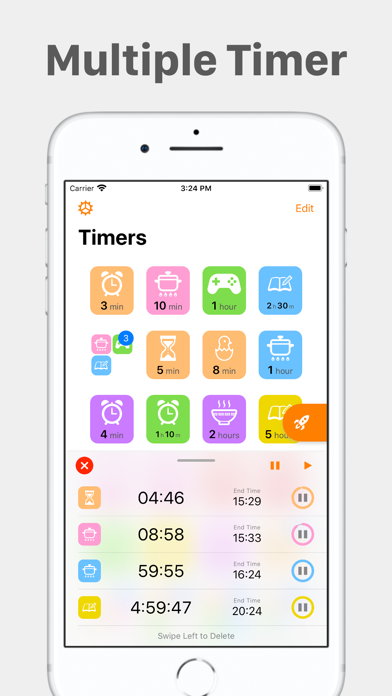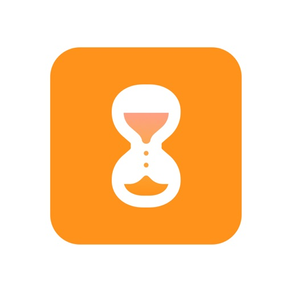
Usual Timer for Widget
Fast Multiple Countdown Timer
免費Offers In-App Purchases
3.0.0for iPhone, iPad and more
Age Rating
Usual Timer for Widget 螢幕截圖
About Usual Timer for Widget
· Timer with the least operation
· Set multiple timers
· Start timer from the widget
Usual Timer is an application which you can save the usual timers and start the timer with the least operation.
First let's save a timer. Set a time for daily use, such as cooking, studying and game etc. You can select an icon and a color of the timer.
Unlimitedly number of timers by purchasing the full version.
Tap saved timer and the app begin the countdown immediately. When the timer ends, the app notifies you by sound and vibration. If the app is in background, because of the specification of iOS, the app announces you by a notification.
And you can also use the widget. If using the widget, you can start the timer with just one tap. No need to start the app.
Other Features
· Extensive editing functions, e.g. add, copy, edit, delete, sort timers.
· Convenient options during the countdown, e.g. suppress the brightness of the screen, invalidate Auto Lock and invalidate touch event.
Sounds: OtoLogic(https://otologic.jp)
· Set multiple timers
· Start timer from the widget
Usual Timer is an application which you can save the usual timers and start the timer with the least operation.
First let's save a timer. Set a time for daily use, such as cooking, studying and game etc. You can select an icon and a color of the timer.
Unlimitedly number of timers by purchasing the full version.
Tap saved timer and the app begin the countdown immediately. When the timer ends, the app notifies you by sound and vibration. If the app is in background, because of the specification of iOS, the app announces you by a notification.
And you can also use the widget. If using the widget, you can start the timer with just one tap. No need to start the app.
Other Features
· Extensive editing functions, e.g. add, copy, edit, delete, sort timers.
· Convenient options during the countdown, e.g. suppress the brightness of the screen, invalidate Auto Lock and invalidate touch event.
Sounds: OtoLogic(https://otologic.jp)
Show More
最新版本3.0.0更新日誌
Last updated on 2023年11月11日
歷史版本
Improvements
- Add Home Screen widgets
- Add Home Screen widgets
Show More
Version History
3.0.0
2023年11月11日
Improvements
- Add Home Screen widgets
- Add Home Screen widgets
2.1.1
2021年03月05日
Fixed some minor bugs
2.1.0
2021年01月25日
Improvements
- Set a timer for 24 hours or more
- Write notes at the history of timer
- Set a timer for 24 hours or more
- Write notes at the history of timer
2.0.0
2020年02月27日
Improvements
- Save timer history such as start, end, pause, resume and cancel
- Save timer history such as start, end, pause, resume and cancel
1.9.0
2020年01月20日
Improvements
- You can use a timer without registration (Quick Timer)
- When timer ends, the specified alarm sound will ring with Notification
- You can use a timer without registration (Quick Timer)
- When timer ends, the specified alarm sound will ring with Notification
1.8.1
2019年10月04日
Bug fixes
- Resolves issues which could cause failure of loading the widget after updating the app
- Resolves issues which could cause failure of loading the widget after updating the app
1.8.0
2019年09月24日
Improvements
- Support for Dark Mode
- Timer Group - By grouping timers, you can start multiple timers at once
- Optimized layout for Split View on iPad
- Support for Dark Mode
- Timer Group - By grouping timers, you can start multiple timers at once
- Optimized layout for Split View on iPad
1.7.0
2019年08月20日
Improvements
- Copy your timers
- Sorting conditions become finer
- Black color of the timer is added
- Copy your timers
- Sorting conditions become finer
- Black color of the timer is added
1.6.0
2019年08月08日
Improvements
- 9 icons and 7 colors added.
- End time is always displayed.
- 9 icons and 7 colors added.
- End time is always displayed.
1.5.0
2019年07月09日
Improvements
- Add timers to Home Screen.
- Become easier to adjust of the time.
- Add timers to Home Screen.
- Become easier to adjust of the time.
1.4.0
2019年05月15日
Improvements
- Give a name to a timer.
- Settings of default selections of alarm sound and vibration patterns.
- Give a name to a timer.
- Settings of default selections of alarm sound and vibration patterns.
1.3.0
2019年04月27日
Improvements
- Active timers in order of remaining time.
- Timer image at local notifications and alert dialogs when timer finished.
- Active timers in order of remaining time.
- Timer image at local notifications and alert dialogs when timer finished.
1.2.0
2019年04月22日
Improvements
- You can now set multiple timers.
- You can now set multiple timers.
1.1.0
2019年04月04日
Improvements
1) You can register an alarm sound and a vibration pattern for each timer
2) Optimized layout for iPad
1) You can register an alarm sound and a vibration pattern for each timer
2) Optimized layout for iPad
1.0.0
2019年03月22日
Usual Timer for Widget FAQ
點擊此處瞭解如何在受限國家或地區下載Usual Timer for Widget。
以下為Usual Timer for Widget的最低配置要求。
iPhone
須使用 iOS 15.0 或以上版本。
iPad
須使用 iPadOS 15.0 或以上版本。
iPod touch
須使用 iOS 15.0 或以上版本。
Usual Timer for Widget支持日文, 英文
Usual Timer for Widget包含應用內購買。 以下為Usual Timer for Widget應用內購買價格清單。
Full Version of Usual Timer
HK$ 8.00
相關視頻
Latest introduction video of Usual Timer for Widget on iPhone