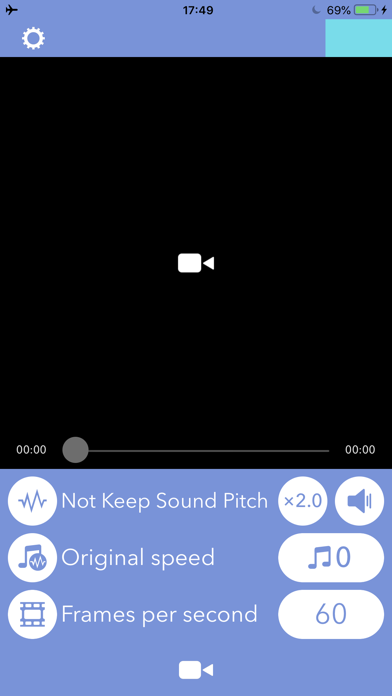VBooster - Fast & Slow motion
調整影片速度的App
免費
4.60for iPhone, iPad and more
9.5
67 Ratings
REAFO CO., LTD.
Developer
48.7 MB
Size
2024年03月11日
Update Date
Photo & Video
Category
4+
Age Rating
Age Rating
VBooster - Fast & Slow motion 螢幕截圖
About VBooster - Fast & Slow motion
調整影片速度的App
::特色::
VBooster是改變播放速度和保存到您的相機膠卷的應用程序。
- 播放速度 -
您可以將播放速度從x0.1更改為x10.0 0.1步。
- 聲音類型 -
您可以選擇3種類型的聲音。
1.按速度改變音高
2.保持槳距類型A.
3.保持槳距類型B.
Q.Witch類型更好“保持音高類型A”還是“B”?
A.視頻聲音的依據。 所以,請嘗試找到更好的一個。
[時間範圍模式]
時間範圍模式可讓您更改指定時間範圍的播放速度。
-添加新的時間範圍-
・使用搜尋欄尋找您要開始新時間範圍的時間。
・按[+]按鈕開始創建時間範圍,然後移至時間範圍的末尾。
・然後,按[複選標記]按鈕完成添加新的時間範圍。
・添加時間範圍後,將顯示播放速度設置屏幕,您可以更改速度。
-覆蓋時間範圍-
・默認情況下,您無法指定其他時間範圍。
・要覆蓋其他時間範圍,請關閉右側的開關。
-更改播放速度或刪除時間範圍-
・如果要編輯播放速度或刪除時間範圍,請在搜索欄上點擊時間範圍。
・然後,將顯示編輯菜單。
-其他設置-
・您可以設置背景音樂/幀速率等以及簡單模式。
・為此,請按[齒輪]鍵打開設置。
VBooster is the app for changing playback speed and saving to your camera roll.
[Simple Mode]
Simple Mode is for change playback speed of entire a video easily.
-- Playback speed --
You can change playback speed from x0.1 to x10.0 by 0.1 steps.
-- Sound types --
You can choose 3 types of sounds.
1. Change pitch by speed
2. Keep pitch type A
3. Keep pitch type B
-- Music --
You can add songs as Background music.
-- Music speed --
You can choose 2 types of speed.
1. Up to a speed of the video
2. Original speed
Q.Witch types are better " Keep pitch type A" or "B"?
A. It depends on the sound of the video. So please try both to find the better one.
[Time range mode]
Time range mode lets you change the playback speed of time ranges you specified.
--Add a new time range--
・Seek to the time you want to start a new time range with seek bar.
・Press [+] button to start creating time range, then move to the end of the time range.
・Then, press [check mark] button to finish adding a new time range.
・After added the time range, the playback speed setting screen will be shown, and you can change the speed.
--Overwrite a time range--
・By the default, you can't specify over another time ranges.
・To overwrite another time ranges, turn off the switch that is located on the right side.
--Change playback speed or delete a time range--
・If you want to edit playback speed or delete a time range, tap the time range on the seek bar.
・Then, the edit menu will be shown.
--Other settings--
・You can set BGM/Frame rate and so on as well as Simple Mode.
・To do that, press [gear] button to open settings.
::特色::
VBooster是改變播放速度和保存到您的相機膠卷的應用程序。
- 播放速度 -
您可以將播放速度從x0.1更改為x10.0 0.1步。
- 聲音類型 -
您可以選擇3種類型的聲音。
1.按速度改變音高
2.保持槳距類型A.
3.保持槳距類型B.
Q.Witch類型更好“保持音高類型A”還是“B”?
A.視頻聲音的依據。 所以,請嘗試找到更好的一個。
[時間範圍模式]
時間範圍模式可讓您更改指定時間範圍的播放速度。
-添加新的時間範圍-
・使用搜尋欄尋找您要開始新時間範圍的時間。
・按[+]按鈕開始創建時間範圍,然後移至時間範圍的末尾。
・然後,按[複選標記]按鈕完成添加新的時間範圍。
・添加時間範圍後,將顯示播放速度設置屏幕,您可以更改速度。
-覆蓋時間範圍-
・默認情況下,您無法指定其他時間範圍。
・要覆蓋其他時間範圍,請關閉右側的開關。
-更改播放速度或刪除時間範圍-
・如果要編輯播放速度或刪除時間範圍,請在搜索欄上點擊時間範圍。
・然後,將顯示編輯菜單。
-其他設置-
・您可以設置背景音樂/幀速率等以及簡單模式。
・為此,請按[齒輪]鍵打開設置。
VBooster is the app for changing playback speed and saving to your camera roll.
[Simple Mode]
Simple Mode is for change playback speed of entire a video easily.
-- Playback speed --
You can change playback speed from x0.1 to x10.0 by 0.1 steps.
-- Sound types --
You can choose 3 types of sounds.
1. Change pitch by speed
2. Keep pitch type A
3. Keep pitch type B
-- Music --
You can add songs as Background music.
-- Music speed --
You can choose 2 types of speed.
1. Up to a speed of the video
2. Original speed
Q.Witch types are better " Keep pitch type A" or "B"?
A. It depends on the sound of the video. So please try both to find the better one.
[Time range mode]
Time range mode lets you change the playback speed of time ranges you specified.
--Add a new time range--
・Seek to the time you want to start a new time range with seek bar.
・Press [+] button to start creating time range, then move to the end of the time range.
・Then, press [check mark] button to finish adding a new time range.
・After added the time range, the playback speed setting screen will be shown, and you can change the speed.
--Overwrite a time range--
・By the default, you can't specify over another time ranges.
・To overwrite another time ranges, turn off the switch that is located on the right side.
--Change playback speed or delete a time range--
・If you want to edit playback speed or delete a time range, tap the time range on the seek bar.
・Then, the edit menu will be shown.
--Other settings--
・You can set BGM/Frame rate and so on as well as Simple Mode.
・To do that, press [gear] button to open settings.
Show More
最新版本4.60更新日誌
Last updated on 2024年03月11日
歷史版本
- Fixed minor bugs.
Show More
Version History
4.60
2024年03月11日
- Fixed minor bugs.
4.59
2023年08月24日
- Fixed minor bugs.
4.58
2023年06月14日
- Fixed minor bugs.
4.57
2023年04月07日
- Fixed minor bugs.
4.56
2023年04月06日
- Fixed minor bugs.
4.55
2023年01月14日
- Fixed minor bugs.
4.54
2022年12月12日
- Fixed minor bugs.
4.52
2022年11月21日
- Fixed a bug that rambles the seek bar on time range mode.
4.51
2022年09月28日
- Fixed the black screen bug; when the screen record video is selected, the result is a blackout.
4.50
2022年09月13日
- Fixed minor bugs.
4.41
2022年09月07日
- Fixed minor bugs.
4.40
2022年09月06日
- Fixed minor bugs.
4.3
2022年08月04日
- Fixed minor bugs.
4.20
2022年05月26日
- Fixed minor bugs.
4.10
2022年04月13日
- Fixed minor bugs.
4.00
2022年02月21日
- Fixed minor bugs.
3.90
2021年10月01日
- Fixed minor bugs.
3.80
2021年07月06日
- Fixed minior bugs.
+ Added Frame Rates [12fps, 24fps]
+ Added Frame Rates [12fps, 24fps]
3.73
2021年06月09日
- Fixed minor bugs.
3.72
2020年06月18日
- Fixed bugs.
3.71
2020年03月30日
- Fixed seeking a time of the video issue.
3.7
2019年11月01日
- Fixed minor bugs.
3.5
2019年10月21日
+ Added Time range mode.
3.4
2019年02月14日
- Fixed minor bugs.
3.3
2019年01月31日
- Bugs修正
VBooster - Fast & Slow motion FAQ
點擊此處瞭解如何在受限國家或地區下載VBooster - Fast & Slow motion。
以下為VBooster - Fast & Slow motion的最低配置要求。
iPhone
須使用 iOS 12.0 或以上版本。
iPad
須使用 iPadOS 12.0 或以上版本。
iPod touch
須使用 iOS 12.0 或以上版本。
VBooster - Fast & Slow motion支持英文